The team behind the Edge browser has announced a new feature that extends the paste functionality of the browser. For copied URLs it offers the new Link format, an easily readable URL that also preserves the details of the URL.
The change is coming to the Canary channel in a few days. It will provide the following.
- The ability to paste a copied URL in a plain text format. This will paste it as it was looking in the address bar of the browser.
- The ability to paste the URL as a Link. In this case, Edge will also copy the link text details, so it will appear like a hyperlink on a web page. Edge will copy both the link text and its URL, and paste & format both automatically to save your time.
The change can be useful for users who often work with email, word documents, and for web masters.
Starting this week, you should see Link format available on Windows devices running the Canary channel of Microsoft Edge. When you copy from the address bar and right-click to paste, you will see that Paste now has a fly-out menu and that plain-text URL pasting is now Ctrl+Shift+V.
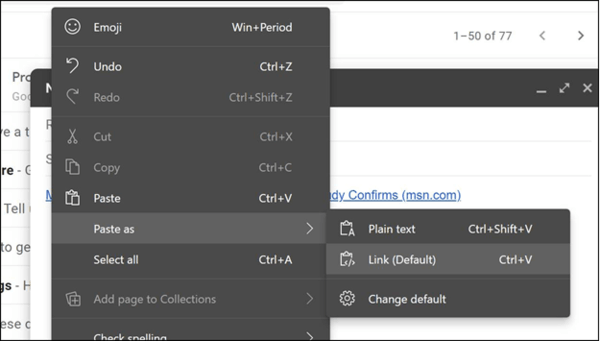
The default paste format can be set in Settings. Head to edge://settings/shareCopyPaste (or navigate through the … menu > Settings > Share, Copy & Paste). If you select Plain text as the default for your URLs, Ctrl+V will be for the plain-text URL.
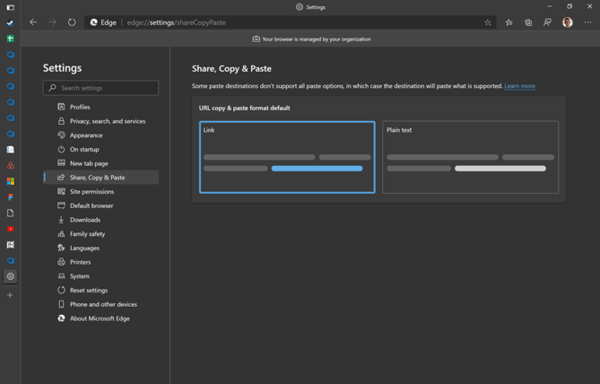
Actual Edge Versions
- Stable Channel: 84.0.522.61
- Beta Channel: 85.0.564.36
- Dev Channel: 86.0.608.2
- Canary Channel: 86.0.613.0
Download Microsoft Edge
You can download pre-release Edge version for Insiders from here:
Download Microsoft Edge Insider Preview
The stable version of the browser is available on the following page:
Download Microsoft Edge Stable
Note: Microsoft has started delivering Microsoft Edge to users of Windows via Windows Update. The update is provisioned for users of Windows 10 version 1803 and above, and replaces the classic Edge app once installed. The browser, when delivered with KB4559309, makes it impossible to uninstall it from Settings. Check out the following workaround: Uninstall Microsoft Edge If Uninstall Button is Grayed Out.