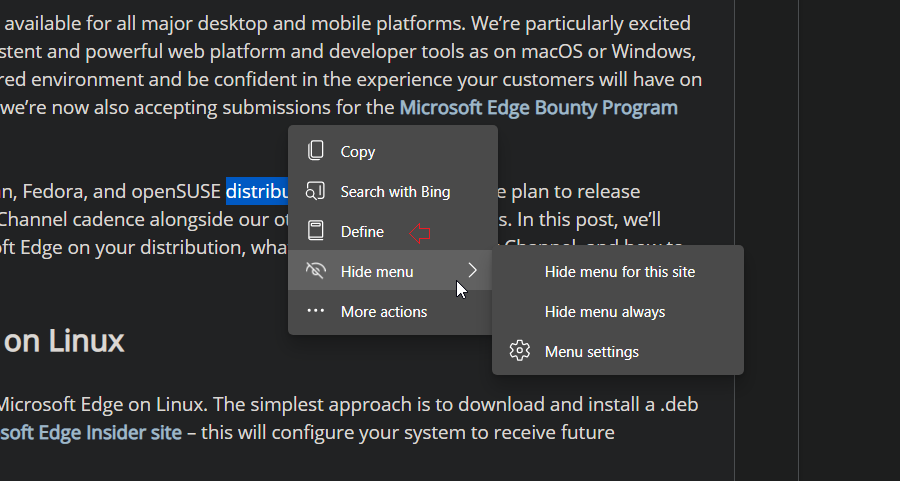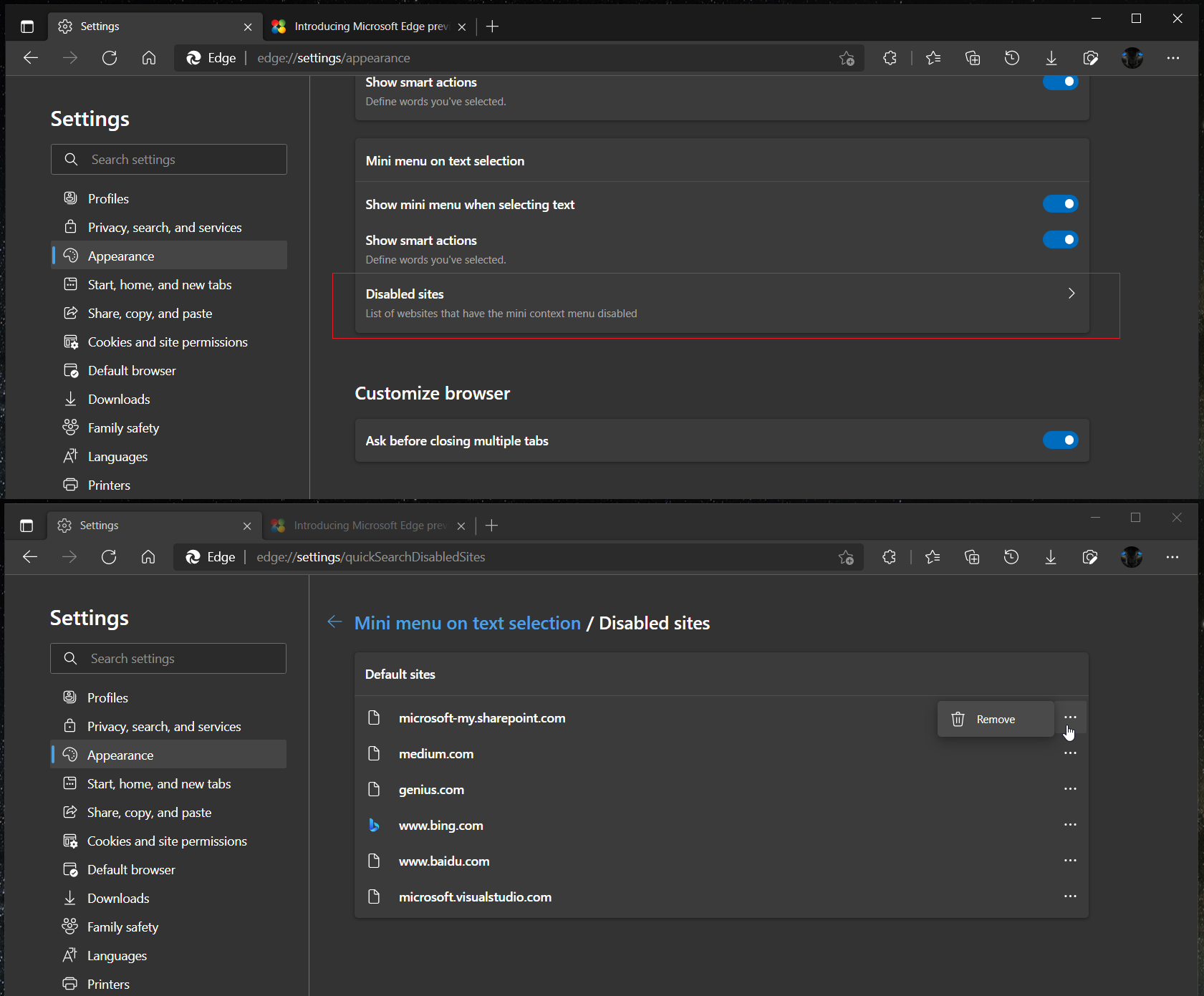Microsoft has a mini-menu with useful commands available when you select text in Edge, but till now the feature was only available when viewing PDFs.
In the latest version of Edge Canary, the feature is now also available on regular web pages.
The mini-menu contains useful features such as a dictionary look-up. It can however also be annoying if you are one of those people who read web pages by highlighting the text. Fortunately the same menu lets you disable the feature per web page.
Your list of blocked pages are stored on Settings, and you can later go back and un-select those.
The feature is in the latest Edge Canary, but it does not appear to be available to all Canary users at present.
What do our readers think of this feature? Let us know below.
Source: Leo Varela