Checking, reading, and sending emails, or even checking your calendars right on the Edge’s toolbar without opening Outlook could be convenient for many of us. With the Microsoft Outlook browser extension, now you can.
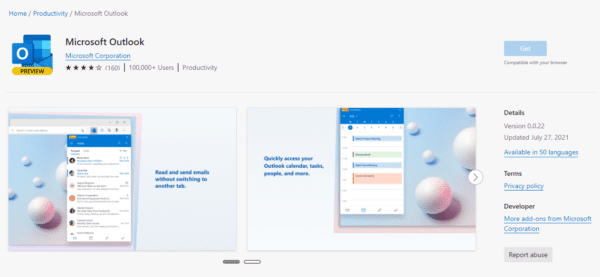
It’s still currently in the Preview stage but if you want to check it out, head out to its Extension page and install the Extension on your Edge browser.
You will see a little Outlook icon showing up on your toolbar after the installation. Click it and sign in from there.
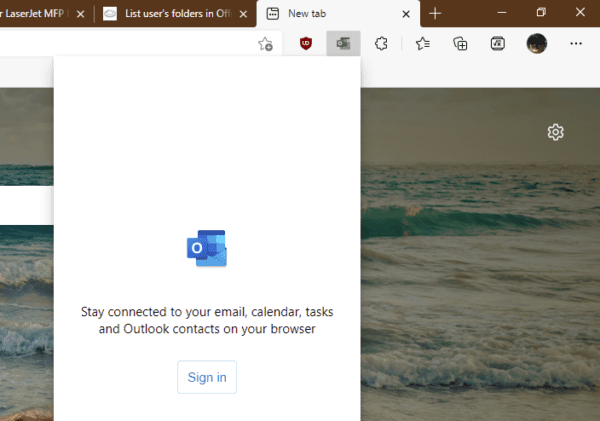
The sign-in process follows the standard Microsoft Account sign-in process. You will need to pass 2FA as well if it’s enabled in your account. It supports both Microsoft Account and Office 365 accounts
Once login, a mini version of Outlook web will be showing up in the same pullout window.
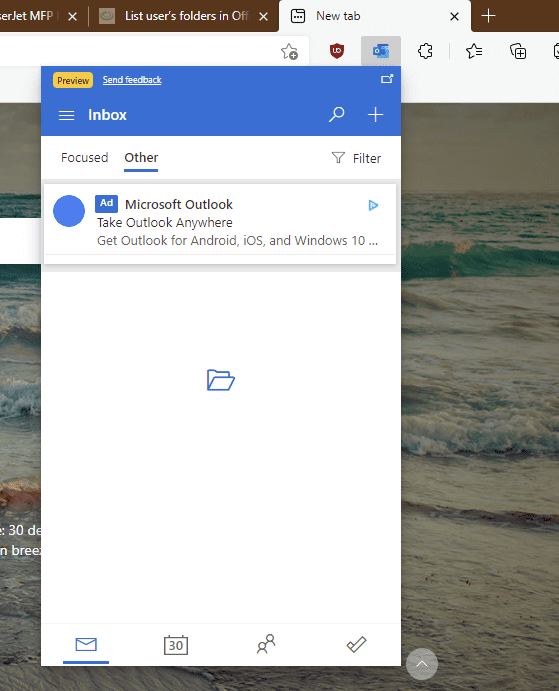
Within the little popout window, you can do all normal Outlook tasks as you do on your Outlook web. You can switch to Calendar, Contacts, and Todos from the bottom of the window too. The experience will pretty much be the same.
To sign out, click the hamburger icon and the Signout link.
Overall, it works quite smoothly. It’s an extension that is worth keeping in my Edge browser.
Currently, it’s only available for Edge but the Chrome version is on its way as well.
The post Microsoft Outlook Extension for Edge Browser appeared first on Next of Windows.
