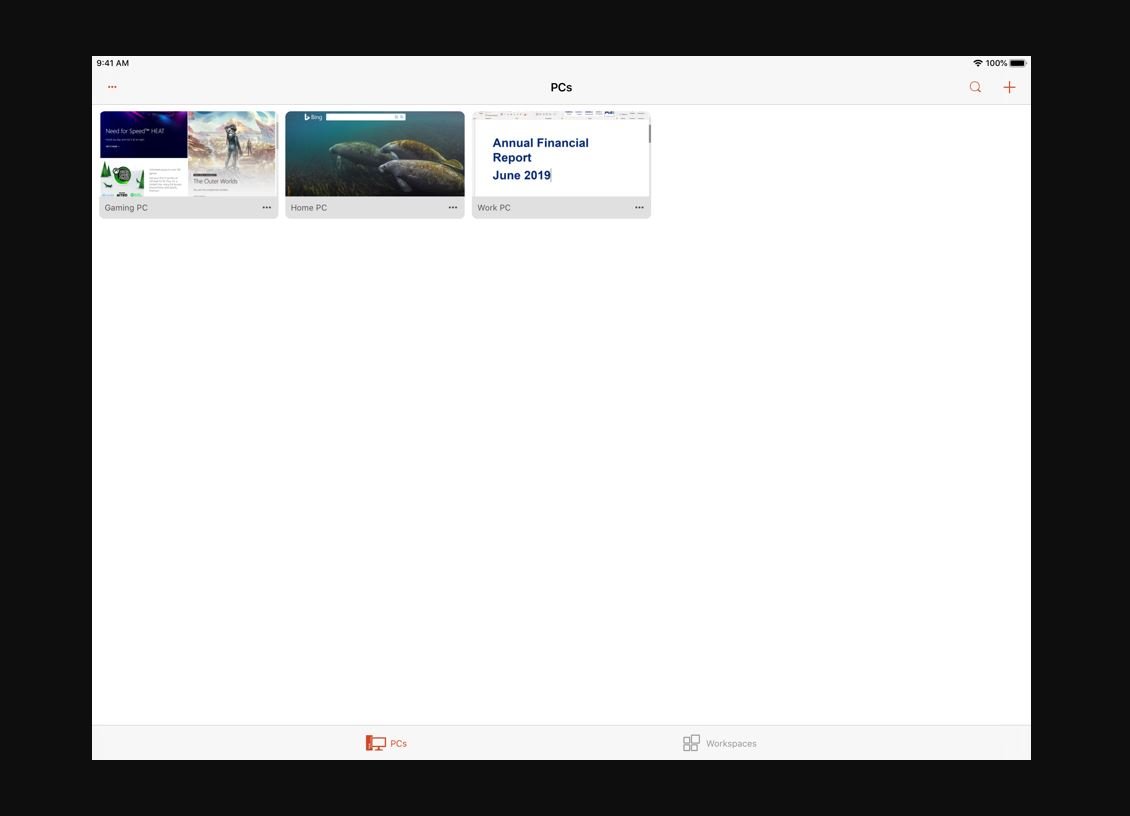With Microsoft Remote Desktop for iOS, you can connect to a remote PC or virtual apps and desktops made available by your admin. Microsoft yesterday released a new update for Remote Desktop app for iOS users. This Version 10.2.0 update comes with better support for iOS 14 and iPadOS 14, and several bug fixes. Find the full change log below.
- Addressed crashes on iOS/iPadOS 14 when entering keyboard input.
- Added the CMD+S and CMD+N shortcuts to access the “Add Workspace” and “Add PC” UI flows respectively.
- Added the CMD+F shortcut to invoke Search UI in the Connection Center.
- Added the “Expand All” and “Collapse All” commands to the Workspaces tab.
- Resolved a bug that was causing a 0xD06 protocol error when running Outlook as a remote app.
- The on-screen keyboard will now disappear when scrolling through search results in the Connection Center.
- Updated the animation used when hovering over workspace icons with a mouse/trackpad pointer on iPadOS 14.
Download the updated Remote Desktop app here from App Store.