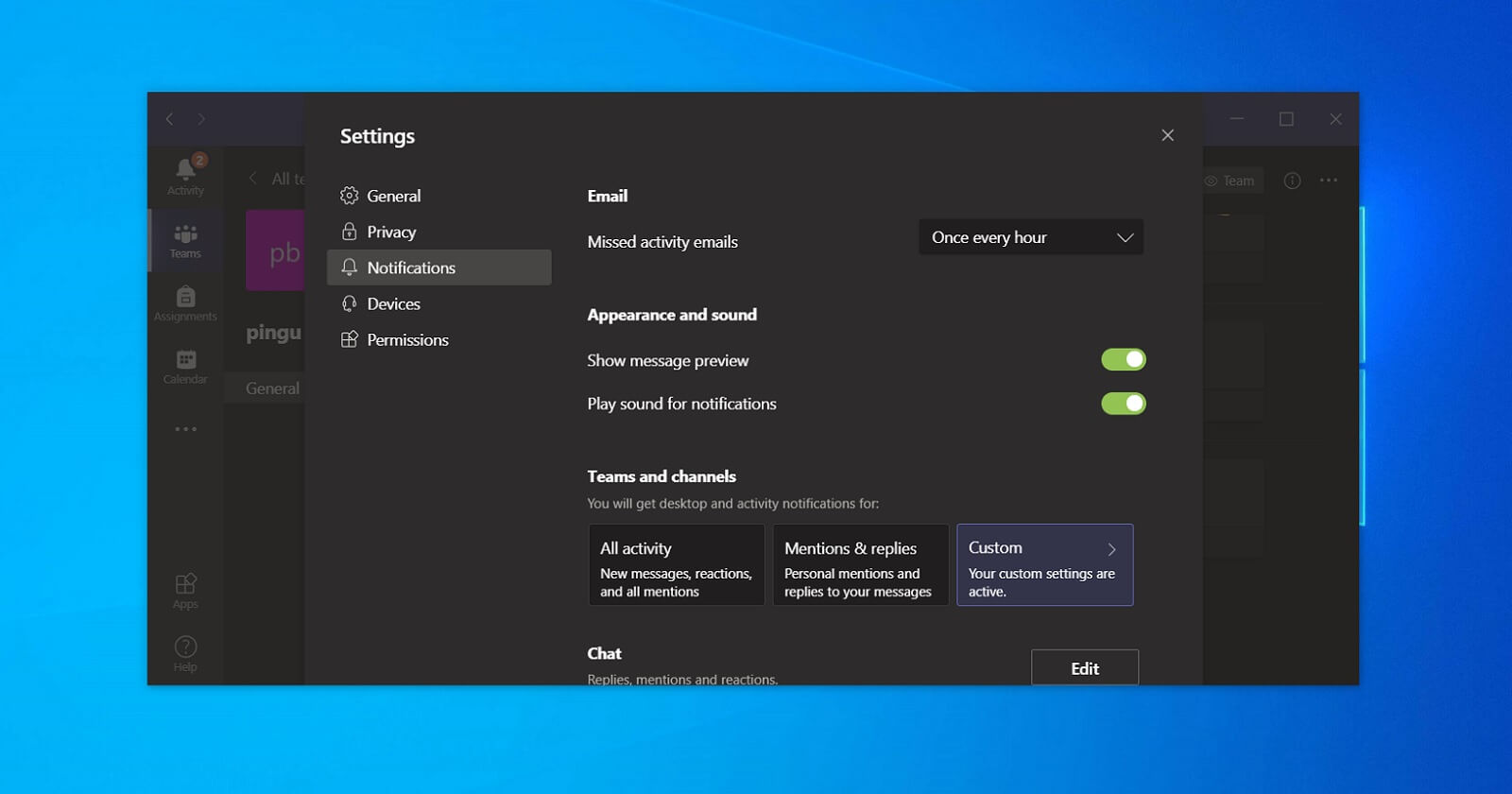Microsoft Teams now has more than 115 million users, so its high time the client becomes a bit more usable.
In its latest update for the Windows 10 client, the app has gained two usability features.
First, there is a new toggle in Settings which lets you deactivate message previews:
The toggle is under Settings> Notifications.
Another significant usability feature is the ability to set your current status to Offline. Previously only Available (Green), Busy (Red), Do not disturb (Red) and Away (Yellow) was available. While Offline you will still be able to read current and new conversations, making it useful for lurking when you do not want to interact.
The features are already generally available and should be present in your app after a restart.
via WindowsLatest