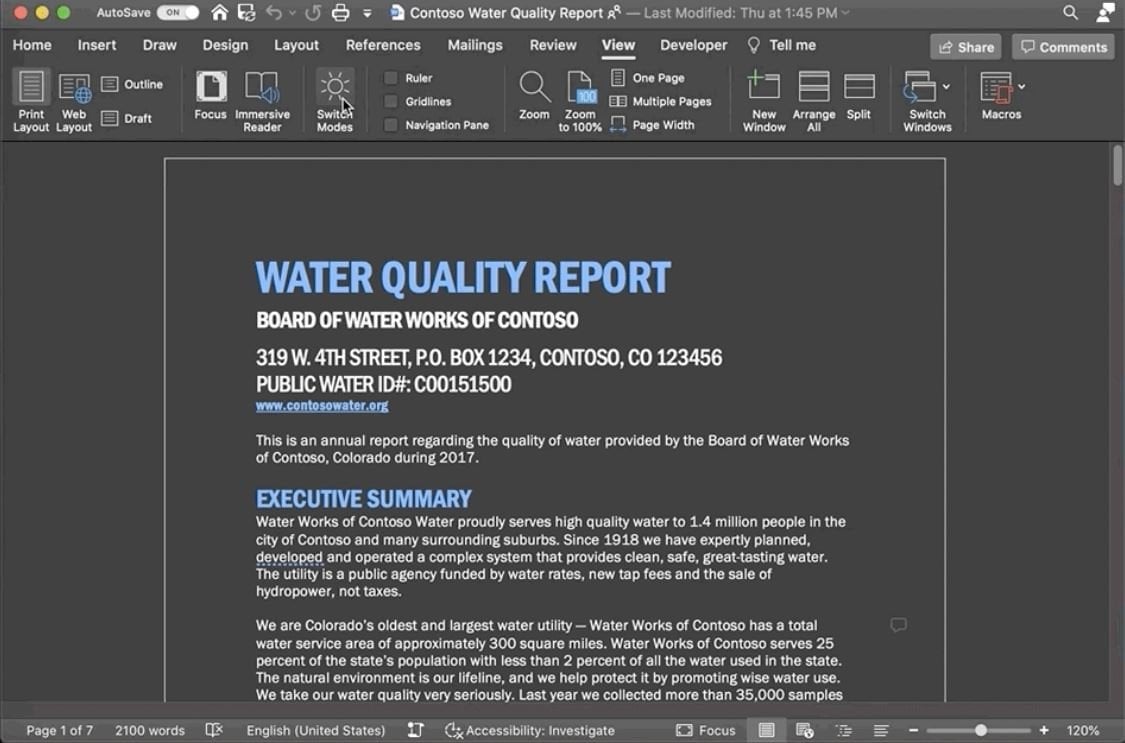Microsoft recently released a new Office for Mac Insider build Version 16.49 (Build 21050201) for Beta Channel users. This build comes with a new feature that allows you to easily switch between a dark and light canvas. Previously, when you enable Dark mode in Word, you will only get dark ribbon and toolbars, but the document color will stay bright white. This new feature extends Dark mode to document canvas as well.
Here’s how you can use this feature:
- To turn on Dark Mode in the Word canvas, you need to enable Dark Mode for Mac OS in Settings > General > Appearance > Dark.
- Once Dark Mode is set, you can toggle between the black and white page background colors by selecting View > Switch Modes from the ribbon.
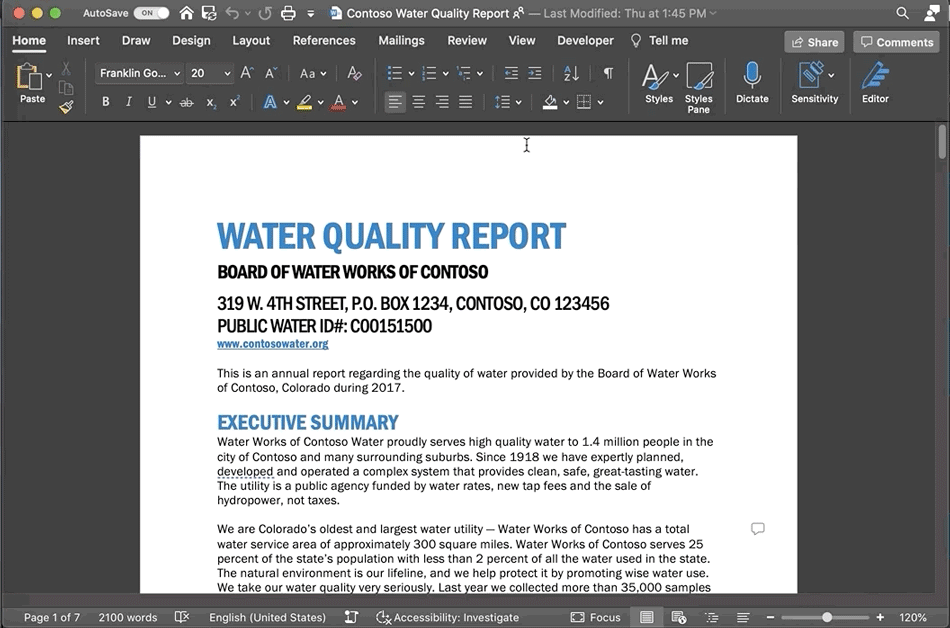
Source: Microsoft