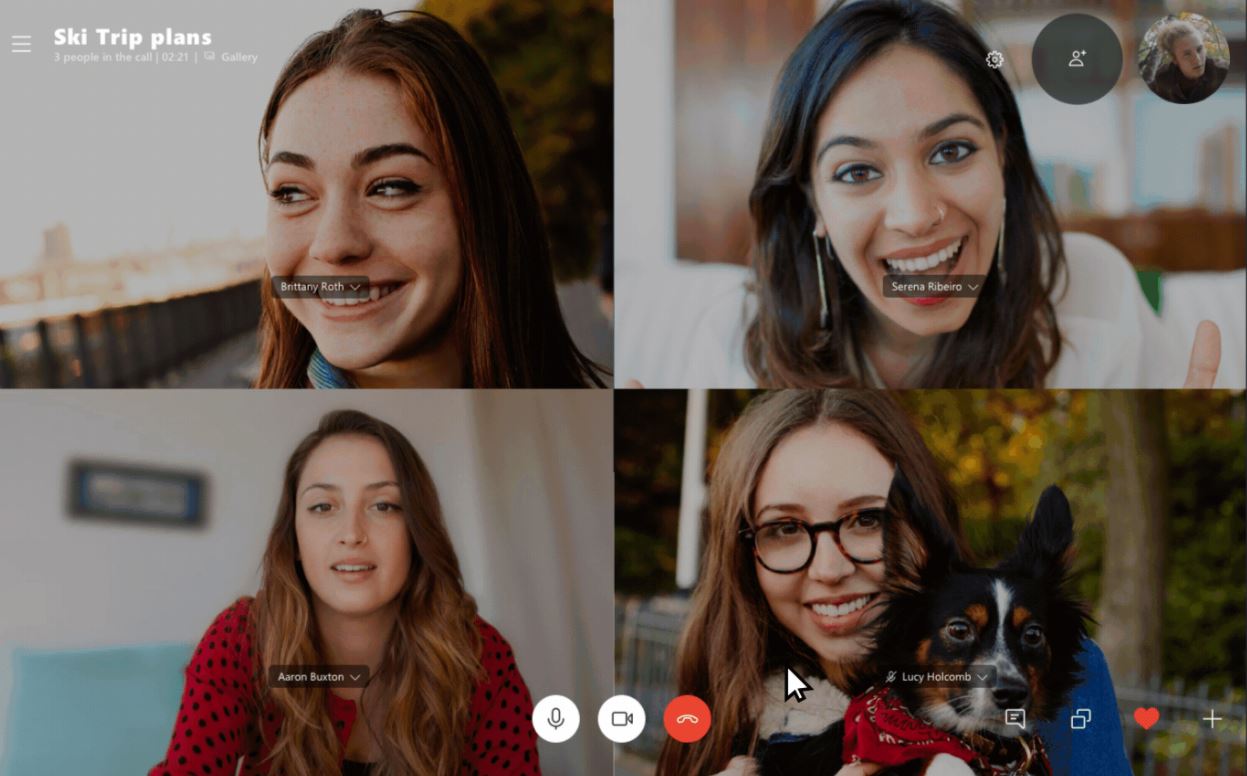Back in 2019, Microsoft first announced Background blur in Skype. Background blur uses AI to keep you in focus during your call. This feature is also trained to detect your hair, hands, and arms, making a call with background blur just as relaxed and easy as a regular video call. Background Blur was first available only on desktop apps and later it was made available on mobile apps.
Recently, Microsoft introduced Background blur feature in Skype for the web. This feature works in Edge and Chrome browsers. In this Insider build, Microsoft has also introduced the ability to lock a meet now meeting so you are not surprised by an uninvited guest. Both these features are available on the latest Skype Insider build 8.72.