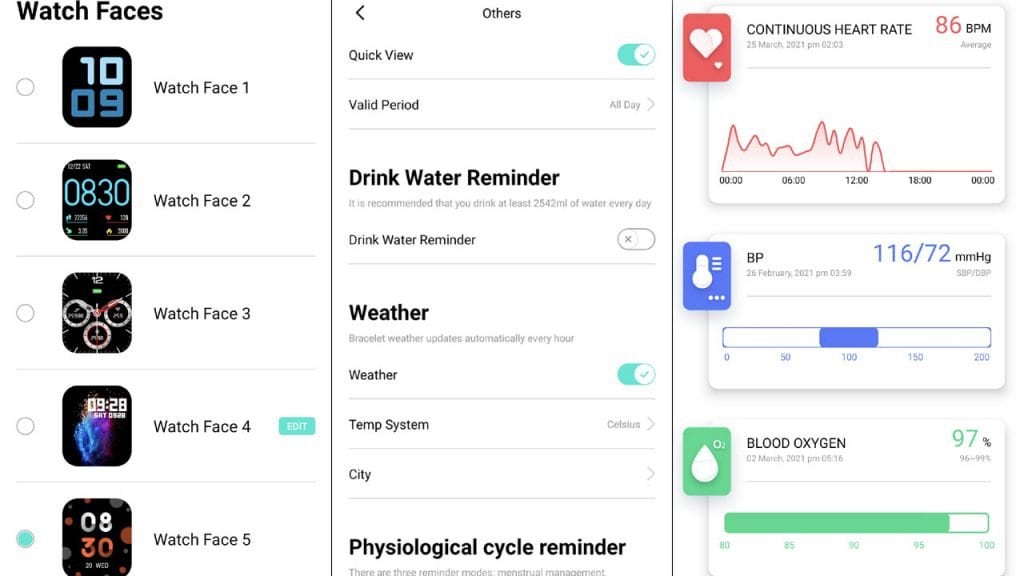The Apple Watch is the pinnacle of smartwatch technology and very few come close to offering an experience the Apple-made gizmo does. More than the experience, it’s the ecosystem that Apple sells to its customers which has made the Apple Watch one of the best-selling smartwatches globally.
However, not everyone has pockets deep enough to invest in Apple products, let alone an Apple Watch that starts in India at Rs 21,000 (Series 3).
But what if I told you there is a smartwatch that not only resembles the Apple Watch but also offers an almost similar experience and that too under Rs 4,500. What would say?
Lo and behold! The Molife Sense 500.
As deceptive as it might seem from afar, the Sense 500 bears an uncanny resemblance to the Apple Watch (minus the rotating dial) which is what piqued my interest. What can an Apple Watch rip-off offer better than the original? Would you be totally wasting your money buying a smartwatch like this at Rs 4,449? To find the answers we used the device for a few weeks and here’s our review of the Molife Sense 500 smartwatch.
Design
It’s a no brainer that the Sense 500 looks similar to the Apple Watch. Apart from the rotating crown that the Apple gizmo offers, the Sense 500 only comes with a button on the left which can only be used to go back, turn the screen off and power the device off.
The Sense 500 comes with a smooth metallic zinc-alloy finish for the frame and the back gets a glossy finish which compliments the overall design. Spotting the speaker grille on the left won’t be a problem and the microphone has been placed beneath the button on the right. Overall, a subtle package that oozes minimalism.
The watch straps seem good quality silicone, but it would have been nice if the company would have given a small strap for the people with smaller wrists. Also, at just 35 grams, it’s comfortable to keep it strapped for long hours.
Display
The Sense 500 sports a 1.7-inch display with 2.5D curved glass. There is no gorilla glass protection, and it is prone to a lot of scratches and smudges so you will have to be careful while using this watch. I like the fact that this is an edge-to-edge full view display and not one of those fat-bezel displays that we usually see on budget smartwatches.
At just 240×240 pixels, the resolution isn’t the best compared to other smartwatches out there but it’s not bad also. You also get to adjust the brightness, but it would have been great if it offered an ambient light sensor.
Reading content on the smartwatch can be a challenge under direct sunlight which is where I struggled the most. Even if you turn the brightness up your troubles aren’t over.
Performance and UI
The company hasn’t left any stone unturned trying to make the UI experience as close to WatchOS. A swipe left from the home screen takes you to the honeycomb-style application drawer which is a copy-paste job of WatchOS. Even the icons look similar. People who are not fans of WatchOS should steer away from the Sense 500, however, my experience with the UI was pleasant. You also get the option of changing the app drawer to a vertically placed menu style.
There is a slight delay when you transition from one screen to the other but that’s not jarring to the eyes. A swipe down from the top takes you to the control centre to adjust brightness, activate the torch and more. A swipe left takes you multiple widgets like step count, sleep tracker and even the dial pad.
Yes, the Sense 500 comes with calling capabilities and you can make calls using the watch. It does not come with a built-in SIM rather users Bluetooth to connect with the smartphone. The sound quality via the speakers is good (infact more than good) and loud enough for you to have a conversation just by using the watch.
The watch also offers music controls, and you can use the watch as a speaker output for the music. Not to say I recommend playing music from the watch but since it is as loud as a phone, having a music-playing smartwatch isn’t a bad idea.
Features
You need to connect the watch to the phone using the Da Fit app which is available on the Google Play Store and can also be downloaded by scanning a QR code available in the box. The app is compatible with all phone that supports Android 4.4 and above and iOS 9.0 and above.
The companion app doesn’t offer a lot of features, but it’s got the basics like heart-rate monitor, steps and sleep tracking covered. You also get a SpO2 reader and a blood pressure monitoring system. Bundled in the watch are dedicated activity trackers for multiple fitness activities like running, skipping, cycling and even sports like football, badminton, basketball and more. Since this is an IP86 waterproof smartwatch, you can also take it to the pool for a swim.
Since most of the pools in my area are shut because of COVID, I just dunked my hand in a bucket full of water to try this out. The watch survived the dip with flying colours though my mother was doubting my dexterity for attempting something like this inside the house.
Activity tracking was a challenge. Once I started the timer and started my workout the screen turned off and the timer reset at times. Not only that, the default timer counts in the watch are 3 mins, 5 mins, 10mins and so on. What if I want to customize my timer for 7 mins? No option there.
Also, the step count or running tracker is not reliable. While sitting on a chair and flicking my wrist I was able to cover 100 meters as per the smartwatch. But again, even the Apple Watch isn’t reliable that way. Considering the Sense 500 comes under Rs 5,000, this little caveat should not be a dealbreaker.
Some users might also run into connectivity problems with the device as there will be confusion when having multiple devices connected. Might I suggest that you not connect the Sense 500 for audio output all the time as you wouldn’t want the world to know about all the ‘special’ content that you watch on your phone. Many times my phone’s audio was coming from the watch even when I was connected to a pair of Bluetooth earbuds. Be on the lookout for such an issue.
A feature that I personally liked was the dedicated camera shutter on the watch. However, the watch takes the phone to a different camera app to capture images and the shutter response time is almost 2 seconds slower than the phone’s camera app.
Battery life
The Sense 500 was able to give me 4-days of battery life with average use and the company claims you can get up to 15 days of standby time. The magnetic charging pin works well and the charging wire also feels strong. One problem that users will face is that you will not be able to know how much percentage charge has been completed on the watch while the charging pin remains connected. It also does not show battery percentage in most of the watch faces so you will have to keep a track of your battery constantly.
Verdict
I am not totally sold on the notion that this is the best budget smartwatch in the sub-5000 category, however, it’s one of the best out there. The on-board calling feature is the biggest advantage that the Sense 500 brings to the users and this design is something that you would love to have on your wrists.
At Rs 4,499, the Sense 500 is a good option to consider if you don’t want to spend a lot. For an entry-level gizmo, this offers great value for money and is feature-packed. It might not be the best option for a fitness tracking gizmo but if you are looking for a good smartwatch experience within a budget then you should definitely consider the Sense 500.