The consumer custom builds markets, especially with new gaming builds; more and more systems are opt-in with an AMD Ryzen based desktop. Little you might not know while it’s best to download and keep your manufacturer’s motherboard’s driver and utilities updated. There is one driver you should get from the AMD website itself that’s the chipset driver.
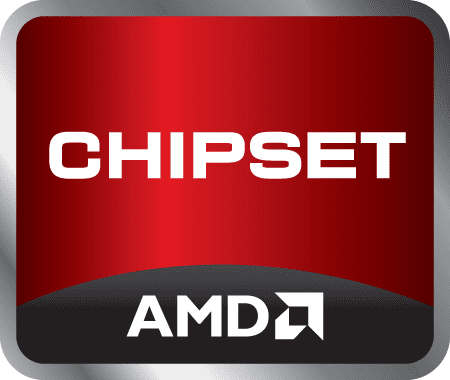
One of the biggest benefits of installing an AMD chipset driver is it adds a new power plan to your Windows 10 – AMD Ryzen Balanced.
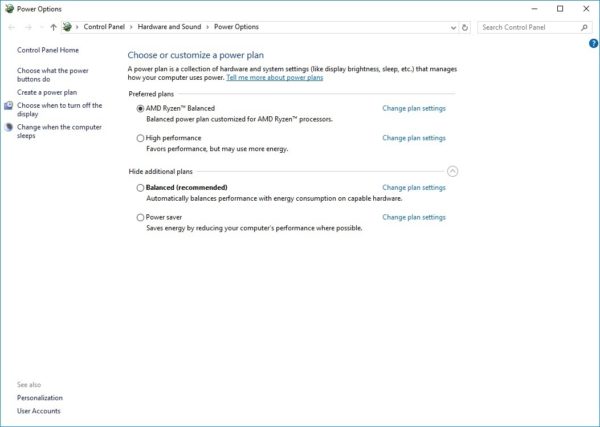
Do not get fooled by the name; you’d think, why would you want a balanced power plan when you can select the High-performance power plan that Microsoft offers in every Windows 10. The fact is AMD’s Ryzen Balanced power plan offers better performance than the built-in Windows 10 high-performance mode.
The type of performance comes in both the power consumption as well as peak outputs. With the AMD Ryzen Balanced power plan, when your PC is idle, it will turn off more cores and keep the cores that are on at a higher clock speed. At the same time, Microsoft’s Balance mode would keep all the cores on but lower each core’s clock speed. The result is both lower power consumption and higher performance when it needs to crank up the power. AMD Ryzen’s Balanced power plan has a faster reaction time when it needs to change the clock speed than the default plan, according to AMD’s source.
If you have an AMD Ryzen CPU, be sure to grab yourself the latest chipset driver from AMD’s website here.
The post Must-Do When Setting Up a new Ryzen CPU build appeared first on Next of Windows.
