Nemo 3.4 (3.4.7 at the time I’m writing this article) without Cinnamon dependencies and with Unity patches is now available in the WebUpd8 Nemo 3 PPA, for Ubuntu 17.04 and 16.04.
While it comes with some Unity patches, this Nemo version should work with other desktop environments as well, like GNOME (Shell), etc.
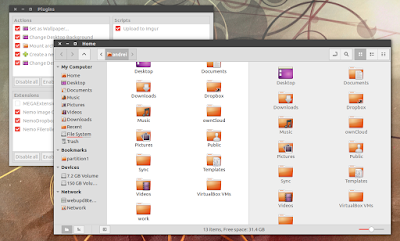
Nemo was forked from the old Nautilus 3.4 (before it lost quite a few features) and is the default file manager of the Cinnamon desktop environment. It includes features that are no longer available in Nautilus, such as dual panes, configurable toolbar and much, much more.
Among the changes in Nemo 3.4 are:
- separate processes for Nemo and the desktop handling;
- a new desktop icon mode is available: desktop grid. This new mode allows changing the icon size (smaller, normal, larger) as well as the icon orientation (horizontal or vertical), sort by name, date, type or size, auto-arrange or manual layout, and align to grid;
- simpler date formats for the last modified column in list view;
- wildcard support in file searches;
- Firefox-like support for middle-click and Ctrl key in Nemo navigation buttons to open new tabs;
- you can now change the desktop font (font face and size). To do this, use Dconf Editor (under org > nemo > desktop > font);
- other improvements and bug fixes.
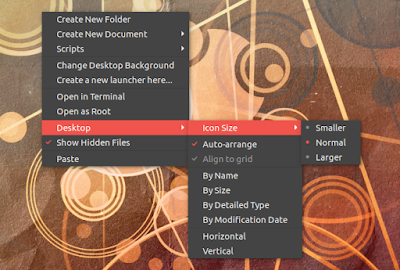
Note that the new desktop grid mode is set as default. If you want to use the old desktop layout, use Dconf Editor to enable it (go to org > nemo > desktop > use-desktop-grid and set it to false).
You can configure the spacing for the new desktop grid layout. You can do this using Dconf Editor, under org > nemo > desktop > horizontal-grid-adjust (or vertical-grid-adjust).
I also have to mention that if you set the layout to horizontal while using the new desktop grid, this will also affect the old desktop layout if you go back to it. I’m not sure if this is intended or it’s a bug. Also, while using the old desktop layout with a horizontal icon orientation, there’s a bug – when moving a file when moving a file or folder from one desktop to another, the file/folder continues to show up on the original desktop until that desktop is refreshed (e.g. using Ctrl + r).
Install Nemo 3.4 without Cinnamon dependencies and with Unity patches in Ubuntu 17.04 or 16.04
For how to install the latest Nemo 3.4 in Ubuntu 17.04 and 16.04 (and derivatives), see THIS article (it was initially posted for Nemo 3.2, but the PPA now provides Nemo 3.4).
Important: if you’re upgrading from an older Nemo version and you had Nemo set to draw the desktop, you’ll have to either logout/login or run “nemo-desktop” manually. This is only required once after updating – that’s because the executable used to draw the desktop is now “nemo-desktop” instead of “nemo”.
Originally published at WebUpd8: Daily Ubuntu / Linux news and application reviews.
