Microsoft has released an optional update, KB5016691, for Windows 11 21H2, taking the OS to Build 22000.918. It comes with no new features, as you would expect. However, if you faced issues with USB printing, you may no longer see them as Microsoft claimed to have fixed printing issues. It has also fixed some issues related to Bluetooth, Microsoft Edge, and Microsoft Store.
For those unversed, an optional update means your system won’t download and install it automatically. You will have to manually check for the update and install it from the Windows update page. The complete official changelog of KB5016691 is given below.
Changelog
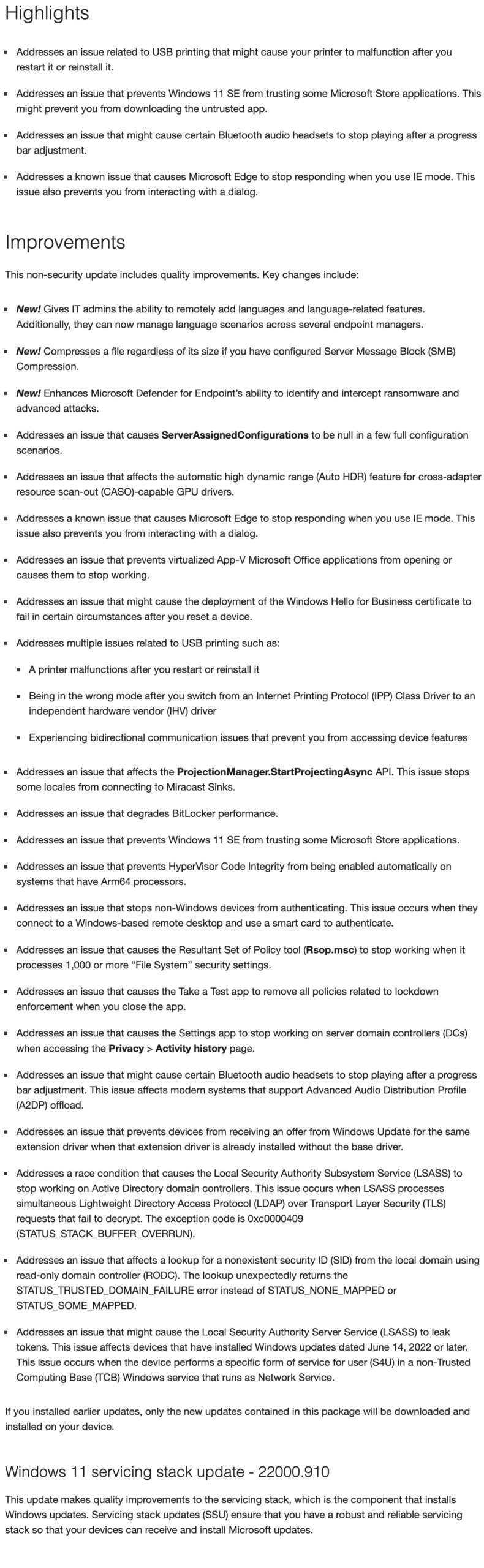
KB5016691 comes with a known issue for IT admins, but it can be fixed easily. You can learn more about the issue and how to fix it below.
Known issues
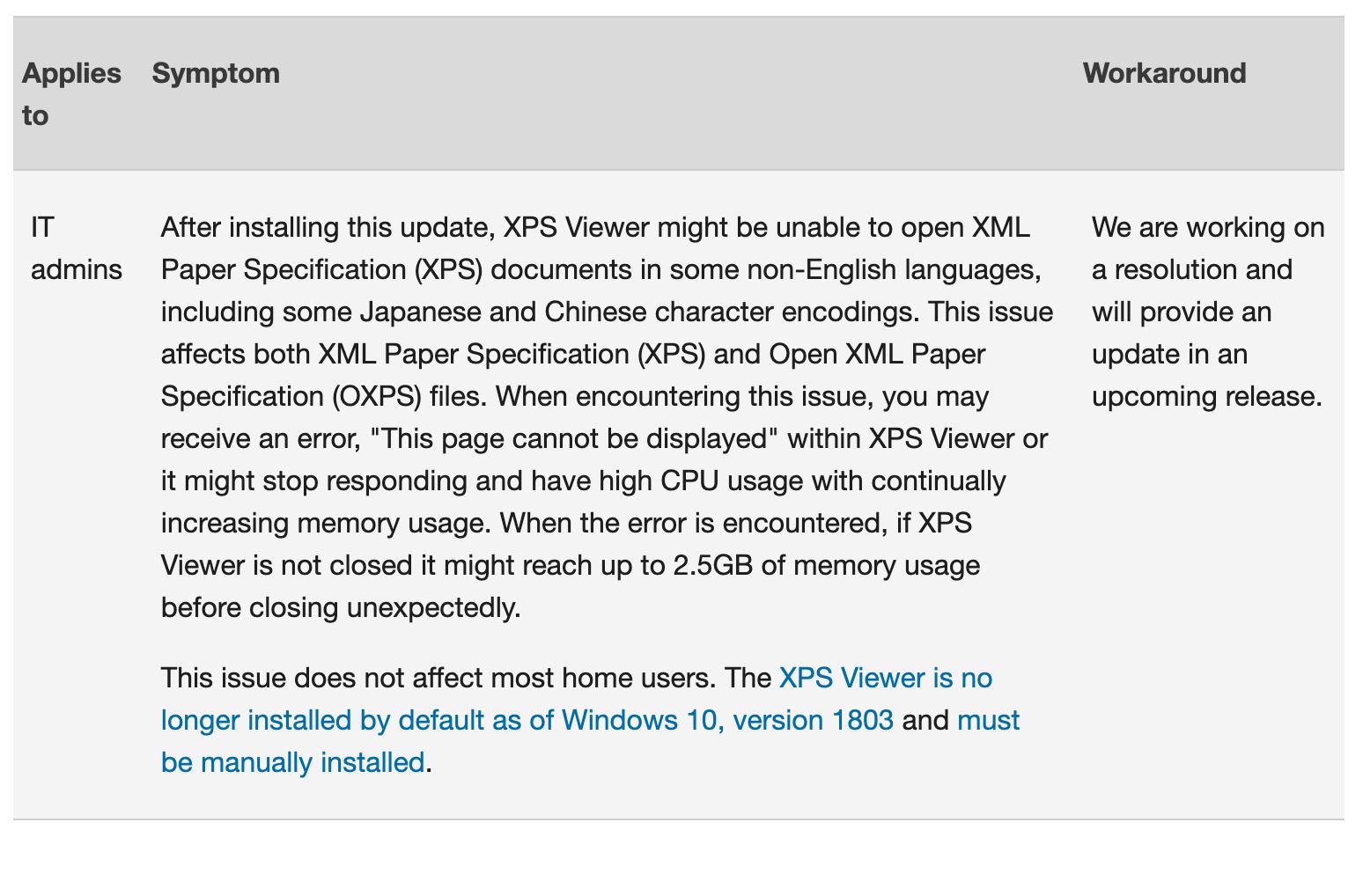
To download and install the optional update, you can go to the Settings app> Windows Update> Check for Updates. You can also download the update manually from Microsoft Update Catalog. If you’ve already downloaded it, tell us about your experience with it in the comments section.
