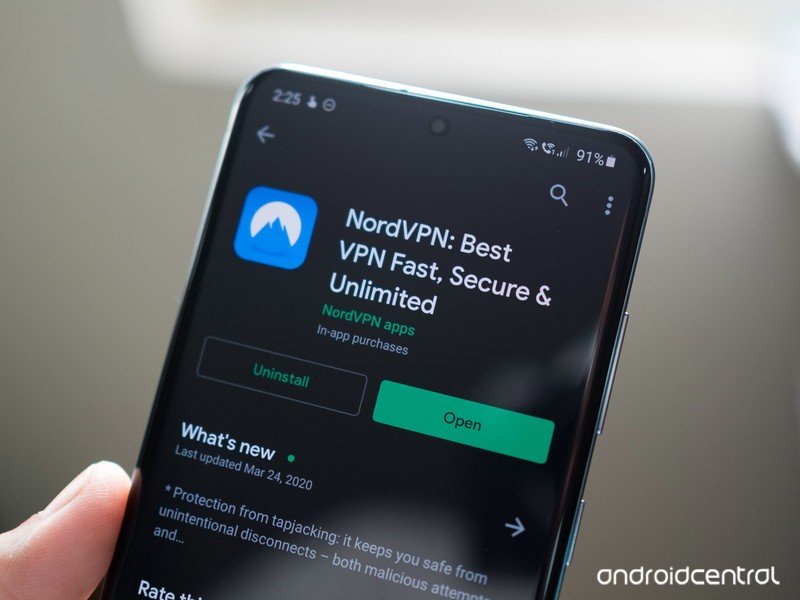The process of how to get a VPN can be super simple if you just go online, download the first you see, and install it. But, in reality, it’s far more complex than that. Not only do you have to pick the right service if you want the best VPN experience but you also need to know how to set it up correctly for your needs.
Start by working out why you want a VPN. Is your priority getting a secure VPN for better online privacy and anonymity? Do you want a Netflix VPN for streaming internationally? Perhaps a VPN is your way to save money on shopping where the prices adjust to your details.
Then you need to think about where this applies. Will you need it on your computer, your phone, maybe your console and TV? And do you want more than one person to use it in your household?
Price is another big part of your decision. There are free VPN options and there are paid-for VPN choices – do you need to pay or not?
Then, once you’ve picked one, how do you actually get it up and running? Read on to find out everything you need to know about how to get a VPN.
What do you need a VPN for?
A VPN will use multiple servers to ping your IP address so that you appear to be somewhere you’re not. This allows you to remain behind that proxy address, hidden and anonymous. So if you want online anonymity this will do that for you in all cases. Some offer extra security with double-hop servers, meaning you’re hidden behind two rather than one server. Some also offer double encryption for the ridiculously secure transmission of your data, like NordVPN.
Perhaps your needs are more aimed at entertainment and shopping? By spoofing your location it becomes possible to get around geo-restrictions. For example, Netflix in the U.S. has a different library of movies and shows than the UK. So if you’re away in the UK and want to get to your shows, you’ll be blocked. A VPN lets you appear to be back Stateside so you can still catch up on what you want to watch. Equally – but we’re not endorsing this – you could appear to be anywhere in the world and enjoy that region’s programming.
For shopping, this can help you appear anonymous. Some websites, like flight sales sites, will adapt prices based on where you are. There are even claims they’ll look at details on your machine, like a Mac versus a PC, and adjust prices to suit the wealth you appear to have – although that’s not proven. Either way, a VPN could make you appear elsewhere and get you a cheaper price.
What devices do you need a VPN for?
Most VPN services offer the ability to use them with one account logged into more than one device at a time but this varies in number from service to service so be sure you know how many you need before you start shopping around. ExpressVPN is one of the best but it limits you to five devices, where the cheaper but also impressive Surfshark gives you unlimited connections.
It’s worth also keeping in mind that many VPNs will let you install on your router. That means no matter how many devices you have, they’ll all be behind the VPN since they connect to that router for their internet connection. If you’re doing this then you won’t need to worry about having so many account logins. That said, they’re all then in the same region so you can’t change that for each device at the same time.
How much does a VPN cost?
This question is varied since you can get free VPN services. The catch here is that most of them are limited by the amount of data you can use, very minimal in most cases. In the rare exception where data is unlimited, on ProtonVPN, you’re then very limited by speeds.
In terms of features, like the number of servers and countries you can connect to, security, interfaces, and apps, if you pay you get a lot more. This doesn’t mean you have to pay a huge amount. Commit to a longer-term payment upfront and you’ll save lots on the price. Surfshark, for example, is $12.95 per month but if you commit to 24 months it drops to just $2.49 per month.
How to install a VPN
First, you’ll need to sign up for a service on its website. This will then allow you to download the client (app) for your device. It can be easier to set up on a computer before adding the app version to a smartphone, for example.
Most VPN options will take you through the setup process which can be straightforward. But for some devices, like Android or Chromebooks, it can pay to check out tutorials from the VPN provider’s website to get it done correctly.
To set up on something like a router it can be useful to use a third-party OpenVPN compatible client, assuming the VPN supports this. Many already offer this so even this part is easy to do following the install guidance. Failing that you can get tutorials on the VPN provider’s website in most cases.
If you have problems try these quick fixes.
- Close down and restart the client, reboot the device, and try again.
- If you have other VPN software, stop that running.
- If the drive isn’t working try using the Repair function that many VPNs offer, or a similarly named feature in Settings.
- Make sure you’re logged in correctly.
- Try switching to other servers to make sure you’re getting what you need.
- Try switching protocols too.
- If you have a firewall or antivirus setup be sure they’re not causing the block by shutting them down to test.
If all else fails you can usually contact a decent VPN provider by live online chat where a trained professional will be happy to help. ExpressVPN offers a 24/7 live chat support service, for example.