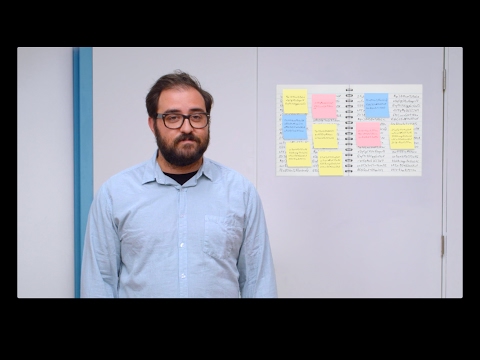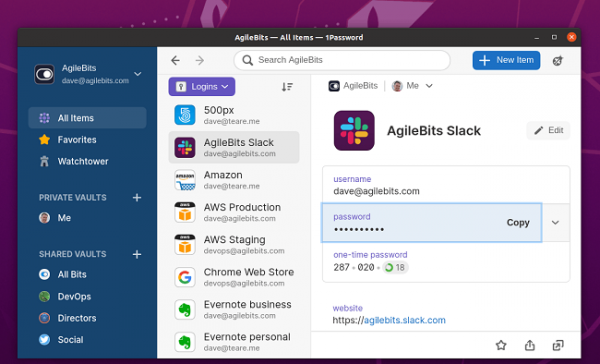
Back in August, we told you about some very exciting news — 1Password had come to Linux… as a development preview. Yeah, it was a pre-beta release, but still, it was a huge win for the Linux community overall.
1Password is an extremely popular password management service, available for Mac, Windows, Android, and iOS/iPadOS. Bringing it to Linux makes the software truly cross-platform. Not to mention, it says a lot about the growing popularity of Linux that Agilebits found it beneficial to assign precious resources to its development.
And now, 1Password for Linux is finally available as a beta. While a stable version won’t be available until 2021 at the earliest, this beta variant should hopefully prove more reliable than the previously-released development preview. Of course, as it is still pre-release software, you should absolutely expect bugs. But hey, testing, finding bugs, and reporting them is sort of the pointy of a beta, isn’t it?
“Our new app is built to meet the security and performance expectations of Linux users. Its backend is written completely in Rust, a secure systems programming language that has made a lot of waves in the Linux community. We’re especially proud to be using the incredible ring crypto library to power the end-to-end encryption that keeps your data safe,” says Dave Teare, Agilbits.
Teare provides 1Password for Linux Beta features below.
- Simple and secure installs using apt and dnf packager managers
- Automatic Dark Mode selection based on your GTK theme
- Open network locations (FTP, SSH, SMB)
- Tiling window manager support and descriptive window titles
- Unlock with your Linux user account, including biometrics
- System tray icon for staying unlocked while closed
- X11 clipboard integration and clearing
- Keyboard shortcuts
- Data export
- Unlock multiple accounts with different passwords
- Create collections to organize data across accounts and vaults
If you want to give the 1Password for Linux Beta a try, the easiest way is to simply install a Snap from the Snap Store. If your distro doesn’t have native Snap support, you can follow these instructions here to set it up. If you don’t like Snaps, you can follow alternative instructions here. You can report any bugs you discover on the official forum.