Finding RAM cleaner software can be challenging, considering the number of apps you have to choose from. This is where my comprehensive guide comes in.
I’ve tested more than 25 options and created a thorough list of some of the best RAM cleaners on the market. You can keep your device running smoothly with these apps!
Best RAM Cleaner on The Market
1. Fortect

Fortect can identify issues and suggest optimization tasks for your system.
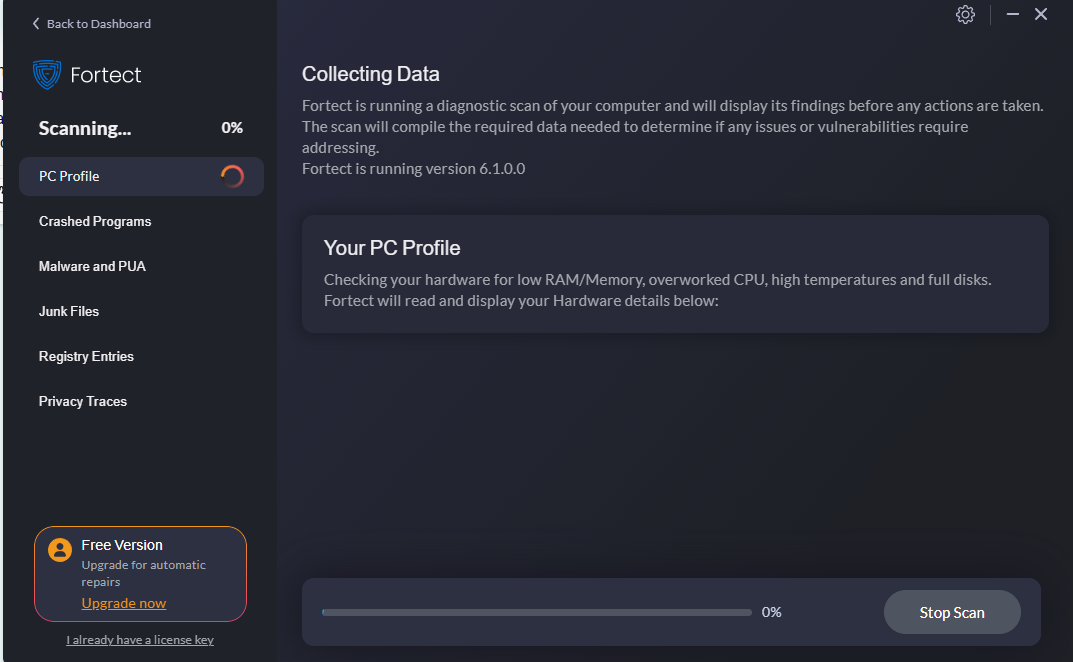
The software starts by analyzing all aspects of your PC, covering everything from hardware to privacy issues.
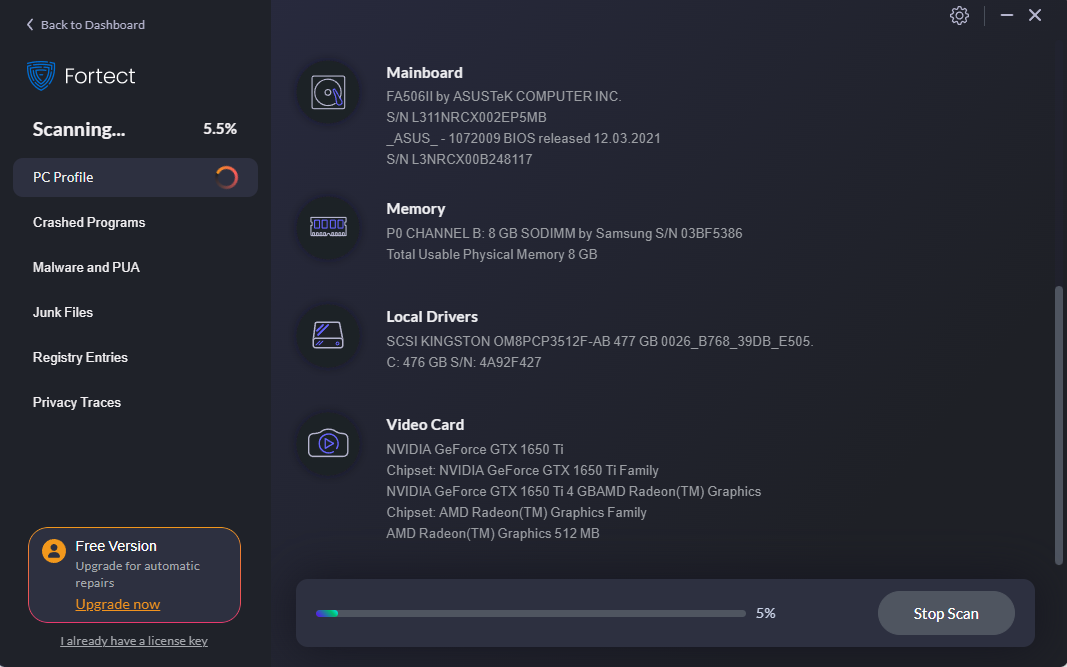
Knowing the exact configuration of your system can make a huge difference. This is extremely useful, especially if you want to upgrade your system or are going through troubleshooting.
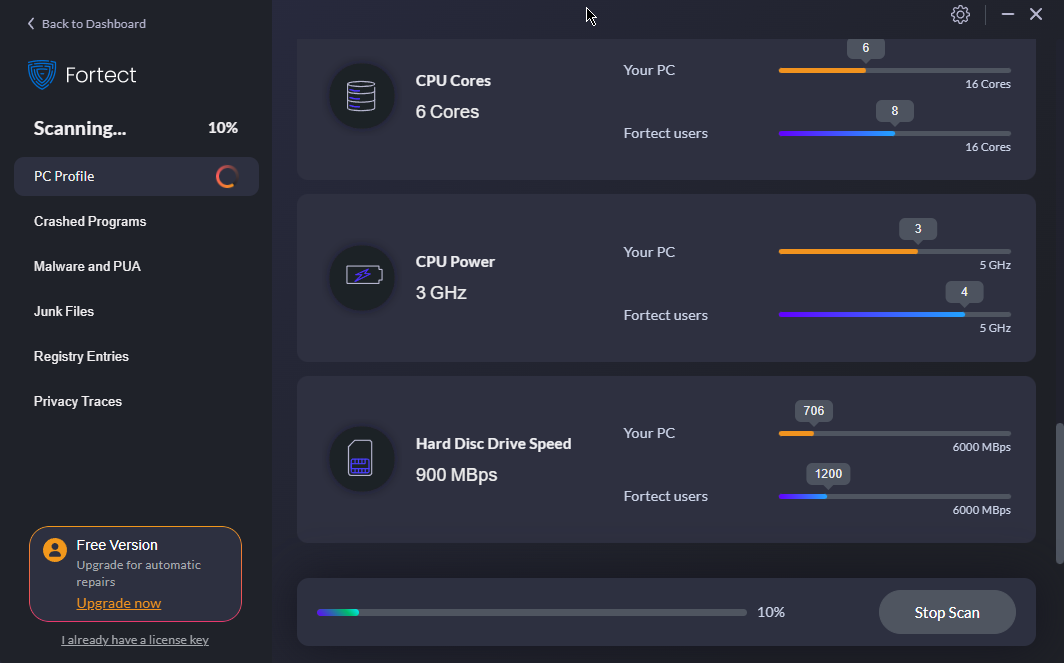
The software identifies the speed of operation for all hardware and even compares your results with its database average. This enables you to understand if your system needs a hardware upgrade.
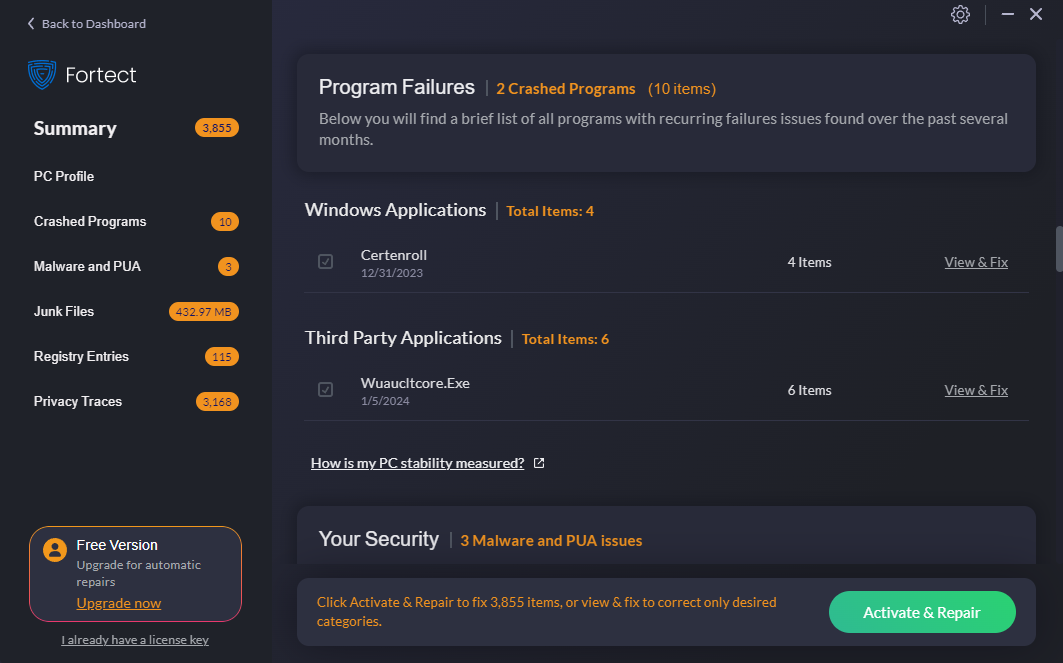
Managing any app failures easily can improve your device’s stability, no matter if it’s about issues with Windows Update or other third-party apps.
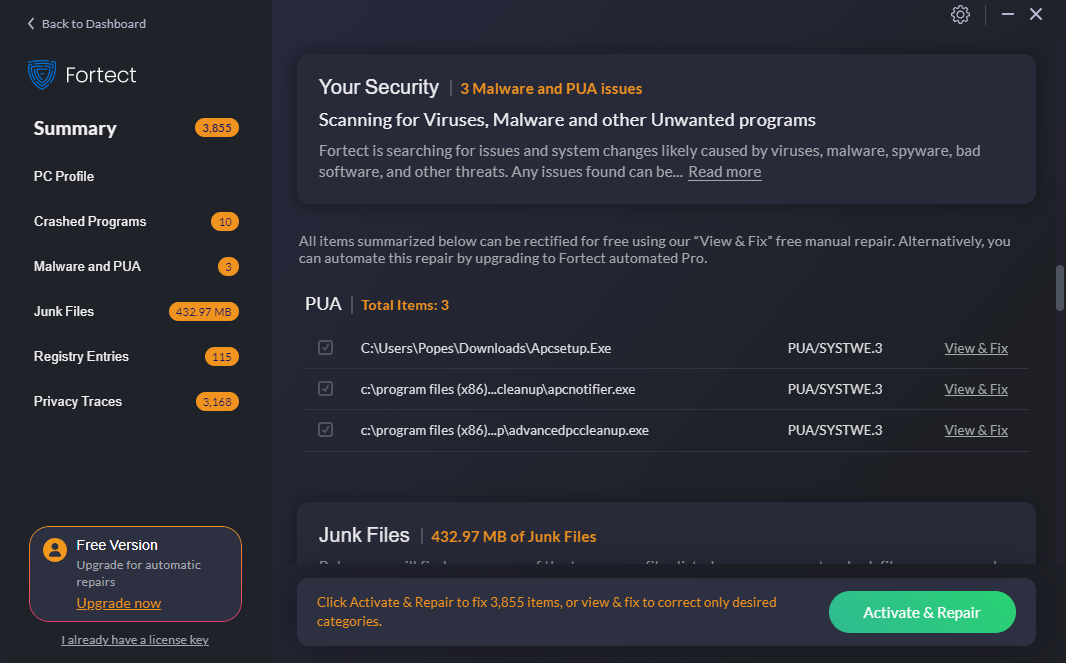
To round this software up perfectly, the designers also included a virus, malware, and another unwanted program scanner.
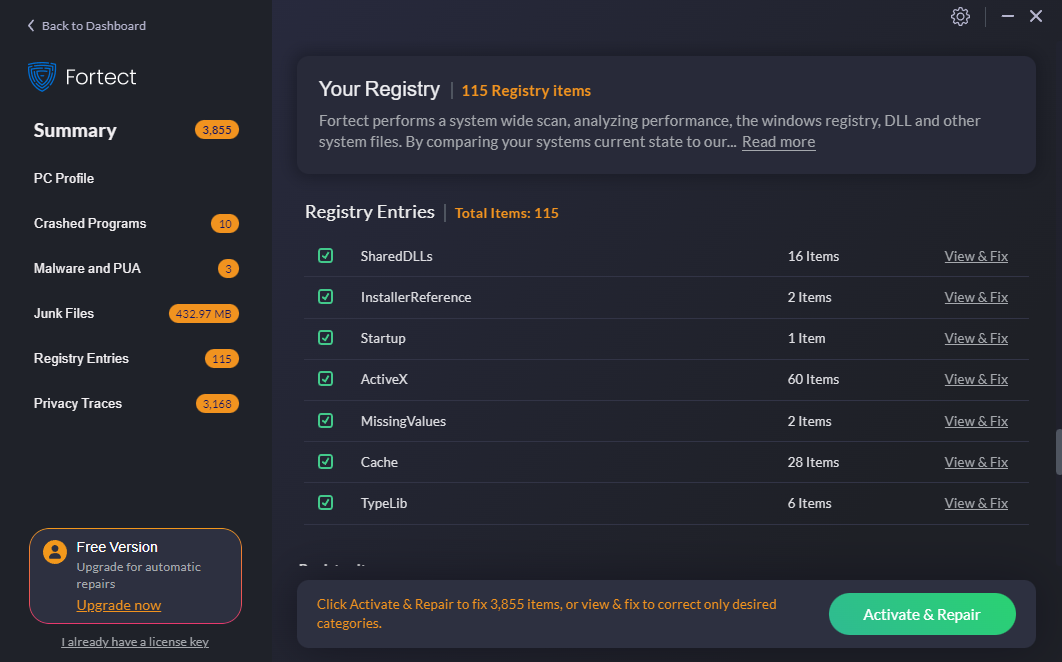
As the Registry is one of the most important databases on your PC, having it optimized at all times can impact your PC’s performance and stability.
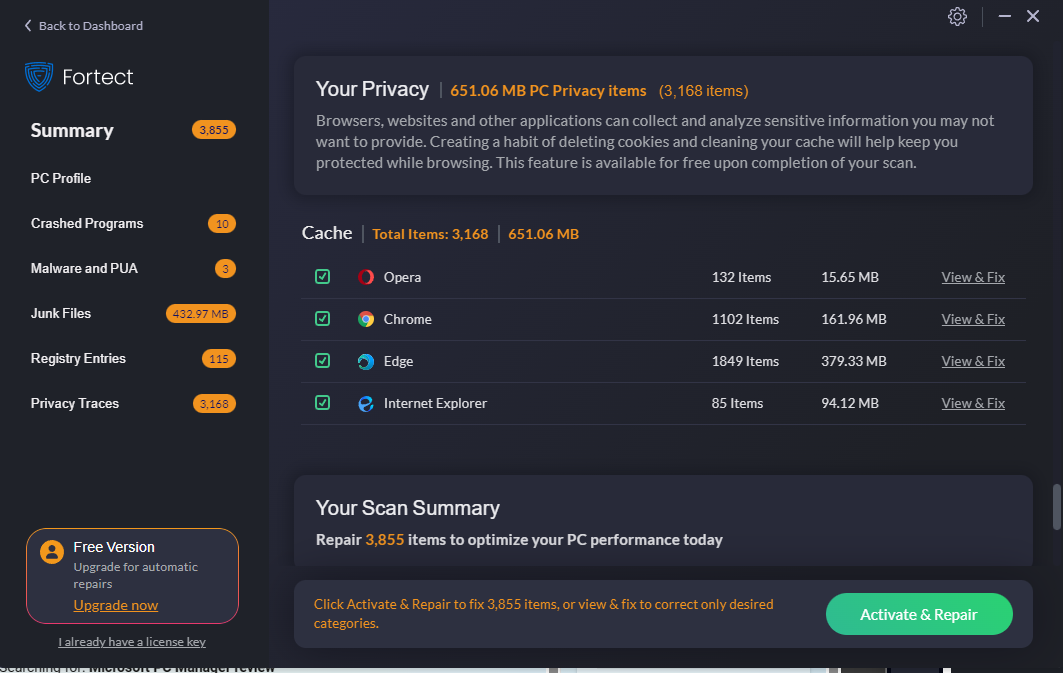
Keeping your information private online is extremely important. Fortect ensures this by monitoring your browsers and offering useful suggestions on improving their security and privacy.
Pros:
- Great customer service
- User-friendly interface
- Efficient threat identification
- Fast scanning process
Cons:
- Too many ads
- Can be used entirely only with a license
2. IObit Advanced SystemCare
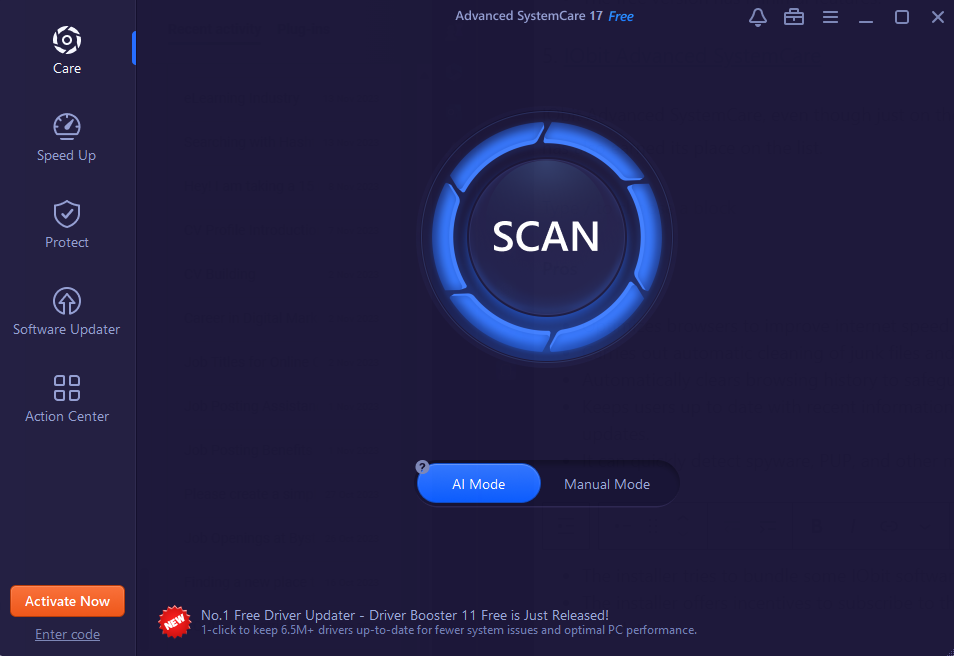
IObit Advanced SystemCare is my top pick for the best RAM cleaner available. This powerful app ensures that your device will run optimally.
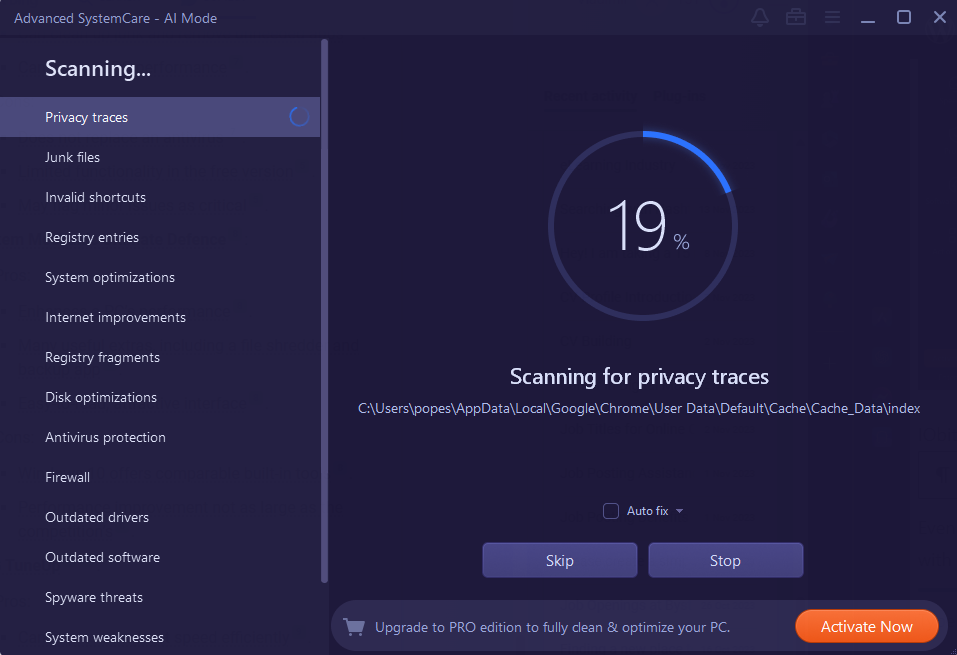
When you open the software and click Scan Now, the screen above will appear. It will analyze every aspect of your PC and give you the results.
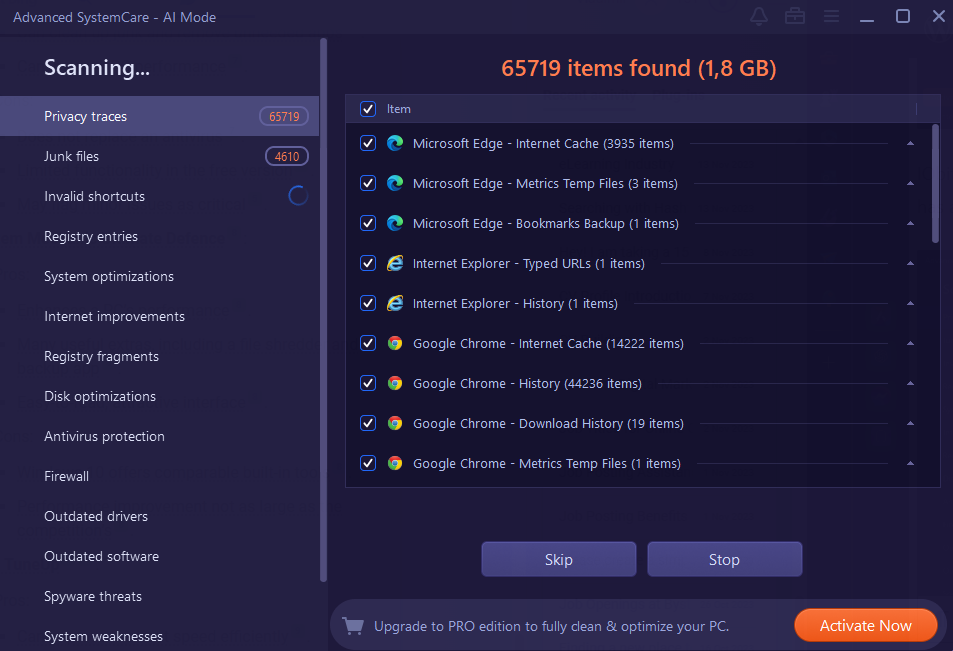
The software identifies and presents any privacy issues in a list covering all the browsers installed on your PC.
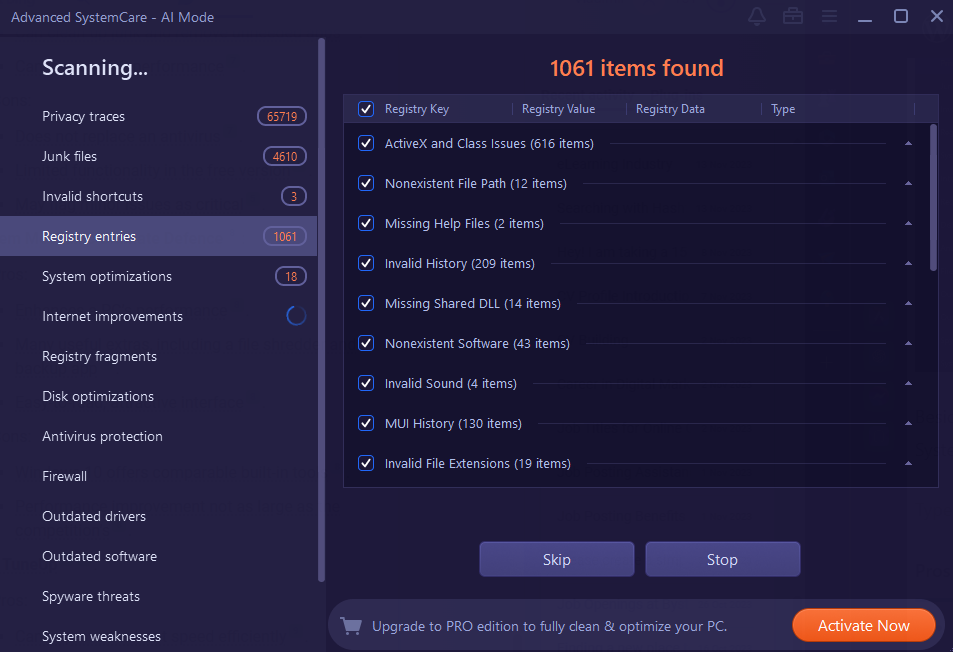
The Registry is also analyzed, and any issues are identified. You can choose to repair each of them individually or activate the software and sort them all out.
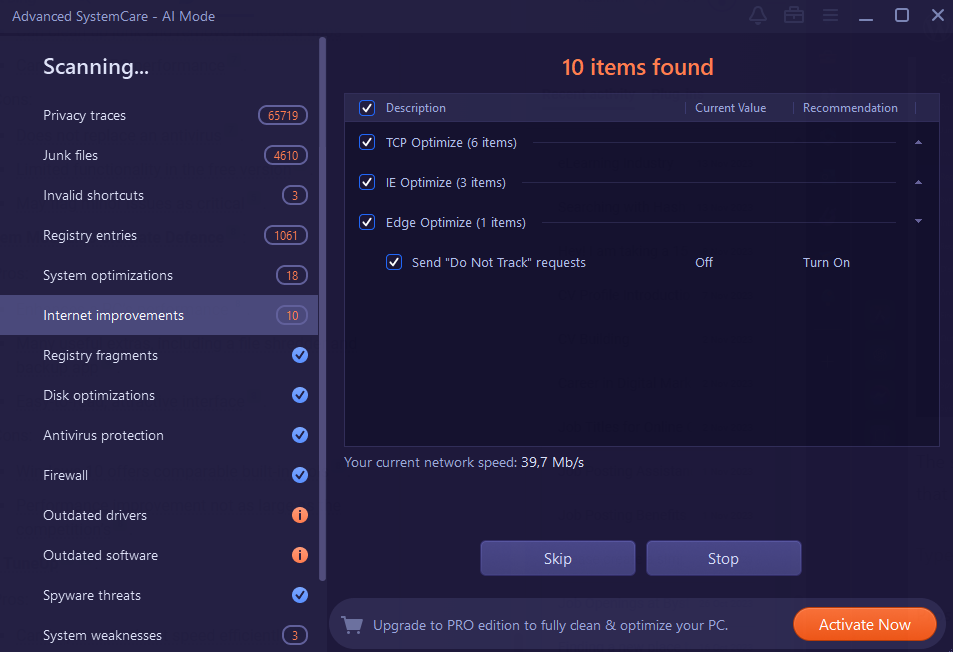
Advanced System Care also covers your internet connectivity and optimizes the settings with clear suggestions.
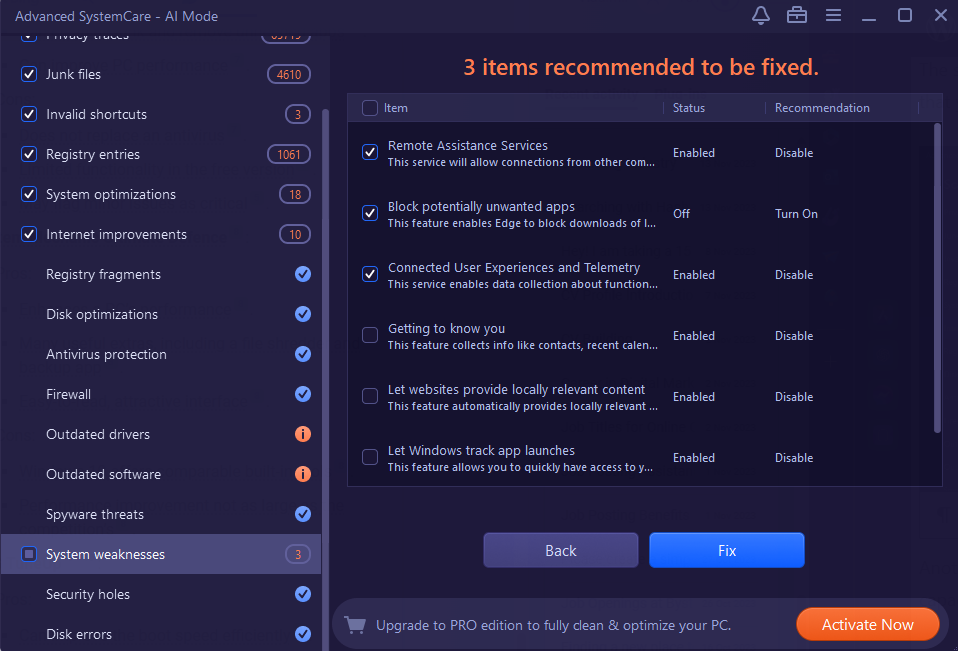
Knowing any system weaknesses can also greatly affect your device’s stability over time.
Pros:
- Great impact on PC performance
- The company offers great support features
- Automatically optimizes RAM
- Includes good privacy features
Cons:
- The installer attempts to install other software
- Applying the entire set of fixes will require a license
3. CleanMyPC
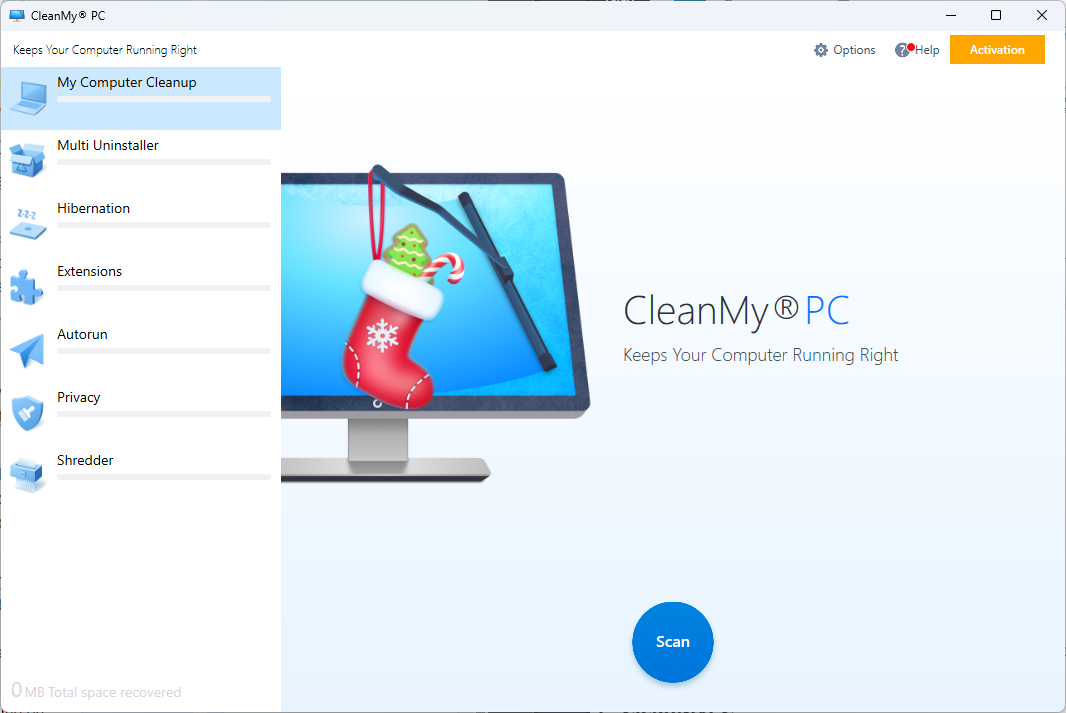
CleanMyPC has impressed me during my testing because of its ease of use and versatility, making it worthy of being part of the best RAM cleaner list.
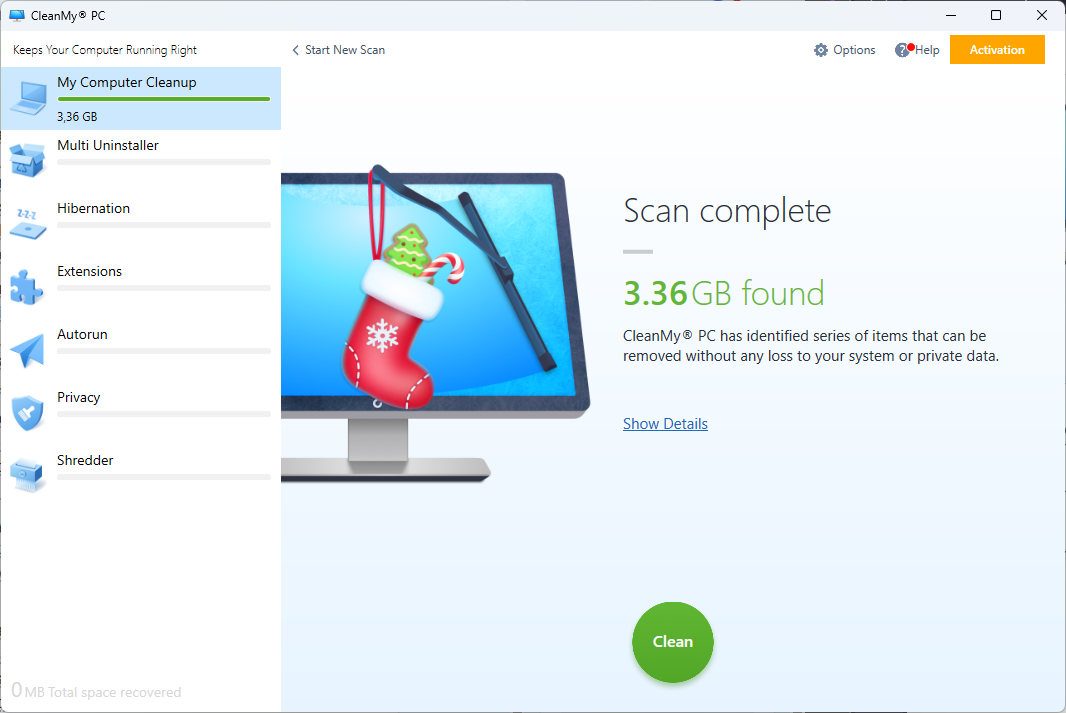
The scanning process is extremely fast, and the results are clearly explained. The software analyzes every aspect of your PC and provides suggestions to improve stability.
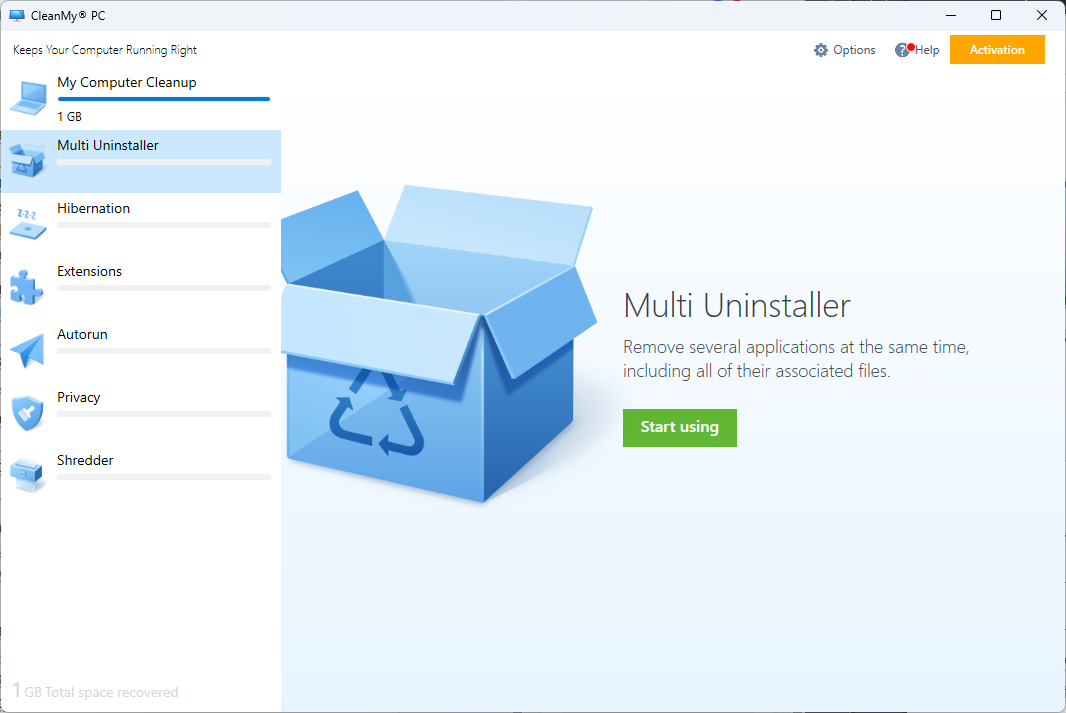
The Multi Uninstaller allows you to take advantage of the amazing interface. You can perform the same activities using the Windows uninstaller, but having all these options here is a big plus.
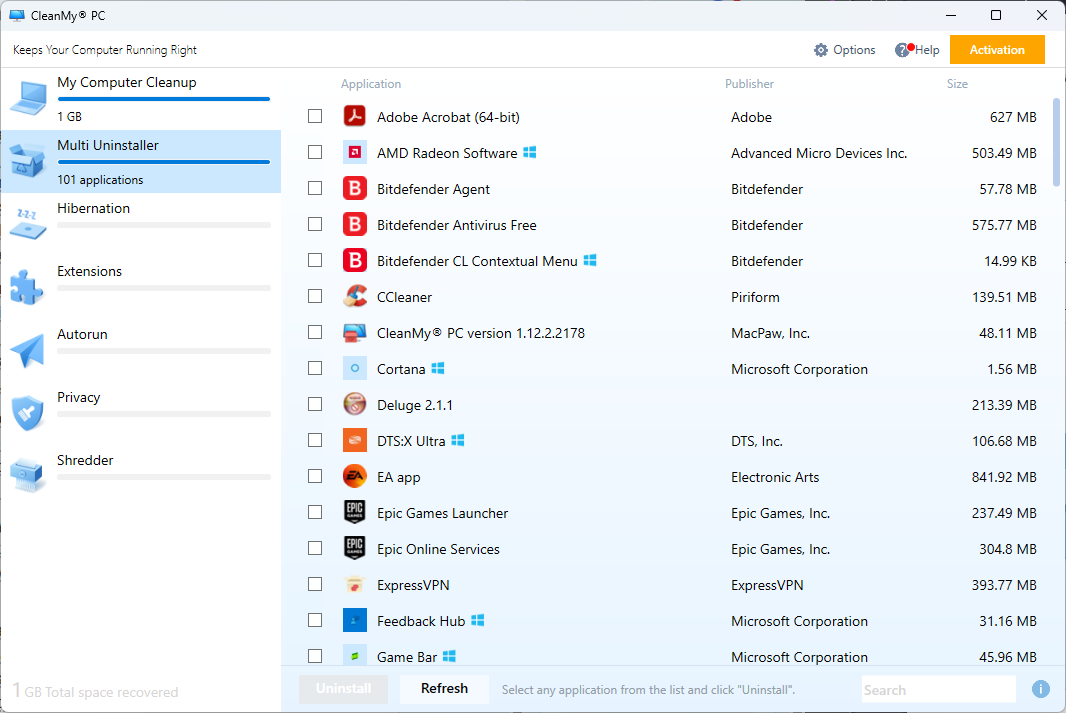
Optimizing the system hibernation files can improve your system’s efficiency while also contributing to freeing up space on your HDD or SSD.
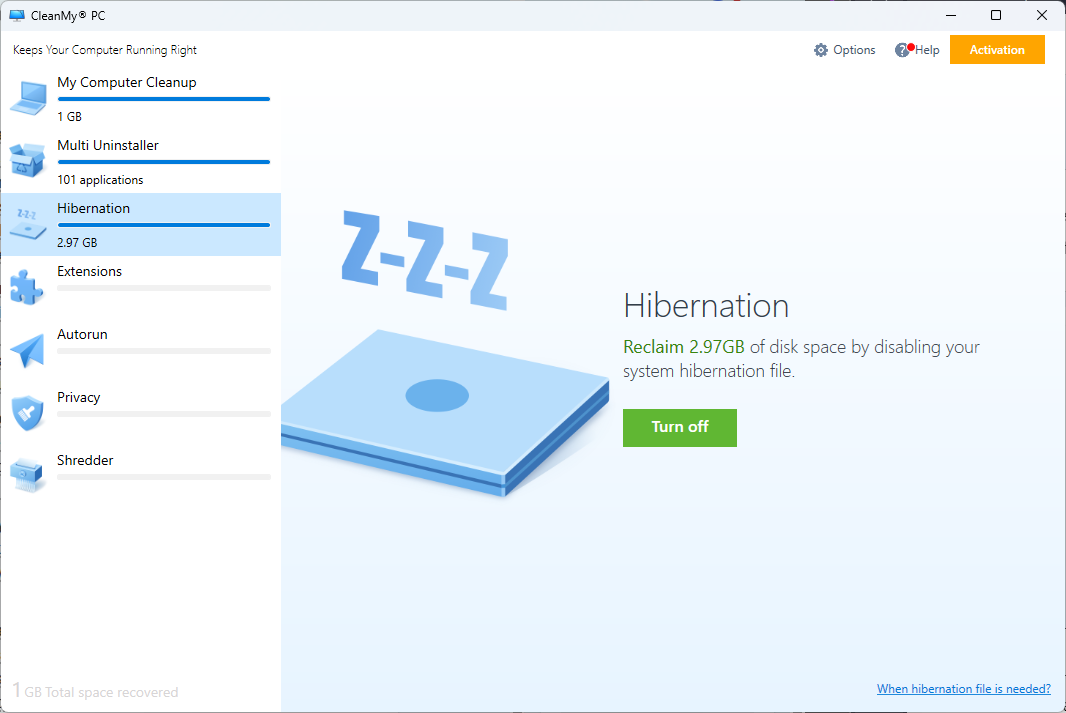
CleanMyPC also offers great privacy features, covering the status of all the browsers installed on your device.
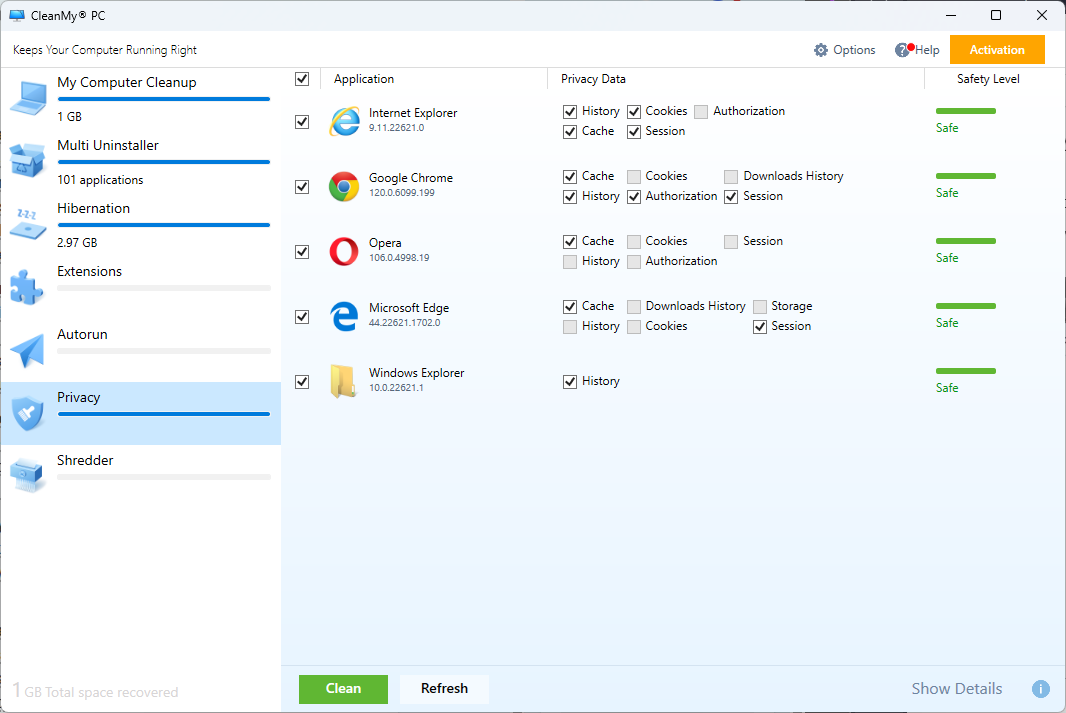
The software also includes Autorun optimization, an extension manager, and a file shredder.
Pros:
- Email support available
- Simple user interface that’s easy to navigate
- Optimizes PC for best performance
Cons:
- Irritating pop-ups after installation
- Some issues with the support team have been noticed
4. CCleaner
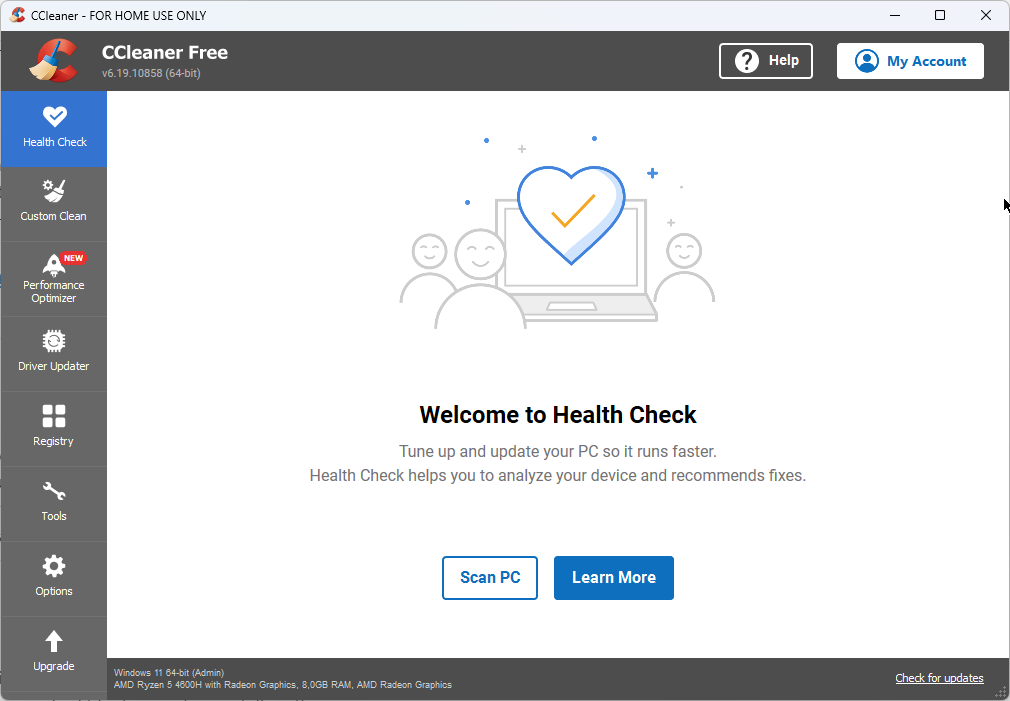
CCleaner is well-known in the software market because of its useful features and ease of use. It has been around for quite some time, making it one of the best RAM cleaner.

The PC scanning runs fast and identifies any possible improvements to the configuration of your system.
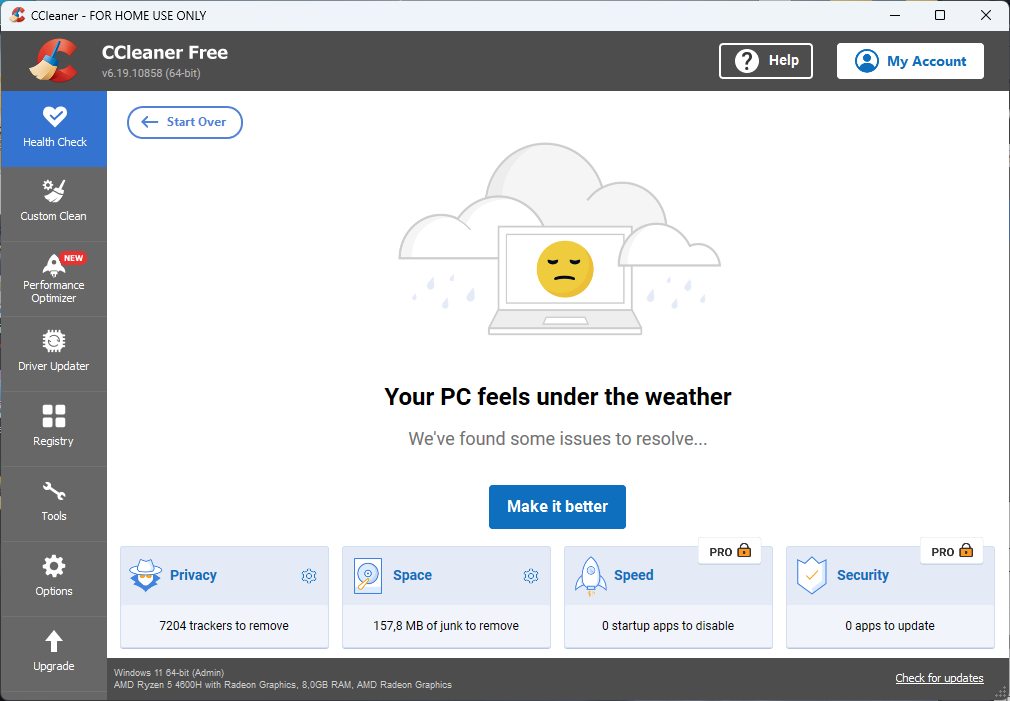
As you can see from the image above, the free version only covers privacy and HDD space. To access speed and security optimizations, you must buy a license.
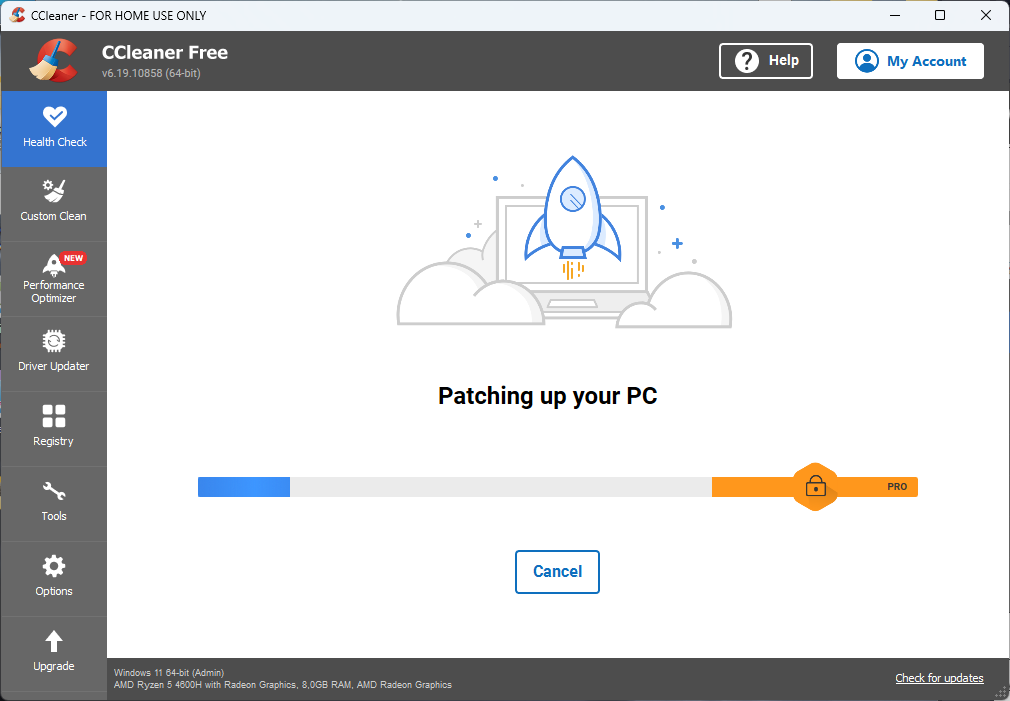
When you click the Repair button, the software initiates this process. It only takes about 2 minutes to resolve any identified problems.
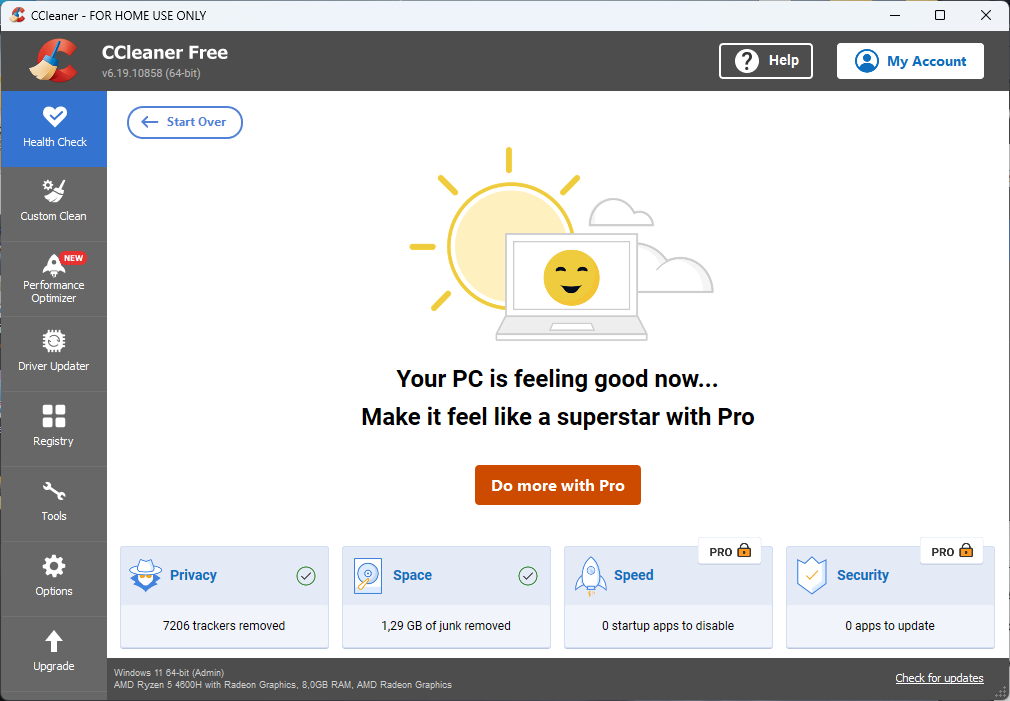
As you can see, CCleaner has cleaned over 7000 trackers from my PC and freed up 1.2 GB of junk files.
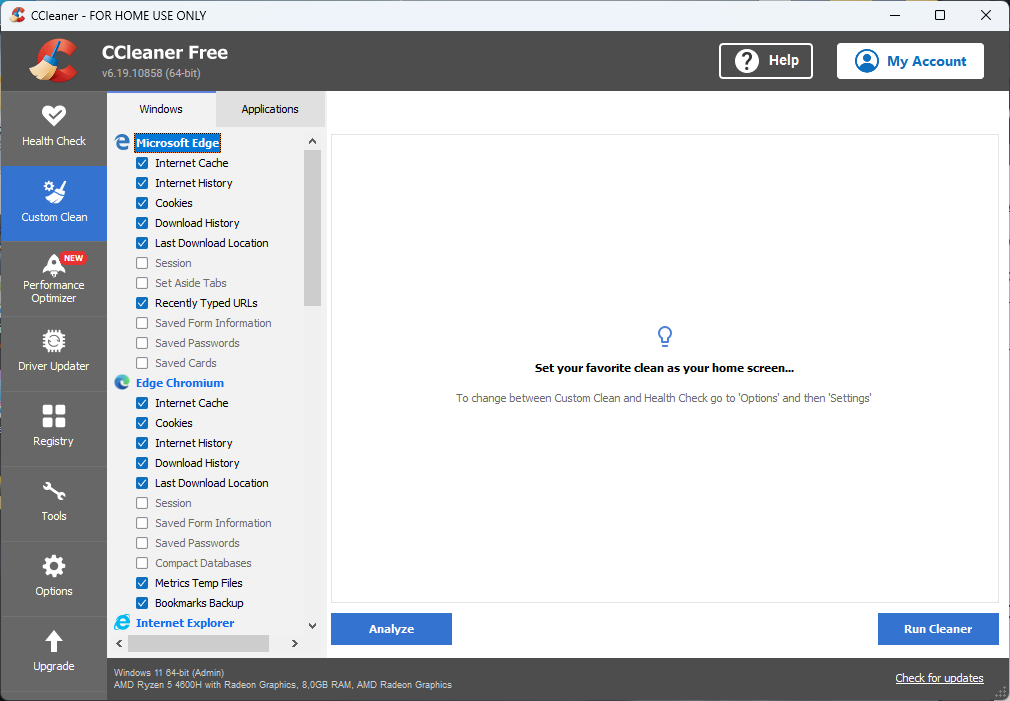
The Custom Clean future ensures that you can customize the optimization. You can choose specific elements to be analyzed from the installed browsers or deactivate the scan for certain file types.
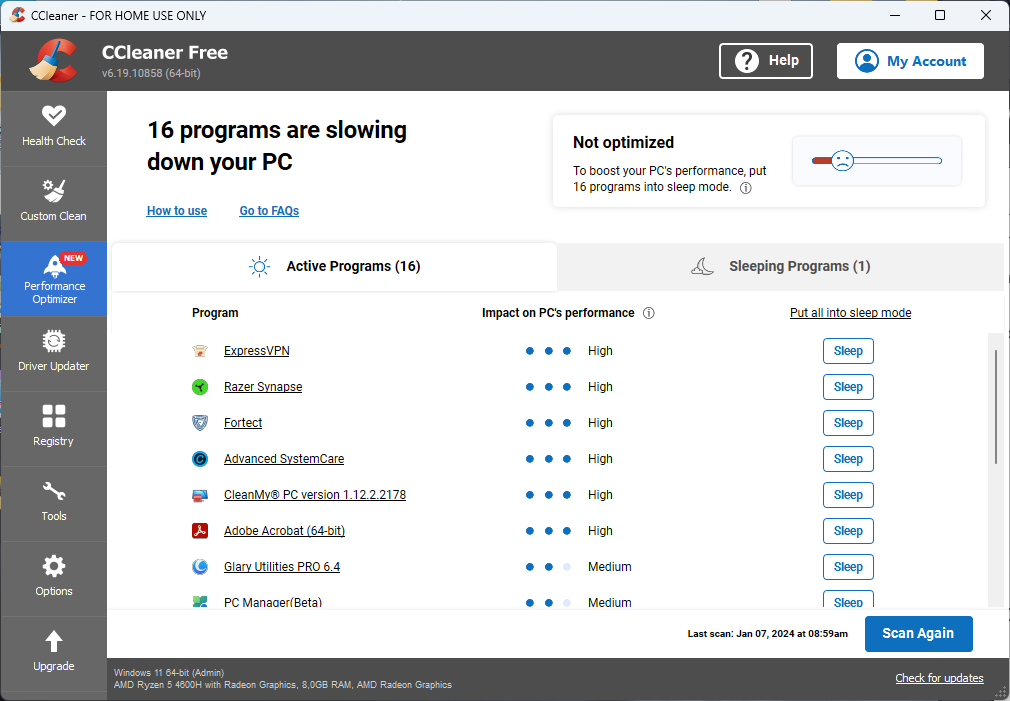
The Performance Optimizer analyzes all the software that starts with your OS and offers recommendations.
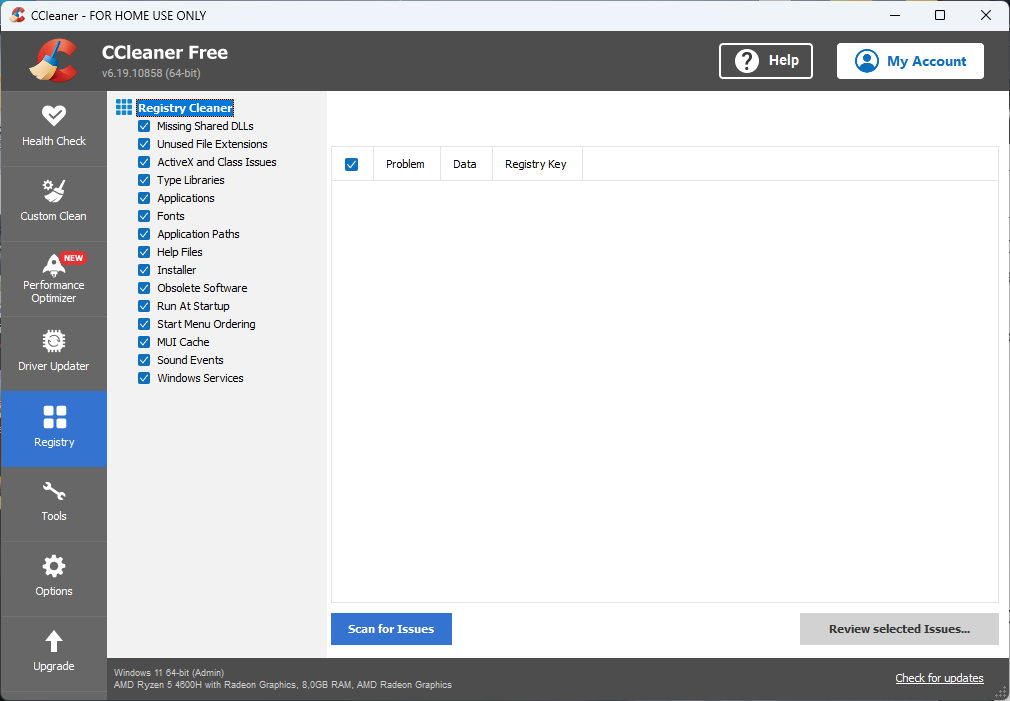
The Registry Cleaner ensures that the backbone of your PC’s stability is kept in top shape throughout the year.
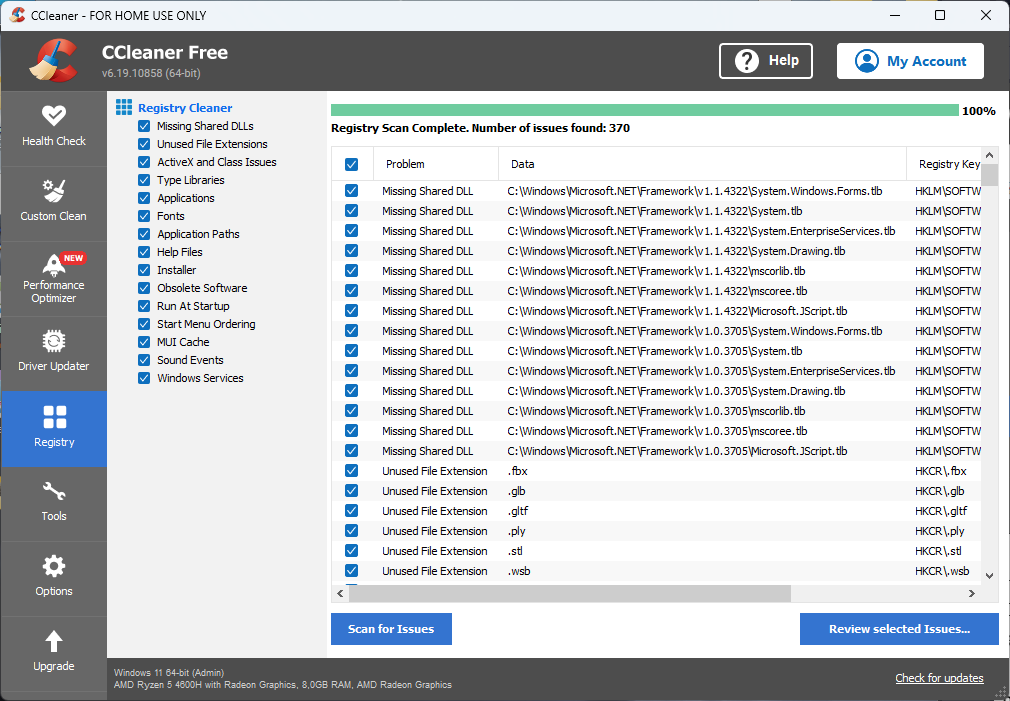
As you can see, the software is extremely thorough and allows you to de-select elements that you’re unsure about before starting the repair process.
Pros:
- Lightweight and powerful PC improvement
- Comprehensive features, including app uninstaller
- Easy-to-use interface
- Keeps your browsers refreshed at all times
Cons:
- Some new users might be confused by the menus
- Some bloatware appears at installation
5. Wise Memory Optimizer
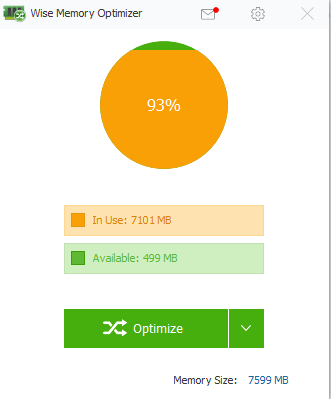
Wise Memory Optimizer is a very powerful RAM optimizer that proves its capabilities at every usage.
Even though this software is far less complex than other options from the list, it is a force to be reckoned with.
As you can see from the image above, the software shows you how much of your RAM is being used, and how much there is left.
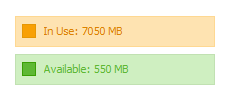
You can simply click Optimize to quickly improve your PC’s RAM usage.
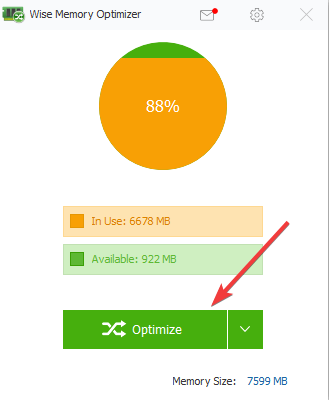
And below you can see the results after less than 10 seconds.
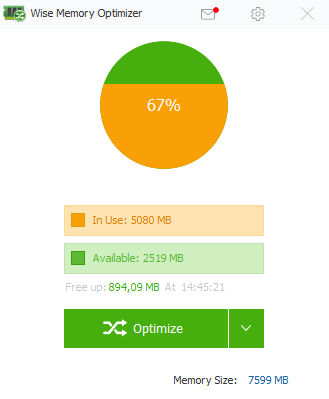
If you want some more options, you can also click the drop-down arrow next to the Optimize button.
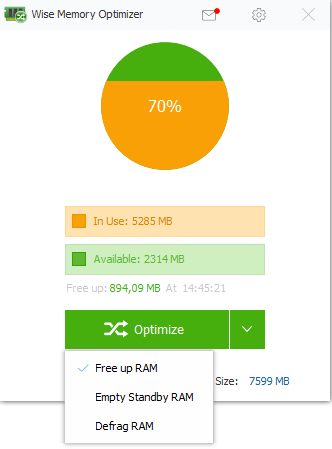
Doing this gives you access to two other RAM optimizations, one removing any standby RAM, and the other offering defragging. The latter makes your RAM be easily accessible and efficient.
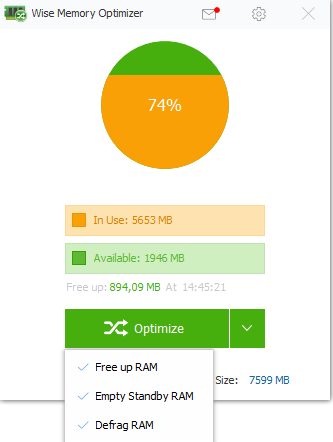
You can activate all of them for the best results. This will take a bit more time than the previous method, but offers some extra RAM space.
Pros:
- Shows info about memory usage
- Simple interface with clear options
- Extremely lightweight build
- It can free up RAM, refresh standby memory, and defragging
Cons:
- Lack of advanced features
- Doesn’t include customization features
6. Super PC Care
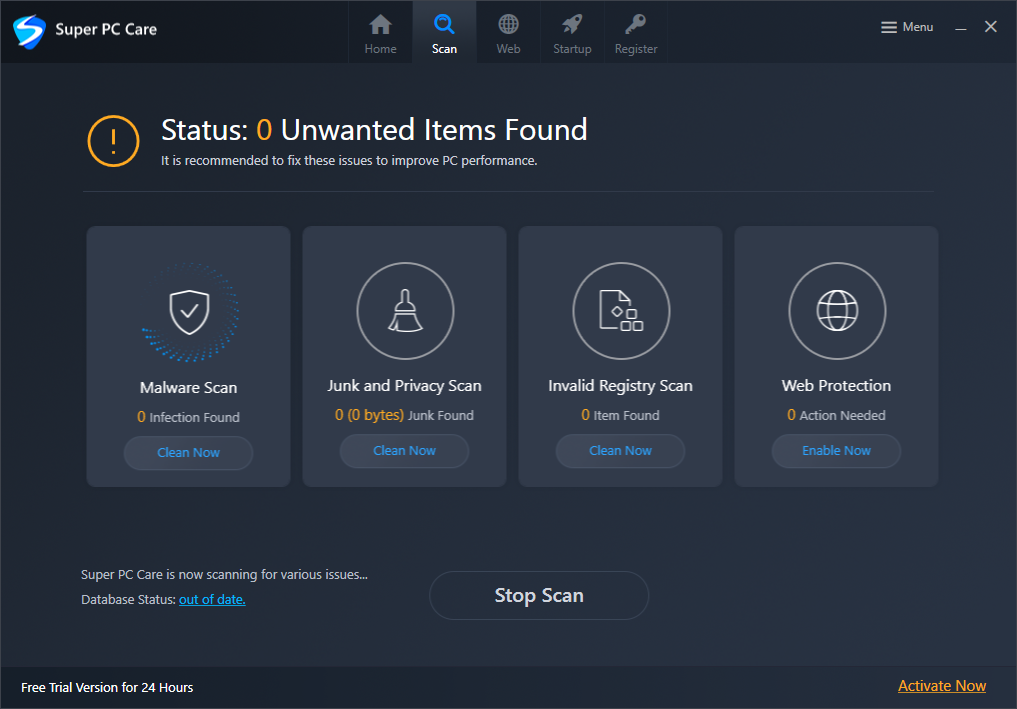
Super PC Care is not just a RAM optimizer, but covers a wide range of PC requirements to ensure performance.
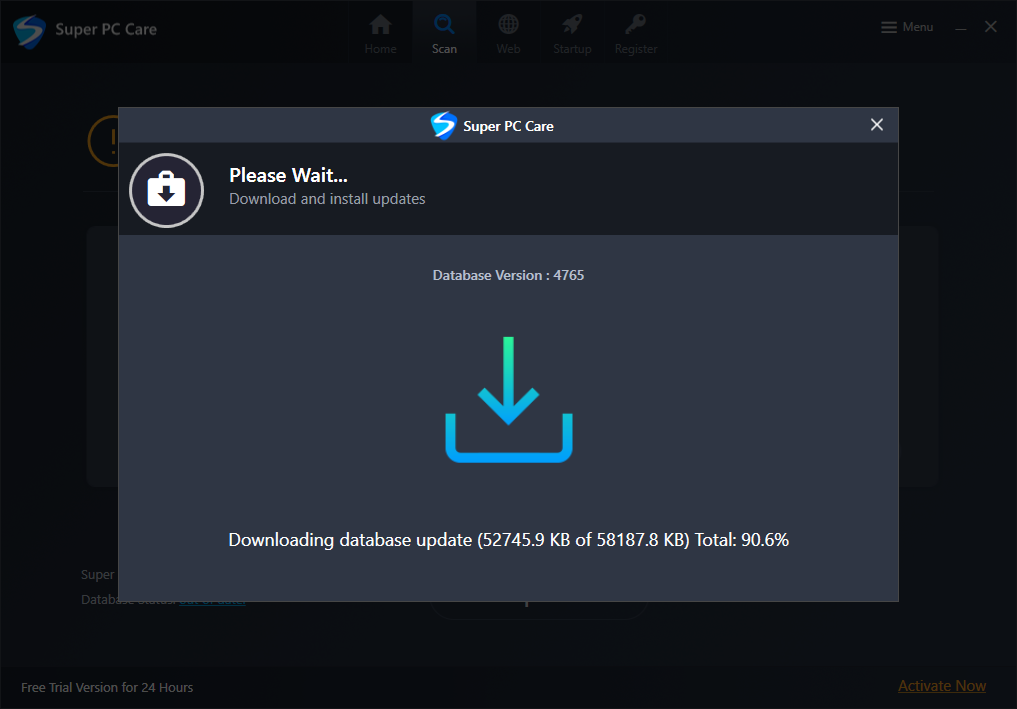
As soon as you open the software, the scanning process will start. The first stage will be the malware scan, and next will have the junk and privacy, registry scan, and also the web protection.
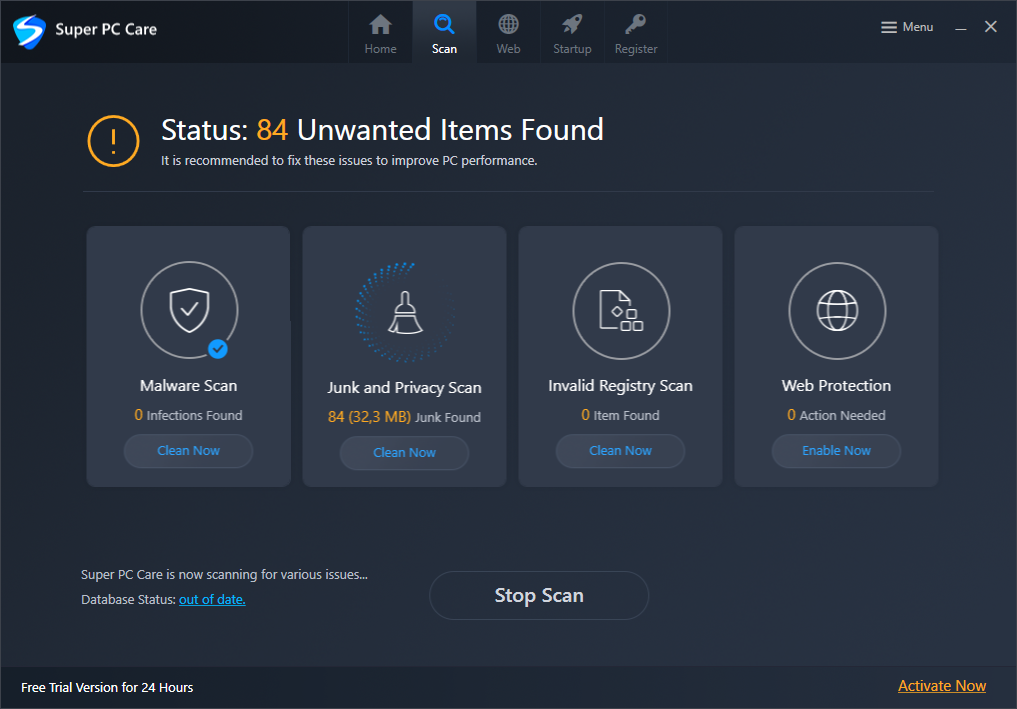
Once the app finishes scanning, you will see a useful overview of the results.
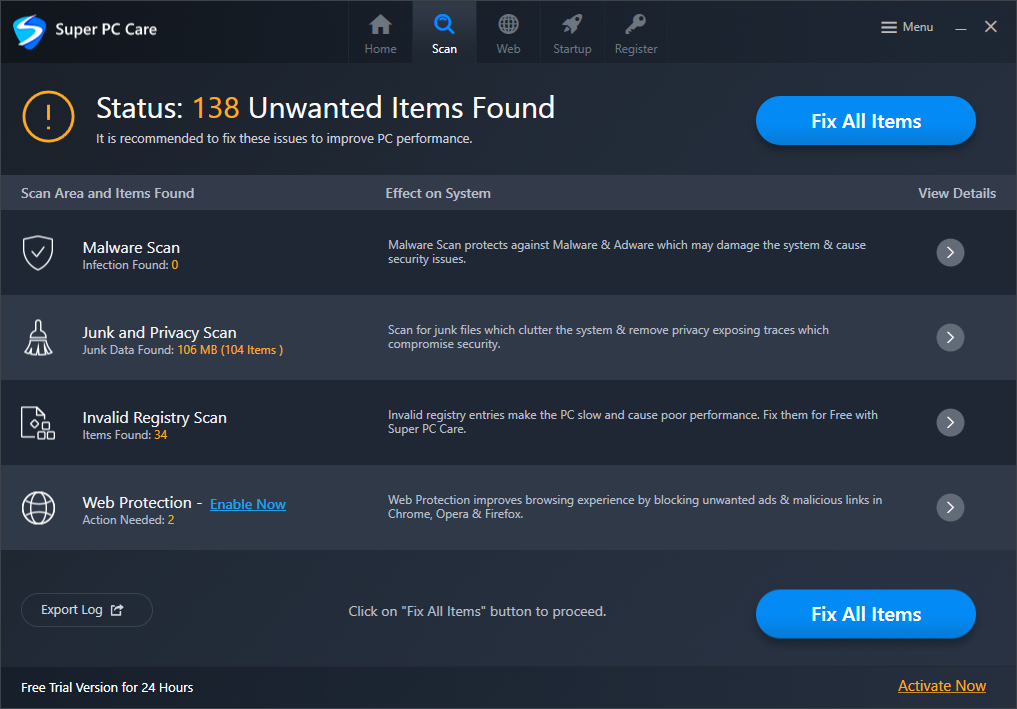
To start fixing the issues, click the Fix All Items button, and choose if you want to use it as a trial, or buy a license.
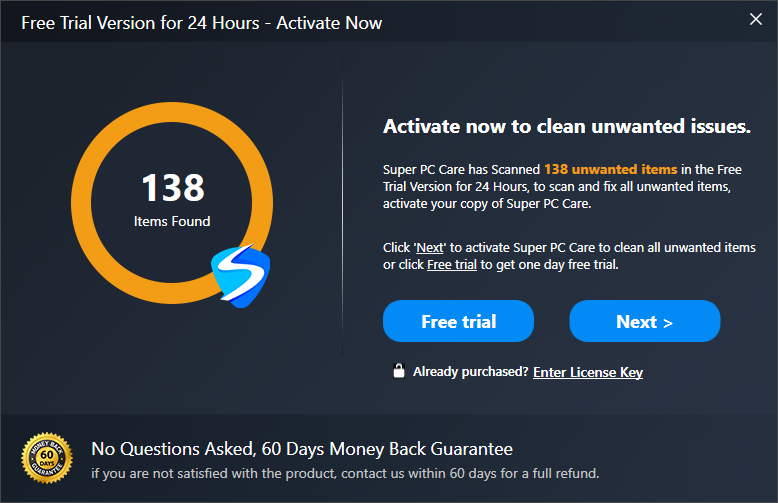
The software also covers other aspects of your PC, like the Web, and Startup sections.
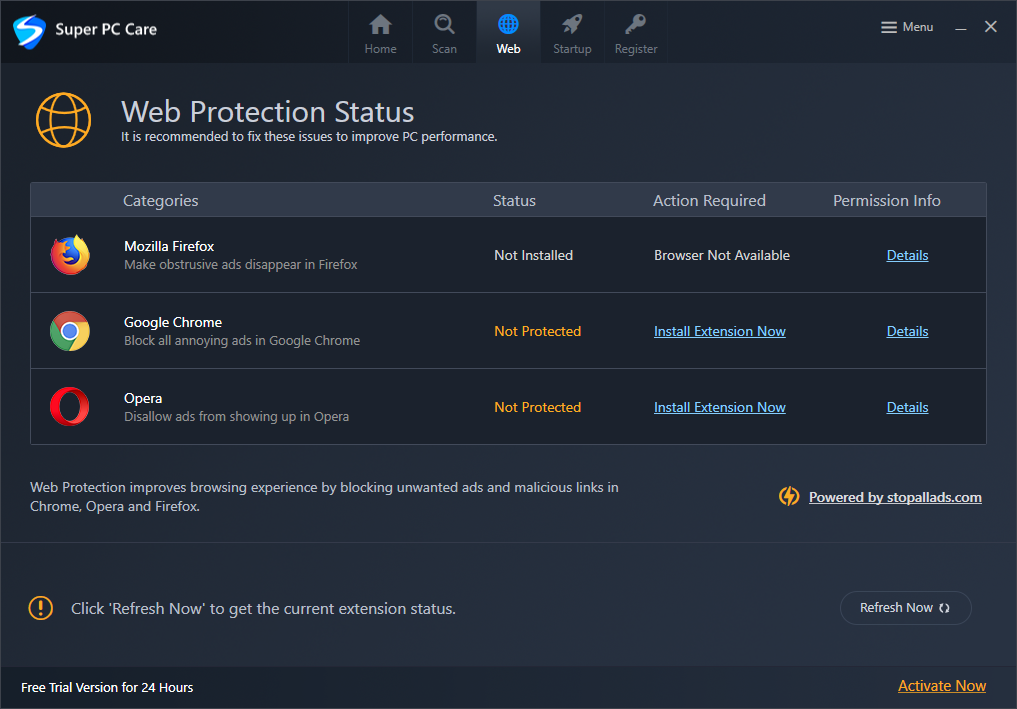
The Startup section allows you to customize the number and type of apps that start automatically with Windows.
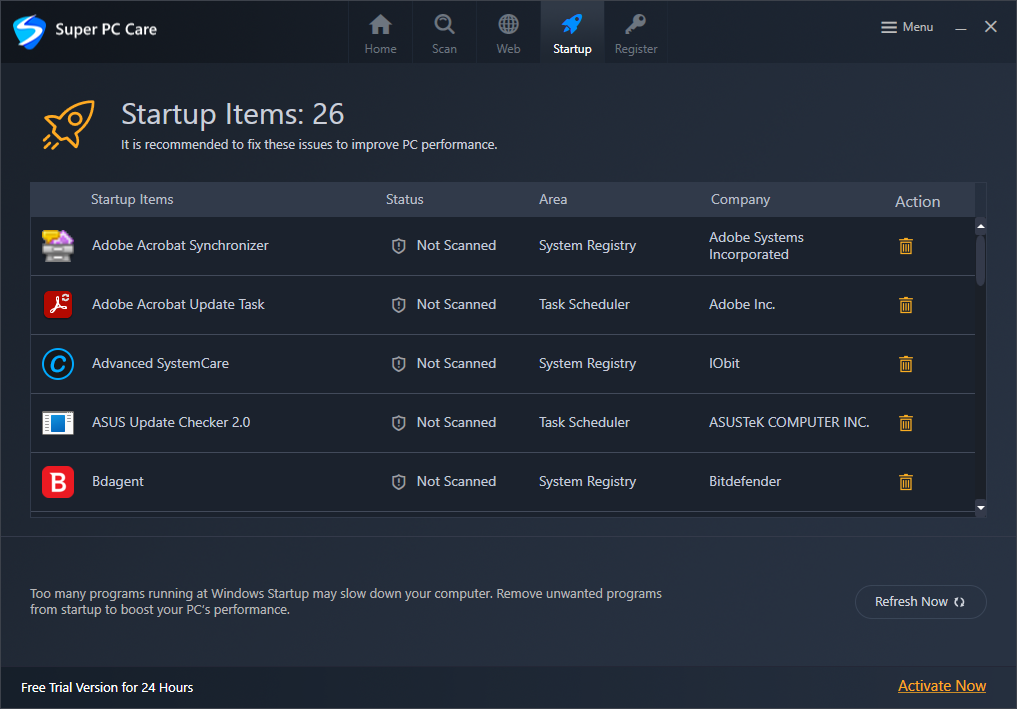
Even though not as filled with options as other software, it still provides useful tools.
Pros
- Easy to understand interface
- Covers a wide range of cleaning features
- Recovers additional storage space
- Ensures safe browsing
Cons
- No option to bundle more software from Systweak
- Expensive for its capabilites
7. Advanced System Optimizer
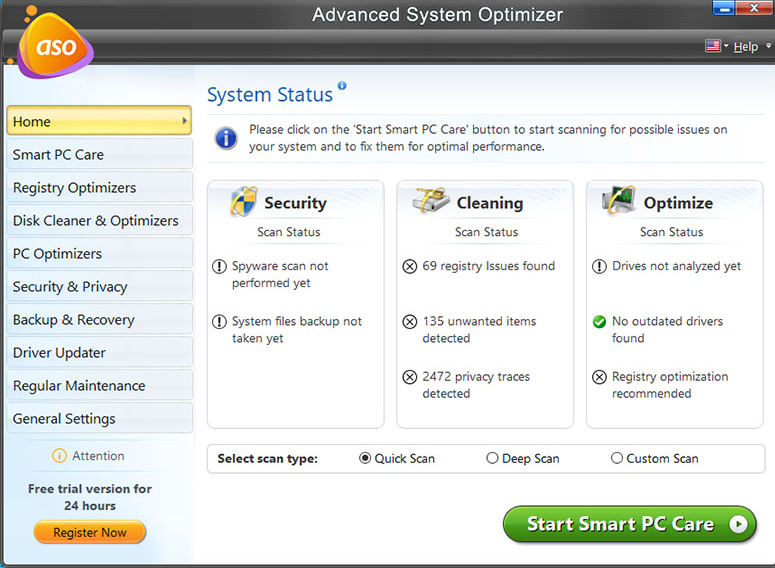
Advanced System Optimizer is another well-rounded PC optimizer that also covers your RAM needs.
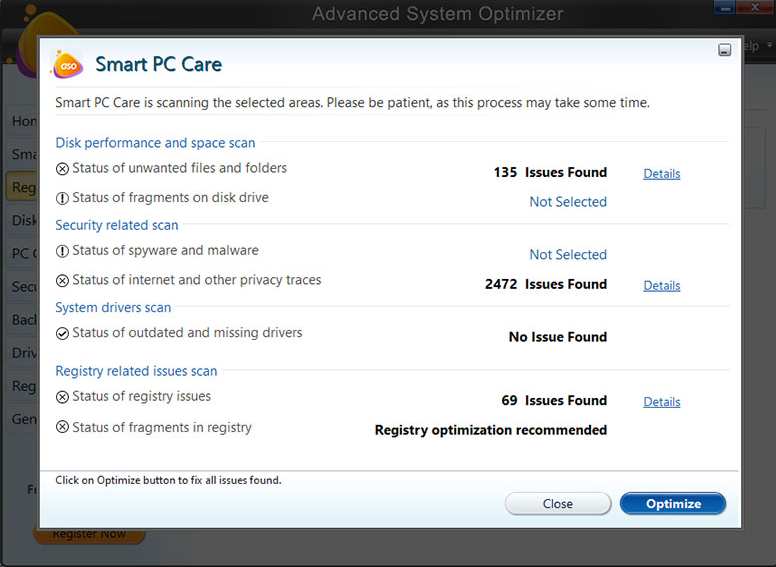
The Smart PC Care analyzes everything about your PC, and then presents you with a list of tasks.
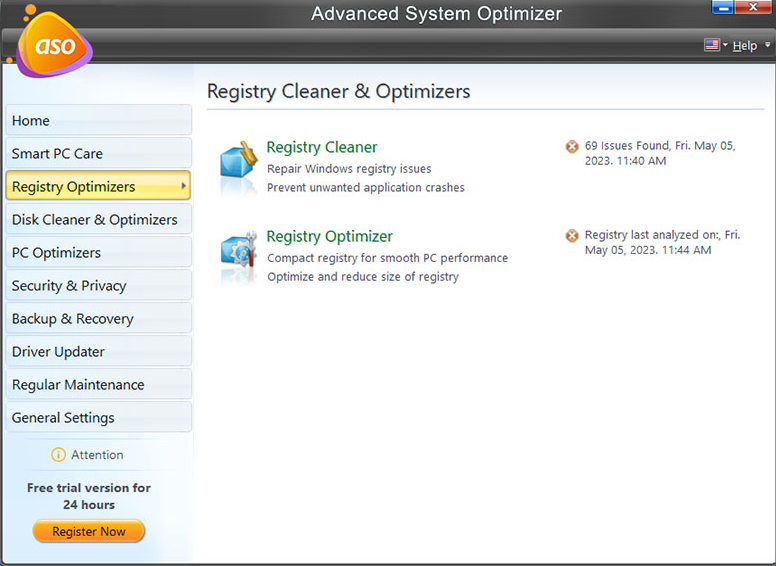
The Registry features include a cleaner and an optimizer, so you can be sure that your PC will be stable.
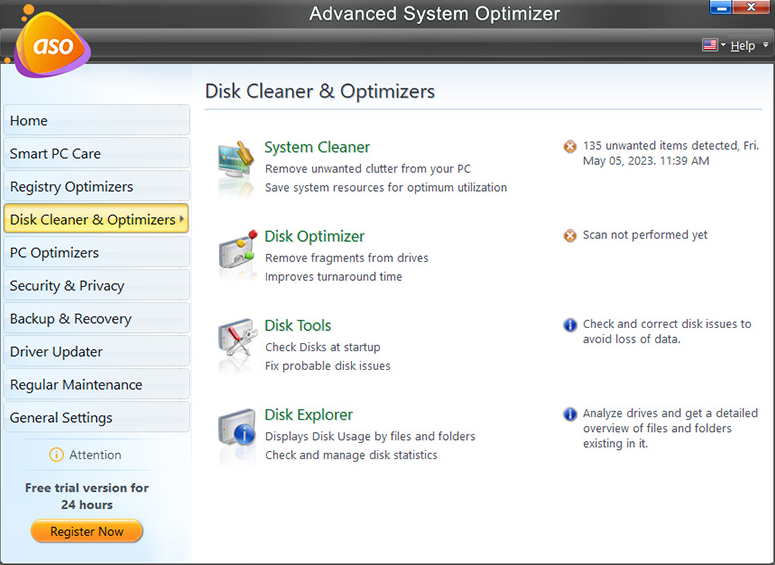
As storage space is very important on any PC, having the features shown above to clear your disk and optimize space is paramount.

To ensure security and privacy online, Advanced System Optimizer offers a System Protector, Privacy Protector, and a Secure Encryptor feature.
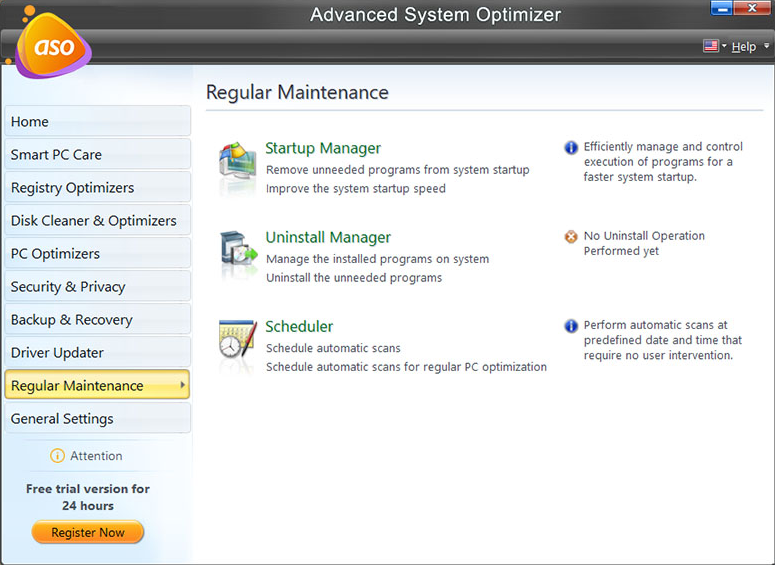
The Regular Maintenance section ensures that you will be on top of any softwa uninsllation needed and optimize your startup apps with ease.
Pros
- Good features covering a wide set of needs
- The structure of the menus is intuitive
- Effective and fast processing
Cons
- Interface is outdated
- For the premium price, other applications offer better features
8. Ashampoo WinOptimizer

Ashampoo WinOptimizer is another powerful RAM optimizer for Windows PCs; its capabilities are not limited to this.

As you can see from the image above, the software scans your device for any browsing traces, invalid shortcuts, redundant services, and any settings that can be optimized.

Pressing the Optimize button will take these elements and optimize them for best performance. The free version doesn’t cover registry entries, temporary files, or privacy traces.
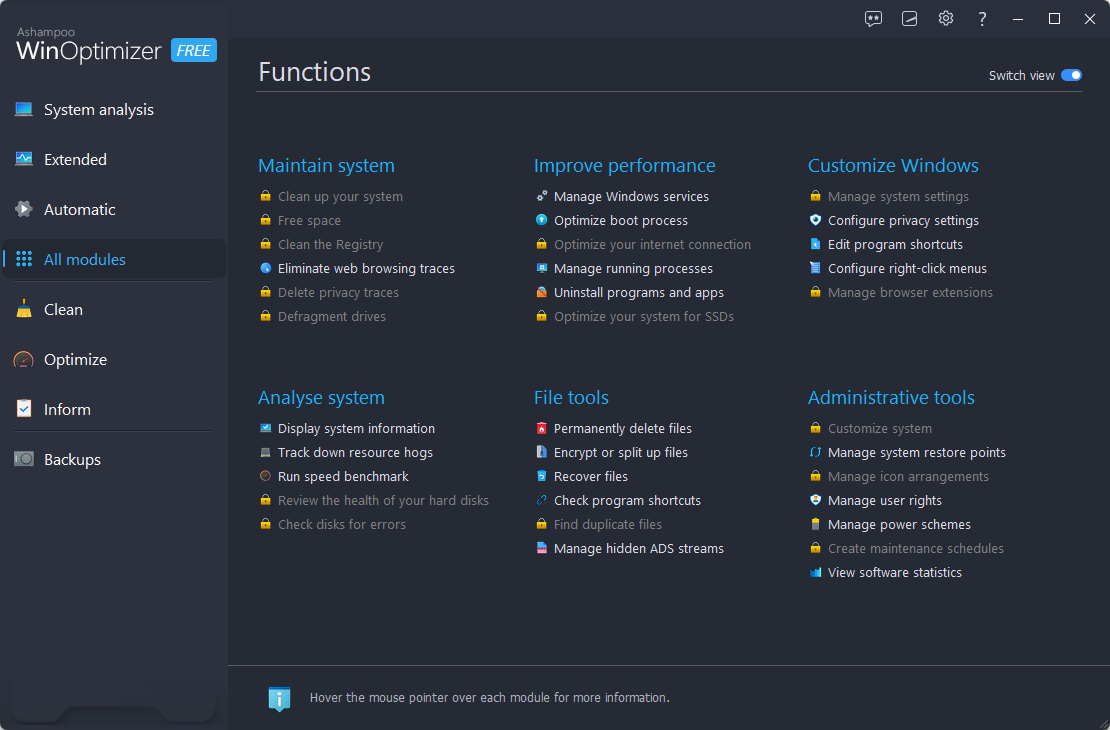
The software has a wide range of capabilities that cover all your PC’s needs.
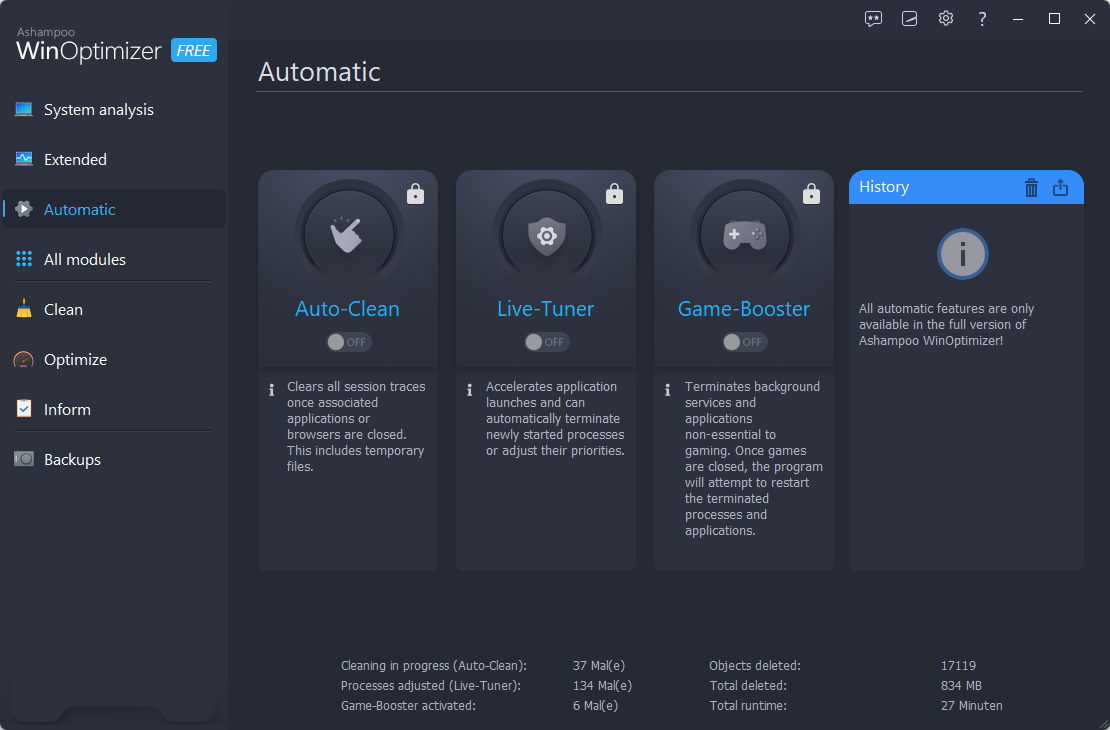
If you bought a license, you can set up automatic schedules for specific tasks like auto-cleaning, live-tuning, and boosting your games.
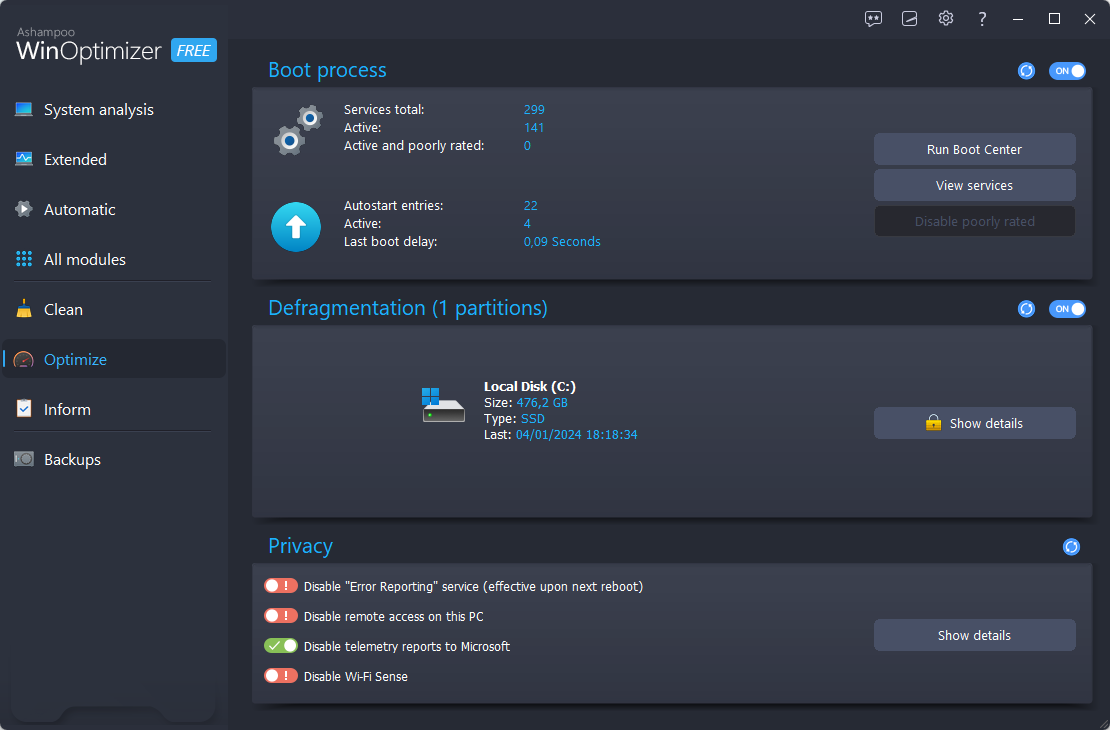
The Optimize section covers boot access, defragmentation, and privacy. This way, you never need to worry about your PC’s safety.
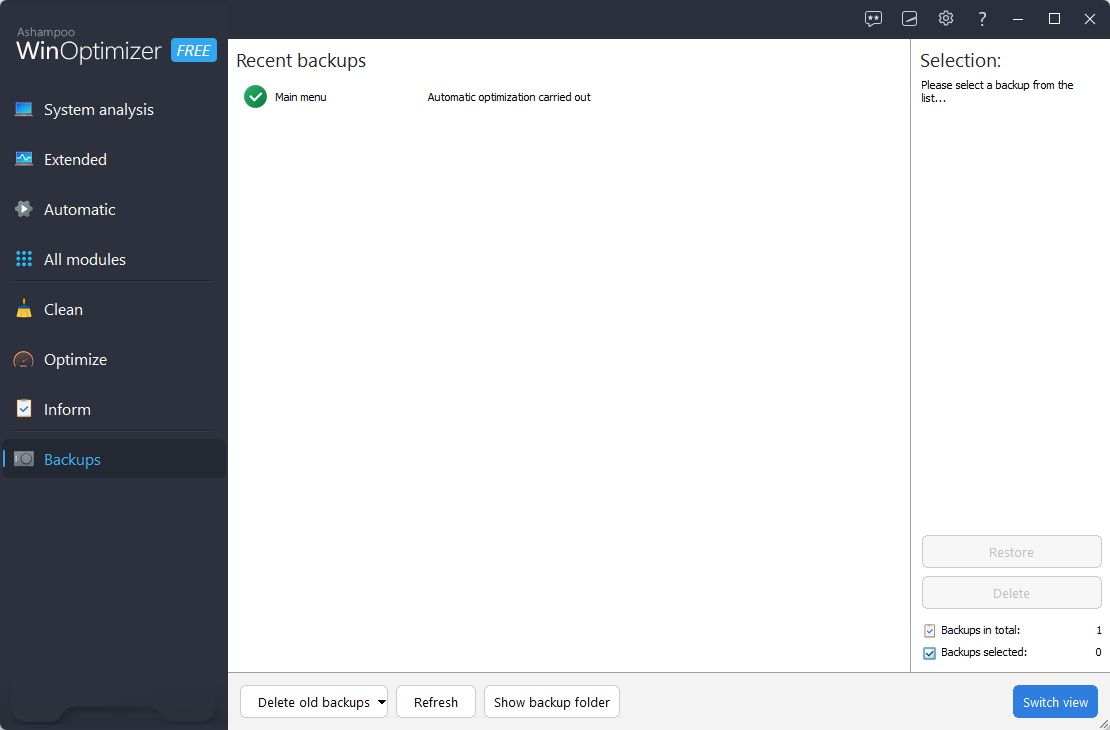
Even more, you can create backups before making any changes. This adds even more security and stability to your system.
Pros
- Improves your PC’s stability and performance
- Includes a wide range of extra features
- Well-designed interface
- Great customer support
Cons
- The performance impact is not as good
- The free version is a very limited
9. Avira System Speedup
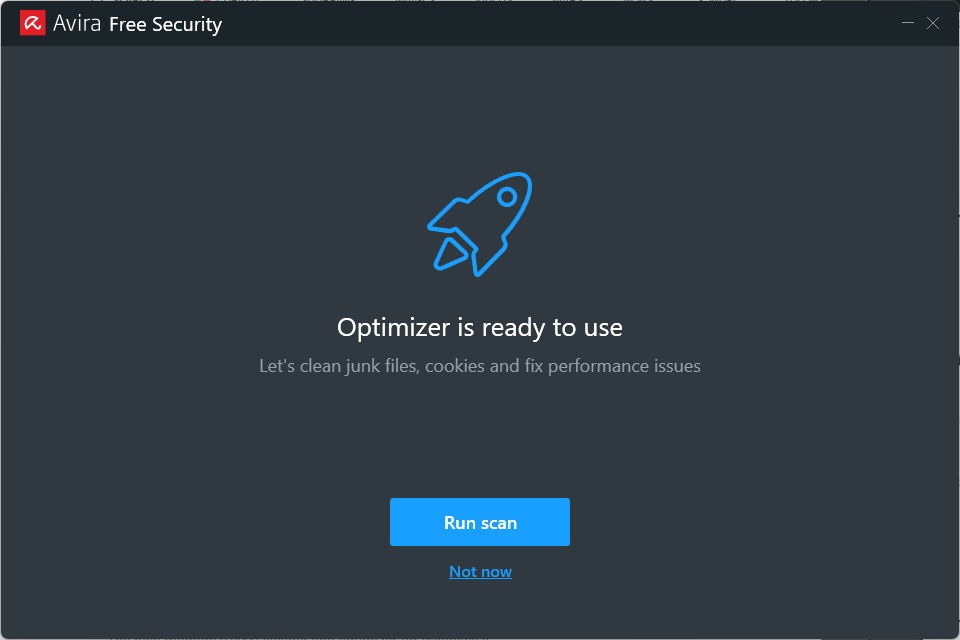
Avira System Speedup is another useful tool to have at your disposal. To start the process, simply press the Run Scan button.
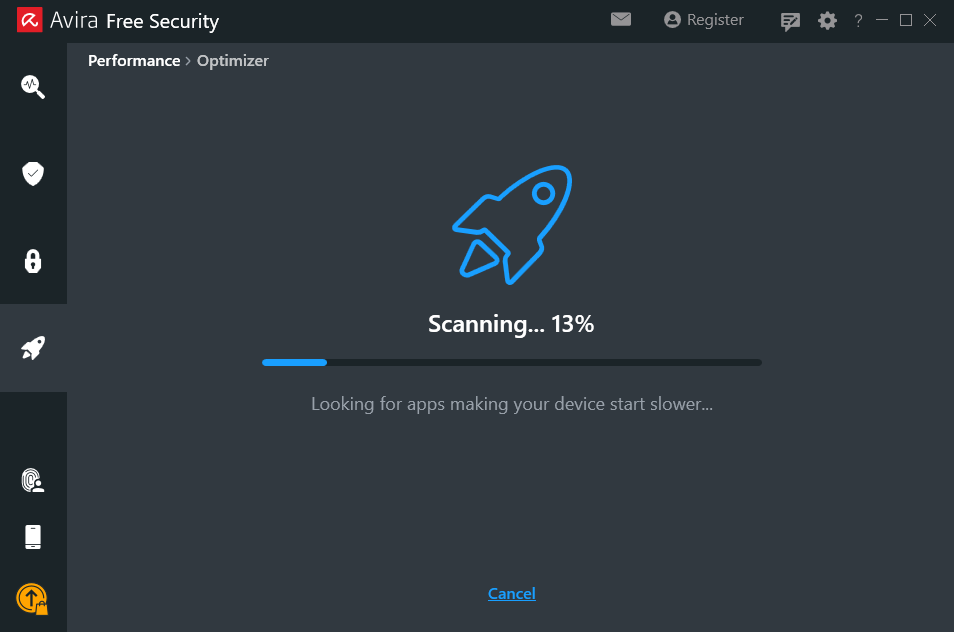
Below you can see the results of the scan mentioned above.
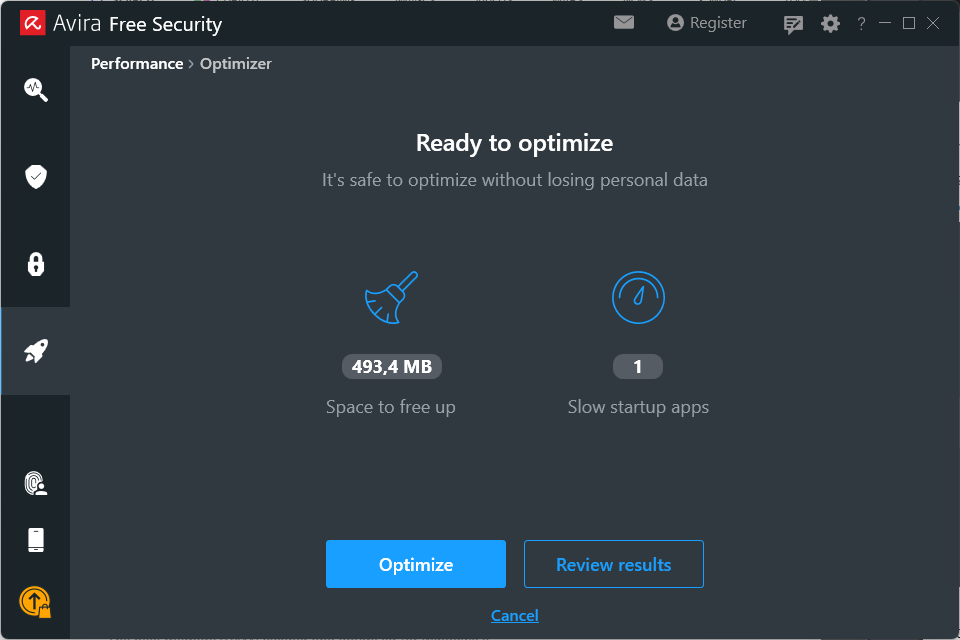
Clicking the Optimize button will initiate this process, and the app will take care of every aspect idenfied in the scan.
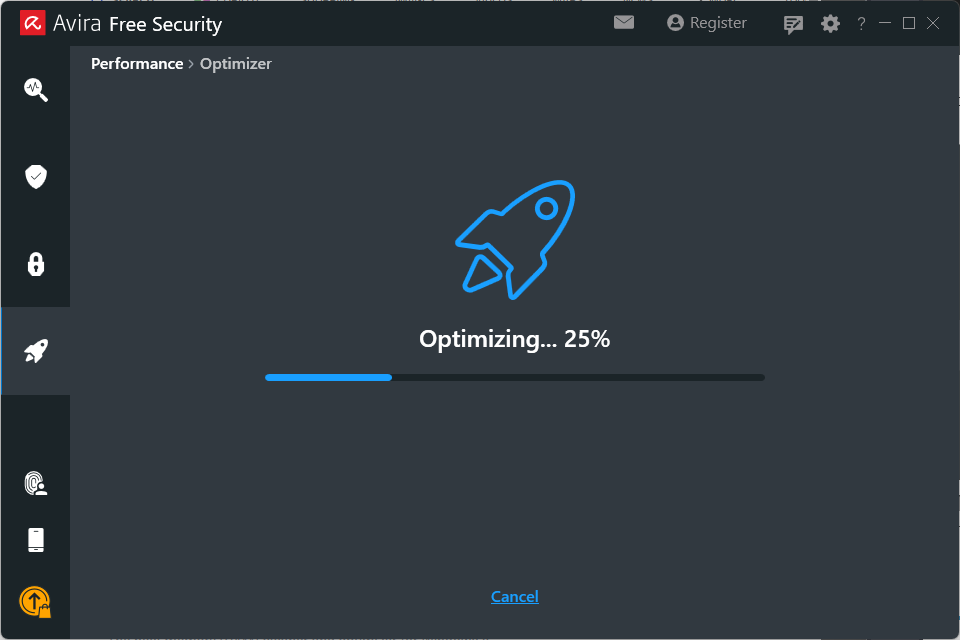
The software also includes modules for your PC’s security, privacy, and performance.
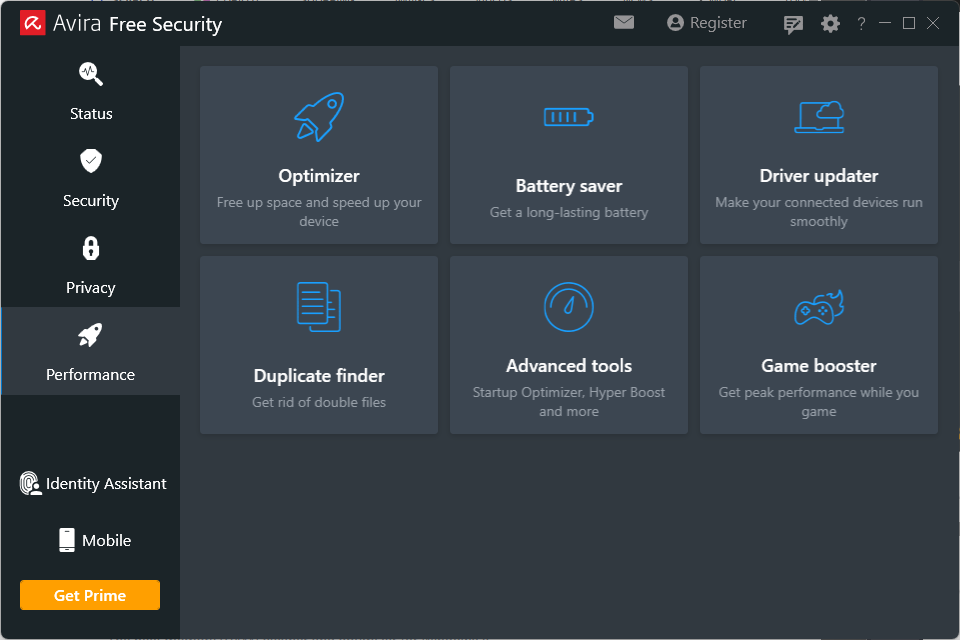
Even though it doesn’t include the number of features that other software do, it’s useful.
Pros:
- User-friendly interface
- Good set of features covering privacy and performance
- Includes a Driver Updater and Game Booster
Cons:
- Lacks advanced options
- Not as efficient as other options
10. Iolo System Mechanic Ultimate Defence
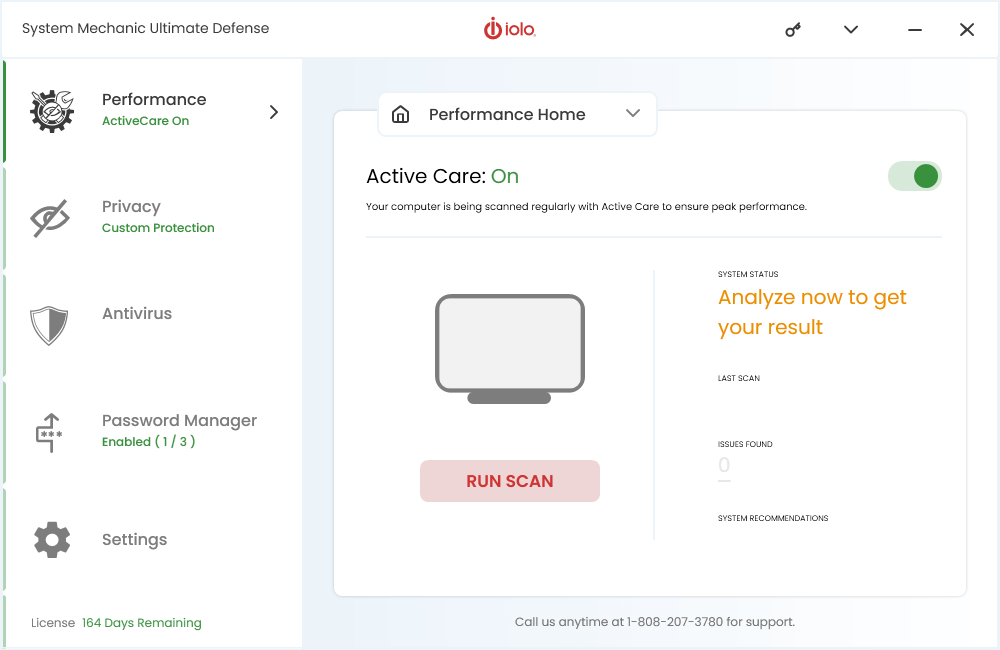
System Mechanic from Iolo is another amazing software option to optimize your PC’s RAM and other resources.
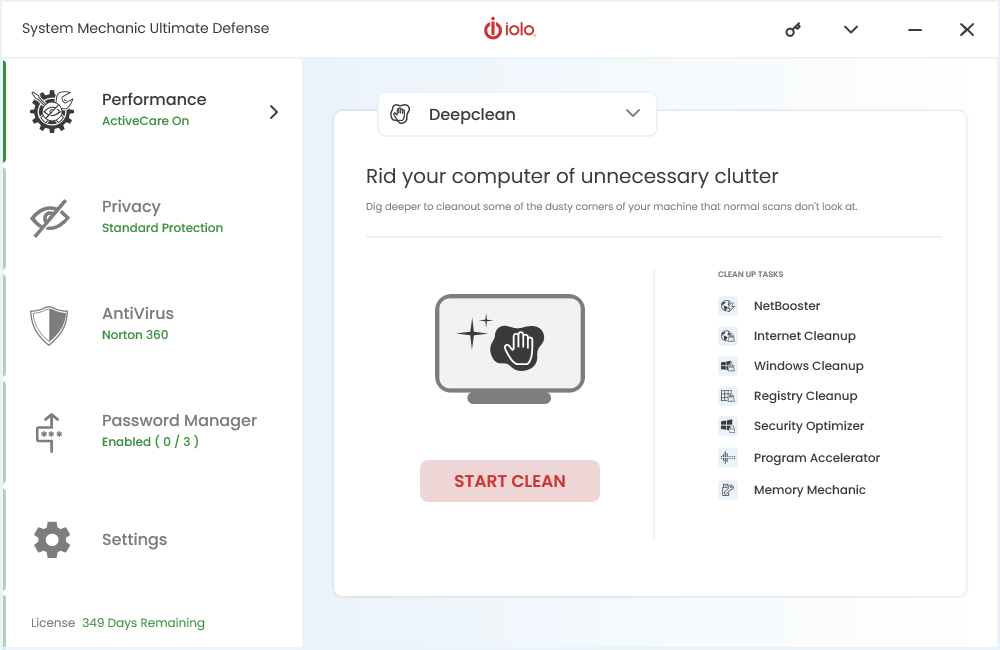
The Deepclean section includes a variety of tools that can improve your PC. You get access to an internet speed booster, internet files cleanup, Windows cleanup, security optimizer, program accelerator, etc.
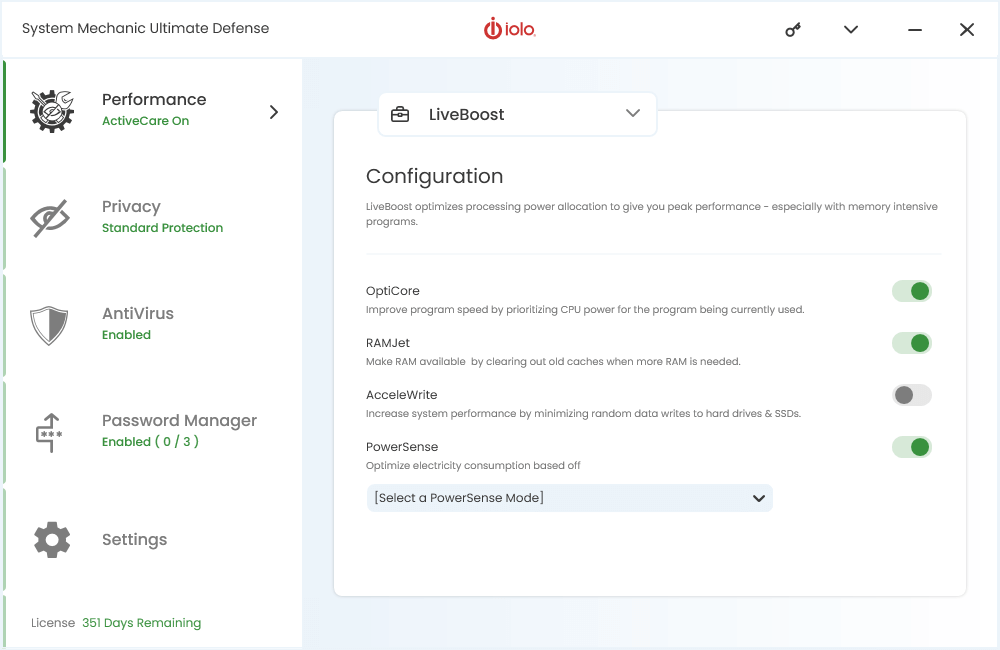
The LiveBoost feature works with your device’s RAM and GPU to ensure every last bit of power is extracted.
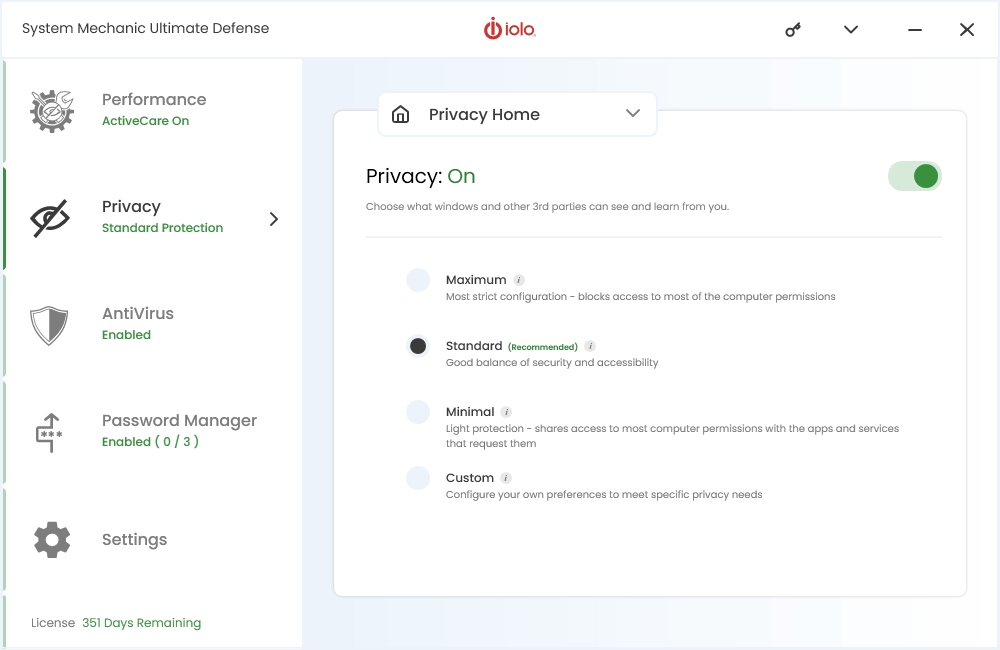
The Privacy Home covers your system security and privacy, and you can choose from 4 different protection styles.
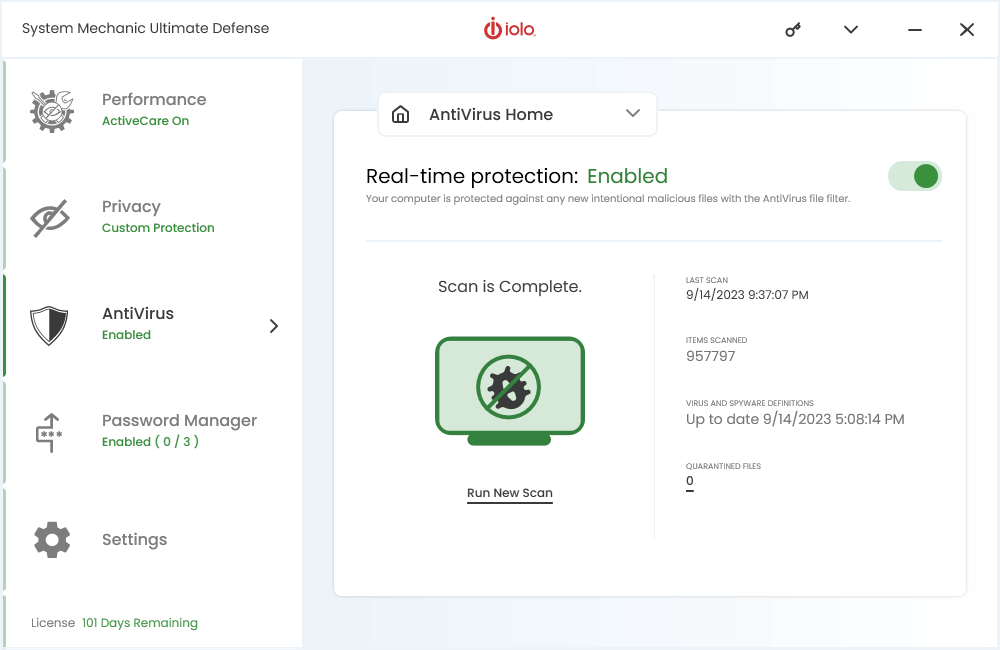
The Antivirus is not built into the Iolo software but acts like a hub that connects to your third-party virus protection. You can then easily run scans and manage any corrupted files.
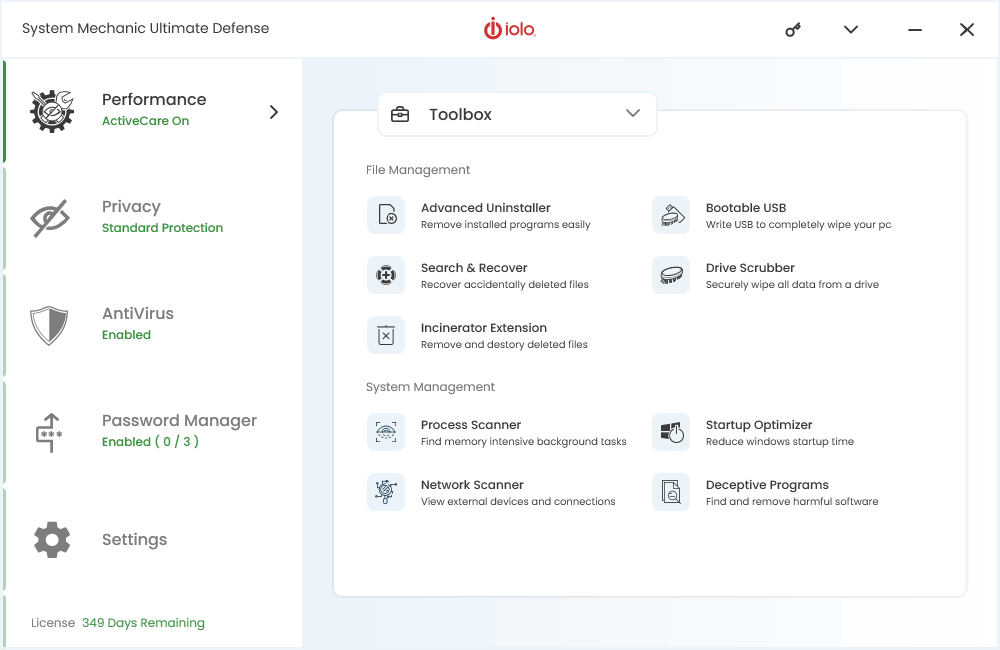
The Toolbox covers all other aspects. This tool can uninstall software, search and recover data, and even create bootable USBs.
Pros:
- Easy-to-use interface
- Wide range of tools that can optimize PC performance
- Affordable price
- Decent optimization features
Cons:
- Poor payment policy
- The free version has no antivirus section
How I Chose the Best RAM Cleaner
- All tested software was installed on at least 3 different OSs, to ensure full compatibility.
- The software needs to be easy to use and perform well on a variety of system configurations.
- The software needs to improve RAM performance on any system.
- Safety is another important aspect, so all the software in the list provides this feature.
| Software | Ease of Use | Functionality | Safety | Support |
|---|---|---|---|---|
| IObit Advanced SystemCare | 5/5 | Broad system optimization | 5/5 | Mixed support feedback |
| CleanMyPC | 5/5 | Comprehensive system cleanup | 5/5 | Responsive customer support |
| CCleaner | 4/5 | Focuses on system cleaning | 5/5 | Well-documented, good support |
| Wise Memory Optimizer | 5/5 | Memory optimization | 4/5 | Limited support |
| Super PC Care | 4/5 | System optimization suite | 4/5 | Available support channels |
| Advanced System Optimizer | 5/5 | Wide-ranging system tools | 4/5 | Varied support feedback |
| Ashampoo WinOptimizer | 5/5 | Comprehensive system tools | 5/5 | Customer support available |
| Avira System Speedup | 5/5 | System optimization suite | 3/5 | Responsive customer support |
| Iolo System Mechanic | 5/5 | Comprehensive system tools | 3/5 | Robust customer support |
| Fortect | 5/5 | Focuses on BSOD repair | 4/5 | Limited support |
You may also be interested in:
- Which Browser Uses the Least Memory?
- Opera GX: How to Limit RAM
- Google reduces RAM usage of Chrome browser on Windows
How to Use RAM Cleaner Software
- Download IObit Advanced System Care from the official website.
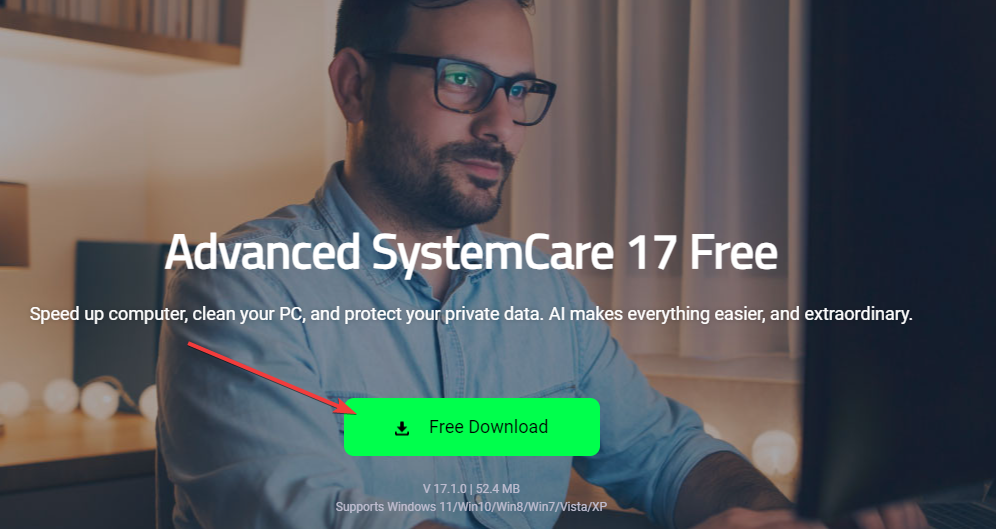
- Install it and open it on your PC.
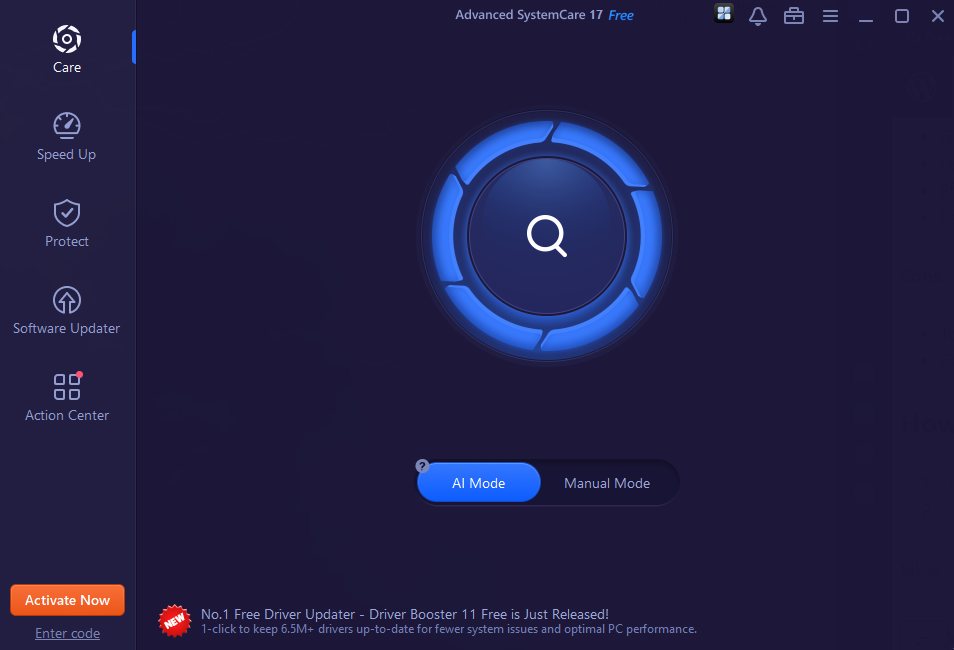
- Click the SCAN button to initiate this process.
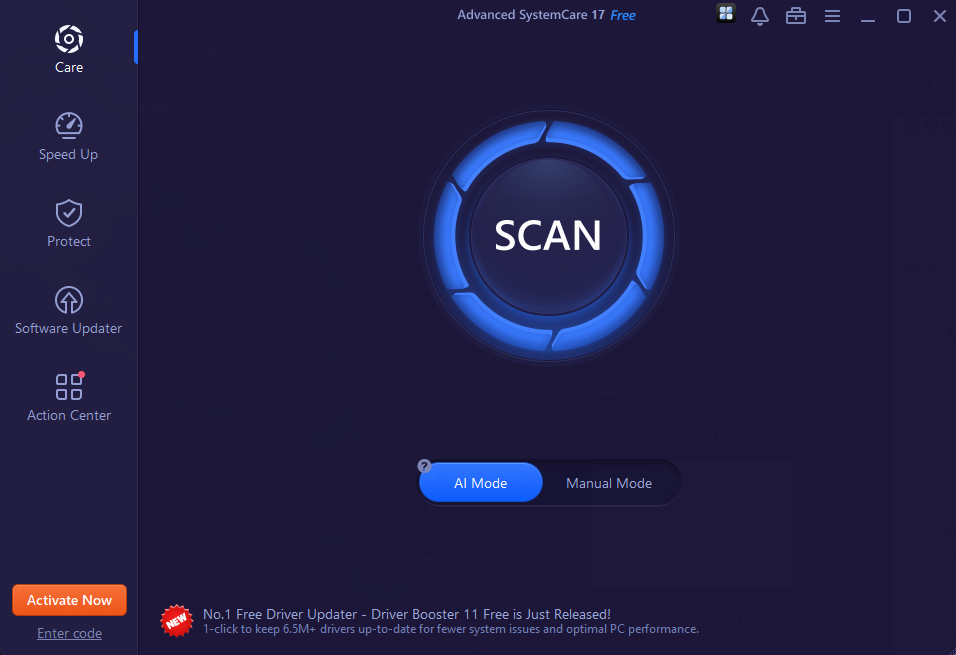
- Wait for the scanning process to complete for all sections.
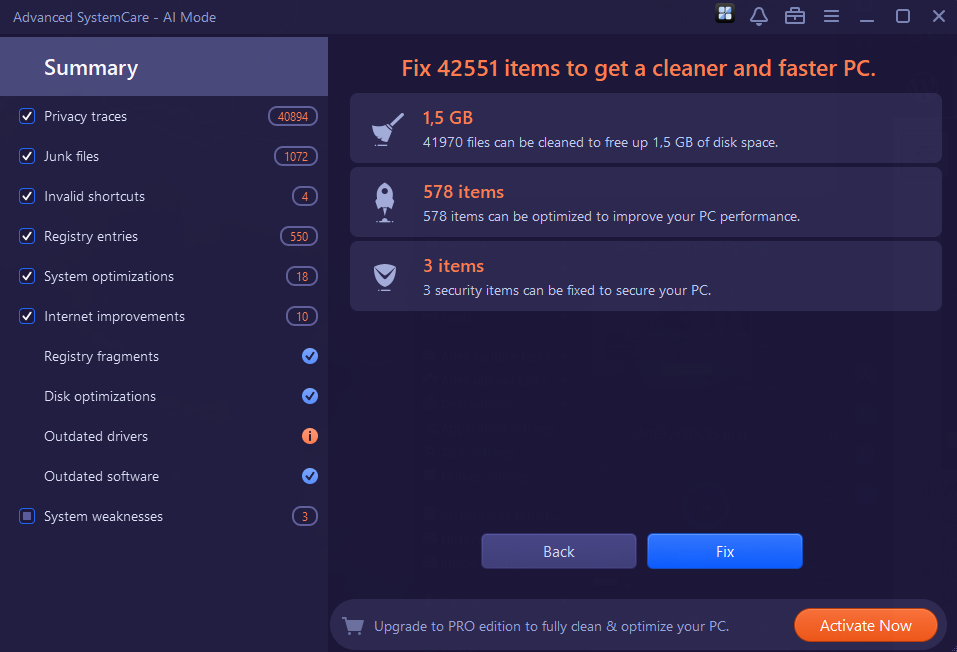
- Use the left-side menu to navigate the categories and apply any fixes.
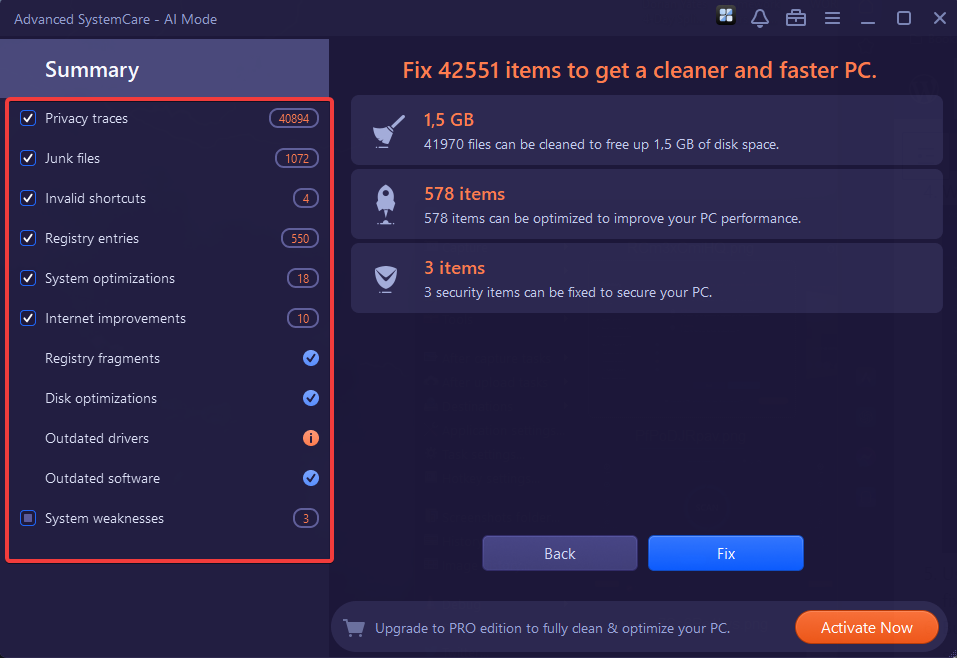
- Buy the license to resolve all issues with your device simultaneously.
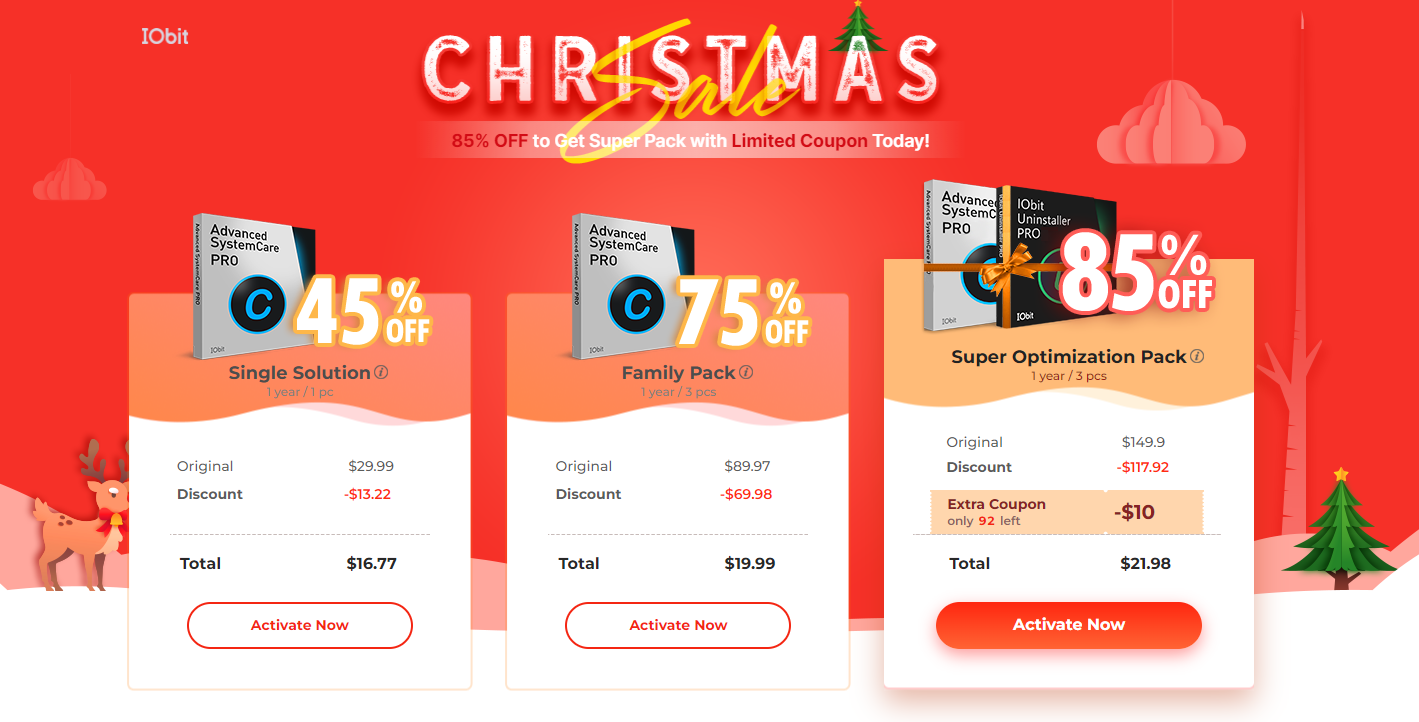
As you can see, there are plenty of RAM cleaners on the market, and most of them offer a bundle of other useful tools. We’ve also tested out PC Cleaners more broadly and seen how CCleaner racked up points against other disk cleaners. If my choice doesn’t suit you, know we’ve tested more. I was able to decide on the best RAM cleaner software for my needs, but you may have other ideas.
