When we talk about an internet connection’s speed, we normally look at what the ISP is providing, and the data plan we’ve purchased. In most cases, those two things are what’s really important when it comes to a connection speed but they aren’t the only deciding factor. Desktops systems connect to the internet via hardware called a network adapter. Like any other hardware, a network adapter has its own specifications and those specifications play an important part in determining the connection speed you get.
Here’s how you can find the connection speed of a network adapter on Windows 10. A network adapter is sometimes also called a network card or a network interface card. They are all the same thing.
Connection speed of network adapter
On Windows 10, you can view the connection speed that your network adapter supports from the Control Panel. Make sure the connection is active e.g., if you want to view the speed that the WiFi supports, you must be connected to a WiFi network. Likewise, if you want to view the connection speed for an Ethernet connection, you must have an active Ethernet connection.
The quickest way to open Control Panel to the correct setting is to open File Explorer and enter the following in the location bar. Tap Enter.
Control PanelAll Control Panel ItemsNetwork and Sharing Center
You will see your active WiFi and/or Ethernet connection here. Click it and a properties window will open.
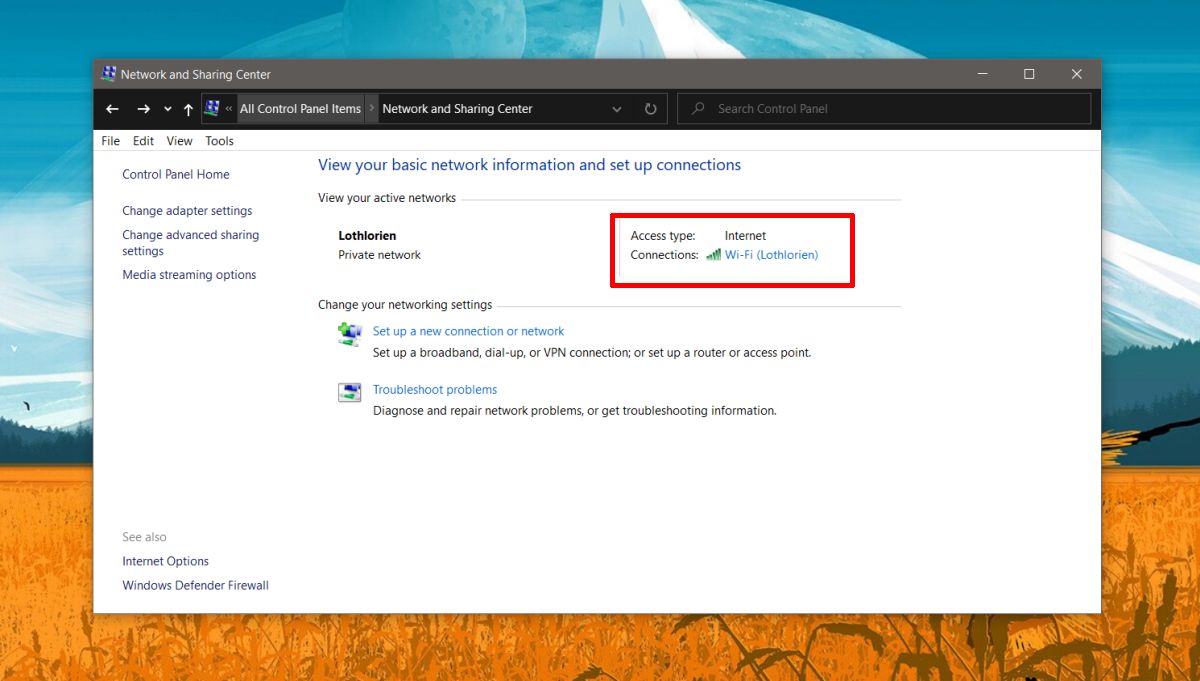
On the properties window, look for Speed and it will tell you what is the maximum speed your network adapter supports.
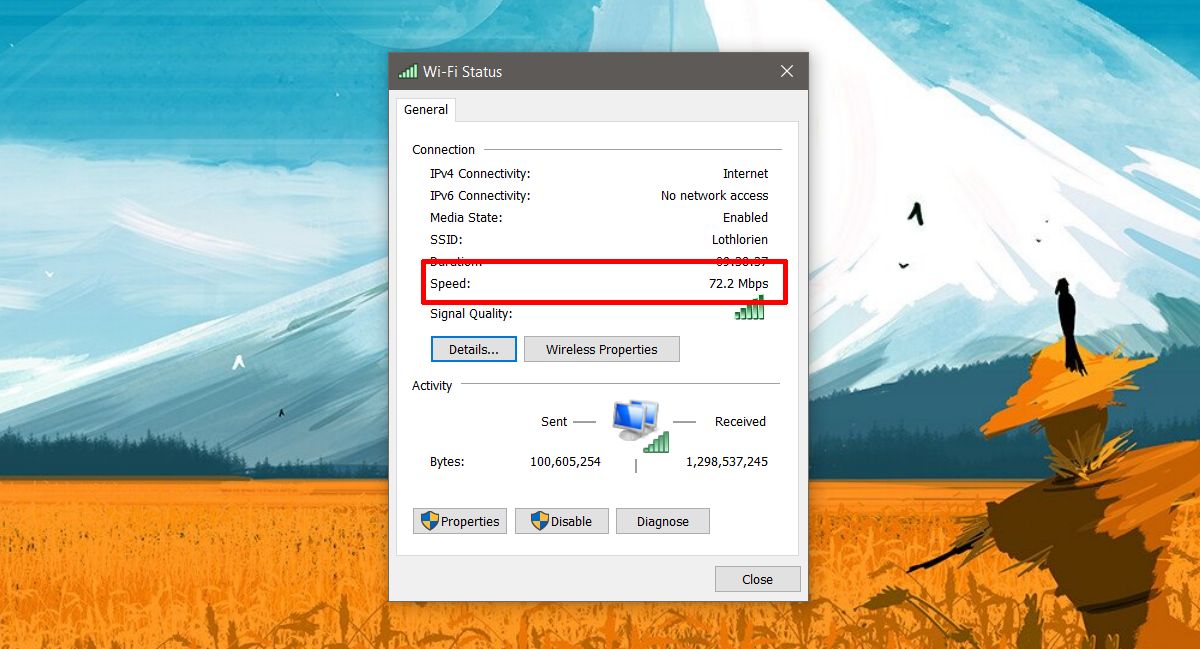
If we go with the network speed from the screenshot which is 72.2 Mbps, it means that the system can use a connection that provides up to 72.2 Mbps transfer speeds (upload and download). If the connection is faster, the network will not be able to receive data at a faster speed. Instead, it will cap it at its own maximum speed which is 72.2 Mbps. If the network supports 1 Gb speed, this network adapter won’t benefit from it.
Increase network adapter speed
It is not possible to increase the speed of a network adapter beyond what it supports. If you have a faster connection and want to take advantage of it, you will have to upgrade your hardware i.e., buy and install a new network adapter. If you are going to buy new hardware, make sure that it is compatible with the rest of the hardware on your system. The speed that the network card supports is important however, the read/write speed of your drive is equally important and the new card you install must also be compatible with your motherboard.
