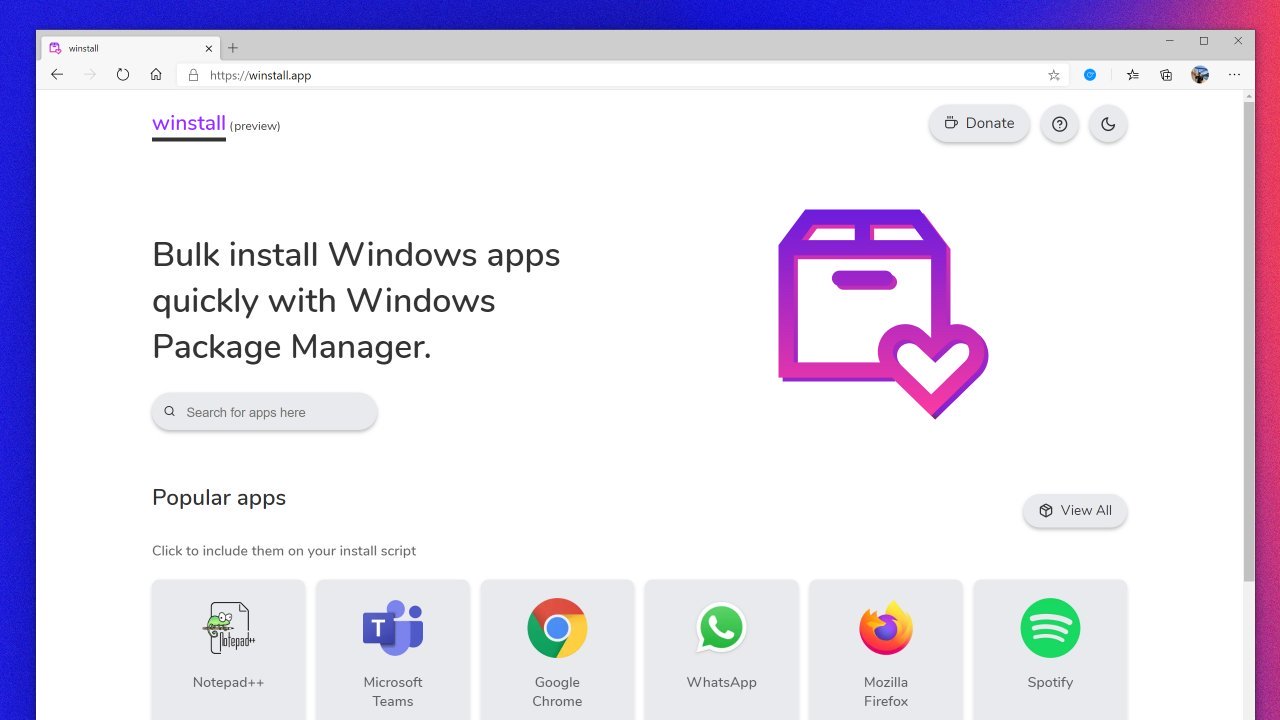
Earlier this week at Build 2020, Microsoft launched the new Windows Package Manager. The new package manager from Microsoft is going to be built into Windows 10, and it’s an exciting new project that will be helpful for a lot of power users.
Although the Windows Package Manager is pretty easy to use, the lack of a GUI makes it a little hard to view all the apps that are available via the package manager. And so, I decided to make a little web app that does exactly that.
Say hello to winstall, a website where you can browse all the apps available via the Windows Package Manager. And better yet, you can generate a command that you can simply paste into the command line to install all the apps at once. It’s super easy to use.
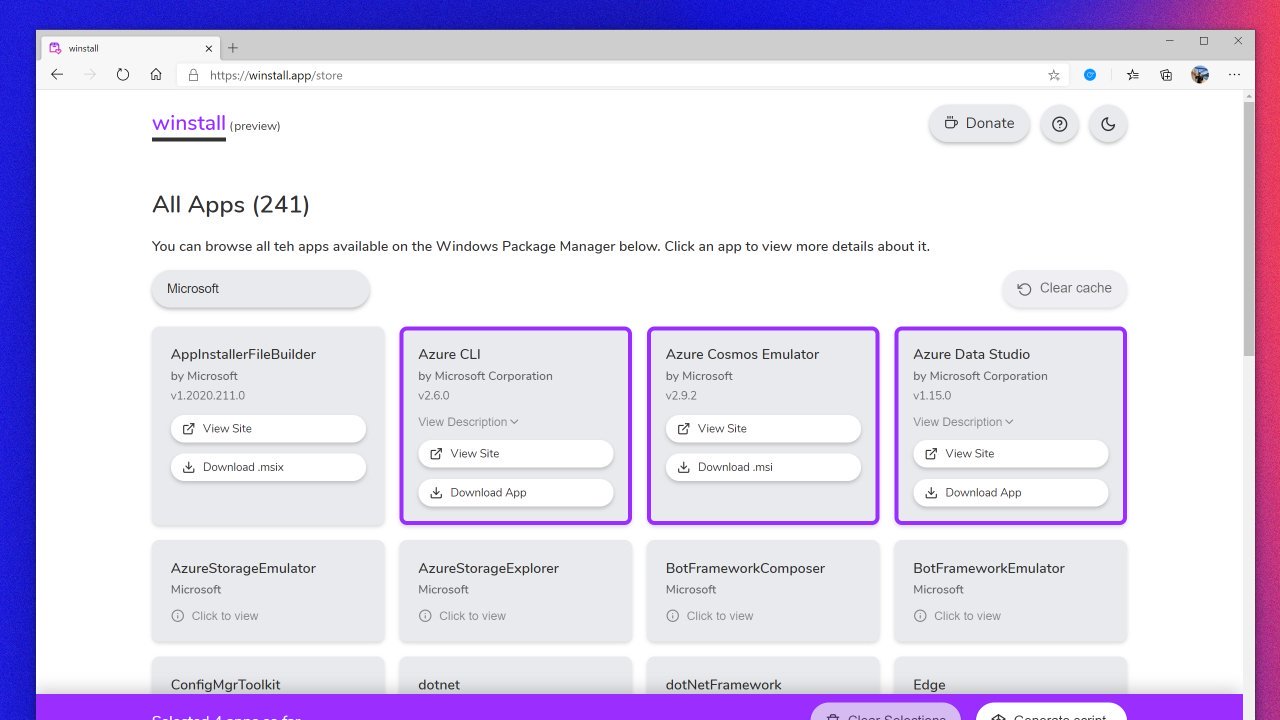
I built this app in about 2 days, so there are possibly a number of rough edges. It is an open-source project, and you can contribute via GitHub here. I also have an explanation of how the app works here. Right now, there are a number of limitations on the app (such as not being able to load all the app details at once), and those are somethings I will be improving in future iterations.
For now, try it out and let me know what you think!
