
For gym-goers
The Venu 3 strikes a delicate balance, giving mainstream watch fans the Bluetooth calling, ECG readings, sleep coaching, and beautiful AMOLED display they’ve come to expect, while also adding tools like run recovery time, Garmin Coach, Body Battery, and animated workouts that only a Garmin watch can deliver.
For
- Thinner with larger displays
- Stainless steel bezel
- ECG and skin temp readings
- Mic & speaker for calling, assistant
- Wheelchair mode
Against
- No training load or workout suggestions
- No dual-band GPS
- Fewer, less ergonomic buttons

For serious runners
The Forerunner 265 isn’t interested in balance; it gives you 90% of the running tools that serious marathoners need (with a few features reserved for the 965). It lacks a lot of the sensors and hardware that make the Venu 3 special, but also runs rings around its sibling for training software and pinpoint GPS accuracy. It’ll guide you to your next PR.
For
- Daily workout suggestions
- Training load focus & effect
- More accurate GPS tracking
- Better watch strap & buttons
- Track running & multisport mode
Against
- Smaller display
- Thicker all-plastic design
- No mic/speaker, fewer sensors
Garmin sells three watches at $450: the Garmin Venu 3, Forerunner 265, and Instinct 2X Solar. Putting aside the rugged battery behemoth, Garmin’s Venu flagship and second-tier Forerunner will appeal the most to “mainstream” Garmin fans or to serious runners, respectively.
As both cost the same, it’s unsurprising that they share a lot of features and qualities. They’re both long-lasting, accurate, and give you useful training data. But each has definite areas of strength that the other lacks, such as the Forerunner 265’s training load and readiness tools, or the Venu 3’s mic, speaker, and extra health sensors.
The Venu 3 is the best fitness smartwatch available, while the Forerunner 265 is the best running watch available. They’re both great, in other words, but you can only choose one. Let’s compare the Garmin Venu 3 vs. Forerunner 265.
Garmin Venu 3 vs. Forerunner 265: Design and display

Swipe to scroll horizontally
| Category | Garmin Venu 3 / 3S | Garmin Forerunner 265 / 265S |
|---|---|---|
| Display | 1.4-inch (454×454) or 1.2-inch (390×390) AMOLED touchscreen | 1.3-inch (416×416) or 1.1-inch (360×360) AMOLED touchscreen |
| Material | Fiber-reinforced polymer | Fiber-reinforced polymer |
| Bezel | Stainless steel | Polymer |
| Dimensions | 45 x 45 x 12mm; 41 x 41 x 12mm | 46.1 x 46.1 x 12.9mm; 41.7 x 41.7 x 12.9mm |
| Weight | 47g; 40g | 47g; 39g |
| Quick release bands | 22mm; 18mm | 22mm; 18mm |
| Protection | 5ATM; Gorilla Glass 3 | 5ATM; Gorilla Glass 3 |
| Colors | 3: Silver/ Whitestone; Slate/ Black; 3S: Slate/ Pebble Grey; Silver/ Sage Grey; Soft Gold/ French Gray, Dust Rose, or Ivory. | 265: Black/ Whitestone & Tidal Blue; Black/ Black & Powder Grey; Black/ Aqua & Black; 265S: Black/ Black & Amp Yellow; Black/ Whitestone & Neo Tropic; Black/ Light Pink & Whitestone |
If you’re concerned about how stylish your fitness watch looks, the Garmin Venu 3 is the obvious choice, thanks to the stainless steel bezel and the skinnier, more tapered case design. The Garmin Forerunner 265, with its thicker, all-plastic look, is for runners who are more concerned about what’s beneath the surface.
Both Garmin watches offer small “S” sizes, giving small-wristed athletes some flexibility. The difference is that the Venu 3S, though 1g heavier than the 265S, gives you a more useable 1.2-inch display — a more palatable downgrade than 1.1 inches.
The 1.3-inch Forerunner 265 also has a larger bezel, making the Venu 3’s 1.4-inch display look comparatively vast. In this case, though, a 1.3-inch display is fairly standard for any smartwatch, so you should have plenty of room for data and notifications.

Although both watches give you an AMOLED touchscreen, the Forerunner 265 is less dependent on it thanks to its five-button layout with dedicated up/down buttons. They’re not much to look at, but they give you tangible buttons to press during a run instead of relying on touch controls with sweaty fingertips.
The benefit of the Venu 3’s three-button design, aside from their more stylish, subtle look, is that it has a dedicated middle button for shortcuts that can pull up your favorite tools. The downside is that these buttons are harder to actually press than the Forerunner 265 buttons; they take more getting used to.

Both have the same Gorilla Glass 3 protection, which isn’t as advanced as the sapphire glass you often get in this price range. You don’t get the Gorilla Glass DX standard, either, which has a better anti-reflective coating; you’ll need the expensive Forerunner 965 for that.
Each works with Quick Release 22mm or 18mm bands, so you can swap them out very easily. Of the two, the Forerunner 265 silicone band is sportier and far more comfortable than the Venu 3’s, which doesn’t have as much breathability and feels more rigid.
Garmin Venu 3 vs. Forerunner 265: Hardware and battery
Swipe to scroll horizontally
| Category | Garmin Venu 3 | Garmin Forerunner 265 |
|---|---|---|
| Sensors | Elevate 5 HRM with ECG and skin temperature; Pulse Ox (SpO2); accelerometer; ambient light sensor; barometric altimeter; compass; gyroscope | Elevate v4 HRM; Pulse Ox, accelerometer; ambient light sensor; barometric altimeter; compass; gyroscope |
| GNSS | GPS, GLONASS, GALILEO | GPS, GLONASS, GALILEO |
| Accuracy modes | All-Systems GNSS only | All-Systems GNSS; dual-band GPS; SatIQ mode |
| Connectivity | Garmin Pay (NFC), Bluetooth, ANT+, Wi-Fi | Garmin Pay (NFC), Bluetooth, ANT+, Wi-Fi |
| Music storage | 8GB | 8GB |
| Mic & speaker | Yes | No |
| Battery (Smartwatch) | 3: 14 days; 3S: 10 days | 265: 13 days; 265S: 15 days |
| Battery (GPS only) | 3: 26 hours; 3S: 21 hours | 265: 20 hours; 265S: 24 hours |
| Battery (Highest accuracy) | 3: 20 hours; 3S: 15 hours | 265: 14 hours; 265S: 15 hours |
Garmin doesn’t advertise what CPUs or memory goes into its watches. We can assume, however, that they’re comparable here: both are 2023 watches, and the December Forerunner update added software UI updates lifted directly from the Venu 3. Speed-wise, you should get a comparable experience.
They also share most of the same key sensors. You get an accelerometer and gyroscope for tracking wrist movements for running dynamics and exercise recognition; an altimeter to judge effort at elevation; a compass for better exercise data; an ambient light sensor to change the display brightness in dim settings; and Pulse Ox blood oxygen data.
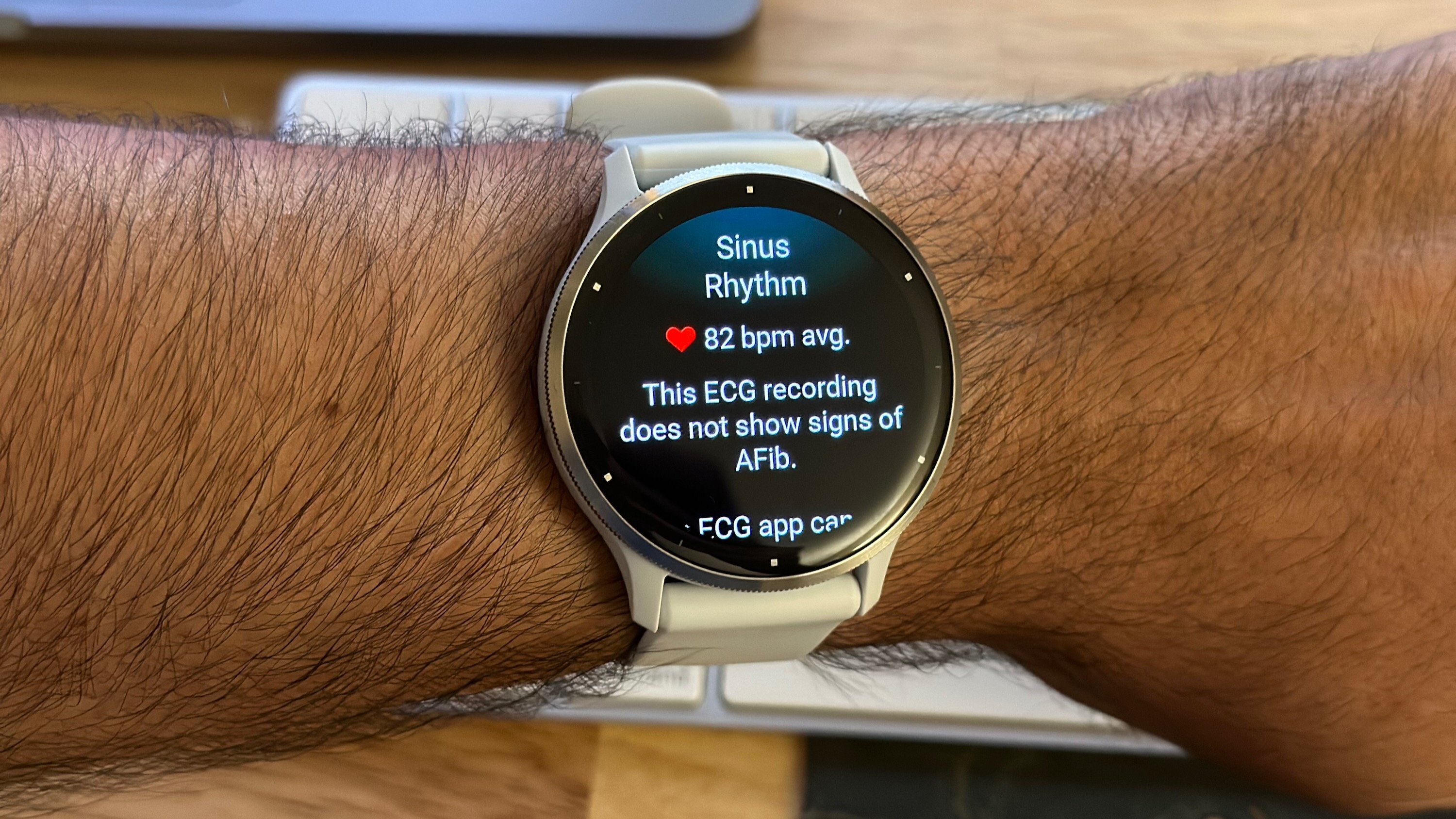
Where the Venu 3 pulls ahead is its Elevate v5 heart rate sensor. We don’t know how much more accurate the 5th-generation model is for heart rate data — it did fairly well against the COROS Heart Rate Monitor in our review test — but we do know it supports manual ECG readings during the day and passive skin temperature readings at night.
If you need to regularly check your AFib readings, the Venu 3 gives you that option with its convenient ECG app. But you may also want a watch that passively measures AFib too, and Garmin doesn’t offer that yet.
As for skin temperature readings, Garmin will determine your typical temperature baseline over 20 days and then help signal any potential signs of illness. Since this feature just launched this month, we can’t say for certain how accurate or useful the tool is; if you’re someone who cares deeply about sleep tracking for Body Battery data, the Venu 3 might appeal more, both for Sleep Coaching and its skinnier design.

Where the Forerunner 265 pulls ahead is in GPS accuracy. The Venu 3 is better than your average watch thanks to its all-systems GNSS tracking, which essentially uses both GPS and another system like GLONASS or GALILEO to pinpoint your position and avoid system errors.
In our review, however, it fell slightly short compared to a dual-band GPS Forerunner watch. The Forerunner 265, for instance, uses multiple GNSSs at once and both the L1 and L5 GPS frequencies, which give you multiple angles on your location and updates in near-real time. For the best possible results with no room for doubt, you’ll want a Forerunner.
The Venu 3 lasts 20 hours in All-Systems mode, while the Forerunner 265 only lasts 14 in dual-band mode. That should still be plenty for most runners, but you may want to use SatIQ mode instead. Exclusive to the Forerunner 265, it defaults to GPS only but activates more satellite systems whenever the watch detects signal blockage; it boosts your battery life to 18 hours, while still giving you better accuracy than All-Systems alone.
Also, if you’re leaning towards a smaller watch, keep in mind that the Venu 3S is the shortest-lived watch of the four for overall longevity, while the Forerunner 265S is (ironically) longer-lived than the larger 265.
Garmin Venu 3 vs. Forerunner 265: Features and software
Swipe to scroll horizontally
| Category | Software |
|---|---|
| Available on Forerunner 265 and Venu 3 | Enhanced body battery, Morning Report, Sleep Score and insights, nap detection, Red Shift mode, Intensity Minutes, Fitness Age, HRV status, stress tracking, women’s health tracking, Health Snapshot, recovery time, animated workouts, Garmin Coach, wrist-based running dynamics & power, Livetrack |
| Only available on Forerunner 265 | Daily suggested workouts, race-adaptive training plans, race predictor, training status/ effect/ load/ readiness, acute load, downloadable courses, Performance Condition, Pacepro, Track Running, Multisport mode |
| Only available on Venu 3 | Sleep Coach, ECG readings, skin temperature, passthrough voice assistant, Bluetooth calling, Jet Lag advisor, Meditation, wheelchair mode |
Garmin watches have so many features packed into them that running through each feature would take more time than you want to spend reading this article. So we tried to highlight all of the major features that you can expect from either watch, as well as those exclusive to each.
To no one’s surprise, the Forerunner 265 clearly wins for runners. Even if some tools like Performance Condition aren’t as useful as they could be, runners will want to know the post-run training load for an activity and whether it was aerobic or anaerobic. Specific tools like the Outdoor Track Running activity and multisport mode are hard to lose, too.

Daily workout suggestions that guide you on what kind of run to do, training load focus graphs on whether you’re behind on certain kinds of runs, and the acute load graph to show whether your weekly load falls within the optimal range to improve your VO2 Max are all vital tools that help our Wearables Editor improve every day.
For context, the Venu 3 does give you useful running tools like a post-run recovery time estimate and a vague “workout benefit” summary. It just doesn’t go into enough detail; it’s better suited for casual runners who spend more time doing other activities like gym or HIIT workouts.

That said, the specialized Forerunner 265 misses out on plenty of mainstream tools that you typically get in an expensive fitness watch. First and foremost, the Venu 3 has its mic and speaker for Bluetooth calls. Our reviewer found that the speaker quality isn’t as good as it could be, but it still works in a pinch.
We’ve already discussed the ECG and skin temp readings, but you also get Garmin’s new Sleep Coach widget that quantifies how well you slept based on data like sleep zones and stress data, pushing you towards better habits. Plus, you’ll appreciate the Meditation app to mix in with all of your exercises.
Even though the Forerunner series caters to runners, I do hope it gets the Venu 3’s excellent wheelchair mode, which we’ve tested and loved; it handles activity tracking much better than your typical Apple or Samsung watch. And since you’ll often see wheelchair divisions during marathons, it’s clear that there is a niche market for athletes who want training load data and push count instead of step count.
Garmin Venu 3 vs. Forerunner 265: Which should you buy?

The Garmin Venu 3 vs. Forerunner 265 battle has a clear winner..but the answer depends on your own criteria for what you need in a smartwatch.
The Garmin Venu 3 is thinner, more stylish, and better at tracking your personal health and sleep habits. The display is larger in both sizes, and it has most of the Garmin training essentials you could want, plus the option to answer phone calls from your connected phone. As an all-around health and fitness tracker, it’s a better option.
That said, the Forerunner 265 gives you in-depth metrics for outdoor workouts like running, swimming, and cycling that Venu 3 owners would probably appreciate. Especially for runners, it’ll be very hard to pass up training load and effect data, not to mention dual-band GPS. And thanks to the Forerunner series’ switch from MIP to AMOLED, it’s not nearly as much of a design downgrade as past Garmin running watches.
Thankfully, whichever Garmin watch you choose, you’re getting a quality experience. Only you can decide which is better for your needs, however!

For gym-goers
Choose the Garmin Venu 3 for Bluetooth calling and voice assistant commands, a more svelte design with a larger display, and health data not found on any other sub-$500 Garmin watch. Don’t choose it if you’re a serious runner and don’t like touch controls during workouts.

For serious runners
Choose the Garmin Forerunner 265 if you’re a self-guided runner who needs help deciding what kind of runs to complete to improve your fitness, or like to race against past times on the track or trail. Don’t choose it if you want AFib detection, a non-plastic look, or a wheelchair mode.
