Some digital files, such as songs, ebooks, and video games, are designed to prevent the consumer from copying, sharing, or using them on a different device other than the one it was purchased for. This can often create irritation on behalf of the consumer. When paying hard earned money for a product, you want to be able to do whatever you want with it.
Purchasing such a program can often leave you feeling cheated, as if you’ve procured a broken or incomplete product. The truth is that you’re being restricted by Digital Restrictions/Rights Management (DRM).

But what is DRM? In this article we’ll help you understand the concept and what it means to you.
What Is DRM?
Digital Rights Management is a far-reaching term which refers to the technological restrictions that control what users can do with digital media. This means usage control is removed from the person who owns the content and places it into the “hands” of a computer program.
DRM is a two-part scheme. The first part is the encryption to protect the content itself. The second is to ensure that only authorized users can unlock the files using an authentication system. When purchasing a product protected by DRM, you are, in essence, buying a defective or incomplete good.

This provides DRM-users a lot of control over production and distribution of media. There are endless applications and methods that can be used to insert DRM such as a server restricting access to an ebook based on constraints set by the copyright holder or limiting the number of copies you can make of a DVD.
This may seem overly restrictive from a consumer point of view but DRM is in place to curb the detriments of piracy. File-sharing networks have made traditional copyright law obsolete in practice. Whenever someone downloads an MP3 or video file of a copyrighted product from a free file-sharing website, the company or studio responsible for the original product loses money.
It is impractical to try and sue every person who breaks the law in this way on the internet, so DRM is a company’s way of asserting some control over their product.
DRM Standards
DRM does not currently have industry-wide standards. Many digital companies have chosen DRM protection to ensure that users can’t copy, print, alter or transfer material, period. The biggest concern for opponents to DRM is that current DRM trends, in fact, surpass protections afforded under traditional copyright law.

Other arguments against Digital Rights Management are user privacy, technological innovation, and fair use. Under current copyright law, fair use gives the consumer the right to make copies of copyrighted content for self use. First Sale, the right to resell purchased digital content, and Limited Term, expiration of copyright after a certain time period, are doctrines that are also side-stepped by the use of DRM.
Third-party vendors are unable to develop software-specific products and plug-ins if the computer code in that software is indefinitely protected by DRM. On that same note, consumers are unable to legally tinker with their own hardware if it’s protected by a DRM scheme that prohibits alteration.
How To Check For DRM Encryption
Nowadays, most paid digital content is DRM-protected. You’re likely to come across it when purchasing a digital video/DVD, music files, and ebooks.
To see if your product has been protected by DRM:
Audio/Video File
- Right-click the media file.
- Select Properties.
- Navigate to the Details tab.
- Look for Protected. The Yes or No to the right will let you know if the file contains DRM protection.
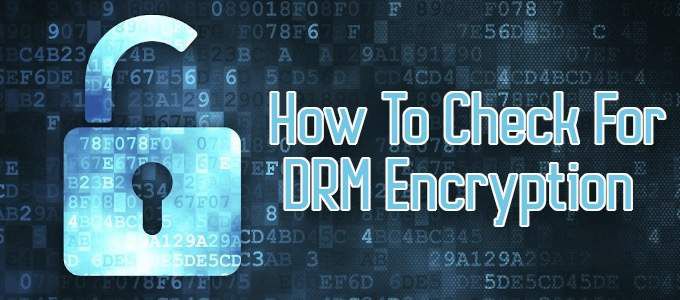
iTunes eBooks
- Select the eBook from your iTunes library.
- Navigate to File > Get Info.
- Open the Summary tab.
- Located near Kind you’ll see either Book, Purchased Book, or Protected Book. The former two are DRM free, while the latter is DRM-protected.
DVD Discs
You only have to have purchased a DVD in an official capacity to know that it is DRM-protected. This goes for both purchases made online and offline.
A few tell-tale signs that a DVD may be DRM-protected are:
- The inner hub of the disc has a copyright inscription;
- The packaging comes in a plastic case with 2-3 spades (jewel casing) and is sealed in cellophane;
- You receive a copyright notice at the beginning of the film.
There are other ways, but these are the easiest to determine if a DVD is protected.
The Future of DRM

Piracy doesn’t seem to be slowing down either offline or online, so is DRM really effective? There are already many software tools that can bypass and even remove DRM-protection.
As DRM continues to become standardized across digital industries, we’re left to wonder whether any DRM system can satisfy both copyright holders and consumers. A further look into what the future holds can be summed up by what experts call Trusted Computing.
Trusted Computing is where a computer will consistently behave in expected ways that are enforced by computer hardware and software. This ensures the protection of copyrighted content from production to purchase to use. Computers will automatically know what the user can and cannot legally do with a piece of content and then act accordingly.
This is a double-edged sword for consumers. On one hand, you have user rights, which will be greatly inhibited. On the other, by adopting the DRM standards, consumers will be better off at least in part, because DRM-encoded media will play on all types of equipment.
