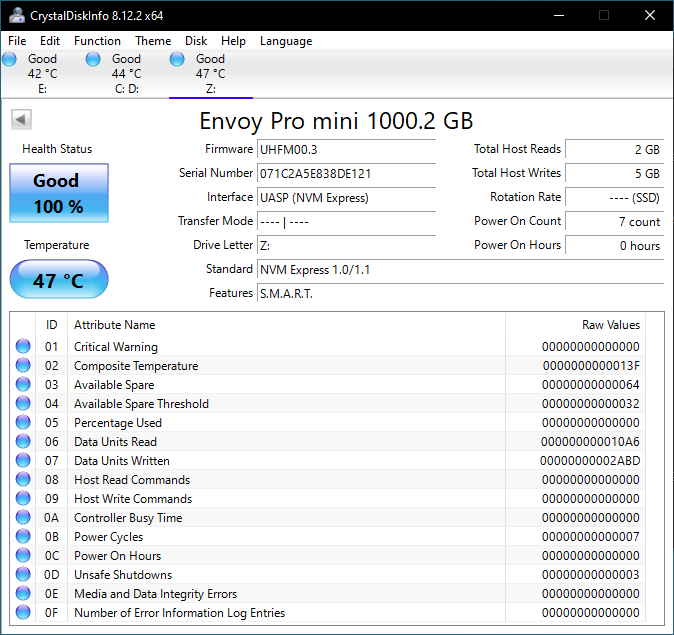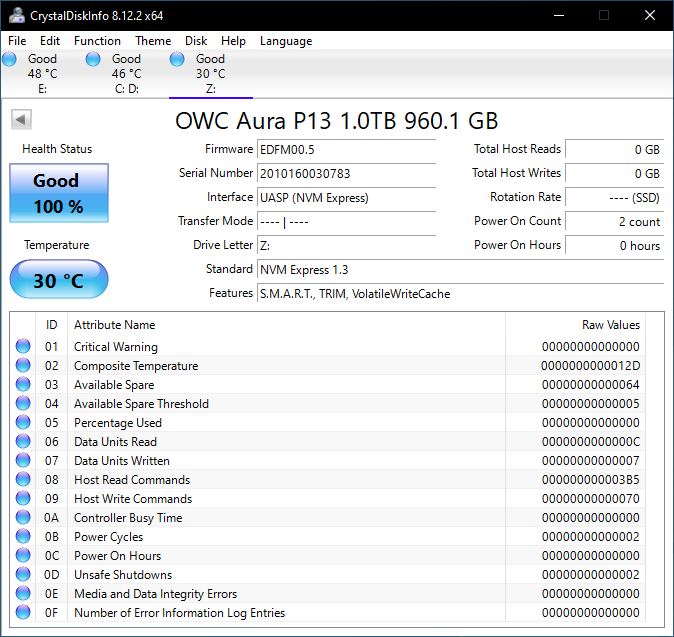OWC has been a key player in the storage industry over the last few decades, particularly for Apple users. The company’s lineup of portable flash-based direct-attached storage devices has a great reputation in the market, thanks to their focus on performance consistency for professional workloads. OWC is also known for being upfront about their products’ capabilities under worst-case conditions.
Back in 2016, the company launched the OWC Envoy Pro Mini – a USB 3.0 Type-A thumb drive with speeds of up to 410 MBps. The lineup topped out at 240 GB. Recently, the company resurrected the product lineup with a complete re-design. The new version comes in capacities between 250 GB and 1 TB, and can support USB 3.2 Gen 2 (10 Gbps) speeds. It sports both Type-A and Type-C interfaces in a sleek and compact thumb drive form factor.
The high-performance thumb drive segment has been dominated for the last several quarters by Kingston’s DataTraveler Max, thanks to its first mover advantage. Kingston introduced the Type-C version first and followed it up with a Type-A variant a few quarters down the line. This review takes a detailed look at the performance and value proposition of the 1TB version of the new OWC Envoy Pro Mini, with a particular focus on how it stacks up against the incumbent leader in the segment.
Introduction and Product Impressions
Bus-powered direct-attached storage devices have grown both in storage capacity and speeds over the last decade. Thanks to rapid advancements in flash technology (including the advent of 3D NAND and NVMe) as well as faster host interfaces (such as Thunderbolt and USB 3.2 Gen 2×2), the market has seen the introduction of palm-sized flash-based storage devices capable of delivering 2GBps+ speeds.
The thumb drive form factor is attractive for multiple reasons – there is no separate cable to carry around, and the casing can be designed to include a keyring loop for portability. Vendors such as Corsair and Mushkin briefly experimented with SATA SSDs behind a USB bridge chip, but the thermal solution and size made the UFDs slightly unwieldy. The introduction of high-performance native UFD controllers last year from Phison and Silicon Motion has made this category viable again. On the Phison front, we reviewed the Crucial X6 in August 2021, but it was not a true thumb drive. Silicon Motion has enjoyed significant success in this market segment, thanks to the popularity of the Kingston DataTraveler Max series (with separate SKUs for Type-C and Type-A drives). A few months back, OWC brought back their Envoy Pro Mini into the market with a complete re-design in a bid to wrest share in the high-performance thumb drive category.
The new OWC Envoy Pro Mini aims to differentiate itself from other high-performance thumb drives based on the following aspects:
- Dual interface support in a single unit (both Type-A and Type-C)
- Reduced width to keep adjacent USB ports free for use
- Aluminum enclosure for solidity and improved thermal performance
- Detachable lanyard support, and interface ports protection when not in active use
Despite its thumb drive form-factor, the OWC Envoy Pro Mini takes full advantage of its USB 3.2 Gen 2 connector by promising speeds of up to 946 MBps. It is available in three capacities – 250GB, 500GB, and 1TB. The company sampled us their 1TB version, and we set out to put the drive through our direct-attached storage test suite.
Prior to going into the industrial design and performance, a look at the package contents is warranted. OWC includes the lanyard in the box. It is a detachable one – the lanyard with the thumb drive at the end can be worn around the neck or attached to a bag. However, the clasp closer to the drive end can be easily detached for connecting it to the host system. The company also includes a quick start guide and a key for a 1-year subscription to Acronis Cyber Protect Home Office.
The core component of the Envoy Pro Mini is a simple Type-A flash drive with a muted blue LED indicator behind a plastic tab at the end. This component has screw holes on which two Torx screws can be mounted. The other main component is the Type-A to Type-C adapter that adopts a similar design style to the core component. This adapter includes two slide areas within which the screw holes are aligned prior to putting the Torx screws in place. The areas are long enough to allow the core component to swivel around and complete a 360° rotation. Even though the screw holes are symmetric (allowing the core component to be placed upside down as well), only one orientation of the component allows for it to connect properly with the Type-A receptacle in the adapter. At the other end of the adapter component is the Type-C male port with a cap that allows the lanyard to connect to it. This industrial design is brought out in the gallery below.
OWC assumes that the users of the OWC Envoy Pro Mini are not tech savvy – fair enough, if the intent is to cater to a wide variety of consumers. Once connected to the computer, the thumb drive has one visible FAT32 partition which includes setup files (OWC Drive Guide) for both Windows and Mac operating systems. Ordinarily, I would have gotten rid of all the partitions and formatted the drive in exFAT to proceed further. However, to bring out the setup process for the average consumer, I played along for a bit.
The Drive Guide formats the thumb drive in NTFS for Windows. At this point in time, we believe OWC ought to update this to exFAT. There is also the option to go for the installation of the value addition – ‘Acronis Cyber Protect Home Office’ (the key for which is included in the package contents). This software includes all the features of ‘Acronis True Image’ and more (keeping up with the cloud-connected times). It is tangentially related to the actual hardware being purchased – with the ability to make backups and full images of external storage devices. Unfortunately, as with every software of this kind nowadays, the license is subscription-based, and the included key is valid only for one year.
Coming back to the product itself, the industrial design is subjectively excellent, and the metal enclosure lends a solid feel (unlike the flimsy plastic construction of the Kingston DataTraveler Max). Despite integrating both Type-A and Type-C interfaces, the unit is smaller in both length and width. The unit is thicker, but that doesn’t negatively affect usage. Congestion is more of an issue for horizontally aligned ports, and the Envoy Pro Mini is better off compared to everything else in its performance class.
There was no obvious way to tear down the sample beyond removing the Torx screws and separating the core and adapter components. Unfortunately, this did not lead us any closer to determining the controller and flash used in the product. However, CrystalDiskInfo provides a quick overview of the capabilities of the storage device. A look at the firmware version (UHFM00.3) and a cursory online search revealed that the OWC Envoy Pro Mini is powered by the Phison U17 controller.
The OWC Envoy Pro Mini support S.M.A.R.T passthrough, as shown in the CrystalDiskInfo screenshot above. Additionally, we also confirmed working TRIM (despite it not making an appearance in the information deciphered by the tool). The table below presents a comparative view of the specifications of the different direct-attached storage devices presented in this review.
| Comparative Direct-Attached Storage Devices Configuration | ||
| Aspect | OWC Envoy Pro Mini 1TBOWC Envoy Pro Elektron 1TBKingston DTMAXA/1TBSamsung T7 Touch 1TBKingston DT Max 1TB | OWC Envoy Pro Elektron 1TBKingston DTMAXA/1TBSamsung T7 Touch 1TBKingston DT Max 1TBOWC Envoy Pro Mini 1TB |
| Downstream Port | Native Flash | 1x PCIe 3.0 x4 (M.2 NVMe) |
| Upstream Port | USB 3.2 Gen 2 Type-C | USB 3.2 Gen 2 Type-C |
| Bridge Chip | Phison U17 | ASMedia ASM2362 |
| Power | Bus Powered | Bus Powered |
| Use Case | Pocket-sized SSD in a thumb drive form-factor with both Type-A and Type-C interfaces | 1GBps-class, IP67-rated rugged and compact portable SSD |
| Physical Dimensions | 17 mm x 80 mm x 11 mm | 76 mm x 52 mm x 12 mm |
| Weight | 26 grams | 85 grams |
| Cable | N/A | 64.8 cm USB 3.2 Gen 2 Type-C to Type-C Attached Type-C female to Type-A male adapter (resultant Type-C to Type-A cable length : 67.8 cm) |
| S.M.A.R.T Passthrough | Yes | Yes |
| UASP Support | Yes | Yes |
| TRIM Passthrough | Yes | Yes |
| Hardware Encryption | Not Available | N/A |
| Evaluated Storage | ??? 3D TLC | Kioxia (Toshiba) BiCS 4 96L 3D TLC |
| Price | USD 130 | USD 229 |
| Review Link | OWC Envoy Pro Mini 1TB Review | OWC Envoy Pro Elektron 1TB Review |
Prior to looking at the benchmark numbers, power consumption, and thermal solution effectiveness, a description of the testbed setup and evaluation methodology is provided.
Testbed Setup and Evaluation Methodology
Direct-attached storage devices (including thumb drives) are evaluated using the Quartz Canyon NUC (essentially, the Xeon / ECC version of the Ghost Canyon NUC) configured with 2x 16GB DDR4-2667 ECC SODIMMs and a PCIe 3.0 x4 NVMe SSD – the IM2P33E8 1TB from ADATA.
The most attractive aspect of the Quartz Canyon NUC is the presence of two PCIe slots (electrically, x16 and x4) for add-in cards. In the absence of a discrete GPU – for which there is no need in a DAS testbed – both slots are available. In fact, we also added a spare SanDisk Extreme PRO M.2 NVMe SSD to the CPU direct-attached M.2 22110 slot in the baseboard in order to avoid DMI bottlenecks when evaluating Thunderbolt 3 devices. This still allows for two add-in cards operating at x8 (x16 electrical) and x4 (x4 electrical). Since the Quartz Canyon NUC doesn’t have a native USB 3.2 Gen 2×2 port, Silverstone’s SST-ECU06 add-in card was installed in the x4 slot. All non-Thunderbolt devices are tested using the Type-C port enabled by the SST-ECU06.
The specifications of the testbed are summarized in the table below:
| The 2021 AnandTech DAS Testbed Configuration | |
| System | Intel Quartz Canyon NUC9vXQNX |
| CPU | Intel Xeon E-2286M |
| Memory | ADATA Industrial AD4B3200716G22 32 GB (2x 16GB) DDR4-3200 ECC @ 22-22-22-52 |
| OS Drive | ADATA Industrial IM2P33E8 NVMe 1TB |
| Secondary Drive | SanDisk Extreme PRO M.2 NVMe 3D SSD 1TB |
| Add-on Card | SilverStone Tek SST-ECU06 USB 3.2 Gen 2×2 Type-C Host |
| OS | Windows 10 Enterprise x64 (21H1) |
| Thanks to ADATA, Intel, and SilverStone Tek for the build components |
The testbed hardware is only one segment of the evaluation. Over the last few years, the typical direct-attached storage workloads for memory cards have also evolved. High bit-rate 4K videos at 60fps have become quite common, and 8K videos are starting to make an appearance. Game install sizes have also grown steadily even in portable game consoles, thanks to high resolution textures and artwork. Keeping these in mind, our evaluation scheme for portable SSDs and UFDs involves multiple workloads which are described in detail in the corresponding sections.
- Synthetic workloads using CrystalDiskMark and ATTO
- Real-world access traces using PCMark 10’s storage benchmark
- Custom robocopy workloads reflective of typical DAS usage
- Sequential write stress test
In the next section, we have an overview of the performance of the Kingston DTMAXA drives in these benchmarks. Prior to providing concluding remarks, we have some observations on the UFD’s power consumption numbers and thermal solution also.