Chrome can store passwords for various accounts that you create on websites. The data is stored locally and you can view it any time you want. In order to view it, you have to enter the password (or PIN) that you use to unlock your system. You can also export them if you need to. The passwords are exported as a CSV file and they’re not secure to store in that format but they are there. Here are two ways to export saved passwords from Chrome on Windows 10.
Here’s how you can export saved passwords from Chrome on iOS.
Chrome password manager
This works for both Windows 10 and macOS.
Open the Chrome password manager by clicking the more options button and from the menu select ‘Settings’. Click ‘Passwords’. At the top of all the passwords, there’s another more button. Click it and select the Export Passwords option. At this point you will have to enter the password/PIN to your system. For some reason, my system slowed to a complete stop for well over five minutes at this point. It might be a system-specific problem.
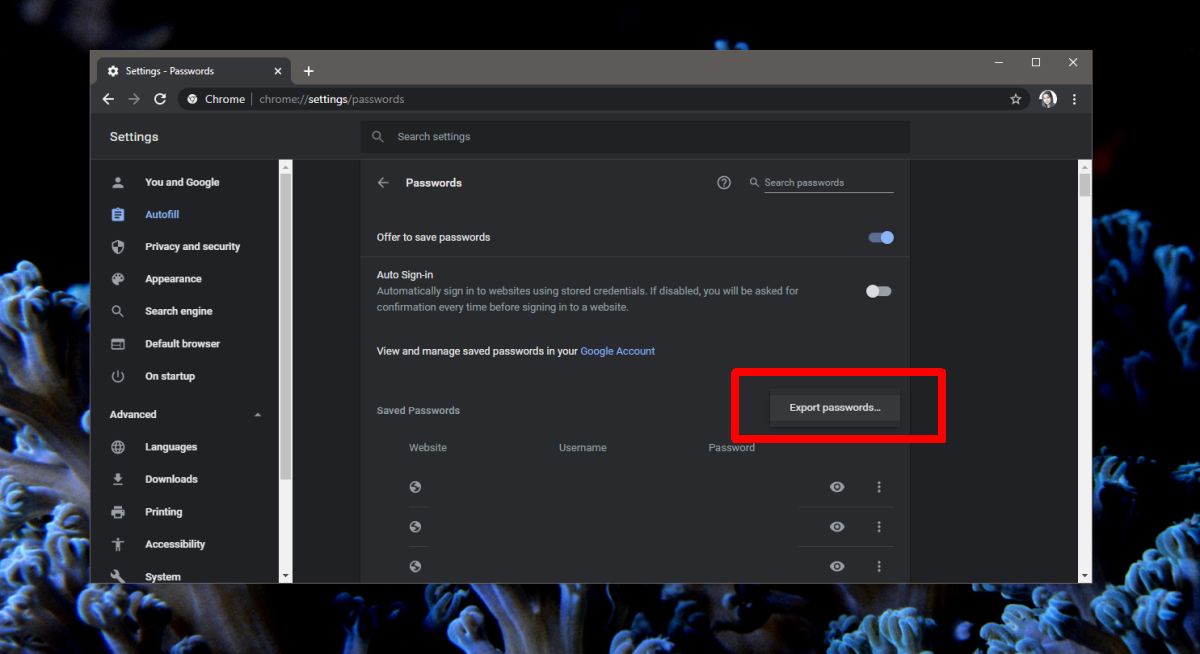
Once you’ve entered the password, the file will be saved.
ChromePass
ChromePass is free tool from NirSoft that lets you export saved passwords from Chrome selectively, and you don’t need to enter your password/PIN. It is only available for Windows 10 and since it by-passes the need to enter a password/PIN, Windows Defender marks it as a severe threat. You’re going to have to allow it to run.
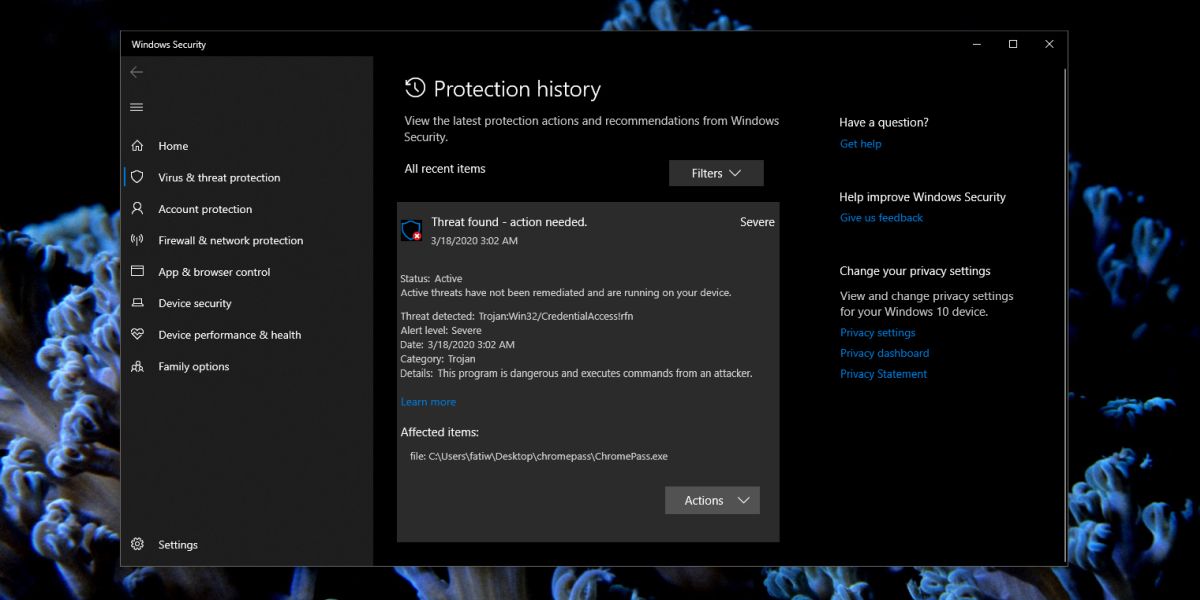
Once it’s running, you can select the items that you want to export, and click the save button. It will be saved in a simple text file so again, it isn’t secure in this form. You should encrypt the file immediately and securely delete the unencrypted version.
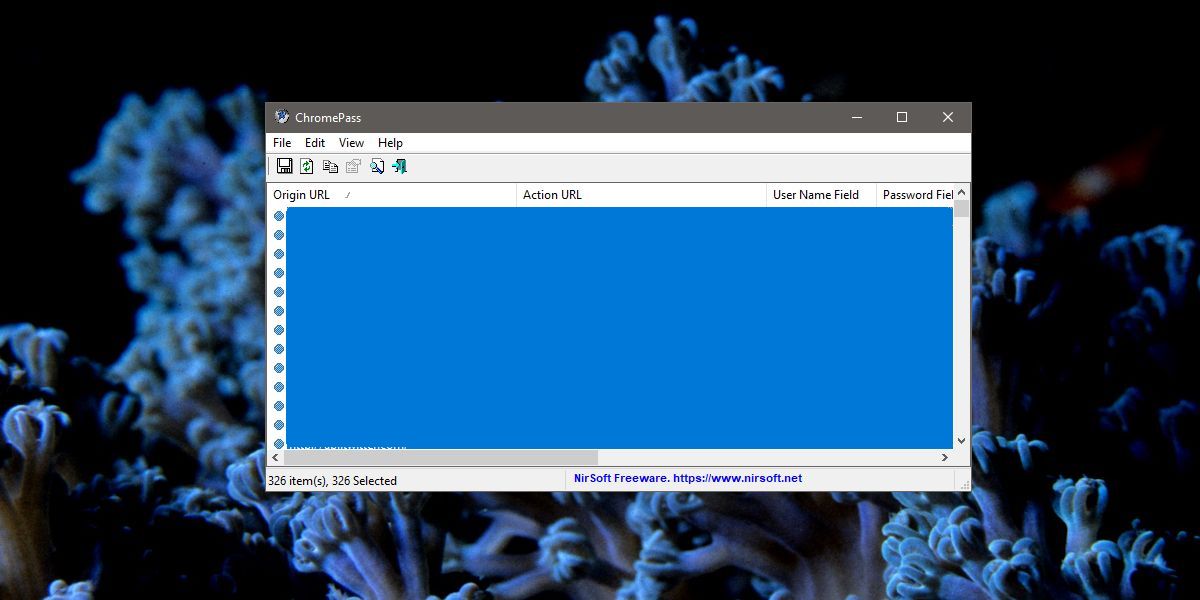
If you’re worried about this app being malicious, it’s from NirSoft which is a reliable developer that has been developing awesome utilities for the Windows platform for years. We’ve featured quite a few of their apps in the solutions so we know it’s safe. It’s also flagged by 36 anti-virus apps when you run it through VirusTotal. The reason is of course because it lets users access information that is generally secured behind a password.
At the end of the day you do have to decide if you want to run it on your system. We advise going with the official export option first and if that doesn’t work, or isn’t viable for you, you can use the tool by NirSoft.
Remember that in both cases, the exported data is not safe.
