When you run the installation file of an Avast or AVG product on your Windows 11 or Windows 10 PC, you may see the Package Broken or Not a Valid Win32 Application error. This post provides suitable fixes affected PC users can apply to resolve the issue.

If the setup file is corrupted or incomplete, you’re likely to encounter this error in any of the following Avast or AVG products.
- Avast One
- Avast Premium Security
- Avast Free Antivirus
- Avast Cleanup Premium
- Avast SecureLine VPN
- Avast AntiTrack Premium
- Avast Driver Updater
- Avast Battery Saver
- Avast BreachGuard
- Avast Uninstall Utility
- AVG Internet Security
- AVG AntiVirus FREE
- AVG TuneUp
- AVG Secure VPN
- AVG AntiTrack
- AVG Driver Updater
- AVG BreachGuard
- AVG Clear or AVG Remover
The corrupted or incomplete setup file could be due to one or more of the following reasons:
- Network interruption during the setup file download
- You could have downloaded or installed the wrong (mismatched) version of the setup file.
- The setup file is infected with malware (especially if you have downloaded the package from ‘untrusted’ sites).
- If your PC hard disk gets filled with junk files or bloatware then the chances of documents or files (including setup files) you recently downloaded getting corrupted increase.
Package Broken or Not a Valid Win32 Application — Avast or AVG error
If you get the Package Broken or Not a Valid Win32 Application error when you run the Avast or AVG installation package on your Windows 11/10 PC, then you can apply the suggested fixes in the order presented below to resolve the issue on your system.
- Download your Avast or AVG product again
- Check the Digital Signature of the setup file
- General troubleshooting for program installation issues on the PC
Let’s look at the description of these suggested fixes.
1] Download your Avast or AVG product again
Network interruption during the setup file download could cause the Avast or AVG installation error. In this case, you can simply redownload your Avast or AVG product again – make sure to download the installer package from ‘trusted’ sites or the official website.
Read: Repair corrupted, damaged zip files and recover or restore them
2] Check the Digital Signature of the setup file
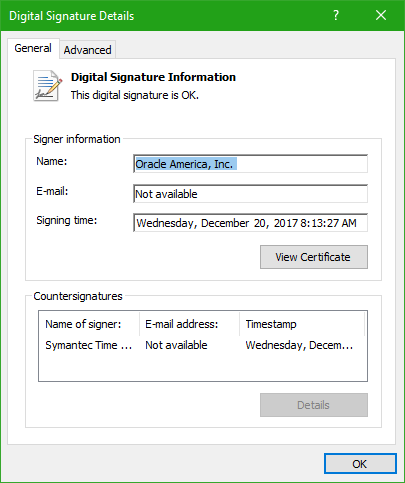
Your next line of action if the error at hand persists, is to check the Digital Signature of the Avast or AVG product setup file you downloaded by following these steps:
- Open File Explorer.
- Navigate to the folder where you saved the
.exesetup file (by default, all files are saved to your Downloads folder). - At the location, right-click the
.exesetup file and select Properties. - Next, select the Digital Signatures tab. You should see 1 or 2 digital signatures from AVAST Software s.r.o or AVG Technologies as the case may be.
- Next, click a digital signature to select it, then click Details.
- Now, below is the Digital Signature Information, if you see the message:
- This digital signature is OK in all digital signatures, your setup file is whole and uncorrupted. In this case, close all other applications and antivirus software that may be running in the background, then download the setup file again.
- This digital signature is not valid in one or both digital signatures OR if you don’t see the Digital Signatures tab in the Properties menu above, this indicates that your setup file is incomplete or corrupted. In both cases, you need to download the setup file on a different PC and then transfer the file to your original PC using a USB or portable hard drive.
Read: The timestamp signature and/or certificate could not be verified or is malformed
3] General troubleshooting for program installation issues on the PC
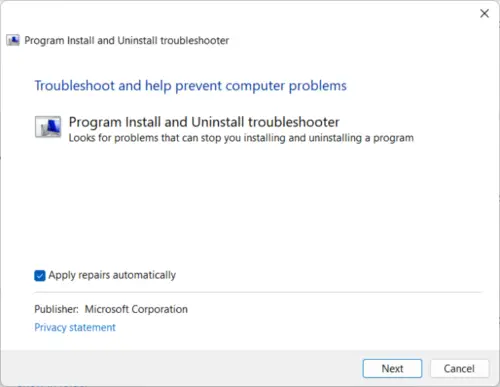
If the issue you’re currently facing still isn’t resolved after you have tried the first two suggestions above, then you can see if any of the general suggestions offered in this post helps you as other factors like corrupted operating system files or configuration, or interference by third-party software can potentially trigger this error.
Hopefully, these fixes work for you! However, if you continue to experience issues downloading the setup file for any of the products, you can contact Avast Support or AVG Support as the case may be.
Related post: File is not a a valid Win32 application
Why is antivirus not installed on my PC?
If your antivirus is not installed on your Windows 11/10 device, it’s usually due to a couple of reasons sometimes, viruses and malware can block antivirus installation. In this case, make sure that you rid your device (you can use any of the free Standalone On demand Antivirus Scanners for Windows 11/10) of these security threats before you install your antivirus software. Sometimes, antivirus apps won’t install if the setup (installer) file is corrupted.
Does installing antivirus slow down a PC?
Antivirus programs work in such a way as to know when you’re not gaming or using your computer and can ‘silently’ run a scan to clean up your PC while your PC is running but idle or not in use. This way the AV program does not interfere with and slow down your gaming or workflow which leaves your device in a state that ensures optimal speed/performance while you play or work.
