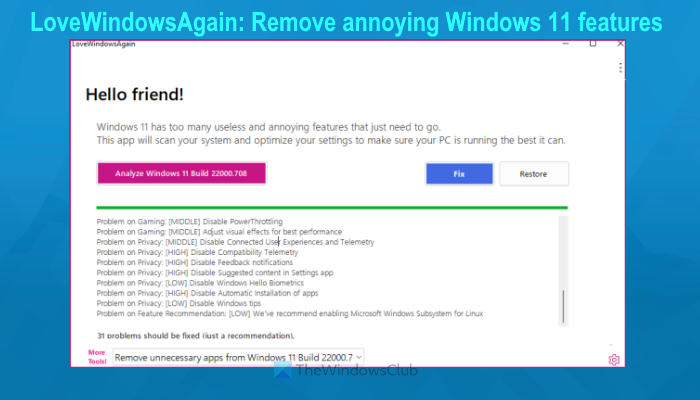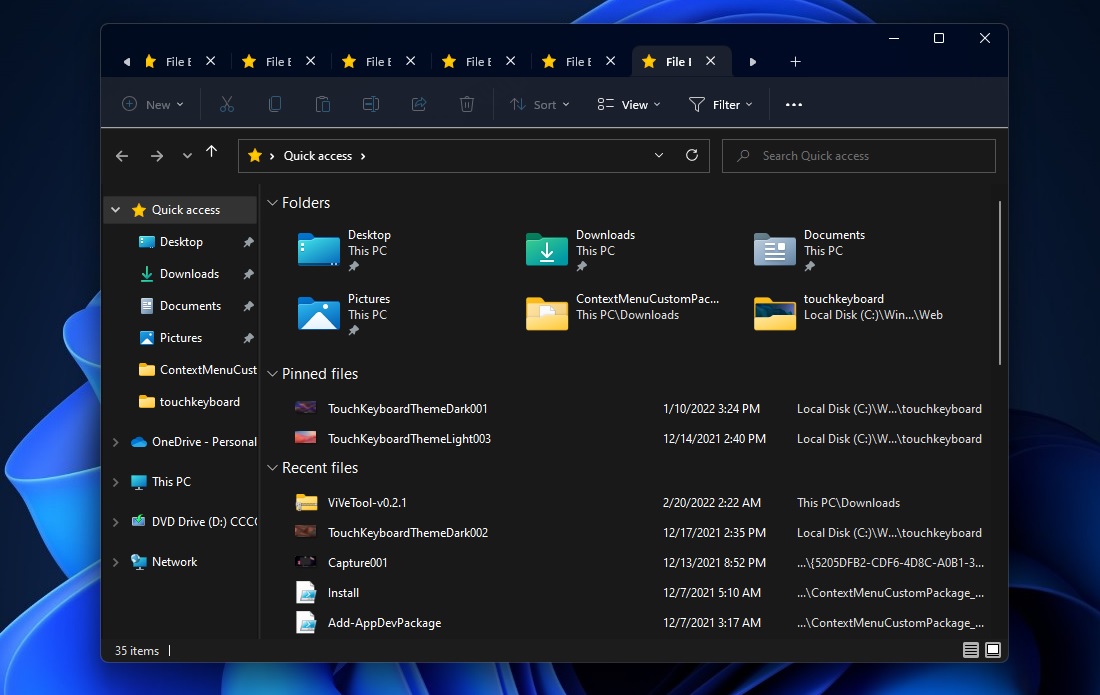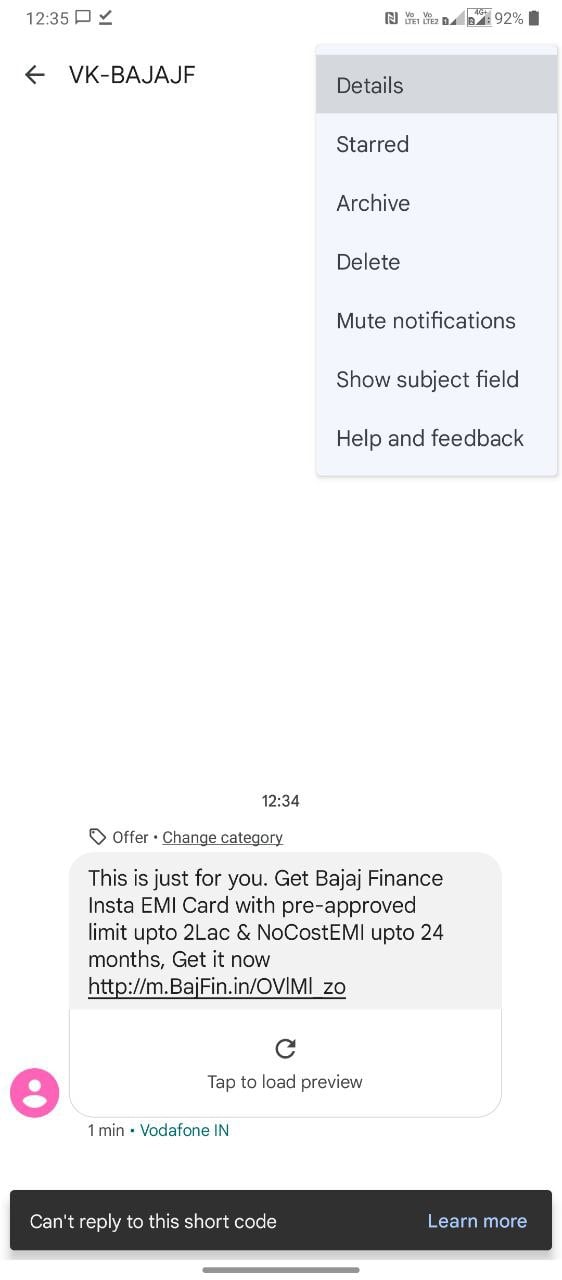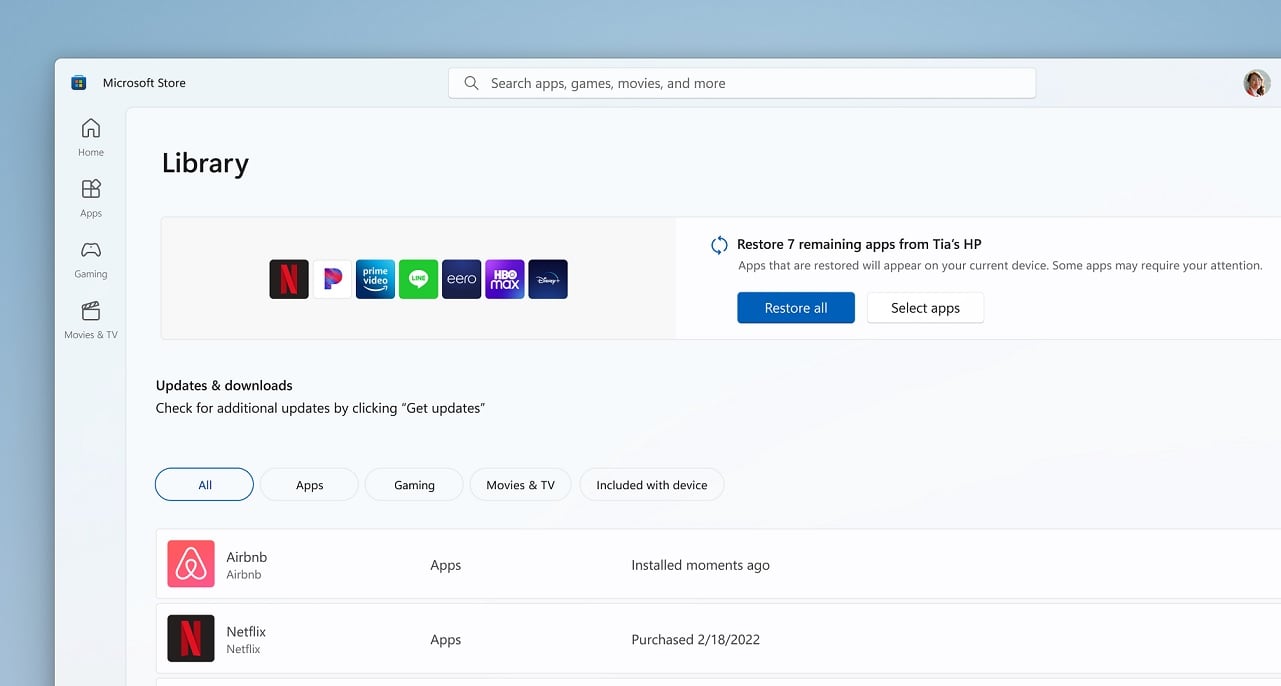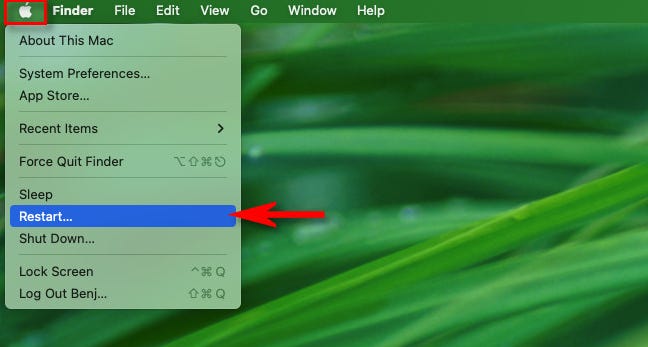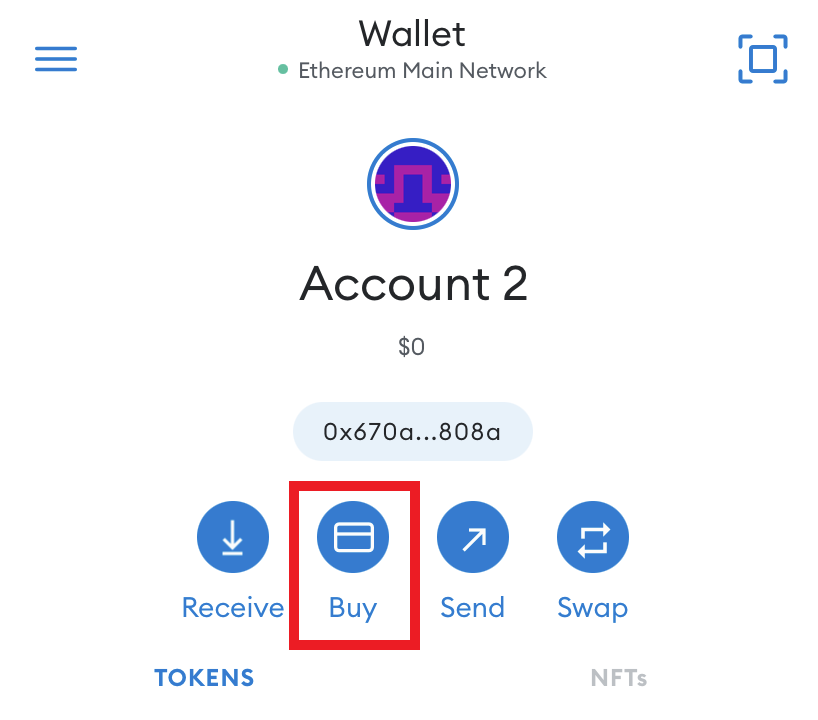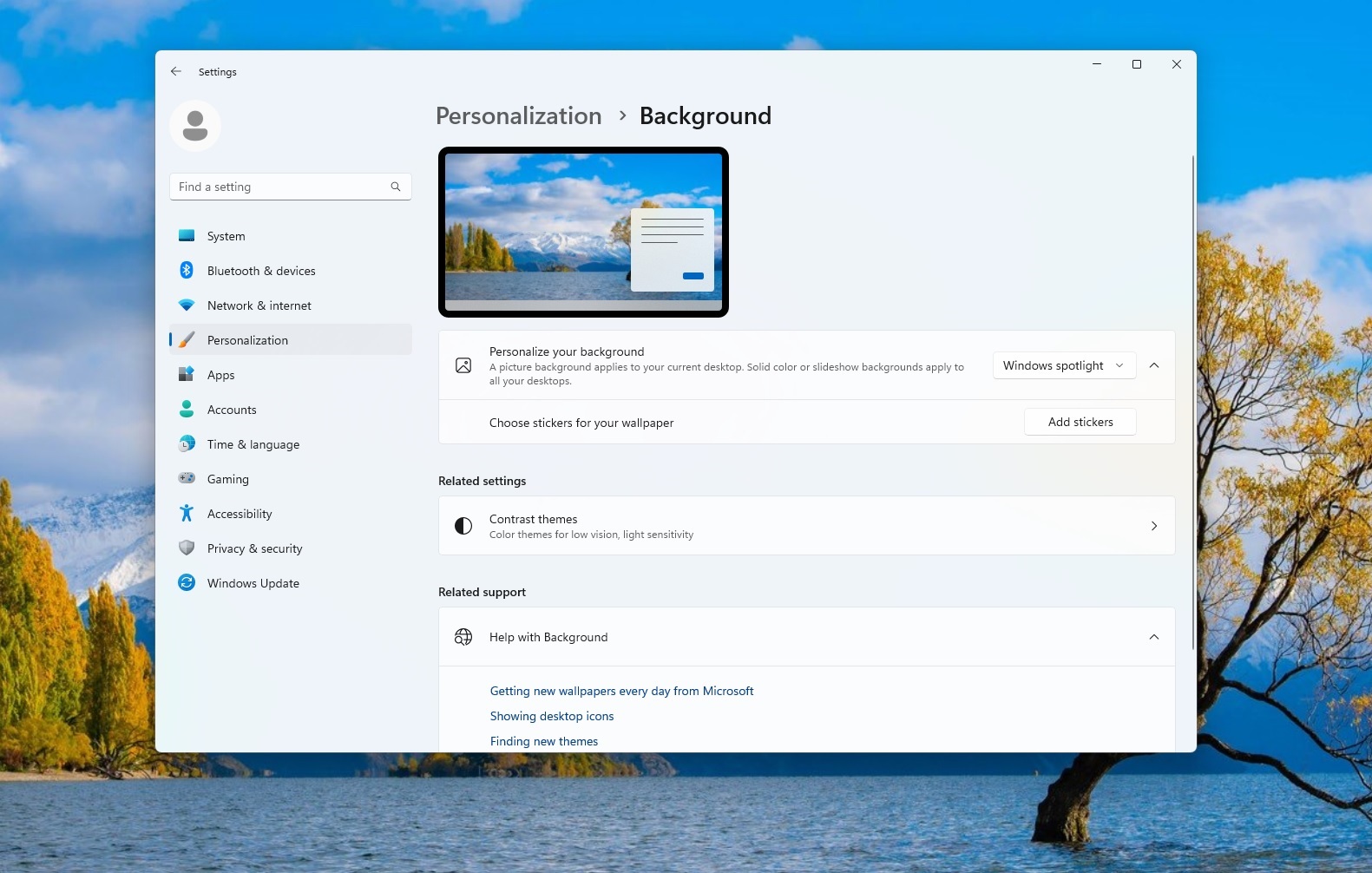Here is a free tool that lets you remove Windows 11 annoying features. This tool is named LoveWindowsAgain. Though Windows 11 has many interesting features that include the new or redesigned Start menu, taskbar, File Explorer, better gaming experience, etc., there are some features or options …
Windows 11 KB5014770 (Build 22621.160) is now rolling out to users in the Beta Channel and it’s the first cumulative preview update for version 22H2 with a few new features, including tabs support in File Explorer. Microsoft previously said that they had nothing to share when …
Google Messenger is a feature-rich texting app supporting Rich Communication Services (RCS) messaging and SMS over your carrier’s wireless network. Since these standards rely on your phone number, you may receive unwanted ads from businesses and third parties, just like you would with any other …
There are many reasons why you might want to recover apps that were removed when you performed a clean install of Windows or moved to a new device. At the same time, you might want to recover apps that you accidentally deleted. At the moment, if …
If you’re troubleshooting minor issues with a MacBook Pro, it can help to restart (reboot) your computer. This will reload macOS and give you a fresh start without affecting any of your documents or data. Here’s how to do it. Restart a Mac Pro The Easy …
Star Wars: Knights of the Old Republic (KOTOR) II: The Sith Lords is heading to the Nintendo Switch on June 8th, as announced at this year’s Star Wars Celebration event. The sequel to the classic KOTOR RPG is supposed to feature some performance enhancements and resolution …
Although Apple’s AirPods are designed to work with other Apple products, you can also connect them to your Windows 11 PC. All you need to do is turn on Bluetooth on your PC and enable Pairing Mode on your AirPods. Turn On Bluetooth on Your Windows …
When resetting your Windows 10 or Windows 11 PC, you’ll be asked whether you want to do a “Cloud Download” or “Local Reinstall.” These options work a little differently, and each has its upsides and downsides. Here’s the difference between the two. Both Will Reinstall Windows …
Windows 11 version 22H2 is apparently launching in October with several improvements, including support for drag and drop on the taskbar, Windows Spotlfight, and more. The operating system looks set to get another new personalization called “Stickers” in Windows 11 version 22H2, but the feature is …
Facebook has a version of Messenger for kids. When it first launched, it was only available on iPhone but has since rolled out to Android and is also available on the Amazon Appstore for its Fire tablets. Appropriately called Messenger Kids, it’s a messaging app designed …
Realme is one of the few brands offering fan-favorite anime editions of phones. Last time, the company allured Dragon Ball fanatics by launching the Realme GT Neo 2 in the Dragon Ball Z edition. Now, the brand’s back with another anime edition phone, the Realme GT …