![]()
Photoflare, a free open-source image editor inspired by PhotoFiltre, released version 1.6.6 a day ago with stability improvements and bug-fixes.
Changes in Photoflare 1.6.6 include:
- Fixed warning dialog showing on uppercase image formats.
- Fixed selecting Batch filters with no filter selected causes a crash.
- Fixed Eraser Tool setting should not be called Radius.
- Fixed Eraser Tool not making use of your secondary color.
- Fixed issue with semi opaque images and filters.
- Fixed crash if restarting the app via Preferences dialog and files are still open.
- Fixed Undo history not being cleared after closing a file.
- Fixed SprayCan Tool allowing 1 pixel as radius value.
- Fixed Smudge Tool allowing 1 pixel as radius value.
- Fixed file preview limits too small on NewDialog.
- Fixed text size of zero being allowed in the TextDialog.
- Fixed crash when using color threshold filter on smaller images.
- Fixed crash when closing the TransparentDialog.
- Russian comment and Generic name added to Desktop file.
- Fixed loading of local translation files.
- Fixed flood fill not working with transparent image formats.
- Full Russian translation.
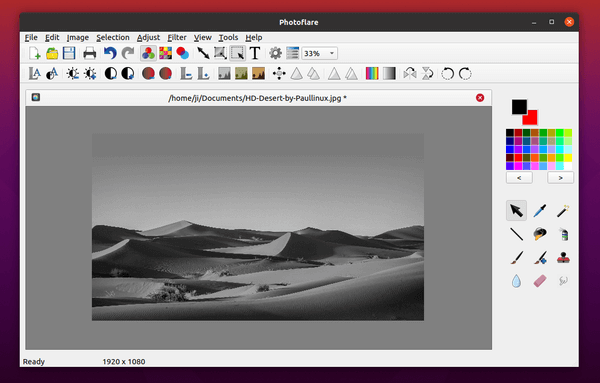
How to Install Photoflare in Ubuntu:
The software has a stable PPA which so far contains the latest packages for Ubuntu 18.04, Ubuntu 20.04, Ubuntu 20.10, and Linux Mint 19.x / 20.
1.) To add the PPA, open terminal from system application launcher and run command:
sudo add-apt-repository ppa:photoflare/photoflare-stable

2.) After adding PPA, update system package cache and install the image editor via commands:
sudo apt update sudo apt install photoflare

Uninstall Photoflare:
To remove Photoflare image editor, either use your system package manager or run command in terminal:
sudo apt remove photoflare
And remove the PPA either via Software & Updates under Other Software tab, or by running command:
sudo add-apt-repository --remove ppa:photoflare/photoflare-stable
