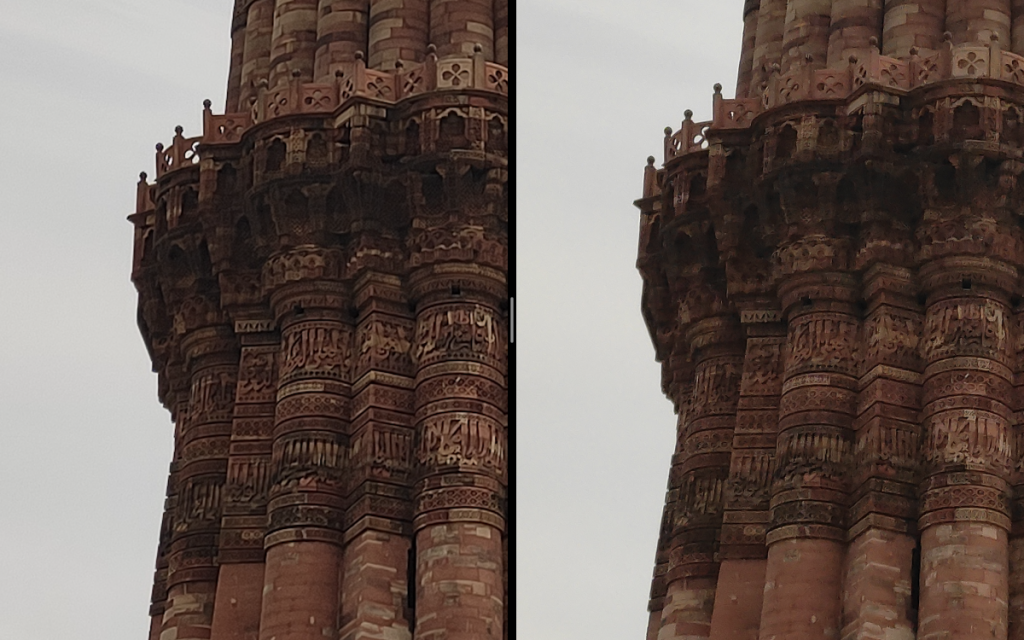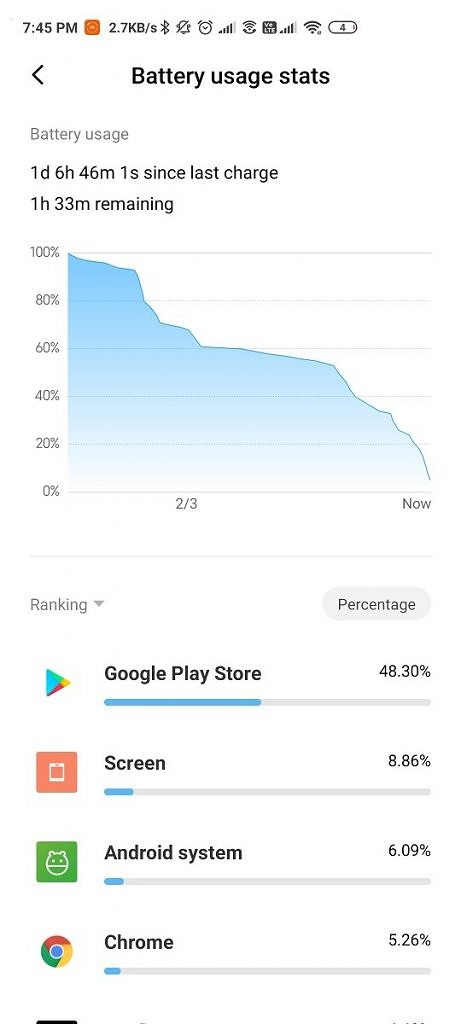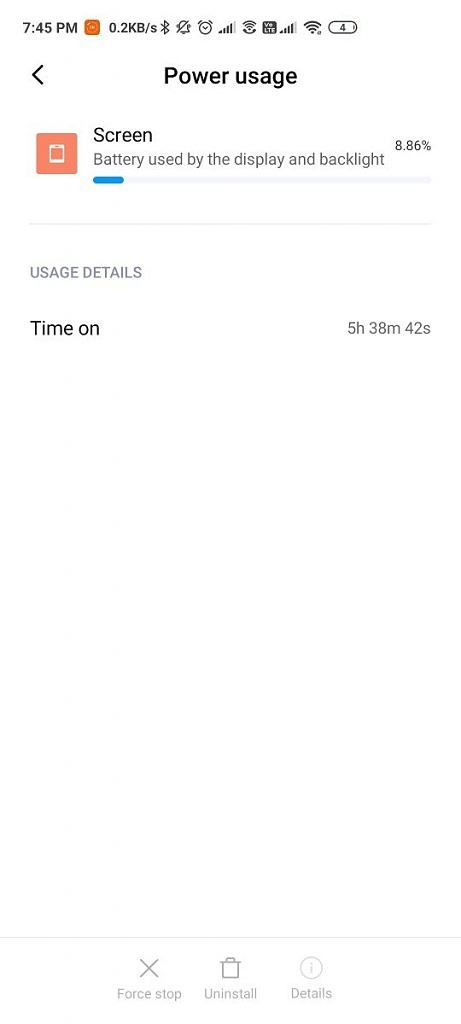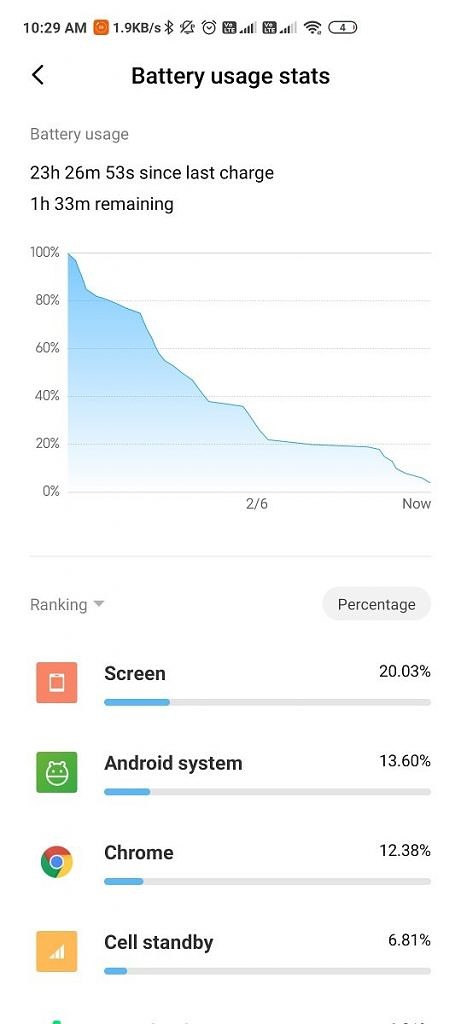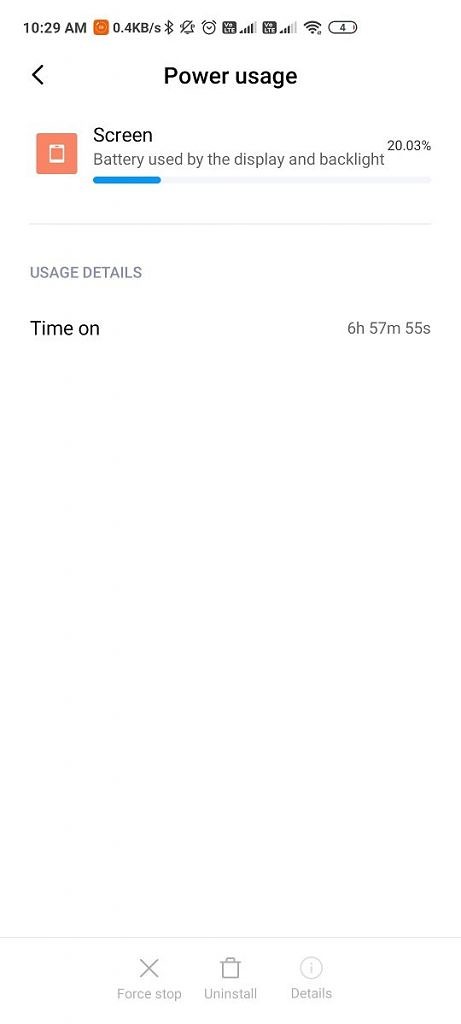Xiaomi and its spin-off brand Redmi have always pushed affordability over everything else. In its five-plus-year tenure in India, Xiaomi has radically transformed the dynamics of the smartphone industry in the country. This penchant for making smartphones affordable and accessible to users still shines bright in the company’s vision despite the huge growth and patronage it enjoys. Even against the high value that Xiaomi’s smartphones have to offer, the POCO F1 stood out as an embodiment of practicality. Although it wasn’t perfect, the POCO F1 was a beacon of hope for consumers dismayed at the rising prices of flagship smartphones. The phone was met with high demand and garnered an enthusiastic following, and since its release, users have clamored for an equally high value-driven successor. While POCO has yet to release a successor even after 18 months, the brand’s latest POCO X2 is a contender that could achieve the same acclaim.

Unlike the POCO F1, which was more function over form, the POCO X2 is designed to appeal and is as equipped for entertainment as it is for gaming. A major improvement can be seen in terms of the camera, thanks to the new 64MP Sony sensor. But how does the POCO X2 compare to the POCO F1 when it comes to performance, and, well, pretty much everything else? We’ll be addressing all of that in this POCO X2 review.
POCO X2 Forums
Buy POCO F1 on Flipkart (starting ₹15,999)
We have had the 8GB/256GB variant of the POCO X2, which was loaned to us about 4 days before launch in India. Here’s our review of the POCO X2 after almost a month of use.
POCO X2 Specifications
POCO X2 specifications
| Specification | POCO X2 |
|---|---|
| Dimensions and Weight |
|
| Display |
|
| SoC |
|
| RAM and Storage |
|
| Battery & Charging |
|
| Rear Camera | Photo:
Video:
|
| Front Camera |
|
| Other Features |
|
| Android Version | MIUI 11 based on Android 10 |
Design
The POCO X2 is thick and chunky and its extravagant colors lend it a bold appearance. The heft of the phone is unmistakable: the weight breaches the 200g mark, making the phone uncomfortable for users with small hands like mine. This sense of discomfort has stayed with me since my first impressions of the POCO X2. How you feel about the weight of the smartphone comes down to personal preference, so while some users associate it with discomfort, others see it as providing durability and strength. For those who are likely to spend a major portion of their time gaming on the new POCO X2, the heft could be a potential pain point.

POCO is now an independent brand, but its close association with Xiaomi and Redmi cannot be understated. The POCO X2 itself is clearly a result of Xiaomi’s support such that the POCO X2 is essentially the same device as the Redmi K30 4G in China, as I noted in my first impressions of the POCO X2. POCO’s version of the story is that the teams from Redmi and POCO collectively designed the device, and therefore, share claims to the original design. Admittedly, the Redmi K30 5G has Redmi’s main attention in China: not only does it support 5G, but it also sports the newer and more powerful Qualcomm Snapdragon 765G mobile platform. Meanwhile, the POCO X2 is limited to India for now, where even trials and spectrum allocation for 5G has yet to commence, and this gap warrants a great market for the new POCO.

The POCO X2 takes a different approach from the strictly performance-oriented POCO F1 when it comes to design. The dazzling finishes on all three of the available colors warrant and solicit attention. The glass back packs a holographic design and depending on how you look at it, its reflectivity changes. When looking directly, the back appears to be reflective and shimmery whereas when looking at an angle of about 30º from the flat surface, it renders the illusion of a silky and satiny surface. Besides the glass back panel, the large camera bump surrounding circle – with a convex mirror surface – also draws your attention. At a social gathering, these elements, especially the circle, could put your device in the spotlight, quite literally. This is due to the said circle’s tendency to reflect lights exuberantly. A capsule-shape strip in the center of the camera bump also reflects light in the same manner as the enclosing circle. The back glass, just like the display, is protected by Gorilla Glass 5.

In my first impressions of the POCO X2, I noted the button and port placement on the smartphone. Curiously, the side-mounted fingerprint scanner has imbibed much of the attention I paid to the phone’s design. As per team POCO, the side of the smartphone is a more easily accessible location for the fingerprint scanner than the rear, especially for a broad device like the POCO X2. While I can’t argue the convenience that a side-mounted physical scanner offers, I did face a challenge getting used to the height of the button. Unlike the volume rocker, which is a few millimeters above the surface of the frame, the flat power button feels like it is almost flush with the surface, requiring one to apply notably more force to press the button. If you wish to avoid that, MIUI for POCO also gives you the option to unlock the phone just by touching the button (as with the usual/general/common bunch of capacitive fingerprint scanners) but in my experience, that resulted in unwanted unlocks since my right thumb casually rests exactly on top of the fingerprint scanner. My time with the phone was voluntarily split between using the two different ways of unlocking. Despite using the phone for a few weeks now, unlocking the phone with the fingerprint still feels like a challenge.
Instead of being convenient, the placement of the fingerprint scanner right under the natural resting position of the thumb makes it pretty unconvincing for normal usage. Thus, I mostly relied on the software face unlock while using the phone. Unfortunately, as POCO was confident with its placement of the fingerprint scanner on the POCO X2, they got rid of the IR-enhanced face unlocking mechanism from the POCO F1 which worked equally as well at night as it did during the day. The current face unlock system doesn’t work well without adequate lighting, so it is not fully reliable, thus forcing you to go back to depending on the fingerprint scanner. There is definitely a learning curve with the side-mounted fingerprint scanner, but this learning curve is not as steep as the curve for rear-mounted capacitive or in-display optical fingerprint scanners.

Holistically speaking, the glass sandwich design might make the POCO X2 bulky, but it also makes it much more premium and attention-grabbing than the POCO F1. Unlike the F1, there is currently no solid information about any cases or skins from the brand. If you want to protect the POCO X2 without hiding its beautiful design, you can choose the Ringke Fusion-X case. Alternatively, if you want absolute protection without worrying too much about how much of the back design is visible, the KAPAVER Rugged case may be ideal. Both of these cases are claimed to be drop tested against military standards.
Display
The display on the POCO X2 is massive. It extends 6.67 inches diagonally and has a resolution of 2400 x 1080 pixels, resulting in an aspect ratio of 20:9. Due to the large footprint, the pixel density of the screen is around 386ppi, which is lower than the 400-plus values boasted by many competitors. The display technology is LCD and this results in lower contrast and saturated colors as compared to AMOLED display panels.
POCO claims that the POCO X2’s display reaches a max brightness of 500 nits, which is still 100nits (~17%) less than the claimed peak value of the Redmi K20/K20 Pro’s AMOLED display. In terms of color saturation, the display covers 84% of the NTSC color gamut. You can choose a more saturated color profile from MIUI’s display settings, but it will still fall short of AMOLED displays.

The Gorilla Glass 5 makes the display very reflective, and while it is legible even outdoors, it might give you some trouble under direct light or sunlight.
Learning from its past mistakes, POCO has certified the POCO X2 with a Widevine L1 license for playing back DRM content in apps like Netflix, Amazon Prime, etc. While the POCO F1 did receive Widevine L1 via an OTA, the phone still did not support HD playback in Netflix. In contract, the POCO X2 supports Full HD video playback in Netflix and Amazon Prime Video. Additionally, the display is certified for HDR10 just like the POCO F1, and this results in better contrast while watching HDR content in Amazon Prime Video. The POCO X2 does not support HDR content in Netflix, but at this price, that’s a drawback we can live with.
Qualitatively, the LCD on the POCO X2 might not be as good as OLED displays, but it represents a major improvement over the POCO F1. The colors and the brightness of the display feel much more uniform, and the edge bleeding issues are fairly minimized. Further, there aren’t any ghost touch issues that affected some users on the POCO F1. However, the infamous three-finger screenshot bug is still very much present even after two iterations of MIUI. If you drag three fingers down the screen to take a screenshot, the screen continues to register the touch of one finger even after you lift all three fingers up and resets only after you touch the screen again. This is commonly referred to as “ghost touch.” While this is unlikely to affect your daily usage much, it can be a pet peeve for serious gamers.
When viewing bright colors, the display has a uniform color temperature. However, you might notice some variation when viewing darker content. Do note that the variation of color temperature is not as drastic as visible in the images above: they are taken with exposure times set to approximately 3 seconds. In the images, you can also notice that while the dual-hole punch appears to be a single cutout, it, in fact, comprises two separate holes for each front camera.
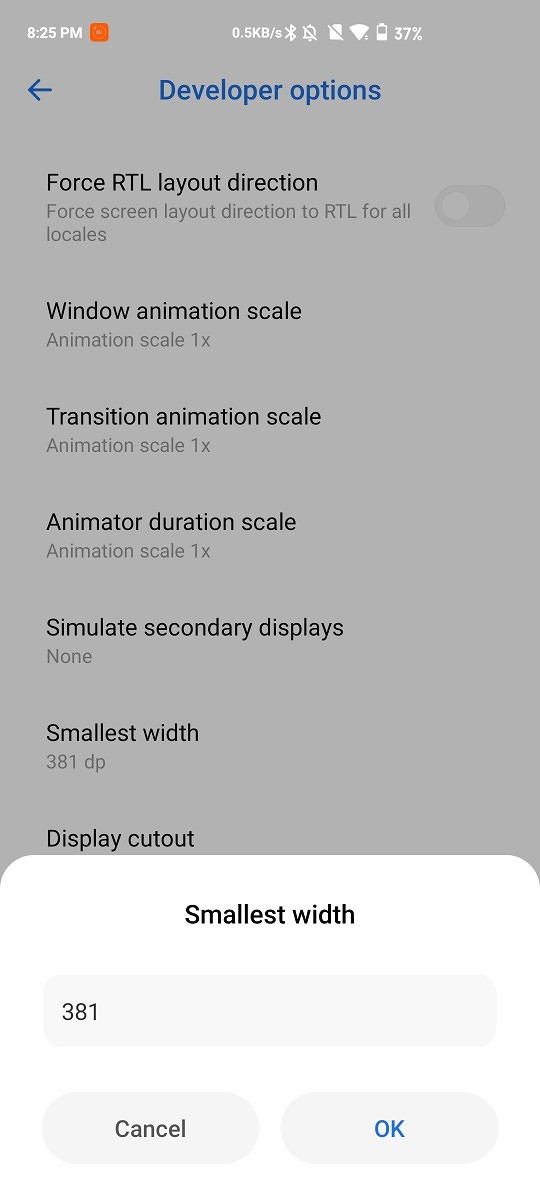
You can even set the cutout shape to two holes instead of one by setting the “Smallest width” from the Developer options to 381dpi on the Redmi K30. However, this technique does not work on the POCO X2 and we’ve yet to figure out any other workaround. The video below shows how the POCO X2 responds to the change in the “Smallest width” value.
As the video demonstrates, you can either turn the background of the status bar to black or completely turn off the area to make the hole punch cutout a little less visible. Since this is not an AMOLED display, the blackened portion of the screen is still faintly visible.
The biggest reason POCO chose an LCD over AMOLED is so that it could allow users to enjoy a 120Hz refresh rate at this price point. Since the display refreshes 120 times each second (i.e. every 8.3ms), it feels much smoother than a classic 60Hz display which takes twice as much time (~16.7ms) to refresh. In day-to-day use, animations or scrolling on a display with a 120Hz refresh rate would appear much smoother as compared to those on a 60Hz display. Higher refresh rates have been selling points for desktop display manufacturers for several years and are primarily targetted at gamers. With the POCO X2, the company also aims to target users serious about smartphone gaming. Evidently, a 120Hz LCD panel is more economical than a 90Hz AMOLED or Super AMOLED (as seen on OnePlus 7 Pro/7T/7T Pro, Realme X2 Pro, Pixel 4, Xiaomi Mi 10 series, etc.) or a 120Hz Super AMOLED (present on ASUS ROG Phone II and Samsung Galaxy S20 series).
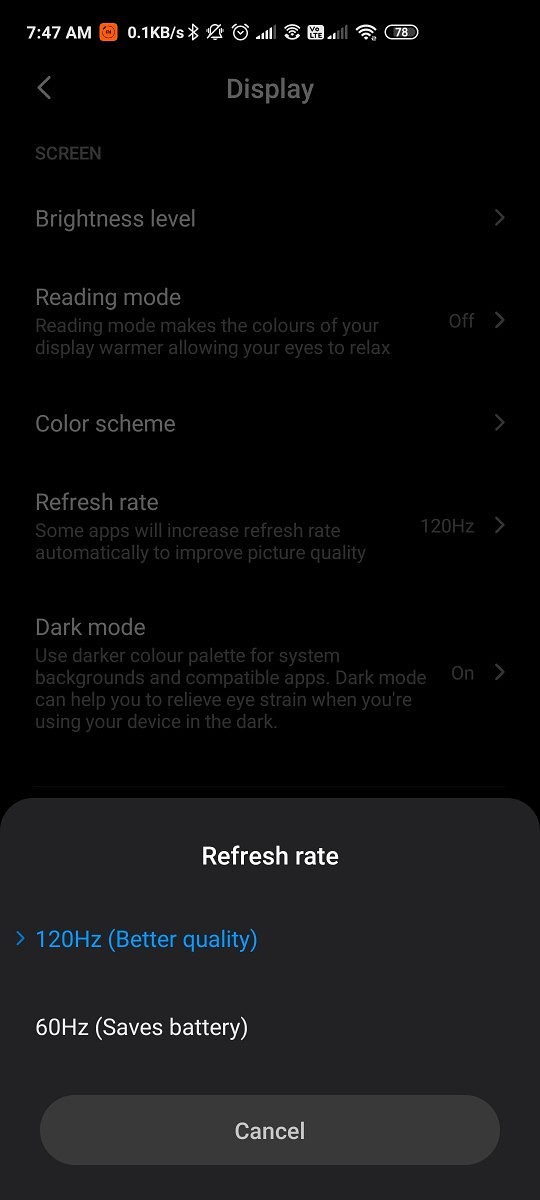
To effectively make use of the 120Hz refresh rate, the phone must be powerful enough to render apps at 120fps. This not only depends on the apps themselves but also on the CPU, the GPU, the Display processor, and an Android service called DisplayFlinger. Even if the SoC is powerful enough to process content fast enough to provide a steady stream of frames that have to be fed to the display, not all apps are optimized to meet that requirement fully. When the rate at which frames are rendered is lower than 120fps, you are bound to see jitter (or jank) on the display, and this is bound to ruin your visual experience. Furthermore, unlike desktop displays, smartphone displays are incapable of self-adjusting the refresh rate to match the frame rate of the content (this property is called V-Sync) and this increases their susceptibility to jank.
POCO undeniably took an ambitious decision by bringing a 120Hz display instead of going for 90Hz. Normally, a smartphone with a flagship processor, like the ASUS ROG Phone II or the Galaxy S20 trio, would have no issues rendering content so quickly, but the Snapdragon 730G can feel inadequate at times. I’ve experienced lag or jitter on the display, especially while loading heavy sites in the Google Chrome browser or while scrolling the feed in social media apps like Instagram, Facebook, or Snapchat. The jank becomes even more apparent when you’re swiping left or right on these apps to go to another section of the app. Fortunately, the POCO X2 also supports gaming at up to 120fps, and while the list of supported games is fairly short (even shorter than the list displayed at the launch event), we can expect this feature to impress mobile gamers. I’ll discuss the POCO X2’s ability to produce consistent framerates while gaming in the performance section.
The 120Hz setting leads to higher consumption of battery, so POCO has added the option to switch back to 60Hz. The refresh rate automatically falls back to 60Hz in the battery saver mode. When you switch to 60Hz, the change is immediately felt, but if you continue to use the phone for a few minutes, going back to the 60Hz refresh stops bothering you. To me, the 120Hz (or even 90Hz) refresh rate is more of a luxury than a necessity.

As for the overall performance of the display, it is bright and crisp enough for indoor usage but might keep you asking for more under sunlight. If your current phone sports an LCD and you’re okay with sticking with LCDs for the sake of a higher refresh rate, then choosing the POCO X2 is a no brainer. Moreover, the large area also makes online video watching quite engaging and entertaining. The display might not be able to render the same quality of colors as an AMOLED display, but if you’re planning to buy the phone primarily for gaming, this display shall serve you well. Lastly, 120Hz is a useful feature and should hopefully support many more apps and games in the future. In the meantime, Redmi is also testing a 144Hz mode for the display, and we could either see that or perhaps a display overclocking mod by the grace of the developer community here at XDA.
Performance
The POCO X2, just like the 4G Redmi K30, is powered by Qualcomm’s Snapdragon 730G mobile platform. This announcement was a bit of a let down for fans who were expecting a flagship processor in the second POCO phone, just like the Qualcomm Snapdragon 845 on the POCO F1. Clearly, the POCO X2 belongs to a more budget-oriented segment and is not the true successor to the POCO F1. POCO has the intention of launching more premium devices (hopefully a POCO F2), but there is no solid information to back its existence yet. Considering the price, the Snapdragon 730G is one of the best mid-range SoC options available in the market. The suffix G implies that the Snapdragon 730G is meant for gaming. While the SoC is almost identical to the Snapdragon 730, it comes with better graphics performance thanks to an overclocked GPU. Last month, we reviewed the Realme X2, which also comes with the same chipset and is thus expected to have similar performance.
In real-life use, the Snapdragon 730G is a decent performer and can handle most tasks and games pretty easily. As intended, it can also handle the majority of games with ease, although it does tend to heat up during prolonged usage. The POCO X2 comes with a liquid-cooled vapor chamber which helps heat dissipation by conducting heat to the lower parts of the phone. Polycarbonate plastic is a better insulator of heat than glass, so the heat from inside the phone is more likely to be felt at the surface when compared to a phone with a plastic panel. While this means that you will feel more heat, the heat will also radiate to the environment – and make the phone cooler – much more quickly than plastic.
POCO X2 Benchmark Scores
My POCO X2 review unit has 8GB of RAM and 256GB of UFS 2.1 storage. The results of the synthetic benchmarks below are as per the specifications. Besides these, the smartphone comes in 6GB/64GB and 6GB/128GB configurations, and their corresponding benchmark scores could be lower. For comparison, I’ll be putting the POCO X2 against the Realme X2, Redmi Note 8 Pro, and the Redmi K20 (also known as the Xiaomi Mi 9T) since all of these phones are priced under $300 and are meant to appease users who demand great performance. There are a few points for comparison: the CPU on the Snapdragon 845 SoC features Kryo 385 cores based on ARM’s Cortex-A75 and A55 arranged in a 4+4 configuration with 2.8GHz and 1.7GHz frequencies for the performance and the power-efficient cores, respectively, while the Snapdragon 730G uses newer Kryo 470 cores. The Snapdragon 845 is based on a 10nm fabrication process too.
| SoC | Qualcomm Snapdragon 845 | Qualcomm Snapdragon 730G | MediaTek Helio G90T |
|---|---|---|---|
| CPU |
|
|
|
| GPU | Adreno 630 @ up to 710MHz | Adreno 618 @ 575MHz | Mali G76 MP4 @ 800MHz |
Geekbench 5

Starting with Geekbench 5 scores, the single-core and multi-core scores of the POCO X2 are quite comparable to the Redmi K20 (Xiaomi Mi 9T) as well as the Realme X2 because all three feature the same CPU. The Redmi Note 8 Pro lags behind in both comparisons and quite interestingly so does the POCO F1 with its Snapdragon 845 mobile platform. While the Snapdragon 845 was the flagship processor in 2018, it dates back to at least a year before the Snapdragon 730/730G was launched. The Snapdragon 845 is based on older Kyro 385 cores and is manufactured using a 10nm process which is less efficient than the 8nm foundry process used to manufacture the Snapdragon 730G.
Geekbench 5 (Free, Google Play) →
AnTuTu v8

Moving on to AnTuTu v8, the POCO X2 and the Realme X2 output comparable results and both of these lag behind the Redmi Note 8 Pro, which scores better in terms of memory and UX. Notably, the higher frequency of the Mali G76 GPU on the MediaTek Helio G90T powering the Redmi Note 8 Pro helps it offer better GPU performance.
AnTuTu Benchmark (Free, Google Play) →
PCMark Work 2.0

Next up, in PCMark Work 2.0 scores, the POCO X2 outperforms the POCO F1 in all tests. In comparison to the Realme X2, the POCO X2 has a higher overall score and has better results in three out of five tests. All of these devices lag behind the Redmi Note 8 Pro, which breached the 10,000-point mark in Arol’s review of the phone. However, since the POCO X2 and the Redmi Note 8 Pro have a difference of only 300 points, they will have comparable performance in the routine productivity tasks that PCMark simulates.
PCMark for Android Benchmark (Free, Google Play) →
GPU Benchmarks
I wasn’t able to run either of the two prominent GPU-centric synthetic benchmarks – 3DMark and GFXBench – as the POCO X2 kept throwing a vague connectivity error in both cases, which we weren’t able to troubleshoot.
3DMark – The Gamer’s Benchmark (Free, Google Play) →
GFXBench Benchmark (Free, Google Play) →
AndroBench

Lastly, we use AndroBench to measure how fast the storage is on each of these devices. Notably, all of these come with UFS 2.1 NAND storage chips. As expected, all of the other phones except the POCO F1 have similar sequential and random read speeds. Meanwhile, dual-channel transfer support in the Snapdragon 800 series chips allows the POCO F1 to have a higher sequential read speed as compared to the others. Further, both the POCO devices lead in terms of sequential write speeds while the POCO X2 has the highest random write speed of the bunch.
Androbench (Storage Benchmark) (Free, Google Play) →
CPU Throttling
High performance also makes the smartphone more susceptible to heating. So, to prevent any component damage due to overheating, smartphone companies often use algorithms to throttle or restrict a phone’s performance with the rise in internal temperature. The POCO X2 also comes with an internal liquid-cooling vapor chamber to dissipate the heat being given off by the SoC. To test the efficiency of the heat sink and POCO X2’s thermal throttling, I used an app called CPU Throttling Test, which uses single-thread and multi-thread benchmark tests written in C and Java. The following results occurred when the phone was sitting idle and while the phone was being charged.
Surprisingly, the POCO X2 showed a noticeable amount of throttling in both cases. Over time, the decline in performance becomes visible. After the 15-minute-long test, the CPU performance is found to have throttled to 83% of the peak performance. While charging, the peak performance is already reduced by 18%, and on top of that, the CPU is throttled to 88% of peak performance of the session. When putting this together, the performance is effectively throttled to around 72% of the peak performance without charging. This indicates that the POCO X2 does drop in performance when it gets hot. In contrast, the Realme X2 barely showed any signs of slowing down when the same test was used to test throttling on that phone.
CPU Throttling Test (Free, Google Play) →
Gaming
When it comes to gaming, the POCO X2 is very well-equipped. Qualcomm targets the Snapdragon 730G as a sub-flagship processor and the POCO X2 brings it at the lowest price among well-known brands. One of the advantages that the POCO X2 has over its competitors in this price range is the 120Hz refresh rate display, which means that you will be able to play certain games at up to 120fps. At present, only a handful of games support 120fps gameplay on the phone. I played each of the following games for about 15 minutes to test how consistently the POCO X2 allows gaming above 60fps. The performance was measured using GameBench Pro, a tool that allows you to benchmark real-world gaming performance.
GameBench Pro [Account Required] (Free, Google Play) →
Do note that all of these games were played with MIUI’s built-in game booster enabled.
Dead Trigger 2
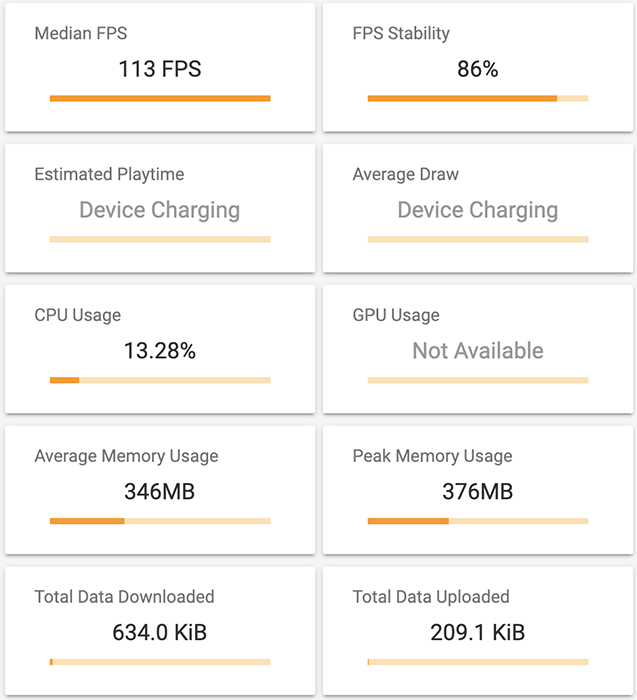
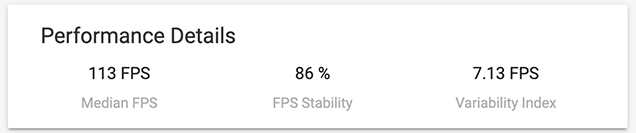
Starting off with the second zombie apocalypse game in the Dead Trigger series, POCO X2 renders a median of 114fps. The frame rate was mostly above the 100fps mark while in the game but dropped majorly during cut scenes and loading screens, resulting in a variability index of 7.13fps. The majority of the frame rate drops while playing can be noticed when a zombie comes too close and starts attacking you or there is a sudden change of the background. Since the game is not very demanding in terms of GPU usage, the FPS sails above the 100fps mark consistently.
DEAD TRIGGER 2 – Zombie Survival Shooter FPS (Free+, Google Play) →
Hitman GO
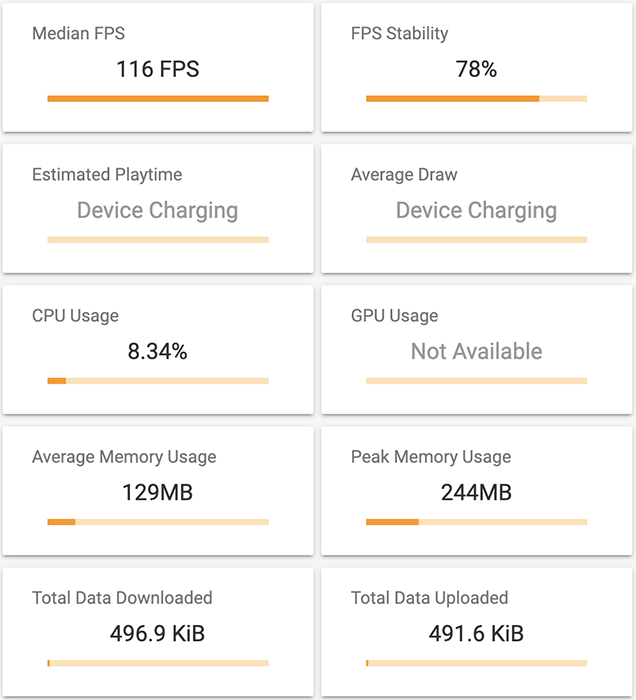
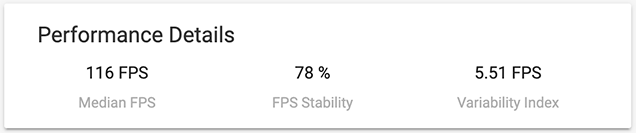
Hitman GO is the board game version of the classic title revolving around the life of a contractual assassin, identified as Agent 47. The game is a respite from the regular violence and savagery and offers very smooth gameplay on the POCO X2. The frame rate is maintained around 115fps throughout the missions and drops to about 85fps on loading screens. Since the missions in the game are very small, the FPS stability is only 78%, but the median of 116fps indicates how well the POCO X2 can run the game. There’s no major frame drop while playing the game.
Hitman GO ($0.99+, Google Play) →
Dub Dash
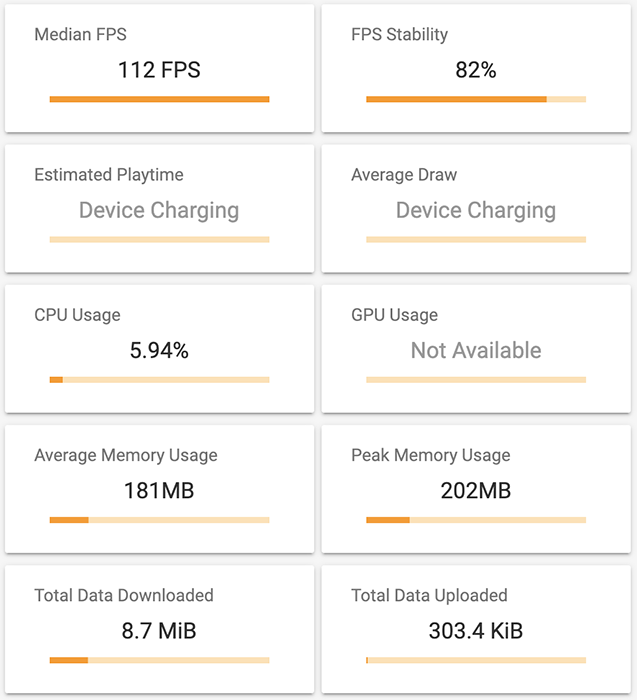
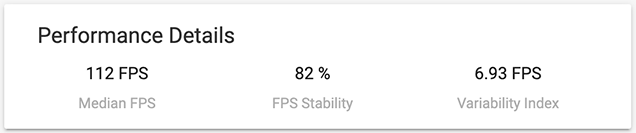
Dub Dash is quite an interesting game and you have to control a wheel and dodge it from obstructions while rolling over a spherical surface. The moves intended to dodge the hurdles are beautifully synced with sets of electronic beats introduced within the gameplay. On the POCO X2, Dub Dash worked effortlessly and easily produced a consistent frame rate of about 115fps. The game, however, has ads which run at 30fps, resulting in the FPS stability to fall with each game over.
Dub Dash (Free+, Google Play) →
Battlelands Royale
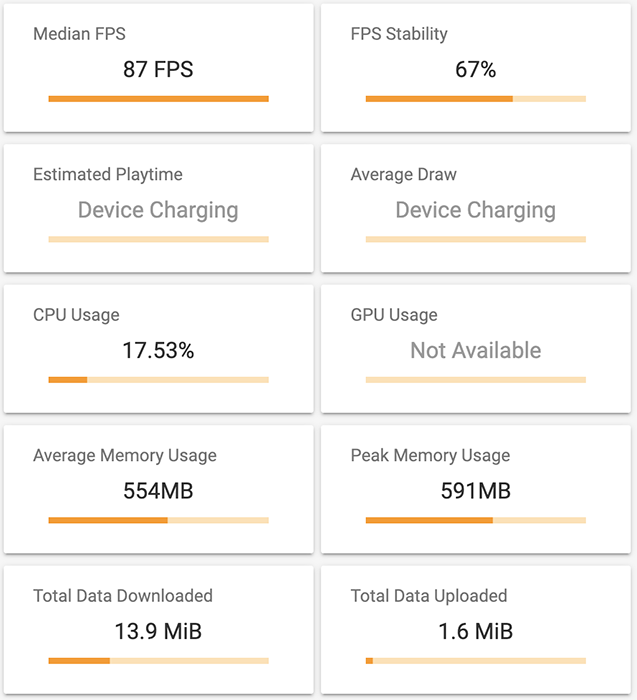
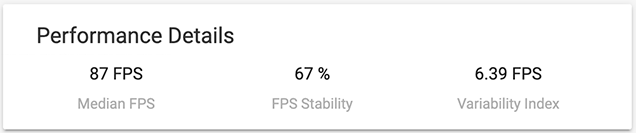
Battlelands is like a minion version of an online battle royal shooter but instead of the close third-person view, you get an aerial view which makes it more difficult and thus, more engaging. While playing the game on the POCO X2, it starts with an average FPS of about 105fps. But over the duration of a game, as the safe zone gets smaller and smaller and the competition gets fiercer, the frame rate drops to about 70fps. Thus, despite a good start, the median frame rate is only 87fps while the FPS stability is only 67%.
Battlelands Royale (Free+, Google Play) →
Alto’s Adventure
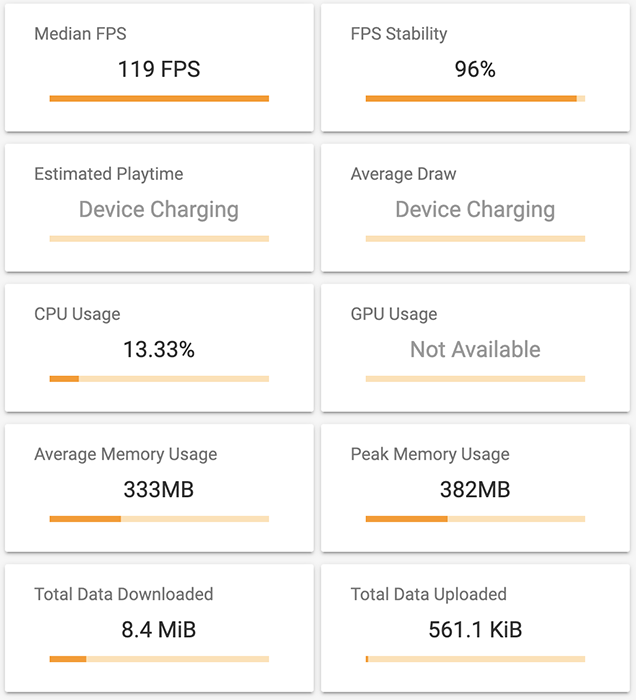
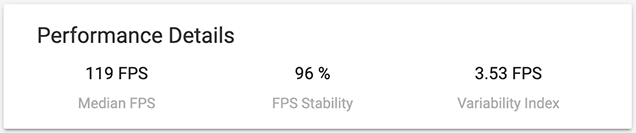
Alto’s Adventure is perhaps the lightest game among all of the ones listed here. For the same reason, the POCO X2 can churn out a consistent – and the highest among all games tested – frame rate with a median of 119fps and an FPS stability of 96%. The only frame drops are seen when Alto falls off the snowboard and the next game is being loaded.
Alto’s Adventure (Free+, Google Play) →
Notably, while Alto’s Odyssey is also expected to run at 120fps, the game didn’t run past 60fps.
Lara Croft GO
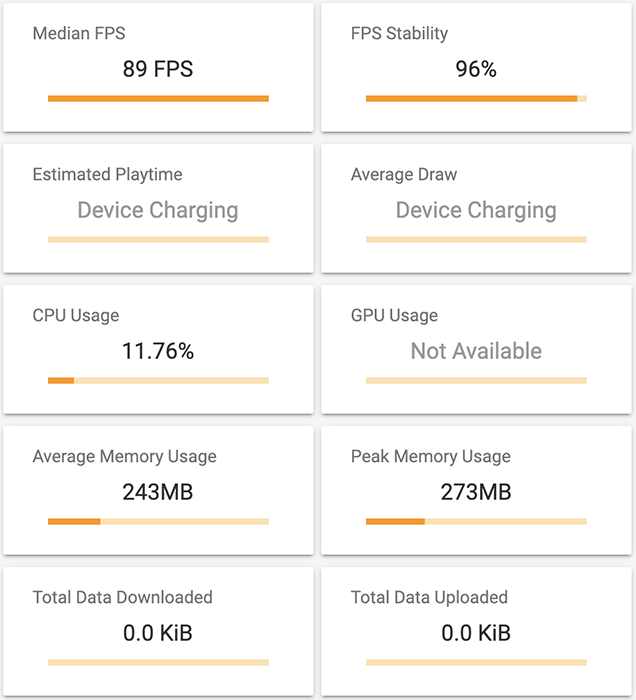
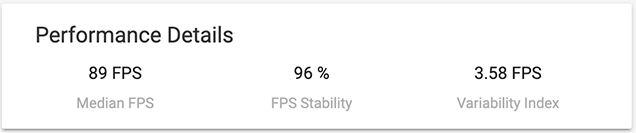
In Lara Croft Go, the protagonist from the classic series Tomb Raider makes her way through a series of obstacles, and you have to guide her in a step-by-step movement while all of this is shown from an isometric perspective. Although it has a similar concept to Hitman GO, the number of details makes the game very graphically demanding – and this shows while playing it on the POCO X2. From the beginning, the frame rate stays low – around 90-95fps – and only tends to drop over the course of gameplay. Over time, the frame rate comes down to about 85fps – which isn’t bad but isn’t as good as what some of the lighter games above rendered.
Lara Croft GO ($5.99+, Google Play) →
Vainglory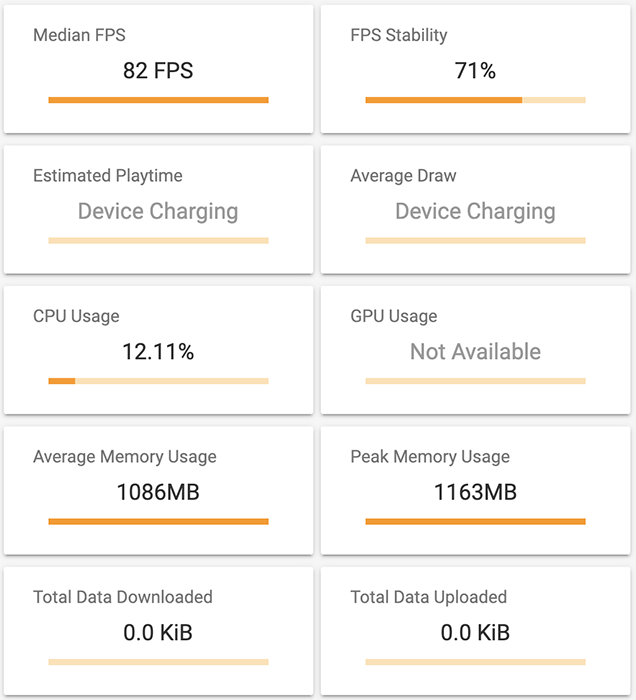
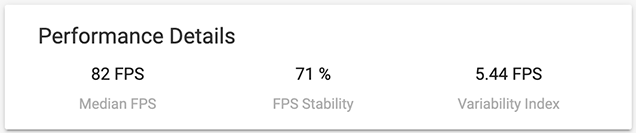
If you’ve ever played League of Legends on PC or Arena of Valor on mobile, you’ll find Vainglory very similar. Not only that, the game is visually very stimulating, which makes it quite engaging – and therefore, graphically demanding. While navigating through the game’s menu, the POCO X2 can easily achieve frame rates in the ballpark of 115fps. However, within the actual game, the frame rate floats between 85fps and 100fps. Over the course of a 5v5 match, the frame rate drops gradually as the phone starts to heat up. 10 minutes into the match, the frame rate sinks below 80fps and eventually falls to lower than 60fps by the end. As a result, the FPS stability value is only about 71%. Furthermore, there are significant frame drops when a lot of allies and enemies are fighting together with ultimate moves. Notably, the phone also gets very hot after an intense 5v5 session which can last up to 25-30 minutes.
Vainglory (Free+, Google Play) →
A great choice for gaming
The POCO X2 pretty much lives up to its hype when it comes to gaming. It can play some visually stimulating titles with high frame rates while also managing to let you play much more popular titles like COD Mobile, Asphalt 9, PUBG Mobile, etc. at maxed out graphic settings. We do expect to see more 120fps options in the future, and people who buy the POCO X2 right now will be delighted about their choice. Till then, they can continue to brag about the smooth animations and scrolling that the phone is capable of.
Cameras
Among the biggest cameras upgrades on the POCO X2 over the POCO F1 are the new quad-camera setup on the back and the dual selfie cameras on the front. The setup on the back is extra special since this is one of the first smartphones to have the 64MP Sony IMX686 sensor. With a sensor size of 1/1.7″, the 64MP Sony sensor is slightly larger than the 1/1.72″ Samsung ISOCELL Bright GW1 sensor which we saw on phones like the Realme X2 and the X2 Pro. Both of these sensors use tiny 0.8μm along with 4-in-1 pixel binning which results in 16MP shots. You can, however, also capture 64MP images in both cases. The Sony sensor is paired with an f/1.9 aperture lens.

Alongside the 64MP primary sensor, the POCO X2 has an 8MP fixed-focus camera with a 120º field of view, a 2MP macro camera with PDAF (phase-detect autofocus), and a 2MP depth sensor. All of these cameras are arranged in a single line along the center of the smartphone and inside a huge camera bump. A dual-LED flash lies below the camera bump flushed with the glass back.
I took the camera for a trip to one of Delhi’s oldest monuments to try out how it fares while capturing light bouncing off archaic architecture. Starting with the primary camera, the Sony IMX686 lives up to the expectations set by the predecessor – the 48MP Sony IMX586 – which was a hit camera sensor in 2019. The amount of details in the 16MP images taken with the primary camera is incredible. With the help of pixel binning, the camera captures an ample amount of light both indoors and outdoors. Furthermore, the color tone is neutral without any oversaturation – unlike in Realme phones.
Like we mentioned before, the Sony sensor can also take images at full resolution, i.e. at 64MP. There is a dedicated 64MP mode in the MIUI camera app on the POCO X2 right next to the Photo mode. The resulting 64MP images are quite large, with each taking up about 25MB of storage. In a side by side comparison, the 16MP images appear significantly sharper than the 64MP images. Furthermore, the 16MP images are better illuminated and have more contrast. At night, the images are quite similar, and you wouldn’t notice any major difference, especially since both suffer from the lack of clarity almost equally.
The 64MP images take a second or two to process, and this requires you to keep the phone very stable or you’ll blur the image very easily. The only visible benefit of taking images 64MP is that it can – to some extent – fill the gap created by the absence of a telephoto camera.
POCO X2 camera samples cropped to about 10% of the frame; 16MP images on the left and 64MP images on the right
If you crop out a small section of the images and compare them side-by-side, you’ll notice that the 16MP images have brighter shadows and highlights. However, when you zoom in too close on a certain far off object, you can easily see that the sharpness from the 16MP images turns into noise. Even though the 64MP images are not as crisp, they have less structural noise relatively.
Moving on to low-light photography, the POCO X2’s night mode uses multiple shots at various ISO levels and stitches them together for a bright image, instead of using the long-exposure method for taking night shots. The Night mode on the POCO X2 amplifies the highlights in images while the shadows remain more-or-less preserved. The images with Night mode ON are, however, slightly more noisy than without it.
Coming to the wide-angle camera of the POCO X2, this setup appears quite similar to the Redmi K20 Pro (also known as the Xiaomi Mi 9T Pro). The 8MP sensor is paired with an f/2.2 aperture lens, which results in slightly less light as compared to the primary camera. In a side-by-side comparison, you can see that the wide-angle camera clicks more HDR-ish images which have a lower brightness as compared to the primary camera. This does give the impression that images have more saturation, but in reality, this is just a mechanism to cope with the poorer exposure. The amount of detail is evidently lower while there is more noise as compared to the primary camera. Indoors and under low light, the wide-angle images tend to have more structural distortion.
The POCO X2 also gets a 2MP macro camera, which supports auto-focus, allowing it to capture crisp images of objects that are as close as 2cm. While the colors are not as vibrant as the primary camera, the level of detail is remarkable.
The smartphone also uses a 2MP depth sensor for accurately capturing edges of the foreground to differentiate with the background. In this use case, the POCO X2 does quite well in both outdoor and indoor lighting conditions.
Lastly, for selfies, the POCO X2 features dual cameras on the front. The primary camera on the front takes 20MP images while the secondary camera is a 2MP depth sensor for more accurate edge detection. The primary selfie camera captures clear facial details in selfies, but there is a slight bit of skin smoothening even when the beautification mode is turned off. Unlike the primary camera, the front camera does not support pixel binning, but despite that, selfies turn out to have sufficient light. Furthermore, the edge detection is also very good, and MIUI allows features like stage lighting and Color pop to accentuate the face or object in the foreground.
When it comes to videos, the rear primary camera supports 4K recording but only at up to 30fps. It does, however, capture 1080p video at up to 60fps. Besides the primary camera, you can also use the wide-angle and macro cameras to take videos. While wide-angle videos are capped at 1080p at 30fps, you can also capture 720p videos at 30fps max using the macro camera. POCO X2 also gets other MIUI camera features such as slow-motion videos at up to 960fps whereas EIS is also supported for videos taken with the primary and the wide-angle cameras.
All in all, the 64MP quad-camera setup on the back and dual camera setup on the front seems like a useful package for smartphone photography enthusiasts. The only limitation of this camera is the lack of support for 4K video recording at 60fps. We hope to see a Google Camera mod for the POCO X2 to be available soon with support for all the cameras.
Battery
The POCO X2 is equipped with a 4500mAh battery which can easily last through a day with moderately demanding use. In my experience, the battery easily lasted 24+ hours with the 120Hz screen setting turned on. In the screenshots below, you can see that the POCO X2’s battery lasted about 30 hours with 5.5 hours of SOT (screen-on time) and about 23.5 hours with 7 hours of SOT. That is remarkable for a phone with as large a display as the POCO X2.
The POCO X2 comes with a 27W charger which is rated for Qualcomm Quick Charge 3.0. While recharging with the 27W charger, the POCO X2 takes only about 65 minutes to go from 10% to 100% with the phone switched ON. In contrast, using the 18W Xiaomi charger supplied along with the Redmi K20 series (or POCO F1), the journey from 10% to 100% battery takes about 100 minutes.
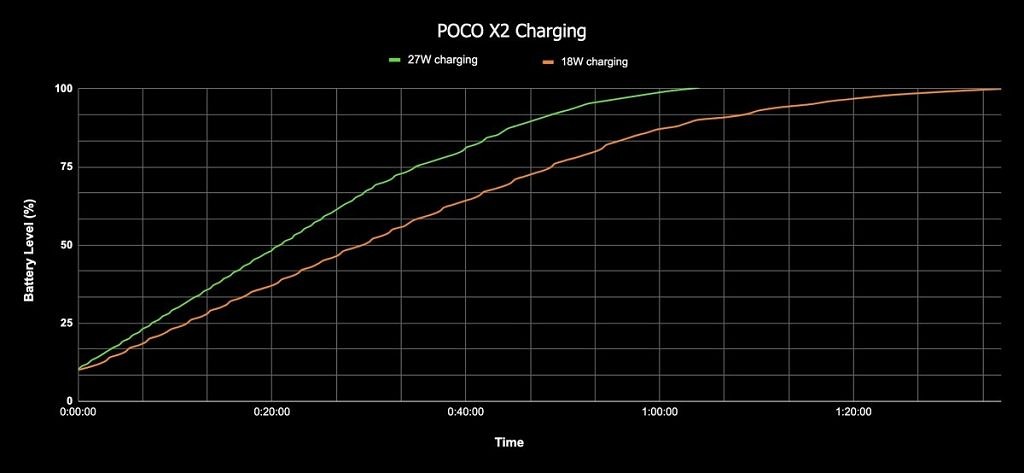
In comparison, Realme’s 30W VOOC 4.0 charger takes about 70 minutes to refill the Realme X2’s 4000mAh battery from 10% to 100%. This means that despite the lower power output, the POCO X2 charges faster than the Realme X2.
Connectivity
The POCO X2 comes with standard connectivity options such as Bluetooth 5.0, 802.11 a/b/g/n/ac Wi-Fi, and LTE-Advanced, which implies that the phone supports carrier aggregation on supported telecom operators. Further, the POCO X2 supports the following LTE bands:
- TDD: B40/41 (120MHz)
- FDD: B1/B3/B5/B8
Since the POCO X2 is only sold in India, its support for LTE bands is fairly restricted. Additionally, the smartphone supports dual LTE for seamless switching between SIM cards for data connectivity alongside dual VoLTE and VoWiFi support for HD calling.
For positioning, the POCO X2 supports GPS, GLONASS, and BeiDou. The Redmi K30 4G also gets Galileo support, but this specification is missing from the POCO X2’s specifications page. Notably, the phone lacks dual-frequency positioning and does not support India’s NavIC positioning system.
In terms of physical connectivity, the POCO X2 has a 3.5mm headphone jack and a USB 2.0 Type-C port. Both the headphone jack and the USB-C port can be used for audio playback.
POCO X2 XDA Forums, Bootloader Unlocking, and Custom ROMs/Kernel Development
POCO F1 received an overwhelming amount of support from the community of developers at XDA, and we hope the same can happen for the POCO X2. To begin with, POCO has promised day-zero kernel source releases, which means that the kernel sources will be updated with each new update on the day of the update’s release. Further, the waiting period for unlocking the POCO X2’s bootloader is also 72 hours (3 days) as opposed to the usual 168-hour waiting period for other Xiaomi devices.
On top of that, POCO is also sending POCO X2 units to several renowned developers in the community who will utilize the device to test and fine-tune custom kernels, custom ROMs, and other mods like the unofficial Google Camera port. This is likely to set the basic framework for a healthy custom development ecosystem for the POCO X2. If you already own the POCO X2, make sure to check out our POCO X2 Forums. The bootloader of the phone cannot currently be unlocked, but POCO assures us that this just a temporary hitch which they are working on getting rectified — the bootloader on the phone will be unlockable soon enough.
POCO X2: Sporting a crown of thorns
Looking at its price, the value that the POCO X2 offers is in line with other devices in the Xiaomi ecosystem. The POCO X2 supersedes the POCO F1 and is better than the latter in almost every sense with its bigger and smoother display, an improved and more versatile camera setup, better performance, a bigger battery, and so on. However, it shies away from being a true successor to the POCO F1, and the lack of a tangible POCO F2 has led to a sense of dissatisfaction among the fans who have eagerly been waiting for another flagship-killer from POCO.
There’s no clear promise of a POCO F2, but the brand does plan to launch more premium devices over the year. However, until the POCO F2 launches, the POCO X2 will be compared to the POCO F1 time and time again.

In isolation from the POCO F1, the POCO X2 is a very lucrative device and one of the top choices in its price range. All of its features such as the 64MP camera, the 120Hz display, glass design, a large battery with 27W fast charging, and options up to 8GB RAM and 256GB storage add up to make a valuable package. In many ways, the Snapdragon chipset could also cannibalize the sales of the Redmi Note 8 Pro. POCO will continue to leverage Xiaomi’s network of sales and after-sales to be able to distribute and service POCO X2 units effectively.
Lastly, the opportunities for custom development for the POCO X2 make it even more exciting than it already is. You can expect to hear more from us soon about upcoming mods, custom recoveries, kernels, and custom ROMs.
Buy POCO F1 on Flipkart (starting ₹15,999)
The post POCO X2 Review: Every Bit Better Than the POCO F1 appeared first on xda-developers.






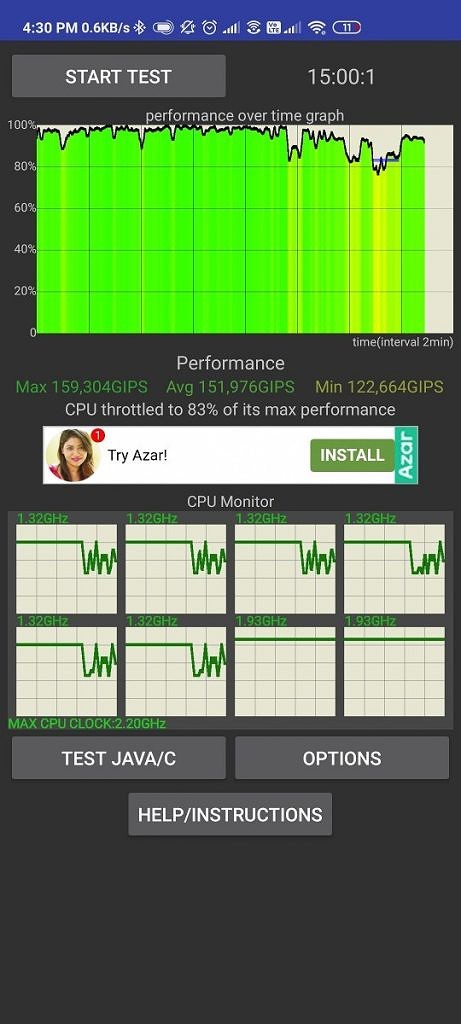
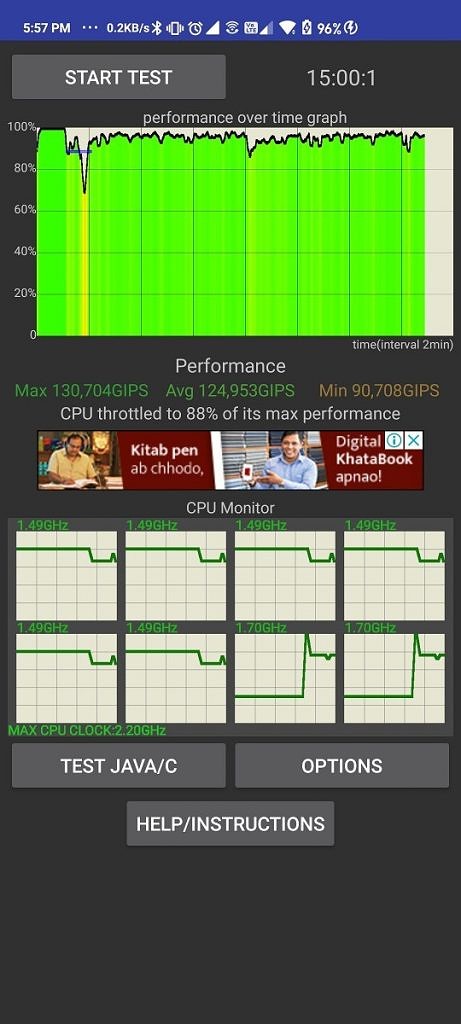

![POCO X2 [16MP vs 64MP]](https://techgit.net/wp-content/uploads/2020/02/49569792527_6f46e22cce_h.jpg)