![]()
qBittorrent BitTorrent client 4.3.0 was released as a new major version with new features and various bug-fixes.
The new release uses Qt 5.15.1 which offers far better HiDPI support. Theming support has been enhanced, however previous theme bundles will not work properly before the provider updated them.
What’s new in qBittorrent 4.3.0:
- Many UI elements colors are themeable now
- Allow changing GUI icons from theme bundles
- Notify user when torrent moving finished
- Shortcut CTRL + I opens Statistics window
- Add RSS functionality in Web UI
- Drop “.unwanted folder” feature
- Expose libtorrent peer_turnover, max_concurrent_http_announces, no_connect_privileged_ports settings
- And various bug-fixes
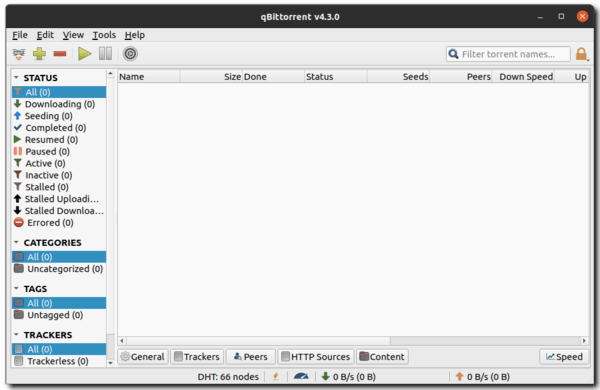
How to Install qBittorrent 4.3.0 via PPA in Ubuntu:
The official qBittorrent PPA has built the new release packages for Ubuntu 18.04, Ubuntu 20.04, and derivatives.
1. To add the PPA, open terminal by either pressing Ctrl+Alt+T on keyboard or searching for “Terminal” from application menu. When it opens, run command:
sudo add-apt-repository ppa:qbittorrent-team/qbittorrent-stable
Type user password (no asterisk feedback) when it prompts and hit Enter to continue.
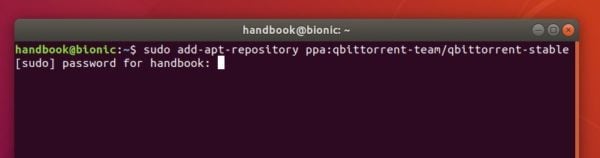
2. If an old version was installed on your system, upgrade it via Software Updater,

or run following commands to install /upgrade qBittorrent in terminal:
sudo apt update sudo apt install qbittorrent
Uninstall:
To remove qBittorrent PPA, either go to Software & Updates -> Other Software, or run command in terminal:
sudo add-apt-repository --remove ppa:qbittorrent-team/qbittorrent-stable
To remove the bittorrent client, either use your system package manager or run command:
sudo apt-get remove --autoremove qbittorrent
