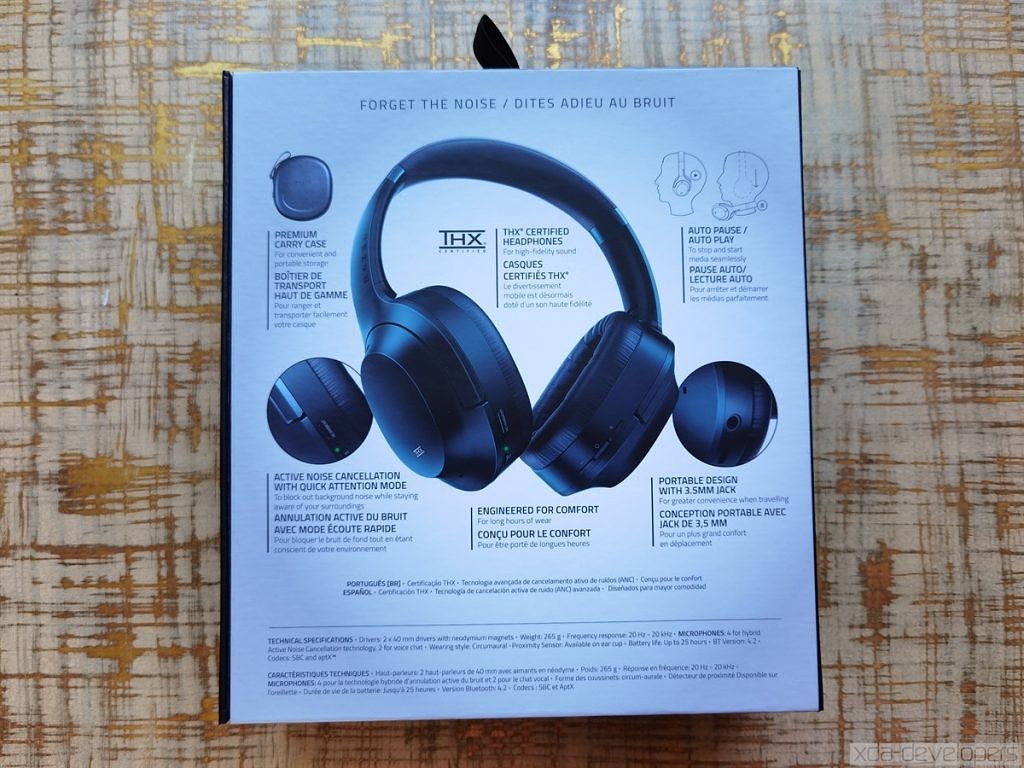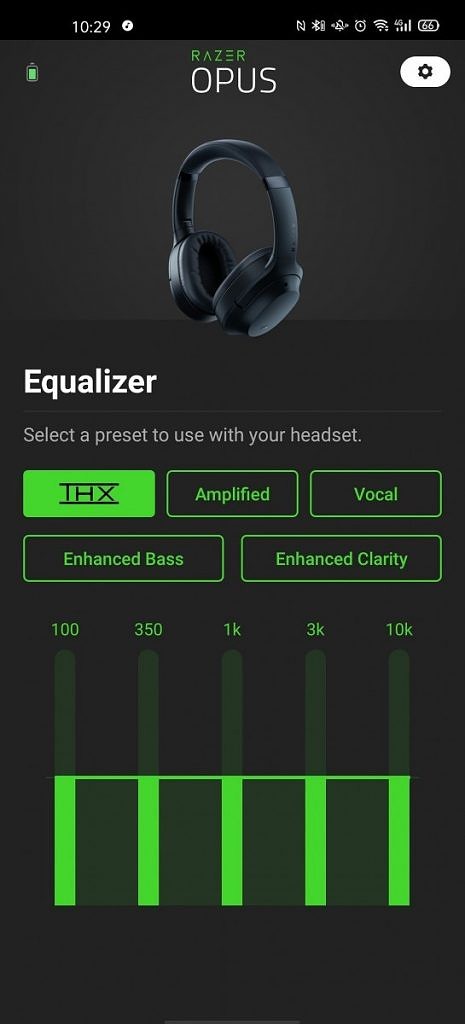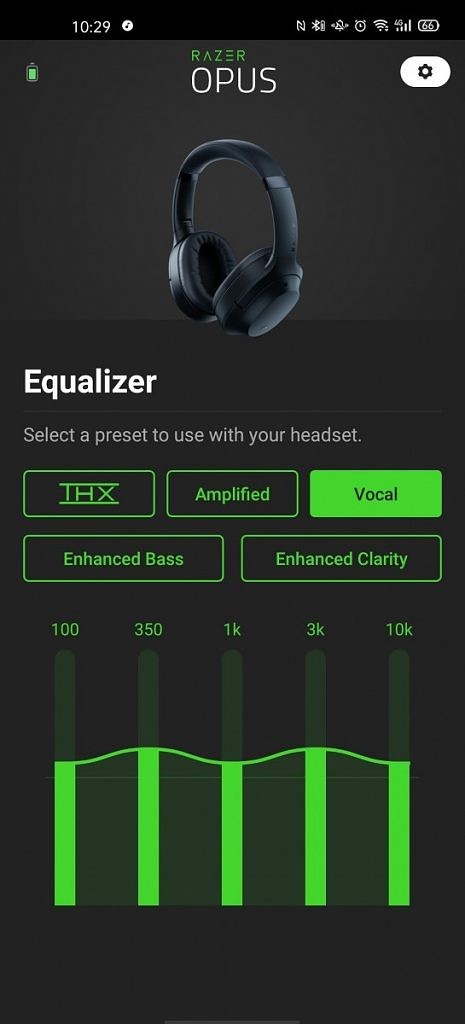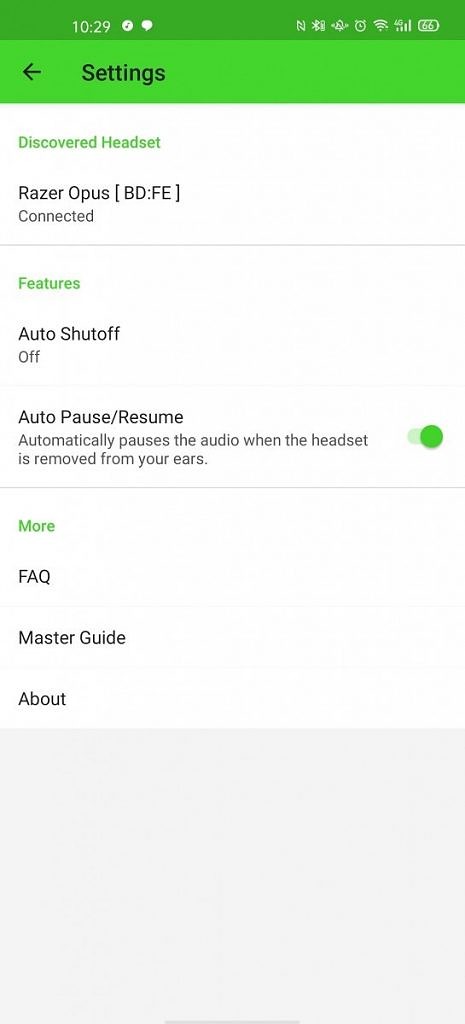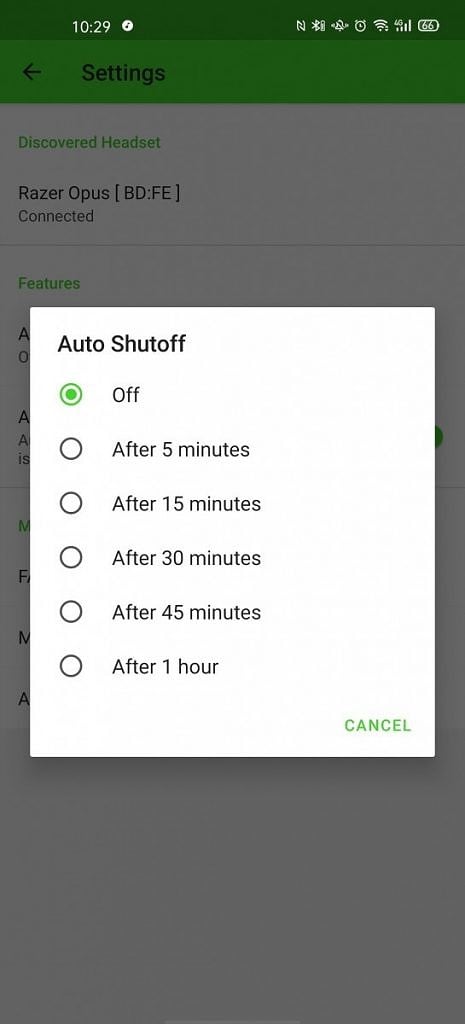Razer just announced the Opus, the gaming brand’s first lifestyle, Bluetooth wireless over-ear headphones, earlier today. There are already a lot of headphones from a lot of different, well-established audio accessory brands on the market, so the Razer Opus will need to offer a lot to stand out. Fortunately for Razer, the Opus isn’t their first foray into audio accessories, and they also have the backing of the THX brand to win over customers. I’ve been using the Razer Opus for nearly 3 weeks now, and I’ve been pleasantly surprised by how good these headphones are, especially when comparing them to the more expensive Sony WH-1000XM3.
About this review: I received the Razer Opus in Midnight Blue for review from Razer USA on April 30th, 2020. Razer did not have any input into or preview the content of this review.
Razer Opus Specifications
- THX Certified – For clear vocals & dialog, no distortion, and great noise isolation
- Advanced ANC – Hybrid active noise cancellation with 4 dedicated ANC mics
- Crafted for Comfort – Plush leatherette foam ear cushions and headband
- Opus Mobile App – THX-tuned EQ presets, automatic settings, and battery status
- Quick Attention Mode – For situational awareness whenever you need it
- Auto-Pause / Auto-Play – For seamless media playback
- On-the-Go Design – Up to 25 hours with ANC on, 3.5mm jack, and carrying case
- Drivers: 2 x 40mm dynamic drivers
- Weight: 265g
- Frequency response: 20 Hz – 20 kHz
- Microphone: 4 for hybrid ANC, 2 for voice chat
- Connectivity: Bluetooth 4.2 & 3.5mm
- Codecs: AAC & APTX, 4.2, A2DP, AVRCP, HFP
- Colors: Midnight Blue (available now) and Midnight Black (available later)
What’s in the box
Inside the box, you’ll find the following items:
- Razer Opus headphones
- Carrying case
- 3.5mm audio cable
- USB Type-C charging cable
- USB Type-A to USB Type-C adapter
- Airline headphone adapter
The inclusion of these audio accessories is a nice addition, though I recommend opting for a longer 3.5mm audio cable and Type-C charging cable as the included ones are a bit short. The included 3.5mm audio cable is 4ft in length while the Type-C cable is only 1ft. To be fair to Razer, they probably couldn’t have added longer cables without removing one of the two adapters or making the carrying case a bit larger. The Type-A to Type-C adapter and airline headphone adapters will be good to have when traveling (after we’re past peak COVID-19 spread, of course) as these will enable you to connect to a lot of the legacy systems still in use in some places.
The carrying case itself has a premium, leather-like feel. Like the headphones themselves, there’s only a Razer text logo and not Razer’s iconic three-headed snake logo. The case has a strap to make it easier to hold, even though overall, the case is quite compact and lightweight. Its dimensions are 7.5″ x 8″ x 2.5″, which is about identical to the carrying case that comes with the Sony WH-1000XM3. Internally, the space management is a bit generous provided you properly wrap up the 3.5mm audio and USB-C charging cables and place them in the included baggie. The Razer Opus fits quite snugly in the case once you fold either the left cup inward (the case is partitioned such that the Opus will fit only if the left cup is folded inward.)
Due to COVID-19, I haven’t been able to travel much, so I can’t speak for how portable the case and headphones are. However, the Razer Opus and its carrying case are very similar to the Sony WH-1000XM3 and its carrying case in dimensions and weight, and I’ve had no issues traveling domestically and abroad with those headphones. Once travel opens back up, I’m sure the Opus will serve me well on flights and in the back of an Uber.
Look and Feel
You can fold both of the earcups on the Razer Opus inward to have them rest on your neck. This is convenient for when you need to listen to your environment for extended periods of time but don’t want to actually put the headphones away. For temporarily listening to the environment, you can use the Quick Attention Mode feature.
I’ve been using the Razer Opus every day since I received them on April 30th. I don’t usually wear noise-canceling headphones for more than 2 hours at a time since I feel a bit unnerved to not hear typical ambient sounds for long periods of time, but I’ve never felt any actual physical discomfort when wearing these headphones. The plush leatherette memory foam padding on the headband and earcups is quite comfortable as it doesn’t put pressure on the areas where the headphone makes constant contact with your body. Razer designed its over-ear headphones to be circumaural so the earcups cover the entirety of your ear. The only discomfort I’ve felt on my ears when using the Opus came from when the volume of a particular track was too high.
The Razer Opus headphones are a tad bit heavier than my Sony WH-1000XM3 headphones (265g versus 254g), but the difference isn’t really noticeable during long-term use. What is noticeable, however, is the difference in perceived build quality between the two. The Sony WH-1000XM3s are expertly crafted to feel lightweight, but from day one I’ve always thought they felt a bit cheap and flimsy. I’ve always been a bit worried about accidentally snapping the headband when putting them, and I’m usually really careful with how I stretch the headband when placing the headphones over my head. I’m not saying that the build and materials of the XM3 are actually cheap, but I have just never felt the same when using the Razer Opus. They feel sturdy and feel premium, though I can’t say if they actually are as sturdy as they feel since I haven’t been able to go on an extended trip while lugging them around in their carrying case.
Because the headphones are circumaural, they provide a nice seal that isolates your ear from environmental noises. This passive noise cancellation is enough to dampen the volume of background noises, and this combined with the 4 dedicated ANC microphones is enough to filter out most unwanted ambient noises.
The media control buttons on the Razer Opus headphones are pretty standard. The two volume buttons on the right earcup can be held down to lower or raise the volume, which isn’t always the case for every audio accessory out there. The multi-function button is sandwiched between the two volume buttons and it’s also a bit more recessed into the body, making it easier to locate and press. The multi-function button supports your standard skip/previous track actions via a double/triple tap, and they also support answering/hanging up phone calls and launching the phone’s default assistant via a long-press. I honestly prefer having dedicated buttons to control media playback and volume compared to the swipe gestures on the Sony WH-1000XM3. While it’s true that swipe gestures offer more versatility (for example, you can fast forward or rewind in tracks), I also find them to be slower for basic functions.
On the left earcup, you’ll find the charging port and 3.5mm audio port on the bottom. They’re positioned so that you can charge and use an audio cable simultaneously. Also co-existing alongside these two ports are the power button and the NC/Ambient toggle. I wish that tapping the power button when the headphone is on would read out the current battery life since Android’s Bluetooth battery indicator is very inaccurate and the Razer Opus mobile app doesn’t tell you the exact charge level, though this is admittedly a minor nitpick since the battery life on the Opus means you’ll only need to fully charge them about once a week. To initiate pairing, you press and hold the power button when the headphones are off and continue holding for a few seconds until you hear an echoing sound after the headphones turn on. The NC/Ambient mode toggle plays a different tone depending on which mode is enabled, and when the button is held down, you can hear ambient noise temporarily. This “Quick Attention Mode” is quite useful for when you want to hear what someone is saying but don’t want to take off your headphones to fully devote yourself to your surroundings just yet.
Unfortunately, the Razer Opus does not support Google Fast Pair for quickly setting them up on a new Android device, nor does it support being set up as Google Assistant headphones (so you can’t have new notifications read aloud to you and voice queries run on your phone, making them slower), and it also can’t quickly switch between paired devices. The lack of Fast Pair isn’t a huge deal since it only affects the initial setup, but the lack of the other two features is a bit disappointing. I’m sure many of you have your phone in your pocket while listening to music on your headphones—in such a time, being able to have Google Assistant read your incoming notifications can save you the hassle of pulling your phone out constantly. I hope Razer can add full Google Assistant integration in a future firmware update for the Opus. (At the time of this review, my Opus review unit is on firmware version 1.2.12.0 and there have not been any firmware updates.) As for the lack of quick switching between paired devices, you’ll have to make do with disconnecting one paired device before connecting to another paired device. That can be annoying if you’re switching between your phone for music and your PC for a Zoom call, so I wish that Razer had included some way to quickly swap between paired devices like on the OnePlus Bullets Wireless 2.
I haven’t been using the Razer Opus headphones for long enough to tell you if they get dirty easily, though I will note that in the user manual, Razer recommends cleaning the headphones using a soft cloth or cotton swab once a month to prevent dirt buildup. The Opus isn’t water or splash resistant, so you definitely shouldn’t subject these headphones to any harsh conditions. Follow these tips to take care of your Razer Opus headphones after extended use.
The Midnight Blue model that I was given for review does retain smudges from fingerprints that are visible under bright lighting, but the smudges aren’t very visible nor do they detract from the minimalist appearance of the Opus. These cans lack the gamer aesthetic that Razer is associated with, and I would argue that this broadens the appeal of the Opus as a pair of lifestyle headphones.
Sound Quality and Voice Quality
According to Razer, the Opus has two 40mm drivers with neodymium magnets and a frequency response range between 20Hz and 20kHz. Razer has also sought and gained THX Certification for the Opus headphones, though we should note that THX is a subsidiary of Razer. I’ve played back music for dozens of hours on the Opus during my review period, and I’ve been really impressed by the sound quality. I’ve recently started to prefer more “neutral” sounding audio, so headphones that process audio to be more bass-heavy have fallen out of favor in my personal ranking. I’m happy to say that the Opus does not have overpowering bass output (as an example, the bass in this clip called “Vue” on YouTube can be quite overwhelming). Male and female vocals are quite balanced and I can pick out details in higher frequencies even during heavy bass drops. Audio also doesn’t get distorted at higher volumes, and the volume can definitely get quite loud. I ran the Opus through a series of recommended audio tests and found that it passed each test (frequency response, spectral flatness, dynamic range of 70dB below fullscale, no buzz with deep bass content, drivers matched, immersive binaural sounds, etc.) with flying colors. I’m not an audiophile and I don’t have advanced audio measuring equipment, but from a layman’s perspective, I haven’t been disappointed by the audio quality of the Opus thus far.
SBC, AAC, and aptX are the Bluetooth audio codecs supported on the Razer Opus. AAC and aptX are two high-quality audio codecs, and at least one of each is present on the vast majority of mid-range and high-end smartphones on the market. The Opus is missing out on other high-quality audio codecs like aptX HD and LDAC, though that’s not a huge deal since AAC and aptX offer a decent listening experience at standard 330kbps connections. One notable omission, though, is the lack of a low-latency audio codec which would help for fast-paced mobile games.
The Opus offers great wireless range in my experience. I’ve placed my OPPO Find X2 Pro in my room to charge while I continue to listen to music while typing away at my PC in another room (30 feet away and through a wall). I’ve also had success listening to music with minimal audio skipping when my phone was in my room while I walked around my home, even though there was one floor and multiple walls between my phone and me. The more distance and walls you put between the Opus headphones and the audio source the more it’ll struggle to maintain a strong connection, but I think most users should be fine with the range.
The voice transmission quality of the Razer Opus is pretty decent, from what I’m told. I haven’t heard myself speak yet, but one of the organizers of my pre-briefing used the Opus as his microphone during the video conference and I had no complaints about the quality. I’ve also used the Opus in multiple phone calls, Google Meet group chats, and Zoom calls, and all participants have told me that my voice was clear. A lot of headphones skimp out on voice quality, so I’m glad that the Razer Opus isn’t one of them.
Battery Life
The battery life of the Razer Opus is stellar. Razer advertises up to 26 hours of music playback with ANC enabled, and I’ve found that to be true. To test this, I fully charged the Opus and then used a Tasker script to log how long it took until the Opus disconnected while playing music at maximum volume (on both the phone and headphones) with ANC on. My Tasker script logged the connection at 4:38 PM on Saturday, May 16th, and then logged the disconnection at 5:42 PM on Sunday, May 17th. That means the Razer Opus played music at maximum volume with ANC enabled for a little over 25 hours! Keep in mind that this volume was uncomfortably loud, therefore I wouldn’t even normally use the Opus at this volume—meaning that at a lower, more comfortable volume, I could have extended the battery life for a few hours longer! Basically, I would say the Opus offers 1 week of battery life with ANC enabled if you listen for ~4 hours a day.
Once the battery fully depletes, Razer says it should take about 4 hours to fully charge the headphones. After I performed the above battery life test, I plugged the Razer Opus into my USB-C PD charger at 5:49 PM and found they were fully charged at around 9:09 PM, nearly 3 and a half hours later. Of course, how fast the headphones charge depends on what charging brick and cable you use, but I would say 3.5-4 hours for a full charge isn’t too long. You only need to charge them once a week or once every few days anyway, so you shouldn’t have trouble remembering to leave them charging overnight once in a while.
One thing you should note about depleting the battery life and/or charging the Razer Opus is not to trust the battery level reported in Android. I’ve found that it’s not very useful as it doesn’t update that often, does not give precise measurements, nor actually tell you when the headphones are fully charged. You’ll know the headphones are fully charged when the LED indicator stops pulsing green and just stays green, and you’ll know when the headphones are about to die when the LED indicator is flashing red repeatedly.
Features
ANC

Hybrid Adaptive Noise Cancelling, or hybrid ANC, is well-implemented on the Razer Opus. The Opus with ANC enabled filters out ambient audio as well as my Sony WH-1000XM3. When ANC is on, I can’t hear the sound of fans whirring, the AC rumbling in the distance, the dryer tumbling clothes in the laundry room, or the tick-tock of the clock on the wall. Other loud background noises like TV shows, games, or family members talking on the phone are decently muffled so they don’t bother you. Once you start playing music with ANC on, you’ll struggle to hear anything else. Each day when I’ve walked through the local park, I tune out all the ambient noise with ANC enabled and music playing on the Opus. Because of COVID-19, I can’t test how well the ANC filters out noise on public transportation, on the streets of a busy city, or on an airplane, but I think the Opus will likely fare well against my Sony WH-1000XM3s in this regard.
Even if there isn’t a lot of ambient noise to bother you at home, I recommend turning on ANC to make your music sound more immersive. Your music will sound louder and you’ll hear the whole frequency range much better. On the other hand, if you would just like to relax on the couch or focus on work, then try leaving ANC on without music playing. You’ll notice that your mind will wander less, letting you rest or focus on work much easier.
A word of warning: you may not realize how loud you’re speaking to others if you have these headphones on (or really, any ANC headphones). My younger brother has complained to me that I speak much louder to him when I’m wearing the Opus. I chalk this up to the fact that I have an idea of how loud I normally talk and so I overcompensate to reach that same volume when I’m wearing ANC headphones, resulting in me accidentally speaking louder because the baseline ambient volume is lower.
Auto Pause – Works, Auto Play – Doesn’t Work
Razer put a proximity sensor in both earcups so the Opus can detect when you remove them from your head and when you put them back on. In my experience using the Razer Opus (paired with the OPPO Find X2 Pro on ColorOS 7.1 based on Android 10), the auto-play feature never worked while the auto-pause feature consistently worked. Auto-pause kicks in and pauses music playback in Google Play Music (RIP) and YouTube Music whenever I took off the Opus, but auto-play never resumed music in either app when I put the headphones back on. I checked to make sure that ColorOS’ battery optimization feature wasn’t interfering and even tried to have auto-play resume music when my Find X2 Pro was unlocked and the music app was open. Still, I never got auto-play to work.
Razer Opus App – Too Barebones
Razer published a mobile app for the Opus headphones on the Google Play Store and Apple App Store ahead of launch, so you can download the mobile app right now. I should warn that the mobile app is pretty barebones, though. You can choose from a handful of equalizer presets, but you can’t customize the EQ bands yourself. In settings, you can disable the auto-pause/resume feature (it’s enabled by default), set the auto-shutoff timer (off/5 minutes/15 minutes/30 minutes/45 minutes/1 hour), read the FAQ, read the user manual, and see the connection status/firmware version of your connected headphones. I set the auto-shutoff timer to off so I can use the noise-canceling feature of the Opus without having to always have music playing.
In case you’re wondering how the various EQ presets affect the audio tuning, here’s a description of each preset that I pulled from the user manual:
- THX (Default): Accurate, balanced soundstage with impactful bass
- Amplified: Turns up the low-mid frequencies, feels louder
- Vocal: Focuses on clear, balanced vocals and dialog
- Enhanced Bass: Emphasizes low frequencies for more bass
- Enhanced Clarity: Emphasizes mid-high frequencies for sharper vocals and notes
Razer Opus (Free, Google Play) →
Conclusion – Great Wireless ANC Headphones for the price
Great audio doesn’t have to be expensive, and you can probably find a set of really great sounding cans for cheap if you’re willing to do the research (look up “Chinese Hi-Fi”, or “ChiFi”, if you’re feeling adventurous). The Razer Opus isn’t the cheapest wireless ANC headphones, but they also aren’t the most expensive around. The Opus undercuts other headphones from brands like Sony, Shure, Bose, and Jabra by $50-$150 without compromising too heavily. For example, I bought the Sony WH-1000WM3 a while ago at full retail price (ie. $350) and were I to make a new purchase today, I would choose to get the Razer Opus over the Sony XM3. The Razer Opus offers great audio quality, excellent noise cancellation, decent voice quality, stellar battery life, and is very comfortable to wear, so I feel the Opus is definitely worth your consideration. Razer isn’t just cashing in on its brand name with the Opus—they’ve put effort into making a great pair of wireless headphones.
You can purchase the Razer Opus for $199.99/€209.99 from Razer.com, Razer stores (where available), Amazon.com, and other authorized online retailers in North America, Europe, China, and Asian Pacific countries starting today. The headphones will initially be sold in Midnight Blue but I’m told that Razer is working on a Midnight Black color as well. The U.S. manual touts a 2-year limited warranty with your purchase, but the exact warranty offers will differ depending on the region.
The post Razer Opus Review – Comfortable, Long-lasting Wireless Headphones with ANC appeared first on xda-developers.