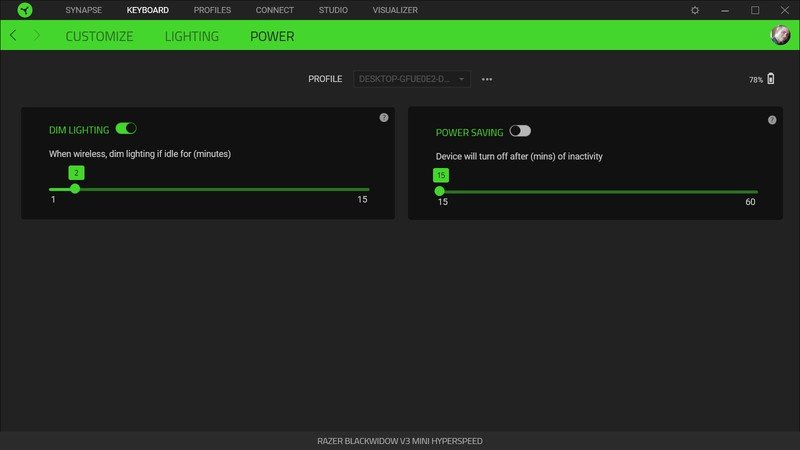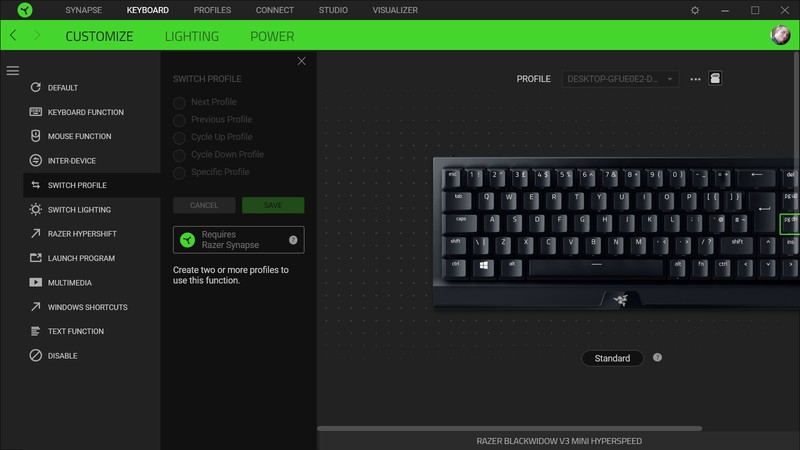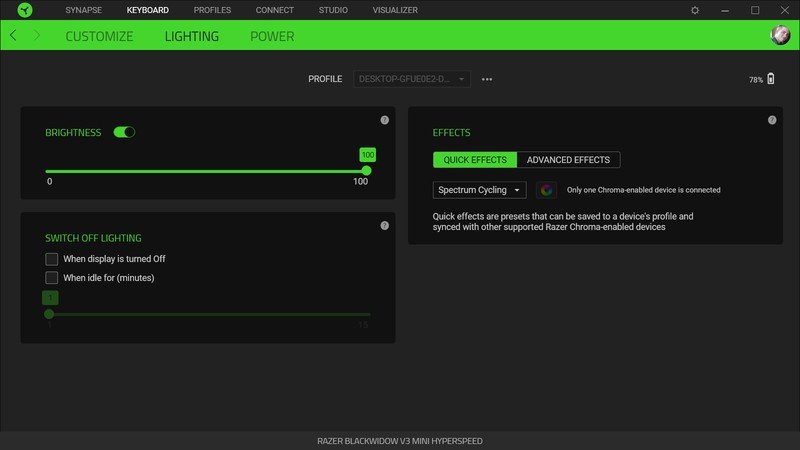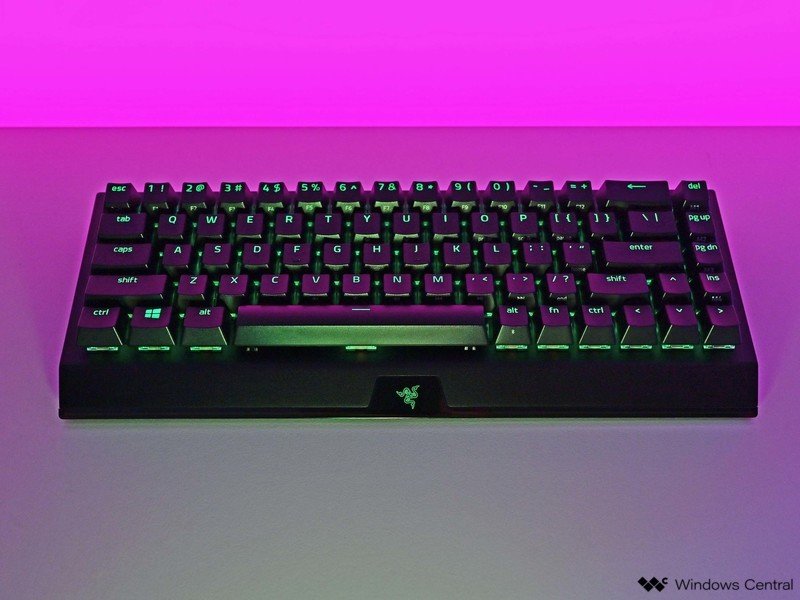 Behold, a basically perfect keyboard from Razer.
Behold, a basically perfect keyboard from Razer.
The only 65% gaming keyboard you need.
Smaller and more compact mechanical keyboards are increasing in popularity and after using the Fnatic STREAK65 I finally understood why. Razer has not been shy at creating new versions of existing keyboards — just look at the Razer Storm Trooper BlackWidow Lite — and now the company is making a wireless 65% variant of the tried and tested BlackWidow.
The BlackWidow V3 Mini HyperSpeed, which is a mouthful, is the latest addition to the company’s arsenal of gaming peripherals. 65% keyboards remove the numpad and some of the navigational keys for an ultra-compact design. The Razer BlackWidow V3 Mini HyperSpeed manages to keep the arrow cluster, full-sized keycaps, and four navigation (macro combo) keys.
Throw in the choice of Razer Green or Yellow mechanical switches, impressive wireless performance, industry-leading software support, and you’ve got a recipe for a killer gaming experience and one of the best keyboards.
Razer BlackWidow V3 Mini
Bottom line: Razer took the renowned BlackWidow, shrunk it down, removed less-utilized keys, and added HyperSpeed wireless to create the ultimate 65% mechanical gaming keyboard.
The good
- Choice of Razer Green or Yellow switches
- Compact and clean design
- Razer Chroma integration
- Excellent build quality
- HyperSpeed wireless
The bad
- Pricey
- RGB lighting decimates battery life
Razer BlackWidow V3 Mini HyperSpeed: Price and availability
 Those four arrow keys make the difference between 60% and 65% keyboards.
Those four arrow keys make the difference between 60% and 65% keyboards.
Razer’s BlackWidow V3 Mini HyperSpeed went on sale on May 25 for $180. The most prominent place to locate this keyboard is on the official Razer website or at your nearest Razer store. The BlackWidow V3 Mini HyperSpeed will also be sold through partnered retailers like Best Buy and Amazon. It’s a little pricey, but this is a new product with top-of-the-line features and components.
Razer BlackWidow V3 Mini: Specifications
 Secondary key functions printed on the front side of keys for easy access.
Secondary key functions printed on the front side of keys for easy access.
| Category | Razer BlackWidow V3 Mini |
|---|---|
| Switch | Razer Yellow (linear) Razer Green (clicky) |
| Keys | Doubleshot ABS |
| Keystroke lifespan | 80 million |
| Dimensions | 320mm x 130mm x 25mm (12.5 x 5.1 x 1 inches) |
| Weight | 724g /1.6lbs (w/o cable) |
| RGB lighting | ✓ |
| Media controls | ✓ |
| Game mode | ✓ |
| Connectivity | USB-C Bluetooth 2.4GHz Wireless |
| Battery life | Up to 200 hours* |
| Polling rate | 1000 Hz |
| Profile storage | ✓ |
| Color | Black |
Razer provided Windows Central with two versions of the BlackWidow V3 Mini HyperSpeed. I received a review sample with Yellow switches, while Executive Editor Daniel Rubino enjoyed testing the Green switches.
BlackWidow build quality
Razer BlackWidow V3 Mini HyperSpeed: Compact 65% design
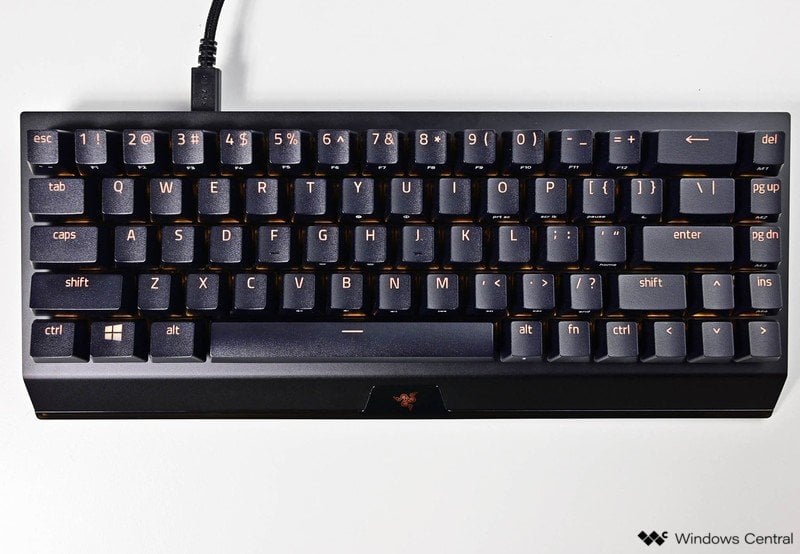 Wired or wireless, the choice is yours.
Wired or wireless, the choice is yours.
If you’re not a fan of compact keyboards, you won’t enjoy the design of the BlackWidow V3 Mini HyperSpeed. This mechanical keyboard is designed for those who prefer this form factor. As aforementioned, 65% keyboard gets rid of the numpad, some of the navigation keys, and adds a scrunched-up arrow key cluster to the remaining key layout.
Razer created a wireless BlackWidow V3 without all the needless bloat.
The end result is a keyboard that measures just 320mm by 130mm. It’s ridiculously small and takes up very little space on any desk. If you’re moving from a full-sized keyboard, the volume of free space available to your mouse will be a welcomed improvement. Just like the larger BlackWidow V3, the Mini HyperSpeed is a sturdy black slab of aluminum and plastic.
On a personal level, I do prefer the lower style of low-profile keyboards, but there has always been something special about the BlackWidow and its chunky form. Throw in the per-key RGB Chroma lighting and you’ve got one amazing-looking mechanical companion. The front and sides are completely clear, aside from the central Razer logo.
Round back you’ll find the single USB-C port, a switch to choose Bluetooth and 2.4GHz wireless (as well as turning off the keyboard), a reset button, and a status LED indicator. Underneath, you’ll find Razer’s slogan printed everywhere, with four high-quality large rubber feet and the usual two-level kickstand. Overall, it’s a quality piece of kit.
Clicky switches
Razer BlackWidow V3 Mini: Razer’s class-leading switches
I’m a huge fan of Razer’s yellow switches. The company gave them a refresh, much like the optical siblings, to be quieter and more linear with silicone padding. While you won’t be able to adjust the actuation point and alter how these switches feel like Razer’s optical offerings, the “standard” switches here are still brilliant.
The BlackWidow also features Doubleshot ABS Keycaps, which means less marring, no fading of text, and overall, better long-term resiliency. While Doubleshot ABS is expected at this price point, it’s still nice to see (looking at you, Logitech).
A good gaming mechanical keyboard isn’t good for just gaming. It should also be capable of typing up words comfortably. If you plan to use the keyboard for both work and play, the BlackWidow V3 Mini HypeSpeed is more than up for the task. This entire review has been drafted on the keyboard.
I managed to meet my usual words-per-minute score without errors and while it does take time to get used to the formation of keys with a 65% keyboard, it becomes second nature once you’ve grown used to it. The yellow switch is quiet, direct and easy to hit the actuation point, allowing touch typists to go all out.
If this is the first compact keyboard you’ll have the pleasure of using, just be prepared to freak out at where the arrow key cluster is located. In the end, this approach to keyboard design will keep your hands closer together, which should help when perfecting a more comfortable posture.
HyperSpeed
Razer BlackWidow V3 Mini HyperSpeed: Reliable wireless gaming
 The HyperSpeed 2.4GHz dongle stows below the keyboard for travel.
The HyperSpeed 2.4GHz dongle stows below the keyboard for travel.
The Huntsman Mini was released as Razer’s first 60% compact gaming keyboard, but it wasn’t wireless. This is where the BlackWidow V3 Mini HyperSpeed comes into play. You don’t need to be tethered to your PC to enjoy the latest titles. There are three ways to use the BlackWidow V3 Mini HyperSpeed with your gaming PC.
Gaming on Razer’s wireless 65% mechanical keyboard is nothing short of dream-like.
First is the USB-C cable, which can be connected up back to provide power or be used as a wired keyboard. Then there’s Bluetooth connectivity, which can take advantage of your laptop or desktop PC’s existing wireless adapter. You can pair up to three devices using Bluetooth. You start the pairing process by holding ALT+FN+1 for three to five seconds, until the corresponding indicator blinks. Finally, and the method I’d recommend, is the HyperSpeed 2.4GHz wireless.
 Wireless toggle and the Type-C port are found on the rear left.
Wireless toggle and the Type-C port are found on the rear left.
This low-latency connection is simply brilliant and is used by other wireless. You’ll not encounter any instances of lag or signal loss. It simply works as described, like magic. The dongle even lets you connect more than one Razer device simultaneously (with one dongle), just in case you have a Naga Pro, Orochi V2, or DeathAdder Pro V2 at hand.
Gaming on the Razer BlackWidow V3 Mini Hyperspeed is a dream. Regardless of the switch you opt for — which comes down to personal preference — you’ll be smashing skulls and nailing headshots just as you would any other Razer keyboard. Actually, 65% keyboards like this one make it easier for me to glide my pointer across the mousepad for more reactive reflexes.
Turn down the lights
Razer BlackWidow V3 Mini HyperSpeed: Long-lasting battery life
Battery life is rated for up to 200 hours with the RGB lighting turned off. At full brightness, Razer claims the BlackWidow V3 Mini HyperSpeed will last around 17 hours before a top-up is required. I managed to get approximately 16 hours before needing to connect the USB-C cable.
That’s still good enough to only charge the keyboard after every few gaming sessions, or once per day if you work and play on the same PC. I’d set the brightness of the LEDs to 50% and you should be good for 50 hours without struggling to spot keys on the fly.
Make it yours
Razer BlackWidow V3 Mini HyperSpeed: Razer Synapse is better than ever
If you’re using any Razer PC peripheral, be it a mouse, keyboard, headset, or some other accessory, there’s a strong chance you’re using Synapse. It’s about as good as you can get for companion software. Setting up the BlackWidow keyboard and configuring your own profiles is easy, which can also be saved to the keyboard itself.
Up to five profiles can be saved using on-board memory, which should be good enough for a LAN event when switching between profiles for games. Lighting effects are integrated with the company’s Chroma ecosystem, allowing you to connect and synchronize multiple lighting devices, including any compatible components inside your PC chassis.
The best
Razer BlackWidow V3 Mini HyperSpeed: Destroys the competition
There are more 65% keyboards hitting the market as companies realize just how many gamers out there don’t want full-size behemoths taking up most of their desk space. I reviewed the Fnatic STREAK65, which was my first foray into the wonderful world of compact keyboards and it was an incredible wired keyboard.
The only drawbacks I found with Fnatic’s 65% keyboard were the matte keycaps being absolute fingerprint magnets and the price. The Razer BlackWidow V3 Mini HyperSpeed is also pricey, but the keycaps fail to attract oil and marks as quickly, making it less of a chore to keep clean. It’s also wireless, which is just awesome when creating a clean gaming PC setup.
Razer BlackWidow V3 Mini HyperSpeed: Should you buy it?
You should buy this if …
You want an excellent compact gaming keyboard
With memory storage for profiles and configurations, excellent companion software from Razer, and the company’s superb switches, the BlackWidow V3 Mini HyperSpeed is one of the best gaming keyboards out there.
You want a wireless gaming keyboard
Razer’s V3 Mini HyperSpeed is one of the best wireless technologies around for peripherals like mice and keyboards. There’s zero lag input with this keyboard, making it ideal for even more competitive gaming.
You frequent LAN events
While it’s no problem to carry along a full-sized keyboard to LAN events, the dimensions and weight of the BlackWidow V3 Mini HyperSpeed make it even more brilliant to take along with you.
You should not buy this if …
You want a full-sized keyboard
65% and TKL keyboards are designed for those who prefer smaller, more compact keyboards. If you want a numpad and all the additional functionality from media and navigation keys, you’ll want to look at the full-size BlackWidow.
 Pop-up legs let you type at three different angle options for comfort.
Pop-up legs let you type at three different angle options for comfort.
Razer wasn’t already content with making one of the best mechanical keyboards for gaming in the form of the Razer Huntsman V2 Analog among others, and so the Razer BlackWidow V3 Mini HyperSpeed is another fine contender for that title. If you want the best compact wireless gaming keyboard, look no further than this insane typing machine.
5
out of 5
If you’re a fan of the BlackWidow keyboard, you’ll love the V3 Mini HyperSpeed. It’s the same sturdy build quality and design that’ll never budge during heated gaming sessions. The choice between Razer’s yellow and green switches is perfect and either will feel accurate enough for multi-genre gamers.
Executive Editor’s note:
Typically, we don’t do this, but I’ve also been reviewing the Razer BlackWidow V3 Mini HyperSpeed, but with Razer Green clicky switches instead of linear. I strongly agree with and endorse Rich’s review. I have a lot of keyboards, but none of them have satisfied all my needs until this one. I love it.
While 60% keyboards have appeal, 65% with the dedicated arrow keys is what I need for day-to-day productivity (read: snapping windows). Everything on this keyboard is excellent — travel, the angles, the way the keys feel, and that sweet RGB. Although wireless is fantastic, I leave it plugged in most of the time, but it’s sure nice to have the option to go wireless too.
Razer BlackWidow V3 Mini HyperSpeed is my favorite keyboard period, and I have no plans to replace it anytime soon. Although could I make it 110% perfect? I wouldn’t say no to a volume scroll wheel on the side that mutes when depressed! — Daniel Rubino, Executive Editor, Windows Central
Razer BlackWidow V3 Mini
Bottom line: Razer just made the best gaming mechanical keyboard. HyperSpeed wireless, reliable Razer switches, 65% percent design to cut bloat, and excellent ergonomics.