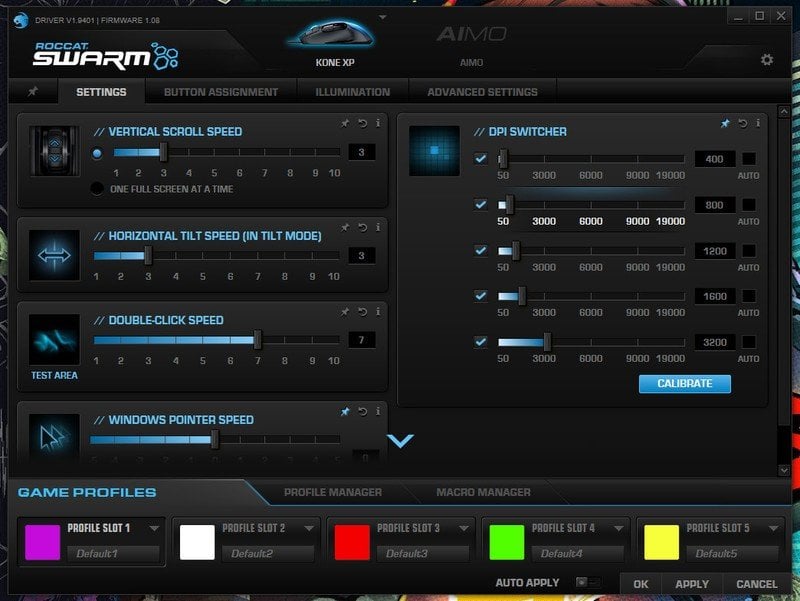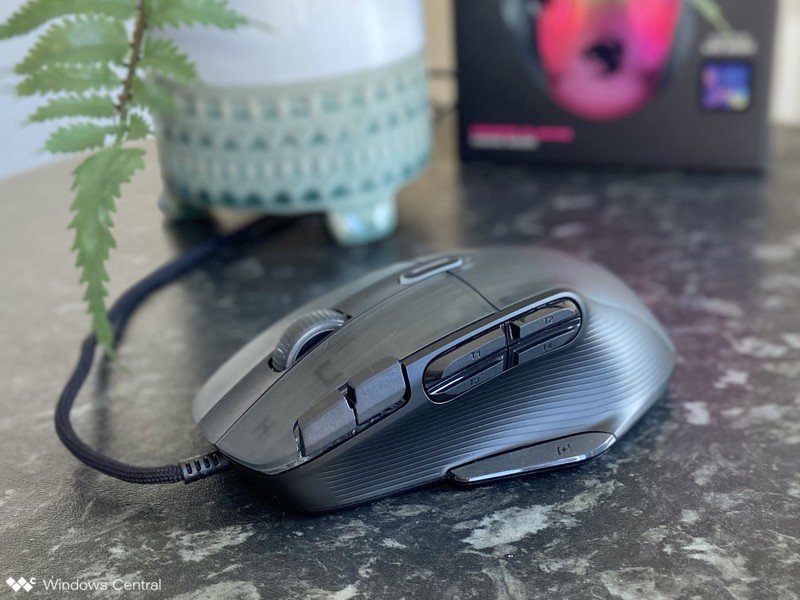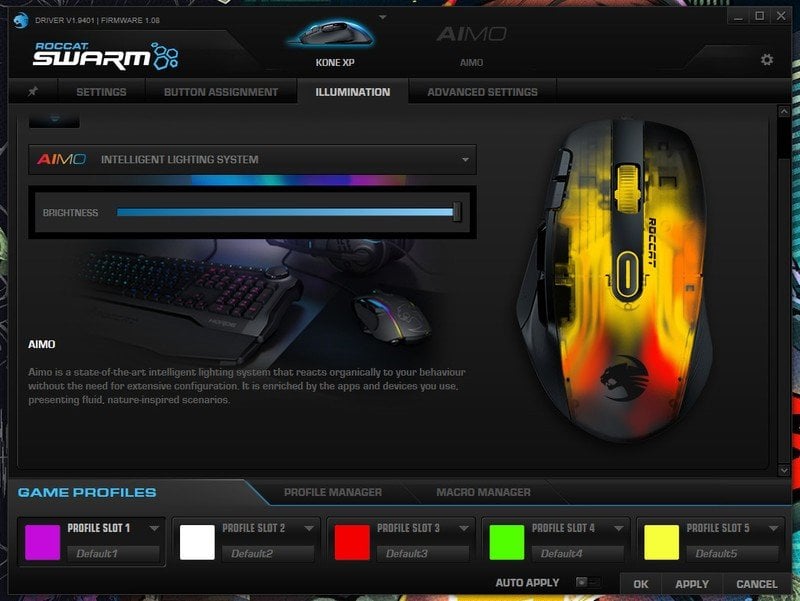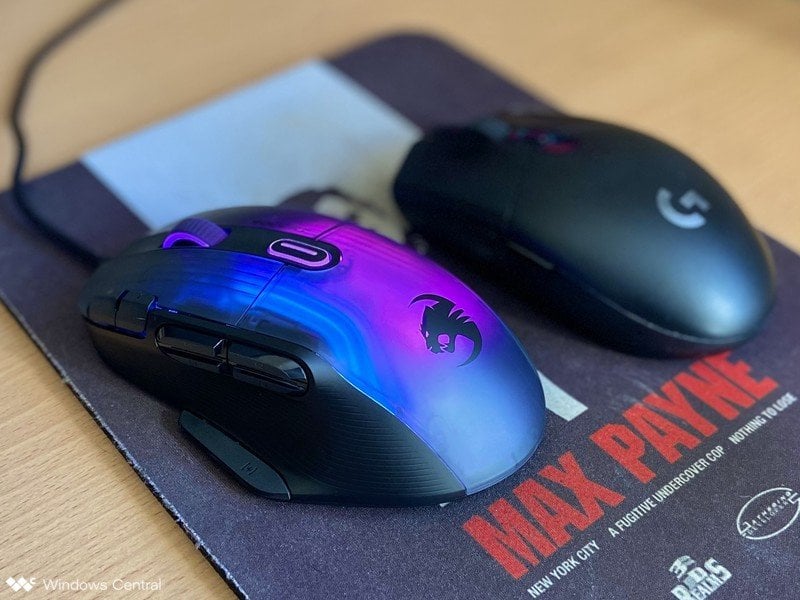Roccat cram 16.8 million colors into the palm of your hand with the Kone XP.
Roccat is a brand that has been around for almost as long as I’ve been gaming on PCs. When they launched the Kone gaming mouse range in 2007, they made waves in the competitive esports scene and have enjoyed a resurgence in popularity.
Now under the umbrella of famed accessory manufacturer Turtle Beach, Roccat introduces its latest addition to the range, the Kone XP. An ergonomic wired gaming mouse featuring vibrant RGB lighting and 29 programmable button functions, perfect for MMO games and more. Our Roccat Kone XP review finds out how it compares to its siblings in the same range and whether the focus on RGB detracts at all from the overall build quality.
Roccat Kone XP
Bottom line: The most colorful MMO wired mouse around, Roccat has created a comfortable device with huge functionality in the programmable side buttons. An RGB-lover’s dream mouse.
The Good
- Super-colorful, reactive RGB
- Comfortable shape for the right-handed
- Fantastic Swarm app
The Bad
- Weak click switches
- Braided cable pulls the lightweight mouse
Roccat Kone XP: Price and availability
The Kone XP is available now through the official Roccat store and third-party retailers, RRP $90. It joins their expanding range of Kone mice, including the wired Kone Pro at $80, and wireless Kone Pro Air at $130.
Since the Kone XP has just launched, it’s likely to be on sale in the future. If you’re tentatively thinking of upgrading your mouse soon, consider putting the Kone XP on your wish list and keep an eye on the price.
Roccat Kone XP: What’s good
After spending so many years with ambidextrous wireless mice, I looked at the Kone XP and wondered whether I’d feel comfortable with it shaped so specifically for the right hand. Roccat clearly understood the assignment because when I rested my hand on this chunky mouse, it felt custom-made for me. We’re off to a great start.
Even with seven macro buttons along the left side of the Kone XP, my thumb fits flush without accidentally pressing any of them. The only one you might graze is the easy-shift button located directly below the thumb, which by default does nothing on its own, unlocking secondary functions for other macro buttons instead. For example, holding the easy-shift button and hitting another can be assigned to a game-specific command or a regular Windows function, opening up 29 possible button functions, perfect for command-heavy MMO games like Final Fantasy XIV.
Assigning functions to the macro buttons with Roccat’s Swarm software is easy, doubling up as a control center for the flashy RGB lighting inside the Kone XP. The program might seem daunting at first glance, but I found the default settings were fine, except for mouse acceleration, something I usually seek out and disable for any mouse. Should you prefer unique per-game mouse settings, you can store up to five game profiles and quickly switch with the profile cycle button directly on top of the mouse. It’s great for switching between binds for unique abilities in different games.
Crucial for competitive gaming, Swarm includes setting specific values for the DPI switcher, controlled by the plus and minus buttons towards the front of the left click button. For games without specific sensitivity for individual weapons or classes, this rapid DPI switch means I can move from high DPI for regular aiming to super-low for sniping in fast-paced shooters. Of course, if you need to keep your finger on the trigger, you can re-assign the side buttons to the DPI switcher instead.
Outside of the plethora of options for buttons in the Swarm app is a separate tab for the RGB settings, advertising the Roccat AIMO intelligent lighting system and making the Kone XP a bright neon beauty. You can select a solid color or choose between various modes, pulsing its rainbow of colors at your desired brightness and speed. I prefer the wave setting, which slowly cycles its colors while highlighting certain macro button presses. Very cool, an RGB-obsessed gamer would be in their element here.
A critical aspect of a great mouse is how the wheel performs, and the Krystal 4D wheel featured on the Kone XP is superb. It’s tall and chunky, with a solid rotation feeling every notch as it turns. It’s a delight to use after so many gaming mice with pathetic wheels that feel like a banana peel pulled through wet mud. Considering my reservations about using a bulky right-handed mouse that looks like it would feel at home in a cyberpunk neon-covered street, Roccat has impressed me with a comfortable mouse that isn’t just a gimmicky knock-off for the sake of RGB.
Roccat Kone XP: What’s not so good
As I mentioned, I’m a fan of wireless mice, and they usually carry a bit more weight due to parts like internal batteries, so the lightweight Kone XP wasn’t a great feeling. At 104g, it’s super light in comparison to what I’m used to, and that’s not even close to being the most lightweight mouse around. It’s something to consider if you prefer bulky mice, especially since this is wired with a braided cable, making for some tugging towards the front when raised.
There’s always at least a slight feeling of pull towards the front, no matter how the cord rests.
The “Phantom Flex” cord is not a bad feature of the Kone XP. Quite the opposite since it’s rugged, lengthy, and should keep the cables protected against extended use for years. The issue isn’t with the cord itself, but Roccat advertising the mouse as a “near-wireless experience.” Lightweight construction and a braided cable mean there’s always at least a slight feeling of pull towards the front, no matter how the cord rests. It’s more of a downside to wired mice in general rather than a specific issue of the Kone XP, but the fact that this mouse is so light compared to the cord means I noticed the pulling sensation too often to ignore.
The main issue with the Kone XP is the switches. Proudly announcing the use of their “Titan Switch Optical” tech, the clicks feel shallow and disappointing. Considering the side macro buttons have more obvious feedback when clicked, the main click switches are too weak, especially the right-click. They might withstand 100 million presses in their life cycle but don’t offer enough tactile response, and that’s a real shame for a mouse that otherwise feels premium for its price point. Roccat very nearly had me convinced to switch back to a wired mouse, but I missed the substantial click response from other mice.
Lastly, the Roccat naming systems are a little bit ridiculous. I used the Kone XP for a few solid days with no idea what the AIMO lighting system meant when it claimed to “present fluid, nature-inspired scenarios.” The mouse changes colors and looks cool. Admittedly, the LEDs are placed at various heights inside the Kone XP and they look fantastic in use, but there are simpler ways to describe them. Typical of gaming-centric advertising, but when it gets this verbose it’s just funny.
Roccat Kone XP: Competition
Besides competing with my love of wireless mice, the Kone XP stands up against similar wired models in the Roccat range and those of other brands. The Roccat Kone Pro has slightly less gratuitous RGB lighting, fewer buttons, and weighs even lighter than the XP.
The Razer Naga X is a similar MMO-centric wired mouse in the same price range. It’s less flashy with fewer RGB lights but functionally closer with programmable side buttons. It depends on what you’re looking for and how important RGB is for your setup.
| Category | Roccat Kone XP | Razer Naga X |
|---|---|---|
| Switches | Titan optical 100m click rating |
Optical 70m click rating |
| Sensor | Owl-eye optical 19,000 DPI |
Optical 18,000 DPI |
| Acceleration | 50G | 40G |
| Polling rate | 1,000Hz | 1,000Hz |
| Weight | 104g | 85g |
| Profiles | ✓ | ✓ |
| Buttons | 15 | 16 |
The Kone XP flaunts its beautiful RGB three-dimensional lighting system, the most colorful MMO-centric wired mouse available today. A little more spending will mean a slightly heavier mouse than the Naga X, but Roccat has mostly triumphed with this supremely comfortable mouse.
Roccat Kone XP: Should you buy it?
You should buy this if …
- You prefer lightweight, wired mice
- You love RGB lighting in your accessories
- You need plenty of programmable macro buttons
You shouldn’t buy this if …
- You prefer wireless mice
- You enjoy gaming in total darkness
- You prefer heavy switches with tactile feedback
Roccat has enjoyed success in the gaming hardware scene with their Kone mouse range, and the Kone XP is no exception. For under $100, you’ll struggle to find a comparable mouse with this much functionality and vibrant RGB lighting. The easily programmable buttons make it perfect for MMO gamers with the Roccat Swarm app.
3.5
out of 5
It’s not perfect, but overall the Kone XP is impressive and stands tall next to some of the best gaming mice at this price. Anyone looking for colorful RGB lights will be happy if they don’t mind using a wired mouse, and side buttons such as the DPI switcher prove invaluable for rapid sensitivity changes in FPS games.
Roccat Kone XP
Bottom line: Packed with RGB lighting and multi-function buttons, the Kone XP is perfect for MMO and FPS gamers looking for a colorful wired mouse under $100.