The latest video surveillance device from Amazon-owned Ring — the Ring Car Cam ($249.99) — is now available. The long-delayed dash cam / security device for your car provides the final piece of the puzzle for training digital eyes on everything you own. The company has indoor cameras, outdoor cameras, doorbell cameras, and now, a car camera. Nothing need go unwatched.
Compared to all the other Ring devices, though, this one feels the most intrusive. Having a camera pointed directly at your face while driving is unnerving at best and downright diabolical at worst. Anyone in my family with access to the Ring app could watch me while I drive around. Only a subtle and easily missed “ding ding” indicates to me that someone is viewing the camera live.
Having a camera pointed directly at your face while driving is unnerving at best and downright diabolical at worst
There is a physical privacy shutter you can flip up to disable the interior camera and any audio recording inside the car. (The exterior camera still records the action in front of you.) But if you’re thinking of spending $250 on this device, cutting off half of its utility doesn’t make a lot of sense. You can’t disable just audio inside the vehicle, either — it’s video and audio or nothing.
Dash cams are hardly new, but a live view inside the car is less common and more expensive, and Ring is also bringing the two-way talk feature popularized by its ubiquitous doorbell to the dashboard. Being able to connect to your home’s Wi-Fi also positions the Car Cam as more of a home security device. Plus, simply by bearing the Ring name, it’s going to be mainstream in a way that other dash cams aren’t.
While I’ve never previously considered putting a camera inside my car or pointing outside my windshield, there are plenty of scenarios many people may encounter where it would clearly be useful. There are well-documented incidents where recorded evidence of interaction with police during traffic stops has proved incredibly important. The ability of the Ring Car Cam to alert loved ones through the app to any trouble you may be in could be invaluable in dangerous situations. And for other potential scenarios — proving you weren’t at fault in a road accident (although, conversely, it could prove you were) or catching the person that sideswiped your parked car and drove off — a dash cam is undeniably a useful tool.
The Car Cam is also the most subtle dash cam I’ve encountered. It’s a svelte device that fits snugly between your windshield and dashboard and sticks to the glass with preinstalled adhesive. It’s still very visible but not as obnoxious as those large black rectangles I often see dangling from the rearview mirror in Ubers.
It has two wide-angle cameras: one facing in and one out through the windshield. They both automatically record in 1080p HD when the car is driving, capturing any audio inside the cabin, too. When the car is parked and off, the Car Cam will start recording if any of its sensors are triggered. Ring wouldn’t tell me exactly what type of sensors are in the camera, but any motion inside the cabin definitely triggered recording when the car was off.
You can activate a recording if you are in the car by saying “Alexa, record” or remotely through the Ring app by initiating a live view. This also lets you see and talk to anyone in the car — a fairly unique feature for a dash cam, the theory being that you can scare off any would-be thief.

Personally, I found that having a camera trained on me while driving helped restrict any bad habits I may or may not have picked up in my 30 or so years of driving. With a soon-to-be 15-year-old son, I saw immediate value in having this trained on him when he starts driving solo.
His reaction to that suggestion was “hell, no.” Which was also my husband’s response to the idea of a pair of digital eyes watching him in the car. The first time he drove my car after I installed the Ring Cam, I discovered that you get a handy alert in the Ring app whenever the device is unplugged.
And to be honest, I don’t blame them. It feels like we are all on camera all the time these days, and frankly, it’s exhausting. My car is my sanctuary. As a busy working mom, there have been moments over the years when I’ve snuck out and just hung out in there — reveling in the peace, quiet, and privacy. A camera inside my car is not something I have ever felt the need for.
Footage from the exterior camera. The view is quite narrow, and the dashboard takes up a lot of the screen.
In my situation, it seemed likely there would be more value in the Car Cam as a security camera. Thanks to the sensors, if your car is tampered with while it’s parked, an alert pops up in the Ring app, and you can open a live view in the app and see and talk to anyone in the car… just like you can with a Ring doorbell camera.
I have an exterior smart security camera trained on my driveway precisely to keep tabs on what are some of our most valuable assets. But as with that camera, I don’t see the Car Cam being more of a deterrent to a determined thief at 2AM than locked doors and my car’s own alarm system. I certainly won’t be awake to see the notification in the Ring app and open a live view to yell at a thief in my driveway.
If I did happen to catch the notification, I could turn on any other Ring cameras or any Ring lighting directly from the live view of the Car Cam in the app as an extra deterrent. But there isn’t an option to have this happen automatically or to integrate with Ring Alarm, which is an odd omission.
Of course, the camera can record video of the event and send clips to the cloud, so if someone takes your car and / or pulls out the camera, you can access the footage — as long as you pay for Ring’s new Protect Go subscription ($6 / month or $60 / year per camera). This is a separate fee from any other Ring service, and as with all Ring cameras, it’s basically essential. Without the subscription, you get notifications, can check the live view, and see the most recent videos when the device is connected to Wi-Fi (so check if your signal stretches to wherever you park your car at night), but you can’t download any of those videos.
The Ring Protect Go plan also gets you LTE coverage, allowing you to view and download videos when out of the range of Wi-Fi. And it enables the option for GPS location, which potentially could help find your car if it does get stolen — or you can’t remember where you parked. It only shows the current location of the device, and location data isn’t stored, so you can’t see where it has been. You can disable GPS in the app. The plan comes with 180 days of cloud video storage, but the onboard storage will record for up to seven hours before it records over existing footage. (You can also set it to delete each day.) There’s no option for removable storage.
Driving video records locally to the device. To download clips, the Car Cam needs to be connected to Wi-Fi or have a strong LTE signal. Any motion events, “Alexa, record” commands (more on that in a bit), and live views are uploaded to the cloud, where you can view them from the app. When you download a driving video, it’s also sent to the cloud to be processed. Oddly, you can only download driving clips of 20 seconds each time. All other clips can be downloaded in full.
In testing, the security camera feature worked well despite my car being parked at the end of my driveway with just one bar of Wi-Fi and very poor LTE coverage at my home. I could see and talk to my son when I sent him out to test this, and the alert came through within a few seconds of him opening the door. Audio was clear and loud, as it was during driving, but the night vision was a bit pixelated and blurry.
The Car Cam was quick to detect motion in the parked car at night and send a notification to the Ring app.
After a few days with the Car Cam staring at me with its blue LED eye (there’s also a blue Alexa-like LED circle on top that glows), I kept wondering why this isn’t also an Echo Auto device. I get that Ring is trying its best to make this feel less intrusive. But if I’m going to have this thing stuck in my dashboard, it would be nice to have the option to turn on a hands-free voice assistant.
Instead, Alexa integration is limited to that “Alexa, record” command, which starts an on-demand recording. It doesn’t even work with Echo Show smart displays to pull up a live view in your home, as you can do with all of Ring’s other security cameras. The record command will initiate recording even if the car is off and even if you have turned off external motion detection in the app. It will capture any action for at least 20 minutes, alert any shared users of the Ring app that something’s happening, and save the first five minutes to the cloud (the last bit only if you pay for Ring Protect Go).
Thankfully, I was not pulled over, nor did I witness or participate in a fender bender during my week of testing, so I didn’t have the chance to evaluate a real-world experience of this feature. But I did test the command both while the car was parked and off and while driving.
As the camera already records while you’re driving or if it detects motion when the car is off, the feature feels more like a safety net to make sure it’s recording. The main difference between it and regular recording is the command initiates 20 minutes of continuous video regardless of motion and sends the beginning of the video to the cloud — useful in case someone nabs the camera. As mentioned, it’s also possible to download the whole video after the event rather than just 20 seconds at a time.
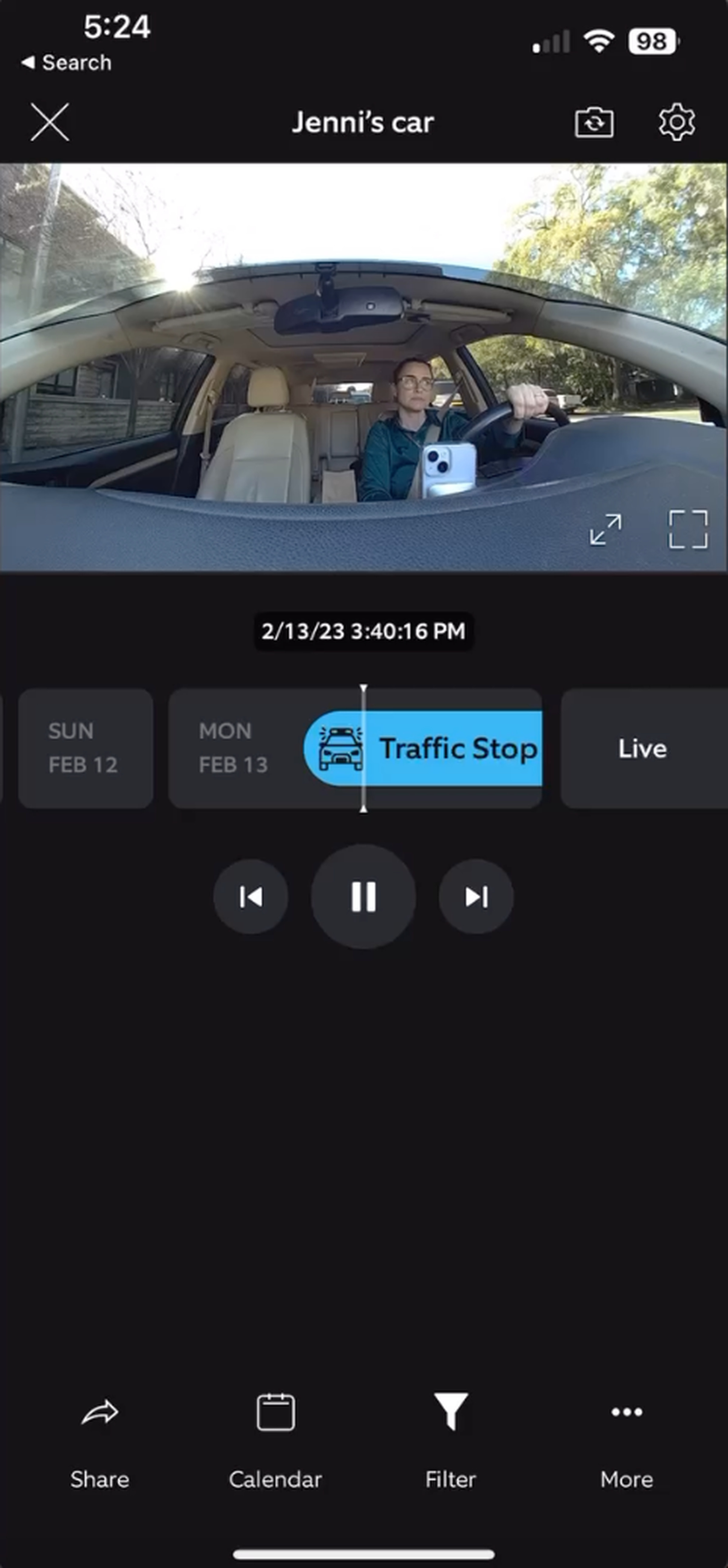
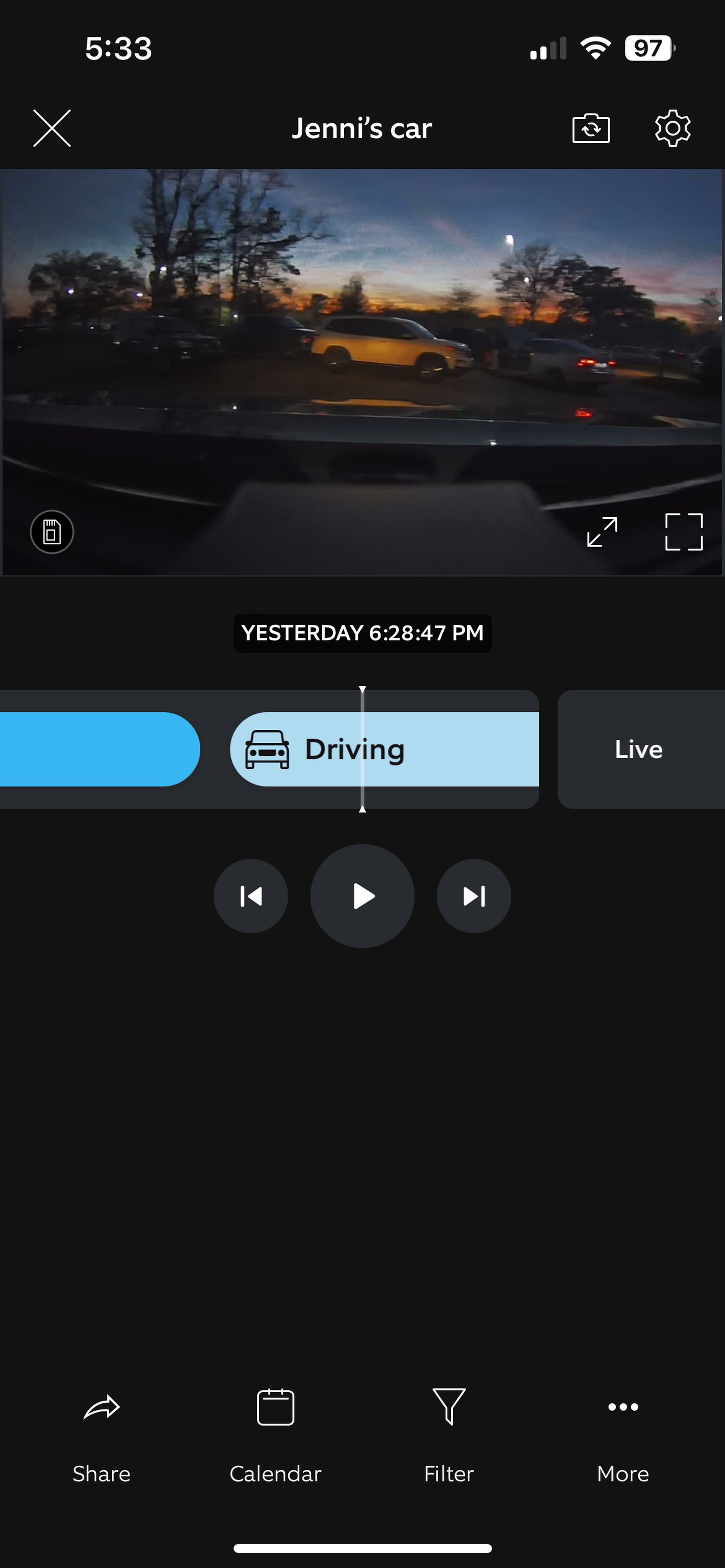
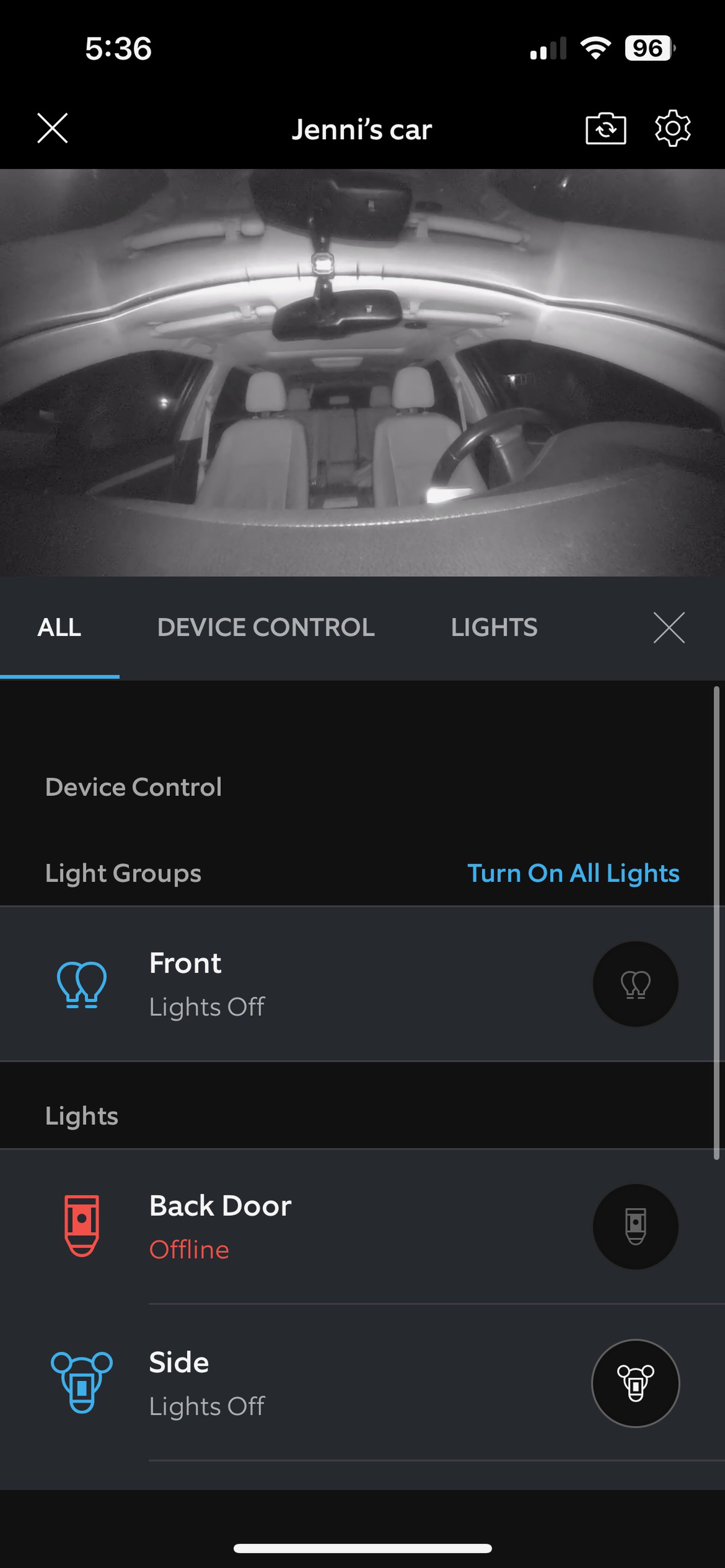
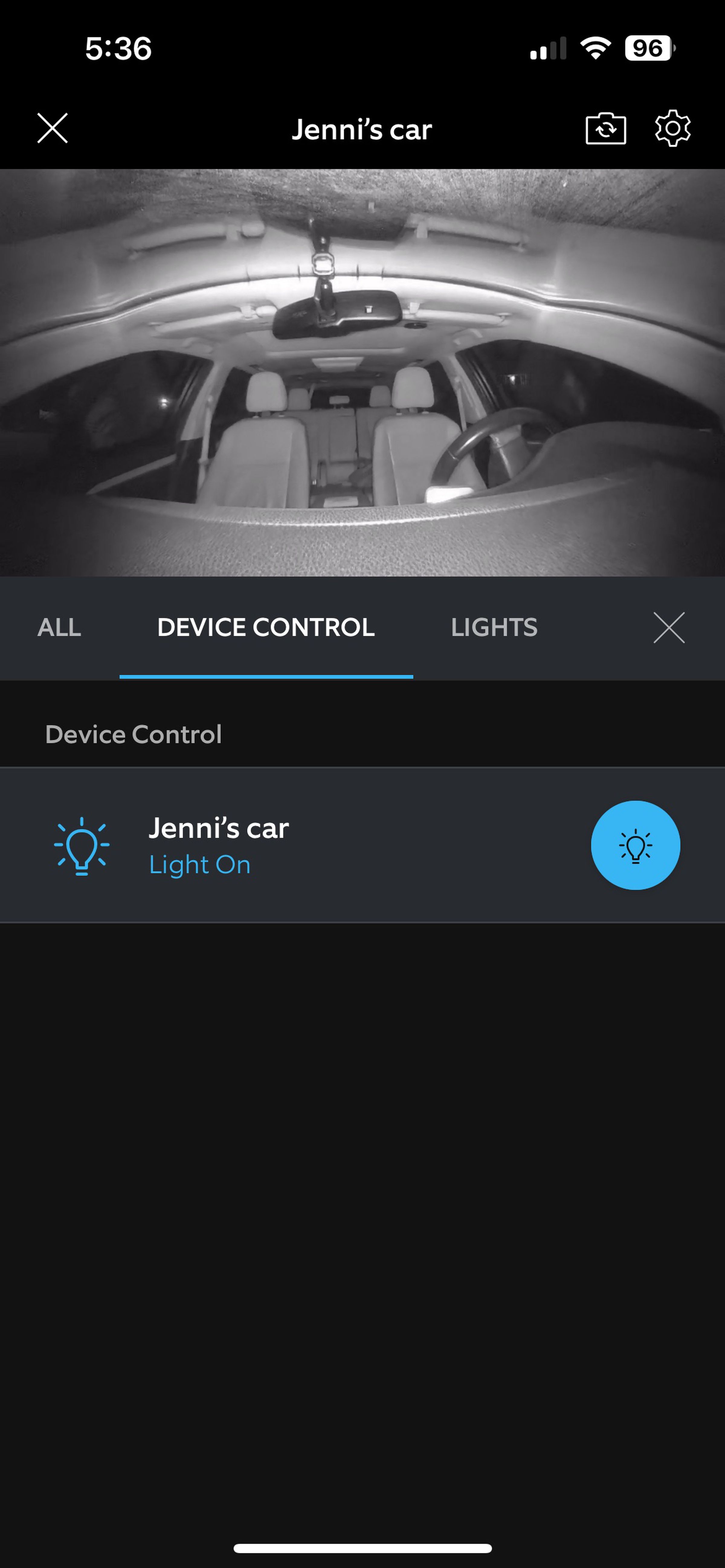
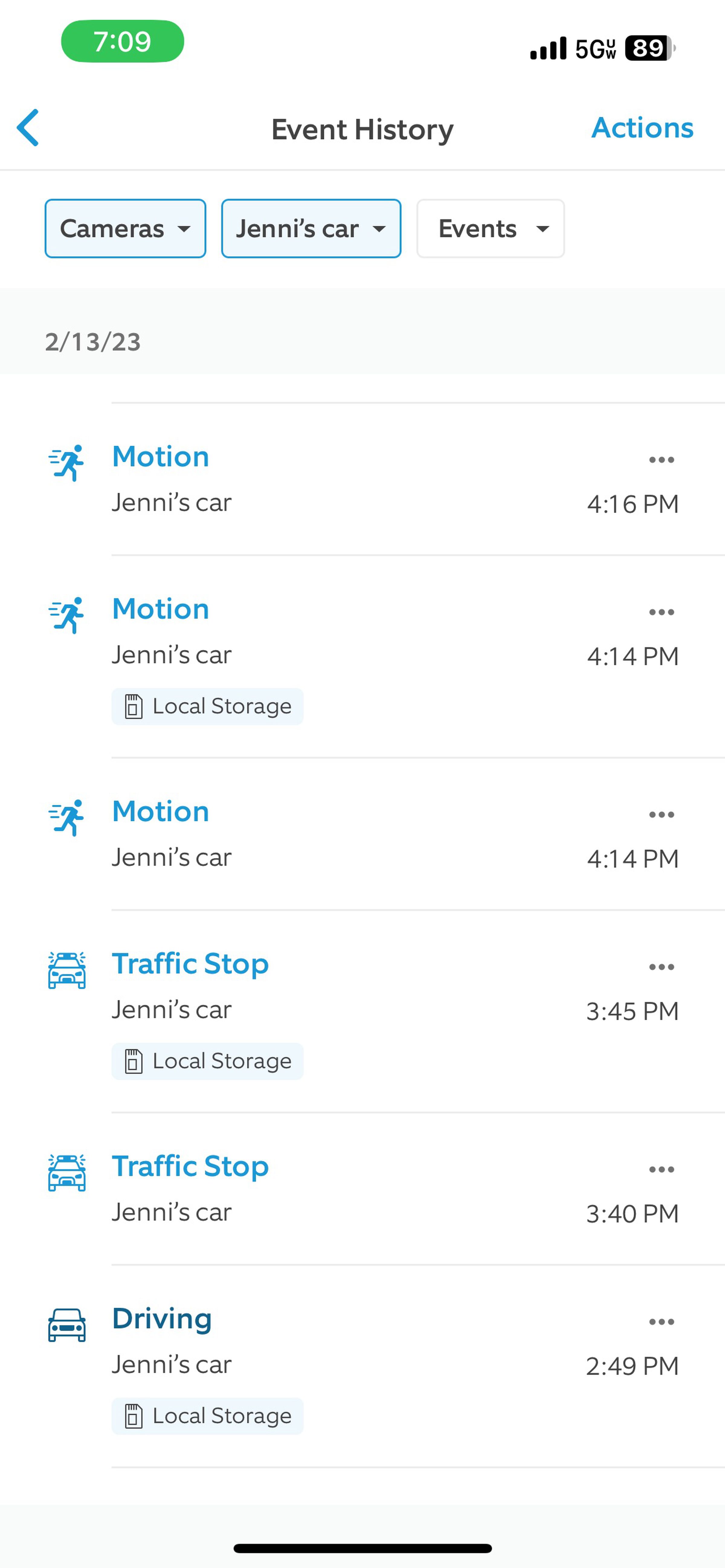
The camera records you while driving, and you can view a livestream in the Ring app.
In testing, the command worked while the vehicle was on and off, although there was one time it didn’t pick it up when the car was off. It did still record me sitting in the car during that time, as I wasn’t motionless, but I didn’t get the 20 minutes of continual recording.
Frequently, the camera thought it heard the radio or a podcast say “Alexa.” It would acknowledge the “command” by announcing “recording traffic stop,” but those recordings didn’t show up in my timeline flagged as “Traffic Stop” (as the test commands I issued did). So it appears to have realized it was a false alert.
The video quality from both cameras is decent, but live views and local playback are limited to 540p. Only cloud recordings and downloaded videos can get “up to” 1080p, according to Ring’s website. Live video quality didn’t provide enough detail for me to zoom in on the license plate of a car ahead of me. Once downloaded, it did become possible to make out that type of detail. But you have to pay for the ability to download videos.

Both cameras have night vision, and the quality here was also mostly just okay — a little hard to make out faces in the cabin at night. The exterior video dropped off significantly in my poorly lit neighborhood. And when the car registered motion while parked in my very dark driveway at night, I couldn’t see much going on outside of the vehicle. It didn’t spot my son approaching the car in the video above. This wouldn’t be as much of an issue on a busier, more well-lit street, but this is also where automatic integration with Ring’s outdoor lighting products would make this more useful.
The exterior camera has a smaller viewing angle than the interior camera. It’s enough to see across four lanes of traffic when driving, but when stationary, it didn’t pick up a pedestrian crossing until she was right in front of me. Additionally, nearly half of the video screen is taken up by the dash of my 2014 Toyota Highlander because of the camera’s location between it and the windshield.

If you already have Ring products, you’ll find it very easy to set up the camera and use the Ring app. The live feed shows up on the homescreen, along with any other Ring cameras you have. You can view the video in the same way you would those cameras — the main difference being a toggle that flips between the exterior and interior views.
Installation was simple. I got it set up in about 10 minutes. The most complicated part was routing the cable around my dash, which required a bit of poking with a supplied tool to get it in between the windshield and the dash. I couldn’t tidy it all away completely, but for a more permanent installation, I would use some of the adhesive clips supplied. Overall, it looked fine, and its low profile and cable management system are less intrusive than the bulky dash cams with dangling power cables I’ve seen around.
The cameras sit up just above your dash on the end of a small arm — which blocks less of your view than if it were hanging from the rearview mirror as a lot of dash cams do, but it is still a distraction in your field of vision.
I’m concerned about how well this camera will hold up in hot weather
The Car Cam is powered by a USB-C cable that plugs into a device that goes into your OBD-II port. There is no battery onboard (a good thing for a device that could sit in the hot sun all day) and no other way to power this. Ring told me you can’t use a battery pack. If you’re using the port for something else (say, one of those dongles from your insurance company), your car doesn’t have one, or it’s in a place where it wouldn’t be safe to route cables to, then you won’t be able to use the camera. Some cars also won’t support the Car Cam using the OBD-II port. Ring has a list of incompatible cars here.
I’m concerned about how well this camera will hold up in hot weather. Here in the South, temps in my car can reach scorching, and the maximum 131 degrees Fahrenheit rating seems low, especially as it will be in direct sun and not shielded by the roof as it would be if attached to the rearview mirror. Conversely, there are many places where it’s going to be colder than negative 10 degrees Fahrenheit, the low end of the device’s threshold.
Another potential problem is that the camera sips power from your battery when you’re not driving to keep the motion sensors on. If you have an older or less reliable battery, this could be an issue. There is a setting in the Ring app that lets you limit the camera to drawing low, medium, or high power, and Ring says the camera’s power management system will turn itself off before depleting the car’s battery. It didn’t cause any problems in my week of testing, and I had it on the highest setting, but my battery is under a year old, and I don’t live in a cold climate.

While I’ve not personally tested any other dash cams, my research indicates Ring is not doing a lot that’s totally new here. Two-way talk with the live stream is the main competitive advantage. There are other options that record both inside and outside your car, some in higher 2K or 4K quality. Many also offer GPS tracking and can monitor your car when parked. A few also have connectivity options to download videos remotely, and some even have Alexa built in.
But these can run to well over $400, like the recently released Garmin Dash Cam Live. This cam has many of the Car Cam’s features (but no interior view or two-way talk) and adds removable storage, 1440p recording, and a built-in screen for on-device control and video viewing. Plus, you can download an entire drive with a neat time-lapse feature. But — as with the less expensive $270 Owlcam (which does have an interior view) — you’ll pay more for connectivity. Monthly fees are $10 for Garmin and $20 a month for Owlcam, compared to $6 for Ring.
The Ring Car Cam is super easy to use thanks to the responsive Ring app, it’s competitively priced, and even though there’s a monthly fee, it’s less than the competition charges while offering more features. This makes it a good solution if you want to keep tabs on your vehicle and have the ability to record constant video. But nighttime video quality was disappointing, and the lack of any automatic integration with Ring’s other security devices, plus the limited Alexa functions, make this feel like a tentative step into a new category for Ring. If you’re on the fence, I would probably wait for version 2.0 or see if they deliver any software updates.
However, my son’s birthday is in about three weeks. And my terror at the thought of him being out on the road is enough that I think I will pick one up. But I’ll probably let him use the privacy shutter.
Photos, video, and screenshots by Jennifer Pattison Tuohy / The Verge
Agree to Continue: Ring Car Cam
Every smart device now requires you to agree to a series of terms and conditions before you can use it — contracts that no one actually reads. It’s impossible for us to read and analyze every single one of these agreements. But we’re going to start counting exactly how many times you have to hit “agree” to use devices when we review them since these are agreements most people don’t read and definitely can’t negotiate.
In order to set up and use the Ring Car Cam, you need a Ring account that you create through the Ring app for Android or iOS. This involves agreeing to Ring’s terms of service and privacy policy.
Final tally: two mandatory agreements.
