There’s much more to this keyboard than just the good looks though, as it’s also carefully crafted for comfort and capabilities including TITAN II optical switches and features like Easy-Shift that make it a powerful tool for your gaming arsenal.
We’ve been busy working, gaming and more to see how it holds up to the competition.

Roccat Vulcan II Max
4/5
The Roccat Vulcan II Max is a full-sized gaming keyboard with striking RGB lighting that includes a wrist rest that glows and plenty of other features too.
Pros
- Superb RGB lighting
- Comfortable low-profile keycaps and frame
- Convenient controls and customisation
- Easy to clean
Cons
- Expensive
- Style might not be for everyone
- Louder than other options
- Lacks PBT doubleshot keycaps
SQUIRREL_12870272
Out of the box, the Vulcan II Max is an interesting beast. It’s not as premium feeling as other keyboards we’ve tried at this price point, but that’s not to say it’s cheap and disappointing. At first glance, you might be forgiven for thinking it’s underwhelming. When it’s not plugged in it’s not much to look at.

But things get interesting once you slot the wrist rest into place and plug it in. That wrist rest is certainly quite different from the norm. It’s a floppy, jelly-like thing which slots into some holes at the bottom of edge of the keyboard (rather than clipping on or being held in place with magnets like many other boards). This design allows light to pass through its opaque body and the beautiful RGB glow to light up your desk.
The Vulcan II Max requires two USB-A connections to your gaming PC in order to function properly, so make sure you have enough free ports before you buy. This opens up that RGB lighting but also ensures you can make the most of other features too.

RGB focussed design
- Translucent Detachable Palm Rest
- Raised low-profile keycaps design
- Hardware and software lighting controls
- Dedicated media controls
It’s fairly obvious that the Vulcan II Max has a design focused on RGB. Like other Roccat keyboards, this one has low-profile keycaps and raised switch housing which means you can see the glorious RGB glow with ease and from multiple angles. There’s also a slight spacing between each switch that further helps with that glow. This has the added benefit of making it easier to keep clean because you can easily blow some compressed air between the keycaps or run a small brush through. This means it’s far easier to clean than most keyboards as you don’t need to take the keycaps off.
Those keycaps may disappoint some people though, because they’re ABS plastic rather than PBT doubleshot. We understand why though as ABS generally lets through more light than doubleshot keycaps do.
Each keycap also has nice curvature to it which means your fingers sit nicely where they’re placed making for a comfortable feel.

The downside here is the ABS plastic can feel a bit slippery under the fingertips. If you’re a sweaty gamer or have particularly oily fingers then this may present problems, though we didn’t find any issues.
If you’re not a fan of ABS though, there’s no need to panic. The switches underneath the keycaps have the classic Cherry MX style crosshatch, so you can use your own custom keycaps instead.

In our opinion, this design is a good balance of comfort and aesthetics and certainly not one that should put you off purchasing.
The RGB lighting is very bright though. Thankfully, this is adjustable, as is the lighting mode via hardware controls (with FN+arrow keys) or by Roccat Swam. While in the daytime it was plenty bright enough without being distracting, at nighttime, the default setting is frankly too bright.
In the software there are options for per-key illumination, so you can customise your own lighting as well as set different lighting for different profiles (there’s on-board memory for four different profiles for different uses). We find the standard AIMO intelligent lighting to be fairly pleasing – and it doesn’t require more work to get it looking great.
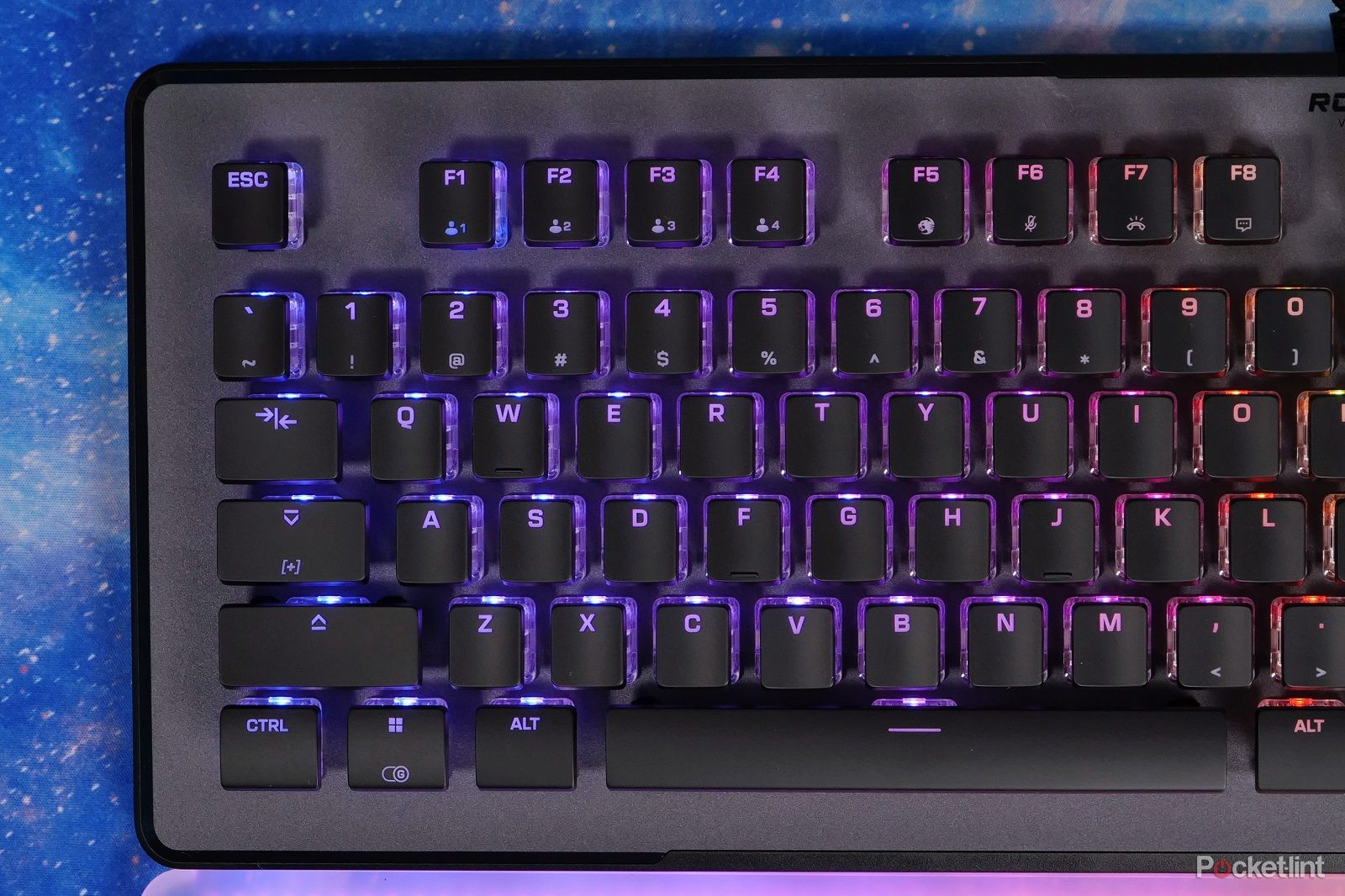
Capable gaming prowess?
- 1000 Hz polling rate
- Full Key (NKRO) with 100% Anti-Ghosting
- 32-bit ARM Cortex M3
- TITAN II Optical switches – red linear – 1.4mm actuation, 3.6mm total travel
The Roccat Vulcan II Max is more than just looks though. This is also a great keyboard for everyday use and for gaming. It boasts some decent specs that include a 1000Hz polling rate and optical switches.
You have a choice of either brown or red switches, with red being the most logical choice for gamers. These red linear switches have a 1.4mm actuation point, so they respond to a light touch and are plenty responsive for your gaming sessions. The optical design means they’re accurate and built to last, so shouldn’t disappoint.
We found that Roccat seems to have improved the switch stabilisation and housing of this keyboard over its previous models. So there’s less rattle and ping and a more satisfying experience. Despite the low-profile keycaps, there’s no excessive wobble or horrid noises to spoil your fun when working or gaming.
As with other Roccat gaming peripherals, this keyboard also has hidden possibilities that you can access via Roccat Swarm. One of those is the Easy-Shift tech. This allows you to program a secondary layer of button actions by setting one key that opens up the Easy-Shift layer for more programmability. Press and hold that and the keys you’ve set and you can do all sorts of things, including creating macros to use in game.

Of course, this is already a full-size keyboard, but this customisation means you can open up even more custom key options to suit your own personal need. There are a number of secondary actions setup as default, from simple things like profile switching to macro recording, but you have the possibility of so much more.
You also have the convenience of media controls like the playback and volume buttons too. So as a full-sized keyboard, it’s certainly feature packed and has more on offer than your average keyboard.
Vedict
The Roccat Vulcan II Max is a nifty keyboard that certainly has some nice style and highlights. It’s great looking but also comfortable and capable.
It is however pretty expensive and lacks some of the features we’d expect on such a high-end keyboard. For a bit more cash you could opt for the custom-keyboard beating Asus ROG Azoth or the equally awesome Razer DeathStalker V2 Pro. Those keyboards and have plenty of other things on offer for your money too.
