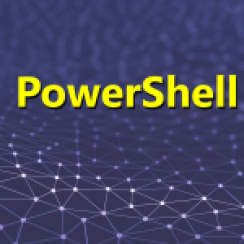The File Transfer Protocol (FTP) is a common service used to transfer files between clients and servers. It’s often useful to automate these file transfers, and PowerShell scripts can come in handy to speed up this process. How To Use FTP in PowerShell There are a …
If you want to find Windows Update size using PowerShell, here is how you can do that. Although Windows Settings could do it easily, you can use PowerShell to do the same within moments. For that, you need to install a script as there is no …
Windows PowerShell is a command-line and scripting tool in Windows operating systems. It is developed by Microsoft and users can use it for running batch commands, script automation, etc. To launch Windows PowerShell, simply type PowerShell in Windows Search and select PowerShell to open it. Some …
Microsoft has issued a warning to users of PowerShell 7.0 and 7.1 to update their software to protect against a .NET Core remote code execution vulnerability. Tracked as CVE-2021-26701, the vulnerability is described as critical and could affect Windows, macOS and Linux. The security issue has …
If you run into an error with your brand new machine when trying to run any custom scripts like npm, yarn or any node modules you might run into an error similar to below. yarn : File C:Program Filesnodejsyarn.ps1 cannot be loaded because running scripts is …
Microsoft today announces that they are taking the first steps to making PowerShell 7 easier to update on Windows 10 and Server. In the past, Windows users were notified in their console that a new version of PowerShell 7 is available, but they still had to …
Unlike Windows Server, PowerShell Remoting isn’t enabled by default in Windows 10. PowerShell Remoting is a secure management protocol (WSMan) for connecting to and managing remote devices. In its default configuration, PowerShell Remoting secures traffic over HTTP. It’s primarily designed to be used in an …
There are a couple of ways you can make your PowerShell code more readable. In this article, I’m going to show you how to use splatting with the New-ADUser cmdlet to do just that, make your code more digestible. For yourself and for others to …
PowerShell is an object-oriented programming (OOP) shell and scripting language. That means every PowerShell cmdlet you run produces an object containing the cmdlet’s output in a structured format. Objects can be passed among cmdlets and the data retrieved by calling properties. OOP is much easier …