Mozilla released a new Firefox Nightly version for Android, and this one is special, as it is the first version of the new Firefox for Android that allows users to install any extension that is listed on Mozilla’s official add-ons repository Mozilla AMO.
The restoration of full add-ons support in Firefox for Android is a major request by users of the browser. While it is unclear how many Firefox users on Android used add-ons prior to being upgraded to the new Firefox, it is clear that most add-on users lost access to extensions when the upgrade happened.
Firefox for Android Stable supports just a few extensions currently, but Mozilla promised that it would regain full add-ons support eventually.
Mozilla created the override in Firefox Nightly for extension developers and advanced users only, and made it difficult to enable full extensions support.
The entire system is based on Mozilla’s Collections system. It is not possible to install an extension directly from its main Mozilla AMO profile page, and there does not seem to be a way to browse available collections. Also, Firefox’s default selection of add-ons seems to use the same system and it will be replaced by the Collection that you select. If an installed extension is not in the new Collection, it will be uninstalled.
Attention: Not all extensions will work; it should be clear for some, e.g. add-ons that modify how tabs are displayed in the browser. Firefox for Nightly may lack support for some add-on APIs as well and you may run into issues when using the browser because of that.
Enable Full Add-ons Support in Firefox Nightly
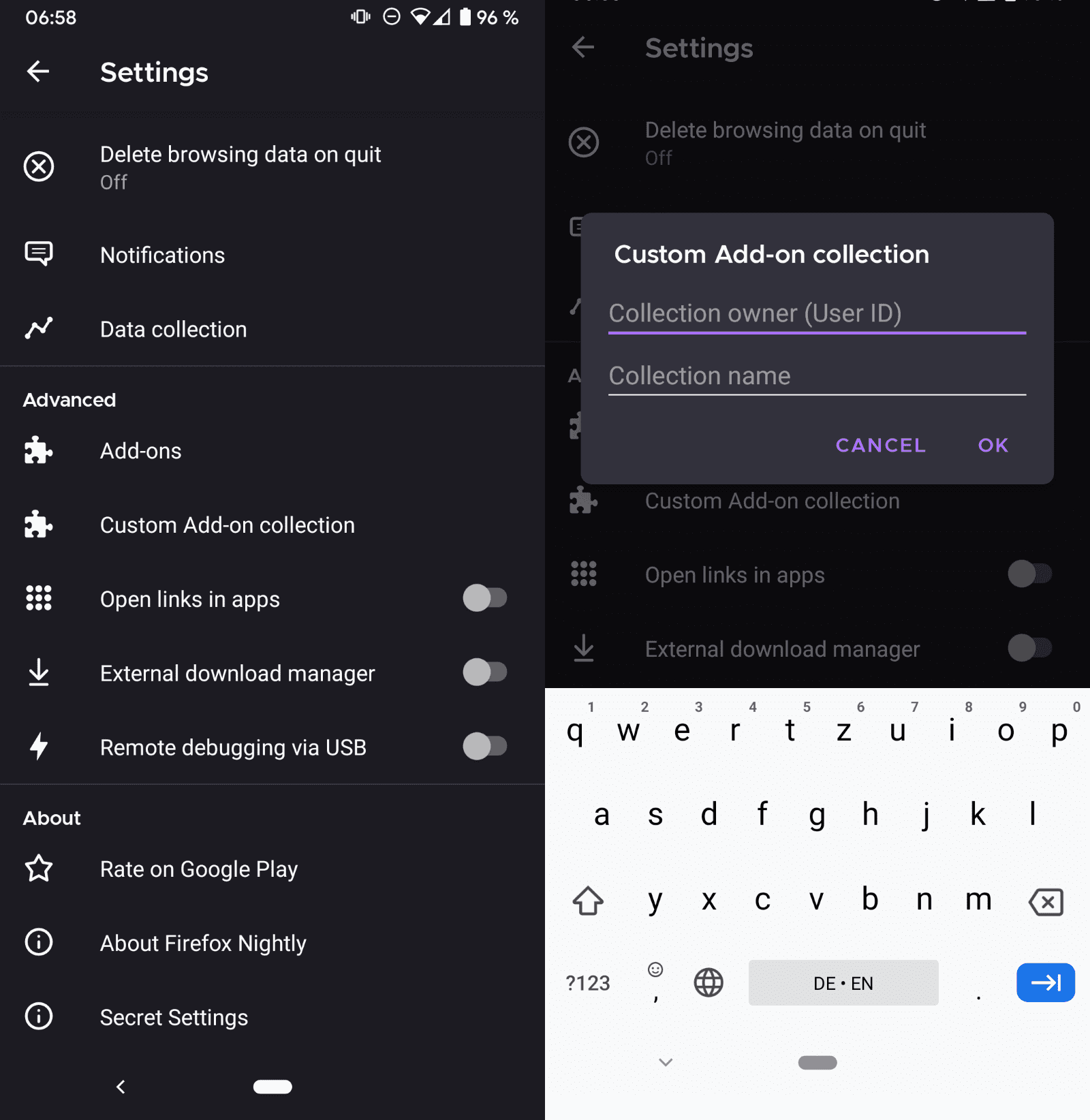
- Tap on the main menu (three dots) and select Settings.
- Scroll all the way down and select “About Firefox Nightly”.
- Tap on the Firefox Logo at the top (next to Firefox Browser) five times until the “Debug menu enabled” notification is displayed.
- Go back to the main Settings page.
- Scroll down to the Advanced section and activate “Custom Add-on Collection”.
- You are asked to type the User ID of the collection owner and the name of the Collection.
You need the unique user ID of the collection and the name of it, e.g. 926754 and ghacks, for the Ghacks Collection (which I edited just a moment ago, and promise that I won’t remove any listed from. If you need a specific add-on, let me know and I try to add it).
You can create your own Collection but need a Firefox account for that. The main entry point is this page: https://addons.mozilla.org/en-US/firefox/collections/. Don’t confuse Add-on Collections with Firefox’s newer Collections feature.
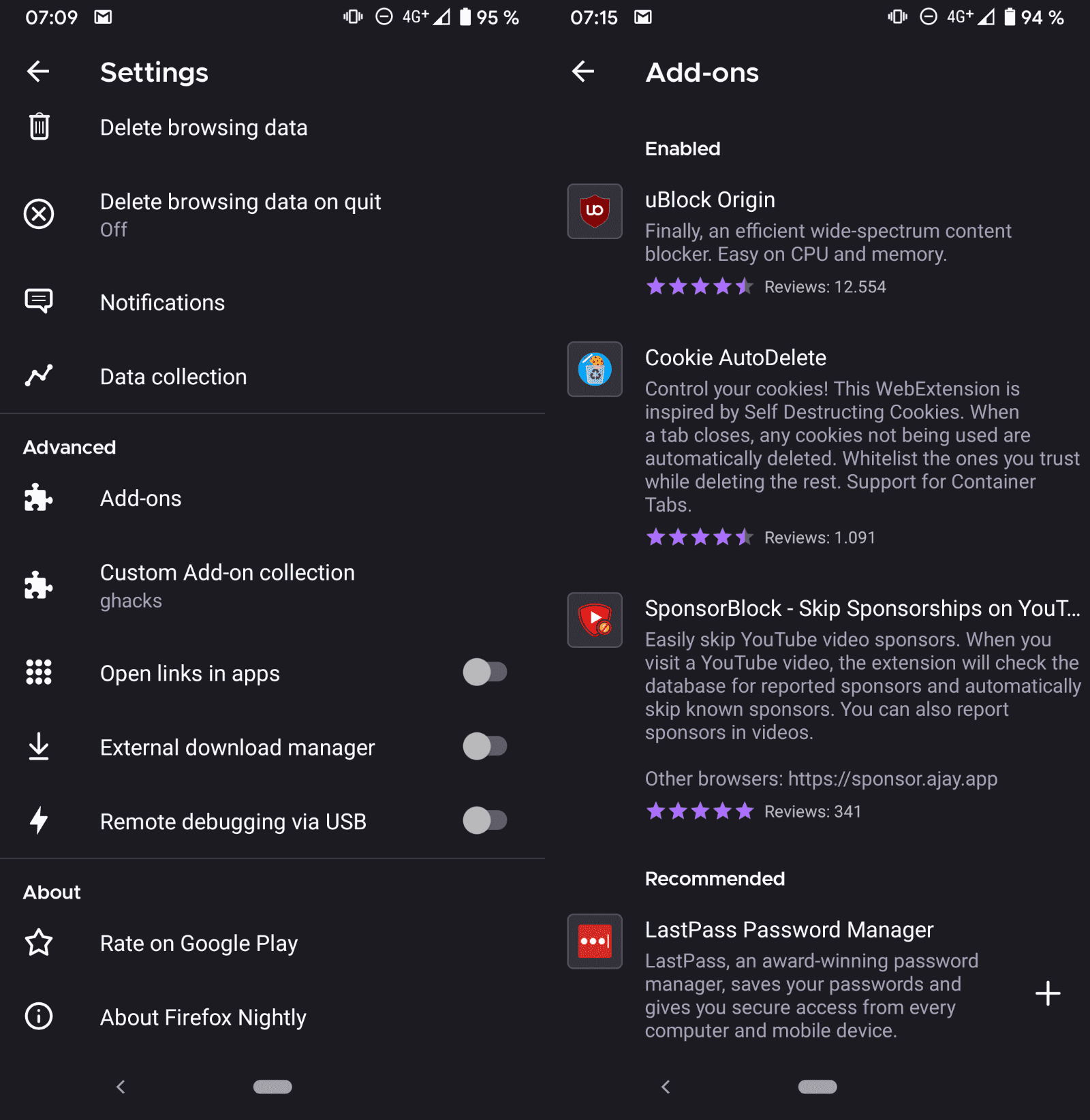
Add any extension you like to the custom Collection, and the change is reflected after you restart the Firefox browser locally. Removing extensions from a Collection is problematic as extensions will be uninstalled in that case automatically.
A tap on Add-ons in the interface lists all extensions of the selected Collection. You can install these just like any of the officially supported add-ons. I did not run into any installation issues, and it is possible that extensions, even those that are not compatible, will install just fine. If you notice issues, uninstall the add-on again and things should be resolved.
Closing Words
Full add-ons support is a major step in the right direction, and the current implementation is probably the best that Mozilla could do in the short period of time it had after the release of the new Firefox for Android. It seems likely that add-ons support remains exclusive to the Nightly version for the time being.
Now You: which add-ons do you need on Android?
Thank you for being a Ghacks reader. The post You can now install any add-on in Firefox Nightly for Android, but it is complicated appeared first on gHacks Technology News.
