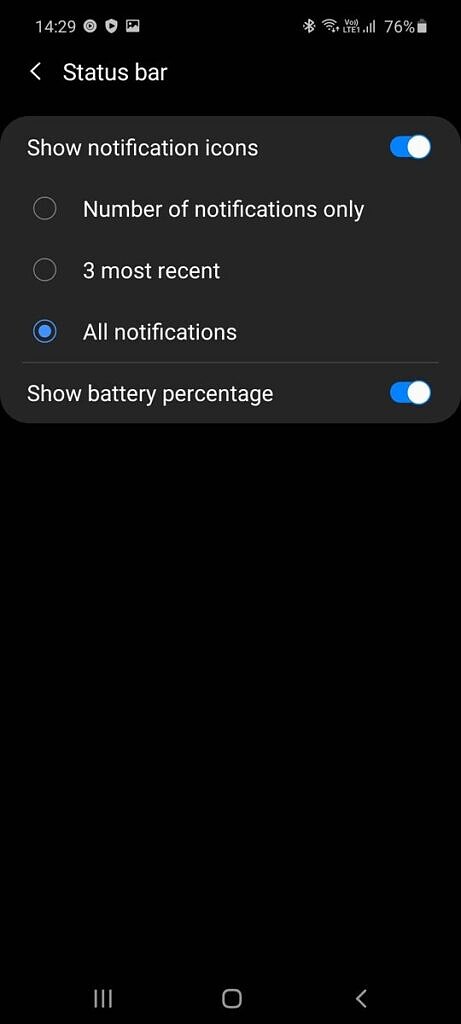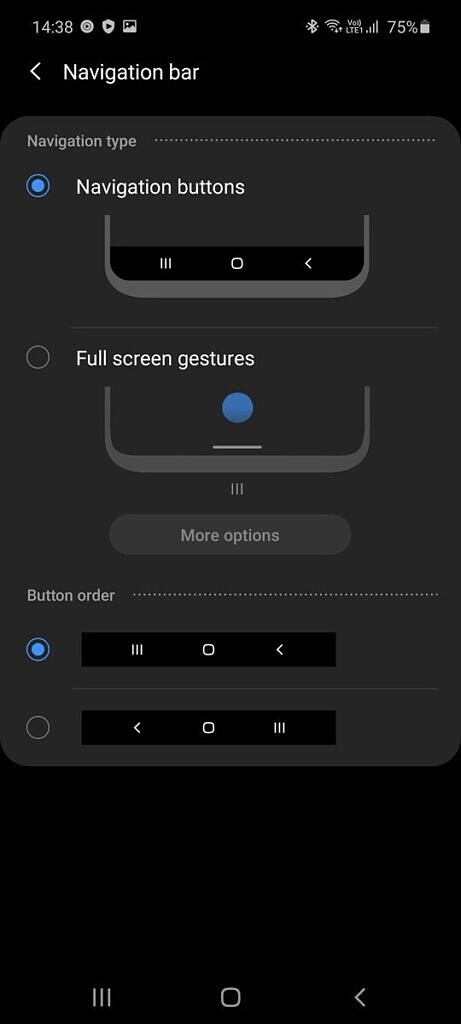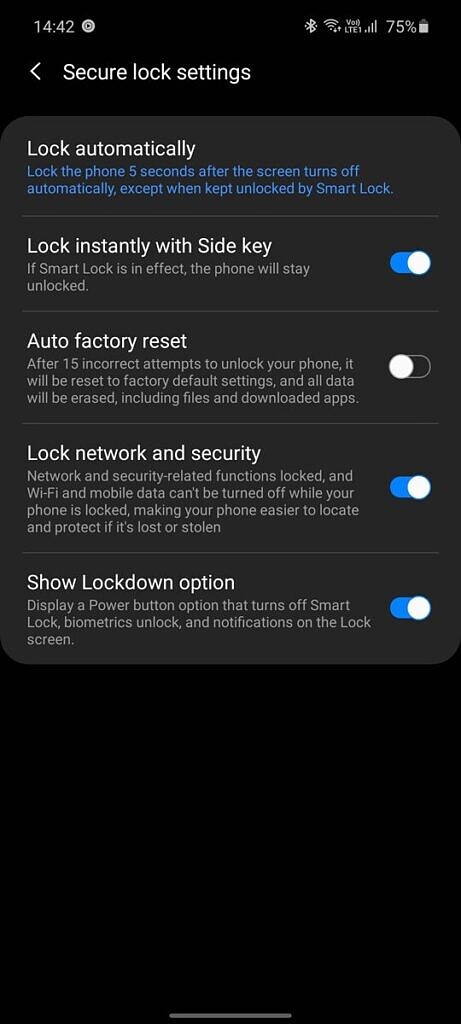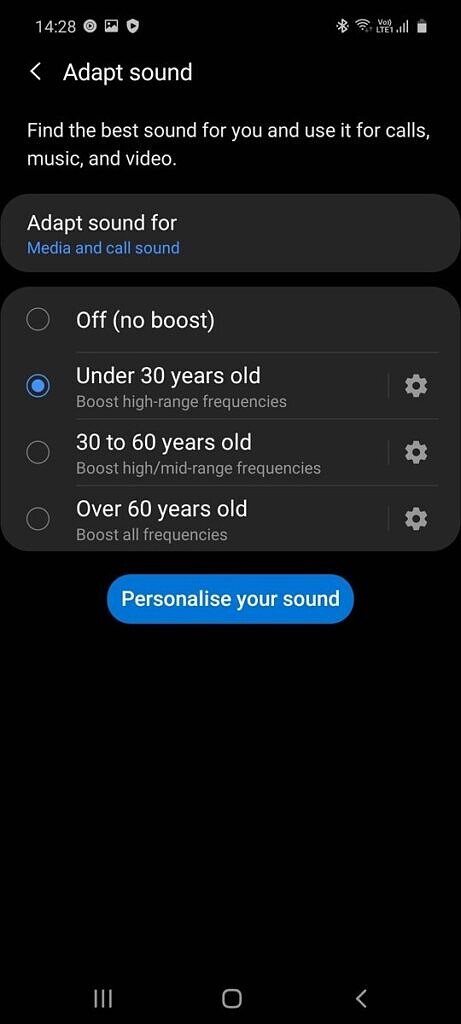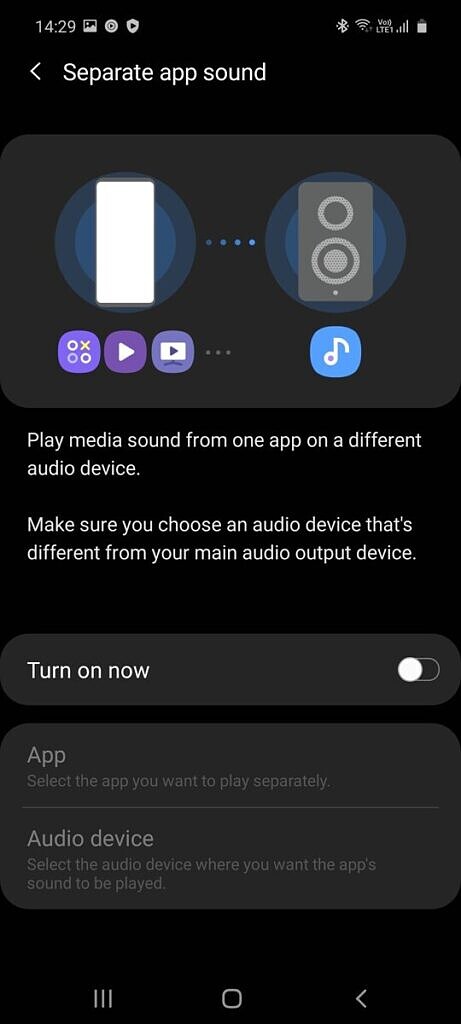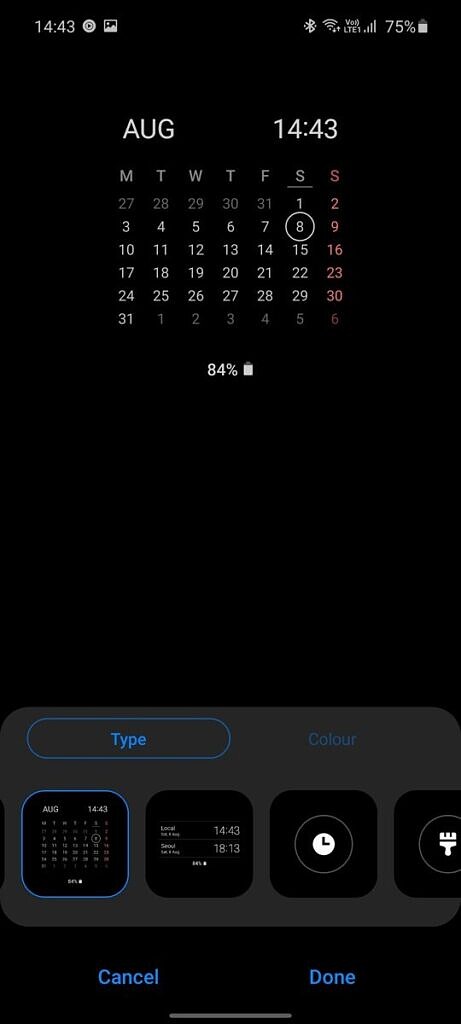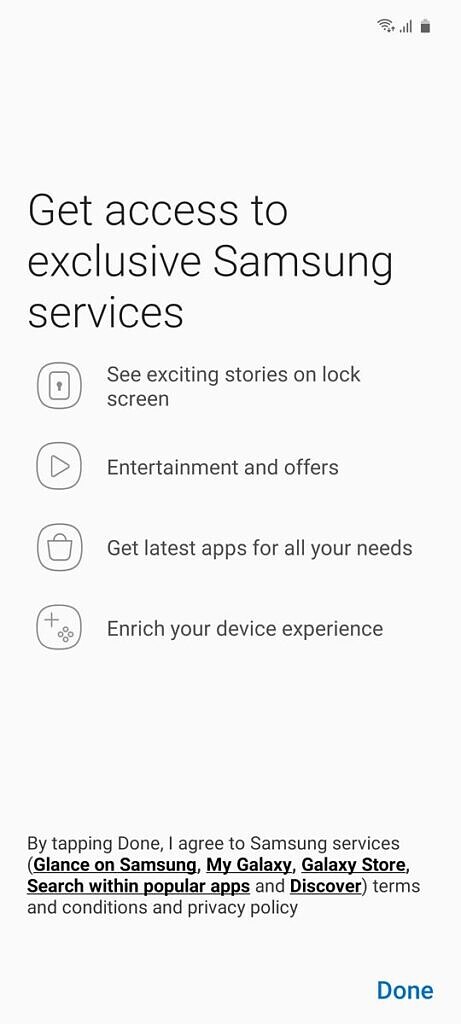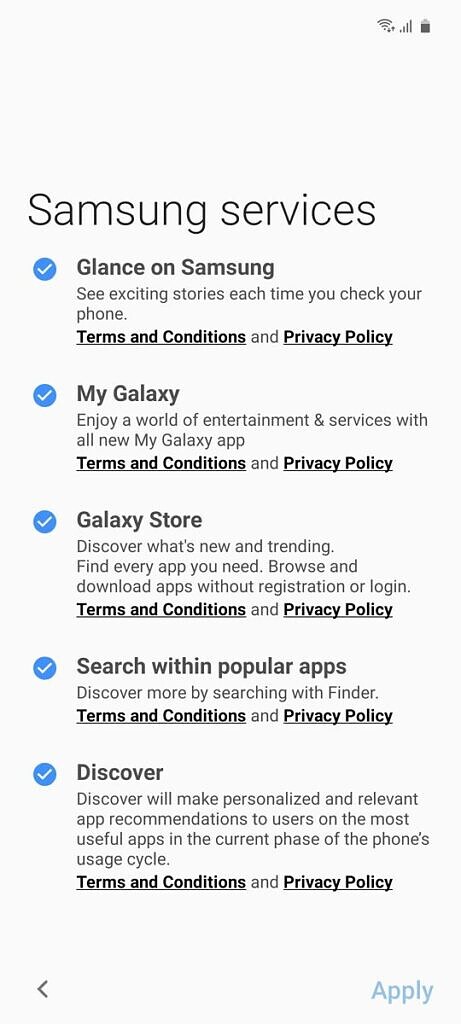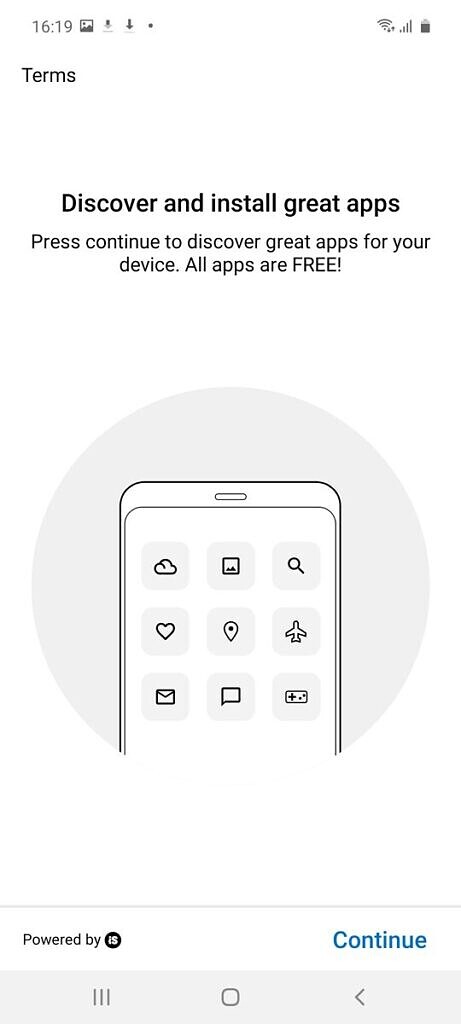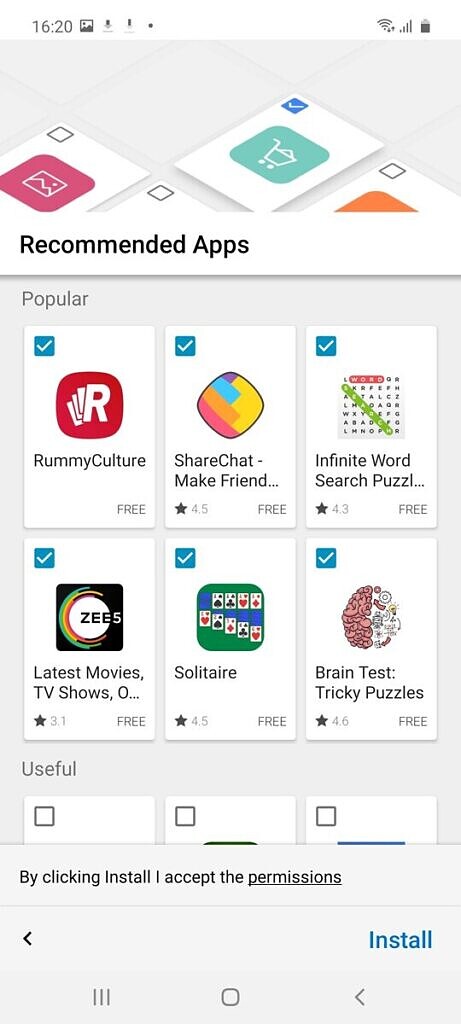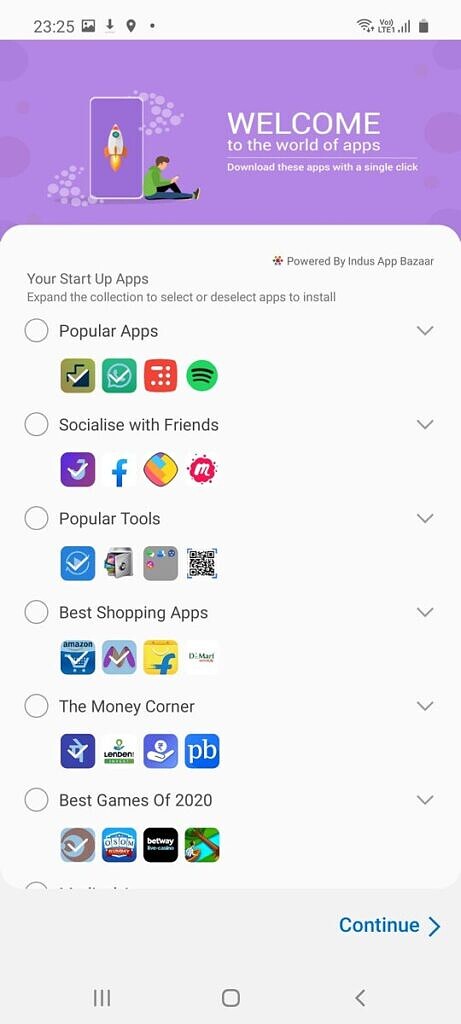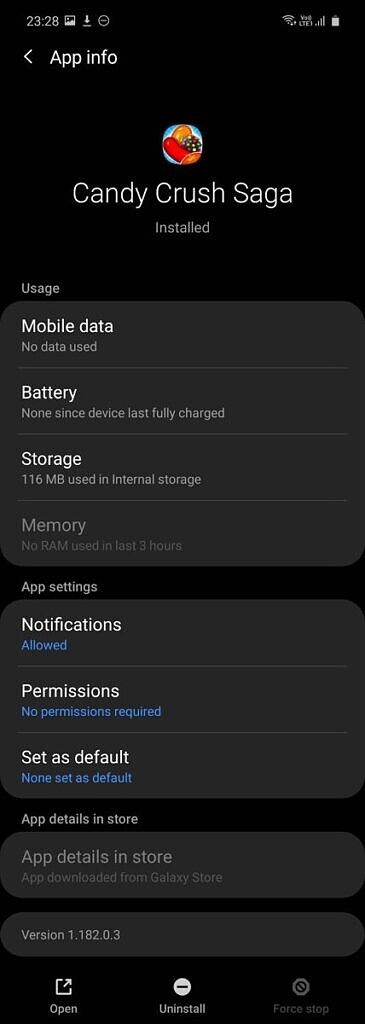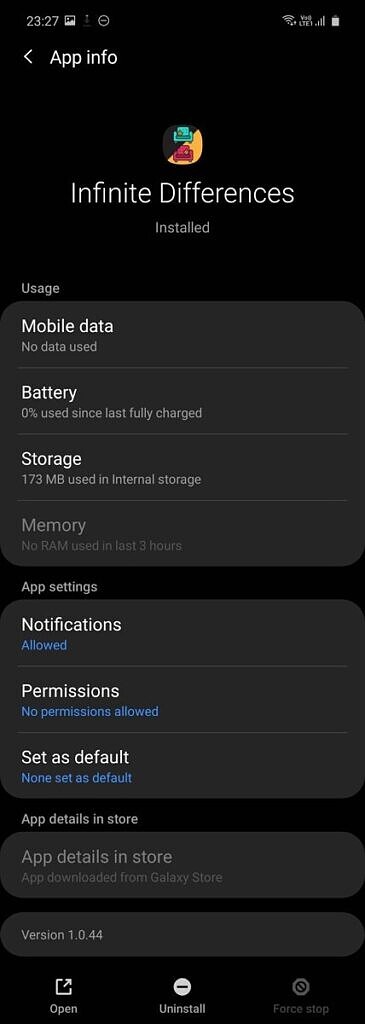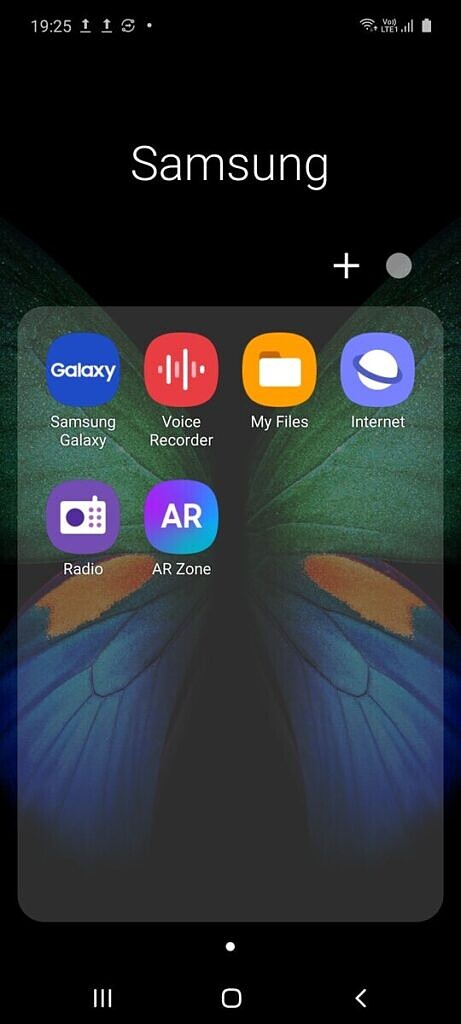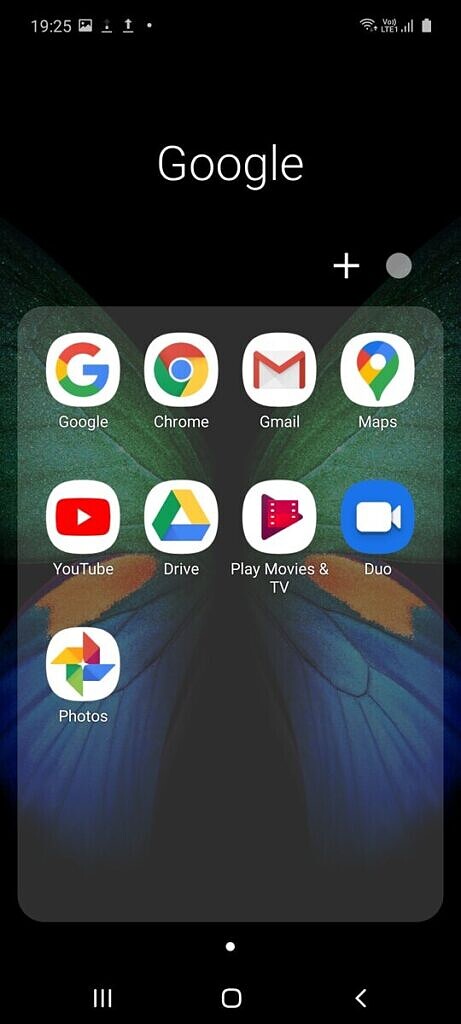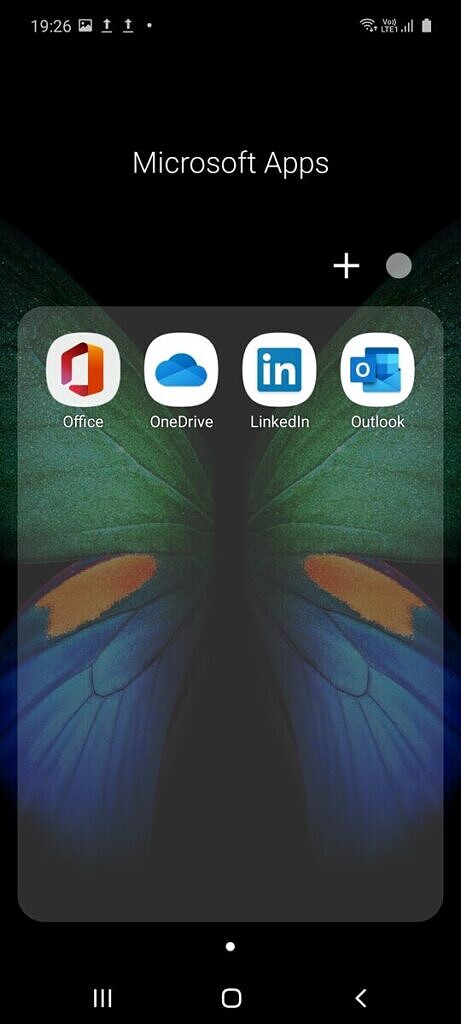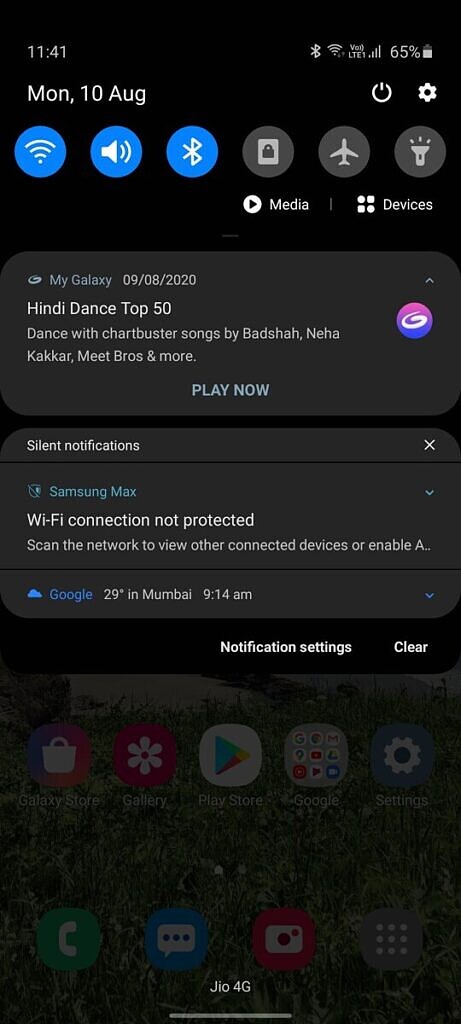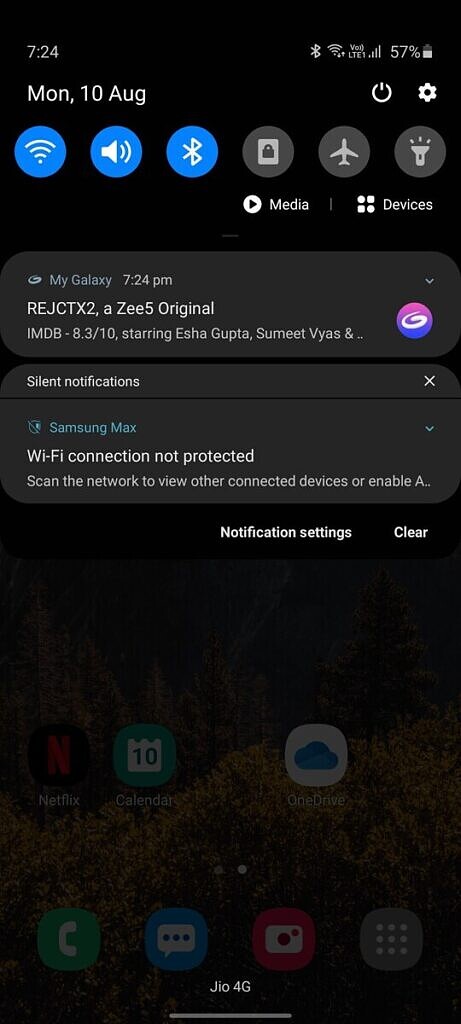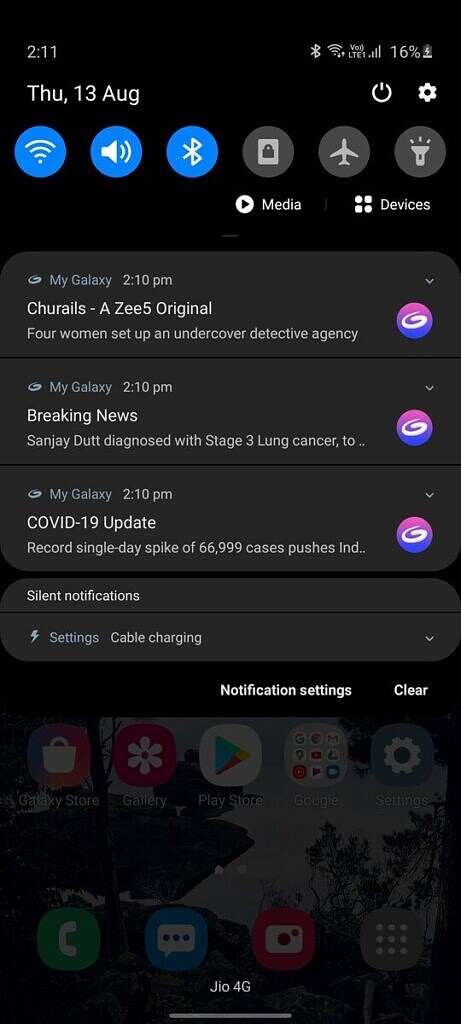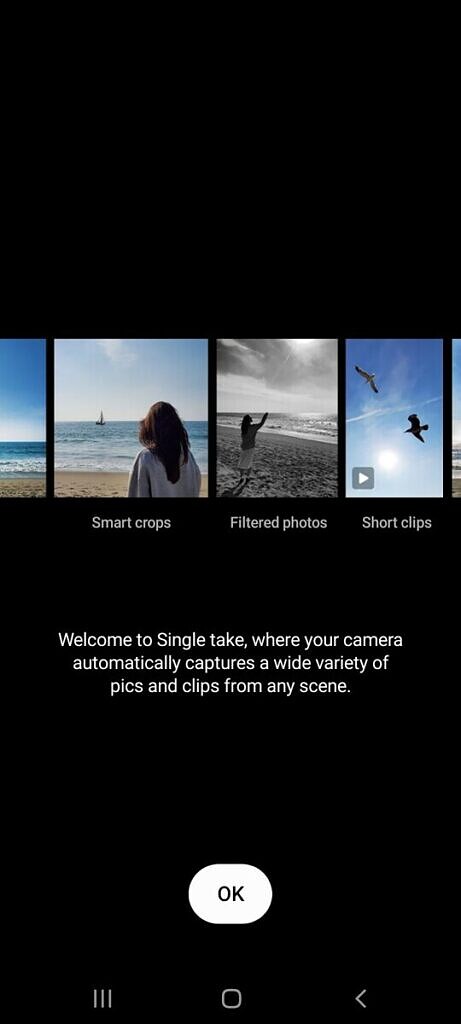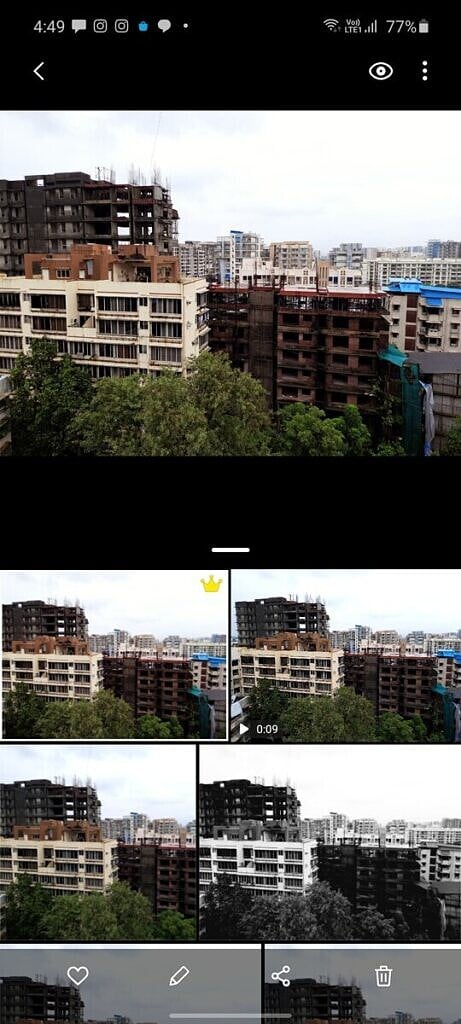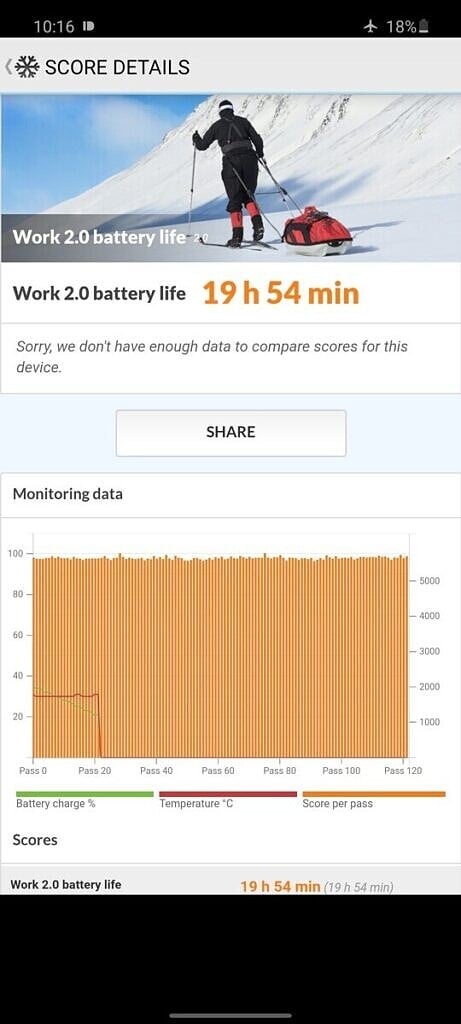The Samsung Galaxy M31s was launched late last month as a mid-year refresh to the Galaxy M31. If you’ve been keeping track, these smartphone refreshes seem to be coming in at a consistent pace, indicating Samsung’s desire to keep its mid-range lineup fresh to thwart any competition. That by itself is no real surprise—the Samsung Galaxy M30 received decent attention in a very crowded segment, and the Galaxy M30s really turned heads with its value proposition. Chinese smartphone OEMs like Xiaomi and Realme regularly assert their dominance in this segment, and the Galaxy M series looked like it had cracked the code to keep its competitors on their toes. Can the Galaxy M31s keep up this trend? We’ll attempt to find out what exactly has changed with the Galaxy M31s in this quick review.

Samsung Galaxy M31s: Specifications
| Specification | Samsung Galaxy M31s |
|---|---|
| Dimensions & Weight |
|
| Display |
|
| SoC | Samsung Exynos 9611
Mali G72 MP3 GPU |
| RAM & Storage |
|
| Battery & Charging |
|
| Fingerprint sensor | Side-mounted fingerprint sensor |
| Rear Camera |
|
| Front Camera | 32MP |
| Other Features |
|
| Android Version | Android 10 with OneUI |
About this review: The Samsung Galaxy M31s (8GB + 128GB) was loaned to us by Samsung India. This review is after 7 days of use. Samsung did not have any inputs in this article.
Samsung Galaxy M31s: Design, Build, and Display
The Samsung Galaxy M31s marks a small upgrade in the design language that Samsung has employed in its M-series lineup so far. While the basic plastic look and feel of the device remain largely the same as its predecessors, the Galaxy M31s opts for a gradient coloring on the back which gives the device its own identity. The Mirage Black unit that we received starts off with a silver-chrome color towards the top and merges into a black color towards the bottom. The chrome color is a little difficult to capture on camera, and the gradient is a lot more gradual in the middle than what the device renders suggest. The back also has a glossy finish.

The mid-frame, back panel, and buttons on the device are all polycarbonate. It’s clear that Samsung uses polycarbonate to bring down the cost of the device, and we are largely content with the decision as long as the savings are passed onto consumers. Plus, polycarbonate phones weigh less, meaning that you don’t really notice the massive 6,000mAh battery weighing your wrists down.

The Samsung Galaxy M31s initially does not feel cheap, however, in my short period of use, I found that the phone had already picked up small scratches on the back. These micro-scratches are on the edge of the flat surface of the back (the phone has a hint of a curve around the edges). If the phone can get this scratched so easily in less than a week of use, I have little confidence in how it will fare over a longer period of time. I had similar experiences with the Honor 20i which employed similar build materials, but glass-backed devices have not posed this problem for me. The glossy finish also makes the Galaxy M31s a fingerprint magnet. Further, Samsung does not include any case or cover in the box with the Galaxy M31s, so I would highly recommend purchasing a good case for the phone.

On the front, the display sees a small upgrade from a waterdrop notch to a centered hole-punch, which Samsung markets as Infinity-O. I actually like this position for the front camera against the hole-punch cameras that are positioned towards the corners. There’s minimal interference with content due to this position, and the camera hole itself is small enough to not throw the software aesthetic out of proportion.

The front of the Samsung Galaxy M31s is also occupied by the 6.5″ FHD+ Super AMOLED display, which is very good. The only disappointment that I had was the lack of a higher refresh rate—we can spot several phones with 90Hz and even 120Hz refresh rate in this price segment in India, so Samsung seriously needs to consider an upgrade in this department. As far as viewability and other display qualities are concerned, I am quite content with what the Samsung Galaxy M31s has to offer. Samsung’s AMOLEDs are some of the best in the market, and the Galaxy M31s is in the same boat.

If you look closely, you’ll notice that the Samsung Galaxy M31s does not have a rear fingerprint sensor, as the sensor has been moved to the side which doubles as the power button. Samsung could have chosen to go with an in-display fingerprint sensor, but the speed and reliability are as good as a conventional rear fingerprint sensor, so I have no complaints. The placement is also good, though users with smaller hands might appreciate it being placed lower. All the buttons also click well.
The bottom of the Galaxy M31s houses the 3.5mm headphone jack, the USB Type-C port, and the speaker hole. Several phones in this segment have retained the 3.5mm headphone jack, and it’s good to see that Samsung has, too. The phone does not have any official claims on water or dust resistance, which also isn’t an uncommon omission at this price range.

The camera island on the back has a slight bump to it. It looks similar to the one on the Galaxy M31, but the placement of the sensors and the LED flash are different. There is also no branding to be seen on the camera island, giving the Samsung Galaxy M31s an overall clean look at the back.
Performance
The Samsung Galaxy M31s comes with the Exynos 9611 SoC that employs 4 ARM Cortex-A73 cores clocked at up to 2.3GHz and 4 ARM Cortex-A53 cores clocked at up to 1.7GHz. If this configuration sounds familiar to you, that is because Samsung has shipped several devices with the same setup, including the Galaxy A50, Galaxy A51, Galaxy M30s, and the Galaxy M31. The only “upgrades” that Samsung has afforded from the Galaxy M31 to the Galaxy M31s is the fact that the latter comes with 128GB of storage as standard and gets an 8GB RAM option.
As such, it makes little sense for us to test the benchmark performance of the Exynos 9611 in the Galaxy M31s. We suggest reading through our longer Galaxy M30s review, as initial benchmark results indicate that you will get similar performance, if not the same.
Benchmarks aside, the Galaxy M31s performs well in day-to-day tasks, as one would expect from a mid-range device. Most users will not notice Samsung using a year-old SoC, and the phone generally has no issues handling regular tasks such as social media browsing, Internet surfing, or casual gaming. I experienced a lot of stuttering and frame drops on the Twitter app, but that is more on Twitter and less on Samsung. One thing that I did notice, and that Kishan also mentions in his Galaxy M31 quick review, is the fact that most animations on the phone feel too long and slow. These animations should end half a second earlier to make the phone feel snappier and quicker to react. I would recommend increasing animation speeds to 0.5x in Developer Options to get rid of this intentional elasticity. The processor is able to keep up, so I am not sure why the animations are so long drawn.
The Exynos 9611 was great on the Galaxy M30s last year, especially when you considered the price of the device and the cost difference between that and the Galaxy A50s with the same SoC. But since then, the competition has continued to march forward, while Samsung has stayed put. Further unbalancing the equation is the fact that the Galaxy M series has seen price increments with every half-yearly generation, so the excellent value proposition is no longer as good. So while the SoC itself works out in the current date for its casual-use audience, value chasers and spec-chasers will not be as satisfied as you can get better performance and better spec sheets at lower price tags. Then there’s also the question of future-proofing: Will the Exynos 9611 be as well-equipped 2-3 years down the line considering this mid-range SoC is already a year old? That’s something only time can answer.
Software – One UI Core 2.1 based on Android 10
The Samsung Galaxy M31s runs on Android 10 with One UI Core 2.1 on top, which is an upgrade as its predecessor runs One UI Core 2.0. One UI Core is a stripped-down version of the complete One UI experience that is present on Samsung flagships, and Samsung ships this “Core” version on its budget and lower mid-range devices. The Core variant loses out on features such as Samsung Pay and Secure Folder. You also lose out on the system-wide built-in screen recorder, though a workaround for that is to add the app you want to screen record to the Samsung Game Launcher which allows you to screen record in games.
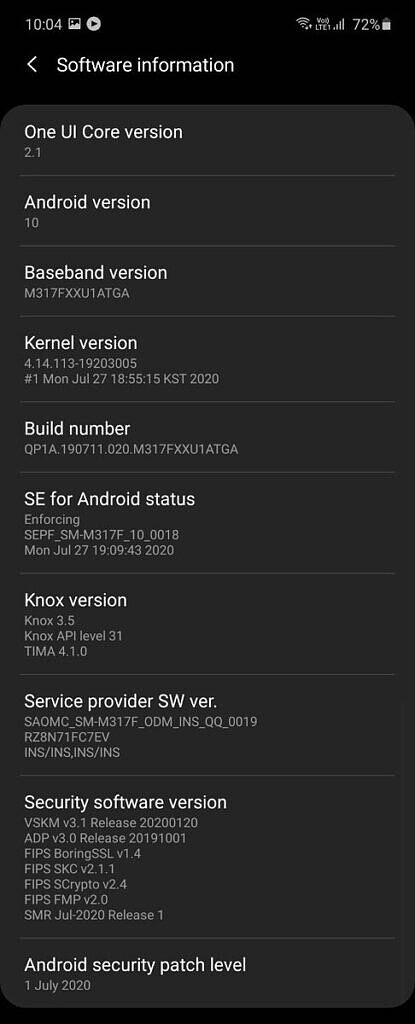
This is my first Samsung device after more than 6 years, and I am pleasantly surprised by how far Samsung’s software has matured compared to the horrible mess of the Gingerbread-era Touchwiz. Compared to AOSP, One UI Core still feels like a custom ROM with a slew of features, ranging from a bunch of Always-On Display customizations, to animated wallpapers on the lockscreen, to control history panes for Wi-Fi and Bluetooth control, to more navigation button options. You can also choose to set a power-off schedule for the phone (not sure why, but you can if you ever wanted to), and even choose to have the phone automatically wipe itself if the unlock code is incorrectly entered 15 times in a row. You can also play media sound from one app on a different device—effectively letting you cast music from one app while letting you play something else on your phone.
There is a whole lot more to explore here in the software, but the full depth of features offered by One UI Core would be out of scope for a quick review. Searching within these settings is a slow experience, though, so if you wanted to change some specific settings, you best remember where the setting is located.
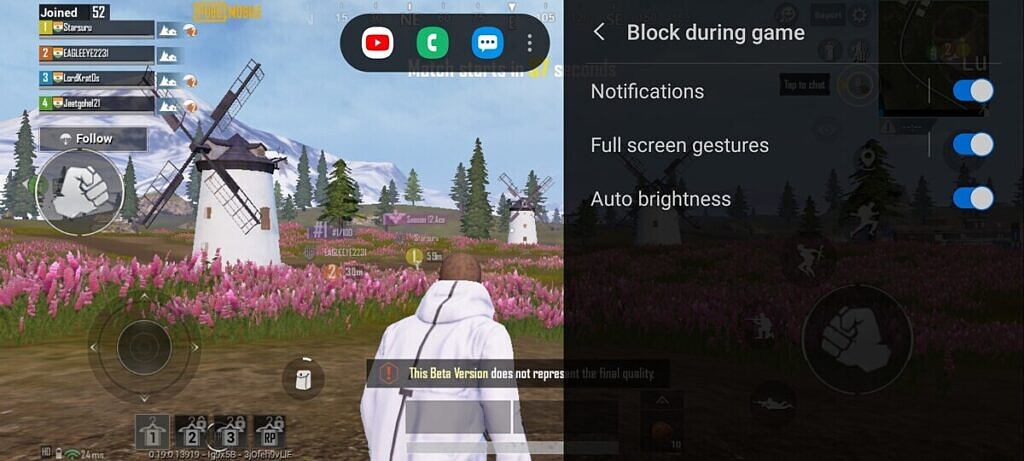
Game Launcher in One UI 2.1 Core lets you access favorite apps and record the screen while in a game
As someone who likes more customization options instead of a barebones experience, One UI Core is a decent experience. Most users, especially in its target audience, should have no issues with the overall software experience. If you have other Samsung accessories, you also benefit from a tighter ecosystem integration and a more seamless experience.
What I would like to mention, however, is the bloat and excessive software monetization. The moment you set up your phone, One UI Core tries to sneakily coerce you into selecting all optional extras and apps.
In the first screenshot above, you can see that there is no obvious way shown during setup to opt-out of these. But if you click on the hyperlinks, you are taken to the second page where you can, in fact, deselect those options. The Galaxy Apps Store, powered by Indus App Bazaar, then presents a list of pre-selected apps to download. Even if you consciously deselect these apps, you are still greeted with games like Candy Crush Saga, Solitaire Infinite, and Infinite Differences that get downloaded by the Galaxy Apps Store. I reconfirmed with a fresh install, and there is no real way (that I could find) to not have Candy Crush Saga downloaded onto the phone.
More sneaky app spam. Notice how the apps are pre-selected inside the collapsed view. Checking for the source of the pre-installed games indicates that the Galaxy Store is the culprit.
And we aren’t even yet talking about the preloaded apps that are popular and users might actually use—you can find Amazon, Facebook, Snapchat, Netflix, Amazon Prime Video, Dailyhunt, and Microsoft Office all preloaded. The Discover tab is yet another source of “discovering” apps. Curiously, one of the settings presented on setup is to put unused apps to deeper sleep where they cannot send you notifications. You wouldn’t really need this feature if you didn’t overload the phone with pointless apps right off the bat—just saying.
Applications available on a fresh installation
There’s a bunch more spam coming your way—the Samsung Max VPN app that is pre-loaded immediately attempts to monetize with fear-mongering notifications. Even if you do not agree to the terms and conditions and the privacy policy of the My Galaxy app, you still get frequent notifications for news stories and other content.
Granted, that the monetization attempts and notification spam on One UI Core are not as heavy as on something like MIUI, but it is still present and needs to be highlighted.
We asked Samsung India about the software support on this device. The Samsung Galaxy M31s will be updated up to Android 12 and will get security updates for 4 years in total (lasting until approximately 2024). We hope Samsung sticks to this promise, as a 4-year security update promise is absolutely unheard of, in this segment. Samsung also allows for the bootloader of the device to be unlocked with ease, so that is a plus, too.
Camera
The Samsung Galaxy M31s largely retains the same camera setup as its predecessor, but with a few key changes. The primary 64MP sensor is now the Sony IMX682, compared to the Samsung ISOCELL GW1 sensor on the Galaxy M31. We could not locate much information on this new sensor from Sony, other than the absence of 4K@60fps as the Galaxy M31s can only record up to 4K@30fps. The ultra-wide-angle sensor also sees a bump up in MP count.
Due to COVID-19 travel advisories, harsh weather conditions, and irregular lighting, we did not have a lot of opportunities to try out the camera. Consequently, there are only a very limited number of camera samples available in the Flickr gallery below. Considering that this is a mid-range device, we expect to see plenty of the same characteristics as we see in this range: good daylight performance and just acceptable low-light performance.
The most interesting feature on the Galaxy M31s’ camera is the software additions. You now get Single Take, a feature that was part of the headlining features on the Galaxy S20 series and was brought over officially to the Galaxy A51 and Galaxy A71. The new Single Take camera mode lets users capture up to ten seconds of footage with a wide range of capture modes, including Live Focus, Smart Crop, video, and AI filter. For users who are experienced with a camera and know exactly what they want to capture, this feature may feel gimmicky.
But for less experienced users who are not sure of what they really want to click when confronted with a scene, Single Take outsources creativity to the smartphone. You get a variety of photos with a singular deliberate action—so if you aren’t sure if the scene in front of you would look best in regular speed, sped up, slowed down, or as a boomerang; or if would look best from the primary camera, from the wide-angle, with a filter, or cropped up, Single Take lets you capture all of them together and save them all. You can also use Single Take with the front camera. Processing takes a few seconds, but nothing significant enough to turn away users. Since this is an optional feature, I can definitely see a few content creators appreciating its presence. However, a software feature like Single Take could possibly also be ported over to its predecessors, though one can always argue what incentive Samsung actually has to do so.
Samsung Galaxy M31s: Battery Life and Charging
The Samsung Galaxy M31s’ best feature is the battery, in my opinion. The M30 series is known for cramming in big batteries in a manageable footprint, and the Galaxy M31s continues the tradition with a beefy 6,000 mAh battery. Since my review period is too short to determine the battery life in my use-cases, I put the Galaxy M31s to PCMark’s battery tests to figure out the minimum and maximum scores and give us an estimated range of battery life that users can expect.
This PCMark Battery test was done on two separate runs. The run marked “Minimum Brightness” has the phone set to the lowest display brightness setting and on airplane mode for the duration. On this run, the Galaxy M31s scores close to a whopping 20 hours of screen on-time, indicating that the phone had its display on and its CPU active for this long of a duration. The second run maxes out the brightness and lets the phone stay connected to Wi-Fi as normal, and the Galaxy M31s managed a score of 12 hours on this run. It’s one of the closest ways to emulate a standardized “real-world usage” scenario to give a range of battery life, and your personal experience will lie within these two extremes. Since both the extremes are on the upper ends, it is easy to conclude that the Galaxy M31s has one of the best battery life on widely-available, conventional smartphones.
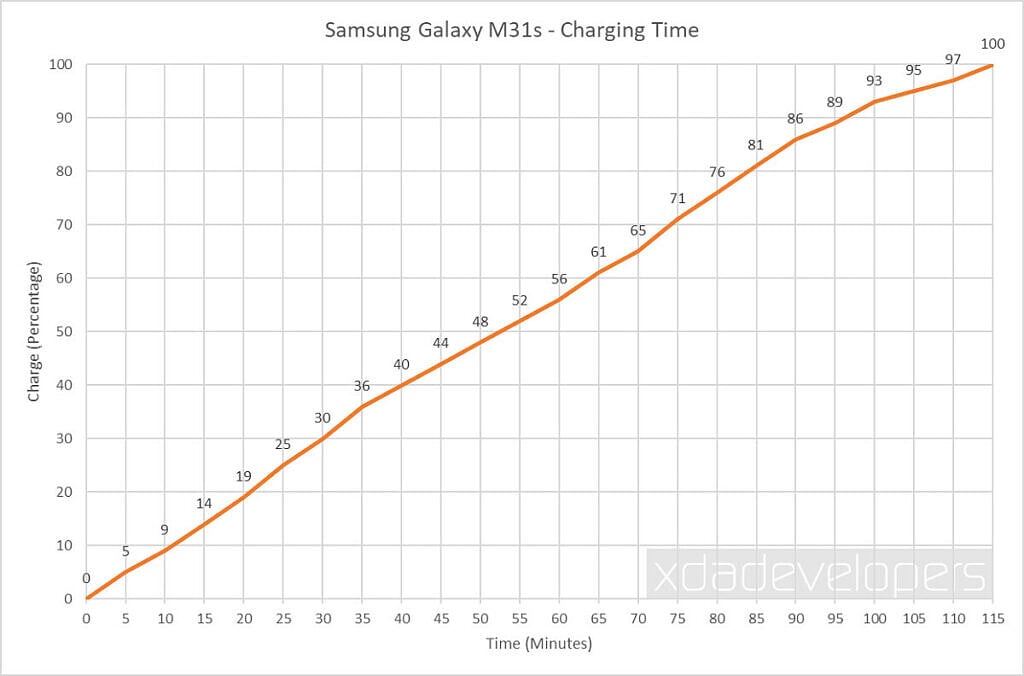
Not only does the Samsung Galaxy M31s last long, but it also charges quickly for its battery size. With the included charger (which we will talk about more in a bit), you can get around 1% charge per minute in the first hour. Keep in mind that the battery is also beefy, so while the percentages might not sound as impressive, you can easily get 50% battery in 50 minutes and have the phone last you through an ordinary day. As expected, the charging speed tapers off once you cross 80%, so you can expect a full charge to take you about 1 hour 15 minutes. For comparison, the Galaxy M31 took over two and a half hours to completely charge.
Samsung also gets major props for including its 25W Fast Charger (TA800) which is USB PD PPS 3.0 compatible [PDO: 2.77A at 9V); PPS: 3.0A (3.3-5.9V) or 2.25A (3.3-11.0V)]. This is the same charger that Samsung has packed in with several of its flagships, like the Samsung Galaxy Note 20 Ultra for that matter, and to see this charger make an appearance in the box of the Galaxy M31s is an absolute treat. Samsung also includes a USB Type-C to USB Type-C cable in the box (as this is the cable that the TA800 charger uses), which can be used to reverse charge other USB Type-C devices. As more and more devices launch with USB Type-C, the USB Power Delivery charger and a 1m long C-to-C cable should come in very handy outside of this smartphone too. The net effect is that you get a surprisingly future-proof cable and charger included in the box. Good job, Samsung.
Concluding Note
The Samsung Galaxy M31s is a good phone on its own right, although it’s just a small upgrade over its predecessor. Samsung already struck gold with the Galaxy M30s, so it makes sense that they have largely stuck to the same formula. The generational upgrades have been small and only in a few areas, thus Samsung took no unnecessary risks with the Galaxy M31s. Whether that is a good or bad thing depends on what aspects you value the most on your smartphone.

The Samsung Galaxy M31s boasts a very good display, a pleasant experience with the camera and the software, and excellent battery and charging capabilities. For a starting price of ₹19,499 for the 6GB + 128GB variant and ₹21,499 for the 8GB + 128GB variant, the lower variant presents itself as one of the better options for those who are looking for this combination of features.
Buy the Samsung Galaxy M31s from Amazon.in
But when you start digging into the spec sheet and begin researching for competitors, you will find that several other phones exist that offer a better overall value. For instance, the POCO X2 is an excellent overall option with a better build, a highly competitive SoC, a 120Hz LCD that is also pretty good, a Sony IMX686 primary camera, and decent battery life—and all of this at a lower price of ₹18,499 for the comparable 6GB + 128GB variant. The same price also gets you the Redmi Note 9 Pro Max, while a small bump up to ₹18,999 can get you the Realme 6 Pro—both of which are competitive alternatives.
Perhaps the biggest competitor for the Samsung Galaxy M31s is the Samsung Galaxy M31 itself. Currently retailing at ₹17,499 on Amazon.in for the comparable variant, you aren’t losing out on a whole lot (other than the charger, I would argue), especially when you consider that both devices from Samsung come with the same SoC. The better value proposition of the Galaxy M31 is also a hint for Samsung—if the predecessor offers better value, then the lineup is starting to stagnate. We hope that this is the last time we see the Exynos 9611 on the M-series, and hopefully, Samsung opts for a more competitive SoC for the Galaxy M32.
The post Samsung Galaxy M31s Review: Rehashing a successful formula appeared first on xda-developers.