The next feature update for Windows 10, Windows 10 20H2, will be released soon. Microsoft has not revealed the exact date the update will become available, but chance is very high that this is either going to happen in the coming three weeks.
The update will be made available to systems that are deemed the most likely to be compatible with it first, and then to other devices over the course of weeks and months.
One question that administrators and users need to answer is, whether it is a good idea to install the new feature update right away, or postpone the installation.
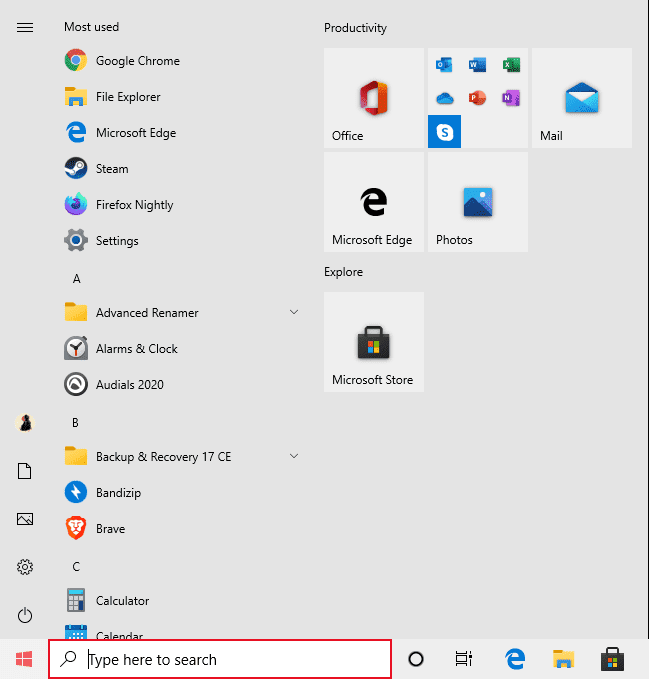
There is no easy answer to that question as it depends on a number of factors. The following paragraphs are suggestions on how to deal with the new update; feel free to voice your opinion in the comment section below if you agree or disagree with them.
Systems that run Windows 10 20H1 have the best chance of not having any issues, as the update should install in a few minutes similarly to the update process from Windows 10 19H1 to 19H2. The process is similar to installing any other regular update on the system, and therefore less prone to cause any issues.
Systems with previous versions of Windows 10, e.g. Windows 10 version 19H2, will run through the full update procedure, and it is more likely that issues will be encountered during the installation or after a successful installation.
Rule of thumb: the older the Windows 10 version the more likely it is that issues will be experienced.
Devices with Windows 10 version 1809 or version 1903 may have the upgrade enforced on them as they will run out of support in November and December of 2020 respectively. Admins could upgrade these systems to Windows 10 version 1909 as an alternative as it is supported until May 2021; this needs to be done manually though as Windows Update will only offer the latest feature upgrade that is available for the device.
The source version of Windows 10 is not the only factor that administrators need to consider. Past updates have shown that there will always be issues, some known some unknown, when new feature updates are released. It is advised, at the very least, to create a system backup prior to running the upgrade on any system (regardless of version).
Tip: keep on eye on the Windows 10 release information page that Microsoft maintains. It lists bugs and issues that are confirmed officially.
Since Windows 10 20H2 does not include many new features or improvements, it may be better to skip the upgrade for the period of one or two months as bugs will be gone for the most part after that period (unless things go really wrong and the upgrade needs to be pulled).
Tip: you may unlock most of the improvements of Windows 10 version 20H2 right now on Windows 10 version 20H1 devices.
To sum it up:
- Postpone the upgrade for one or two months, to avoid most of its initial bugs.
- Create a backup of all important files, better the entire system partition and other hard drives, before you upgrade.
Now You: Do you run the latest version of an operating system all the time, or do you postpone upgrades?
Thank you for being a Ghacks reader. The post Should you install the Windows 10 20H2 update right away? appeared first on gHacks Technology News.
