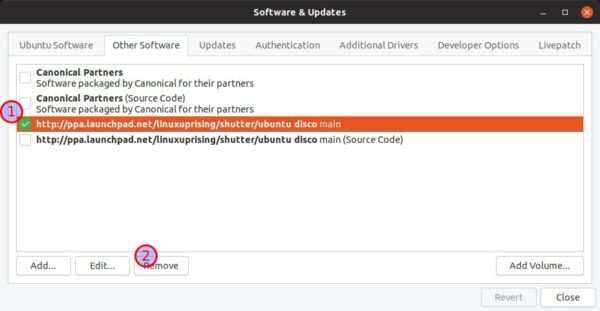![]()
The Shutter screenshot tool released version 0.95 a few days ago as the first update after moving to Github, and the first step getting back into Ubuntu universe repositories.
Shutter is one of the most popular Linux screenshot applications with editing features. Since Ubuntu dropped old Gnome 2 libraries from the main repositories, Shutter is removed too from Ubuntu repository.
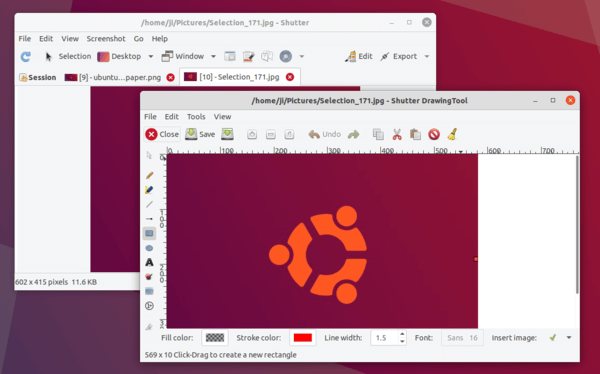
The project now is working on removing old dependency libraries and getting back into Linux Distros’ (Arch Linux, Debian, Ubuntu) repositories. And the release of version 0.95 is the first step in the process.
Shutter 0.95 changelog:
- Almost fully dropped the dependency on the outdated Perl Gnome2 library
- Update translations.
- Removed dependencies: Arch: gnome-perl, gnome-vfs-perl; Debian: libgnome2-perl, libgnome2-vfs-perl
- New dependencies:
- Arch: perl-number-bytes-human, perl-glib-object-introspection
- Debian: libnumber-bytes-human-perl, libglib-object-introspection-perl
How to Install Shutter in Ubuntu 20.04, Ubuntu 20.10:
Shutter packages as well as missing dependencies are now available in a trusted third-party PPA
1. Open terminal either via Ctrl+Alt+T keyboard shortcut, or from application launcher. When it opens, run command to add the PPA:
sudo add-apt-repository ppa:linuxuprising/shutter
Type user password (no asterisk feedback due to security reason) when it prompts and hit Enter to continue.
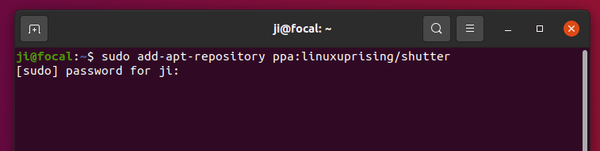
2. Then install Shutter either via Synaptic package manager or by running command in terminal:
sudo apt install shutter
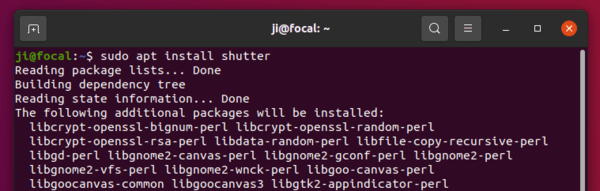
Once installed, launch it from gnome software menu and enjoy!

Uninstall Shutter:
To remove shutter, simply open terminal and run command:
sudo apt remove --auto-remove shutter
And remove the PPA via Software & Updates -> Other Software.