CMOS stands for Complementary Metal Oxide Semiconductor. It is a small battery that provides a continuous power supply to the CMOS chip. A CMOS chip stores BIOS settings. When a CMOS battery dies, you will experience several issues on your computer. A dead CMOS battery can also prevent a computer from booting up. In this article, we will talk about the signs or symptoms of a CMOS battery failure.
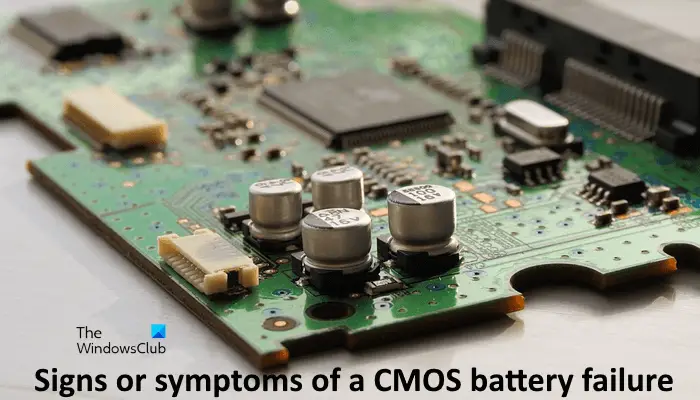
When you turn on your computer, it reads the last saved BIOS settings from the CMOS chip. CMOS battery also provides power to RTC (Real Time Clock) in computer systems. That’s why your computer always shows the correct time when you turn it on.
BIOS must always be operational, even when your computer is turned off. When you turn off your computer and unplug it, BIOS relies on the CMOS battery for power. When a CMOS battery malfunctions or dies, the power supply to the BIOS breaks, due to which errors occur on a computer. Here, we will talk about the signs or symptoms of a CMOS battery failure.
Signs or symptoms of a CMOS battery failure
CMOS batteries are placed in both laptops and desktops. If your CMOS battery fails, you will see the following signs or symptoms on your computer:
- Your computer may stop booting up
- The date and time will reset automatically
- You will hear a constant beeping sound from the motherboard
- Issues will start occurring with peripherals
- Hardware drivers may malfunction or disappear
- You will not be able to connect to the internet
Let’s talk about these signs or symptoms in detail.
1] Your computer may stop booting up
BIOS is responsible for the proper booting of a computer, As explained earlier in this article, BIOS needs a continuous power supply. When a CMOS battery malfunctions, it cannot provide power to the BIOS due to which booting issues occur.
Checksum errors are the most common indications of a CMOS battery failure. The Checksum errors usually occur when a conflict between the BIOS and the CMOS happens. These errors prevent a computer from booting up. Hence, you have to fix the checksum error first if you want to use your computer.
2] The date and time will reset automatically
Have you ever wondered how your computer manages to show the correct date and time even if you turn it off daily? It happens due to the Real Time Clock (RTC). RTC is an electronic device that keeps track of time. On your computer motherboard, you will find it in the form of an IC (Integrated Circuit).
The function of RTC is to continuously measure the passage of time. That’s why it requires a continuous power supply. When you turn off your computer and unplug it, RTC gets power from the CMOS battery.
When a CMOS battery fails, RTC does not get power when you unplug your computer, Due to this, the RTC resets to default. Every time you shut down your computer, the date and time will reset to default and you will see the incorrect date and time the next time you turn on your computer. If this happens every time you turn on your computer, your CMOS battery needs replacement.
3] You will hear a constant beeping sound from the motherboard
If your motherboard is making a constant beeping sound, it may be one of the indications of CMOS battery failure. However, there may be other causes too for the beeping sound.
4] Issues will start occurring with peripherals
BIOS is also responsible for managing peripherals on startup. Therefore, if a CMOS battery fails, it is possible that your peripherals may not respond or function incorrectly. You may not be able to move your mouse cursor or click by using your mouse. Also, your computer may stop reading the keyboard inputs or your customized keyboard configurations may be reset to default.
5] Hardware drivers may malfunction or disappear
A driver is responsible for the proper functioning of a hardware device. Different hardware devices require dedicated drivers to communicate with the operating system. When you connect a hardware device to your Windows computer, Windows first installs the required driver(s). When a driver malfunctions, the respective device stops responding.
One of the signs of a CMOS battery failure is abnormal hardware issues. When a CMOS battery fails, the installed drivers either stop responding or disappear from your system.
6] You will not be able to connect to the internet
When a CMOS battery fails, the drivers may stop responding. Hence, you may experience issues with your network adapter or network driver. This will result in no internet connection on your system. This is because the BIOS is responsible for maintaining hardware and network drivers.
How to fix a CMOS battery failure
The only way to fix the CMOS battery failure is to replace the CMOS battery. To replace a CMOS battery, you have to open your computer in order to access the motherboard. Therefore, it is important to have the correct knowledge of the computer hardware, otherwise, you may damage another hardware component or harm yourself.
If you do not know how to replace the CMOS battery, it is better to take your computer to a technician or a service center.
Can a PC run without a CMOS battery?
A CMOS battery provides a continuous power supply to the CMOS chip on which the BIOS settings are stored. A computer can run without a CMOS battery but you will experience issues with date and time. The date and time will reset every time you disconnect your computer from the power supply. In some cases, you will experience booting issues without the CMOS battery.
What is the lifespan of a CMOS battery?
There is no definite answer to this question. Most CMOS batteries last up to 2 to 10 years from the date of their manufacture. CMOS batteries are not expensive. If your CMOS battery is dead, you can easily replace it.
