Simply Gallery Pro is a free photo management application for Google Android devices that works well as a replacement for Google Photos, provided that sync functionality is not required.
I’m in the process of replacing Google’s default applications on Android with alternatives that are better for privacy. While there is not always an app available that matches all functionality, a good application is usually available.
Google Photos is the default photos management app on many Android devices. It is convenient to use, and supports the syncing of photos and videos with Google’s online photo storage service. Users may have privacy concerns, or prefer to use local applications that don’t contact remote servers at all. If you fall into the category, you may be interested in trying out Simply Gallery Pro.
Simple Gallery Pro for Android
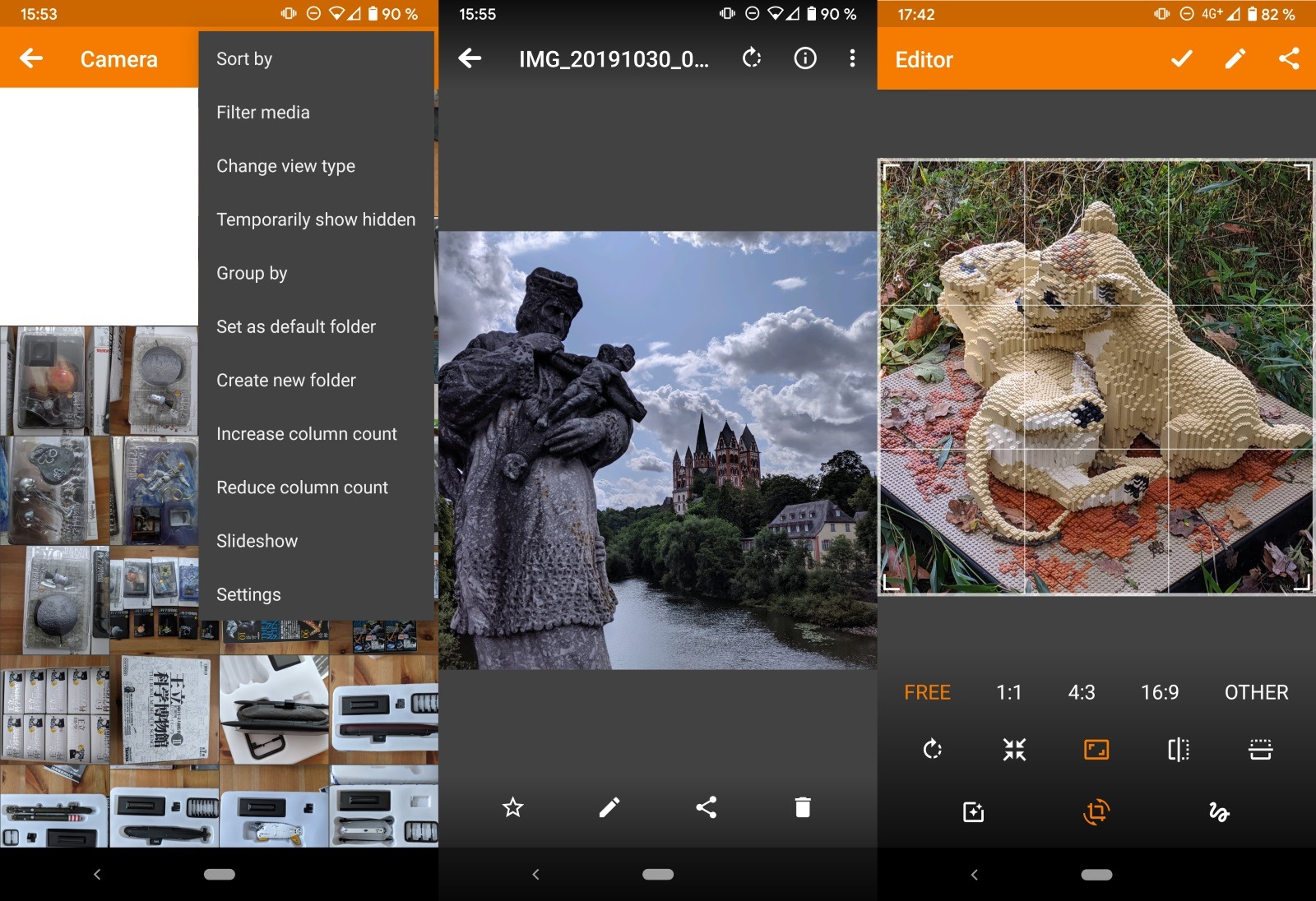
Despite its Pro in the name, it is a free app for Android that runs locally on the device. It is a photo management application with photo editing options and some interesting features added on top of the core functionality.
You can grab it from F-Droid or from Google Play; the app has zero trackers and requires some permissions to work correctly. The application opens quickly on the device and displays the local media in folders such as Camera, Screenshots, Whatsapp Images, or Download. Each folder displays the most recent image as the thumbnail image. As far as image and video file support is concerned, it supports major formats including JPEG, PNG, MP4, MKV, SVG and others.
A search is provided to find files quickly, and you may also use filters to display only certain types in the interface. New folders are created from the menu and you may use these to better manage the media on the device.
The recycle bin is displayed by default, but you may hide it. It may be used to recover accidentally deleted photos or videos.
A tap on a folder lists all media in columns in the interface. One great feature of Simple Gallery Pro is the ability to increase or decrease the column size. Instead of displaying three columns with images or videos, you can use the increase option to display five or ten columns at once and thus lots of image or video thumbnails without scrolling.
Simple Gallery Pro displays quite a few options when you select multiple images. Open the menu to run the following operations on the selection:
- Rotate
- Rename
- Properties
- Hide
- Copy or Move To
- Set As
- Edit
- Add to favorites
- Fix Date taken value
- Select all
The options make common operations such as moving, deleting, or rotating a breeze, as it takes just a few taps to run the operations.
A tap on an image or video displays it immediately, and you may then use swipe actions to flip to the next or previous one. You can delete individual media or multiple items by selecting them in one operation, use share functionality, favorite images, or open the built-in image editor to edit the image. The editor supports the usual options, e.g. rotate, resize or filters, but not advanced options.
You can look up detailed information of images, e.g. EXIF values or original resolution, create slideshows, or use the built-in hiding option to protect media on the device. Photos and videos that you hide may be protected with a pin, pattern or fingerprint scanner, and you may furthermore protect the app in its entirety or on some of its feature, e.g. to only allow deletions if the pin is entered successfully.
Closing Words
Simple Gallery Pro is an excellent photos management app for Android devices. Users who don’t require syncing, or get their syncing from another app, may want to give it a try. It is easy to use yet powerful enough to manage lots of photos and videos on Android devices.
The post Simple Gallery Pro for Android is a local Google Photos alternative appeared first on gHacks Technology News.
