
Sonos has made a portable speaker before with the Move, but despite the name, it wasn’t the most portable speaker. The company seems to have realized that, as the Sonos Roam represents the first time that a portable wireless speaker from the company is actually, well, portable.
While the Sonos Roam is much smaller and easier to carry around than the Move, Sonos didn’t skimp on the feature set. This isn’t just a Bluetooth speaker with the Sonos name slapped on it, as it has many of the same features you’ll find on its larger sibling.
The Sonos Roam is now the most affordable way to enter the world of Sonos. Is it too small and portable for its own good, or can a speaker this small actually sound decent? You can’t defy the laws of physics, but what Sonos has done with the Roam is impressive.
Here’s What We Like
- Sound is very impressive for the size
- Fun connectivity options
- IP67 weather resistance
- Compact and easy to carry
- Auto TruePlay works well
- USB-C and wireless charging
And What We Don’t
- Battery life isn’t anything special
- No included charger
- Can’t use as rear surround speakers
How-To Geek’s expert reviewers go hands-on with each product we review. We put every piece of hardware through hours of testing in the real world and run them through benchmarks in our lab. We never accept payment to endorse or review a product and never aggregate other people’s reviews.
Design and Portability

- Dimensions: 6.61 x 2.44 2.36in (168 x 62 x 60mm)
- Weight: 0.95lb (0.43kg)
- IP Rating: IP67
- Colors: Shadow Black, Lunar White, Sunset, Wave, Olive
Even though I knew the Roam was small, when I took it out of the box, I was still surprised it was as small as it is, at under seven inches long. It’s also fairly lightweight, weighing in at less than one pound.
While the Roam is the smallest portable Sonos speaker, it’s also the toughest. The speaker is IP67-rated dust and water-resistant, and you can even fully submerge it in shallow water for up to 30 minutes. If you’ve ever wished for a Sonos speaker you can take in the shower, here you go.
The Roam might be more akin to a rugged Bluetooth speaker than anything else in the Sonos lineup, but it doesn’t have the overdesigned look these speakers often have. It doesn’t look like a classic Sonos product, but the general build and the matte finish give it a clean, minimalist appearance.
At first, Sonos took this aesthetic as far as only making the Roam available in black and white, as is the case with many other Sonos devices. Eventually, the company added some color and brought the number of options up to five, which includes the Sunset finish we’re testing.
Connectivity

- Wi-Fi: 802.11a/b/g/n/ac 2.4 or 5 GHz with AirPlay 2
- Bluetooth version: 5.0
As you’d expect from a Sonos speaker, the Roam supports Wi-Fi connectivity. This includes Apple AirPlay 2. If you’re an Apple user, this is handy as it lets you cast music from Apple Music or other apps directly to the roam without having to use the Sonos app.
The Roam includes a built-in microphone, which you can use with Google Assistant or Amazon Alexa. You have to choose one of these and stick with it, though, as you can’t use both at once.
This microphone is only for voice assistant integration, meaning you can’t use it as a speakerphone. If you don’t use a voice assistant and aren’t comfortable having a microphone you can’t really use, Sonos sells the Roam SL, which is the exact same speaker, but without the built-in mic.
One of the coolest features of the Roam is the ability to transition smoothly between your home Wi-Fi network and using Bluetooth. Once you’re no longer within range of your home network, the Roam automatically switches over.
Not everyone will use this feature, but it’s handy, and I found it worked quite well in my testing. The only issue is: you need to set up Bluetooth ahead of time, and you can do this out of the box.
Setup and Controls

While the Sonos Roam may look like a Bluetooth speaker, you’ll end up stymied if you try to use it that way out of the box. As Sonos warns on its website, you need to set up the Roam while connected to Wi-Fi before you can start using it as a Bluetooth speaker, or really using it at all.
You’ll need to download the Sonos app (available for iPhone and iPad and Android) and set up an account if you don’t already have one. Turn the speaker on with the power button located near the USB-C port, and the app should notice it if you already have a Sonos setup. If not, select Add Product in the app.
At this point, just follow the prompts to add the Roam to your Sonos account and connect it to Wi-Fi. Once you’re finished, you’ll probably need to wait for the Roam to update itself.
Now you can use the Roam via the Sonos app as you would any other Sonos speaker. If you want to use it as a Bluetooth speaker, you’re now free to do so. At this point, the Roam pairs like most Bluetooth speakers: hold down the power button near the USB-C port for a few seconds, and it pops into pairing mode.
The Roam has relatively limited onboard controls. On the top (or side, depending on how you’ve got the speaker oriented), you’ll find volume buttons, a play/pause button, and a button for enabling and disabling the built-in microphone.
For everything else, you’ll use the Sonos app, not that there’s much else to control. In the app, you can adjust a simple bass and treble two-band EQ, set up a stereo pair of speakers, and turn Auto TruePlay on and off. We’ll look at that last feature a little later.
The Best Bluetooth Speakers of 2022

Best Bluetooth Speaker Overall
JBL Charge 5

Best Budget Bluetooth Speaker
DOSS Soundbox

Best Portable Bluetooth Speaker
JBL Clip 4

Best Waterproof Bluetooth Speaker
Ultimate Ears Wonderboom 3

Best Bluetooth Car Speaker
Sony SRS-XB33

Best Loud Bluetooth Speaker
Gemini GC-206BTB
Features and the Bose Ecosystem

Smoothly transitioning between Wi-Fi and Bluetooth connections is handy, but it’s not the only cool feature the Roam boasts. Sound Swap lets you hold down the play button for a few seconds to instantly transport whatever music you’re playing to your nearest Sonos speaker.
The song will then start seamlessly playing on whichever speaker is closest. When it’s time to move the music back to the Roam, simply hold down the play button for a few seconds again. In practice, this worked very well, and while it may be a gimmick, it’s an impressive one.
I did have one instance where somehow the speaker switched to playing a song in Bluetooth mode instead of the song moving from the other Sonos speaker back to the Roam. This resulted in one song playing on the Roam while the other played on the other speaker. I only experienced this once, and it’s very possible it was user error.
Toggle Full-Size View1 of 4Previous Slide
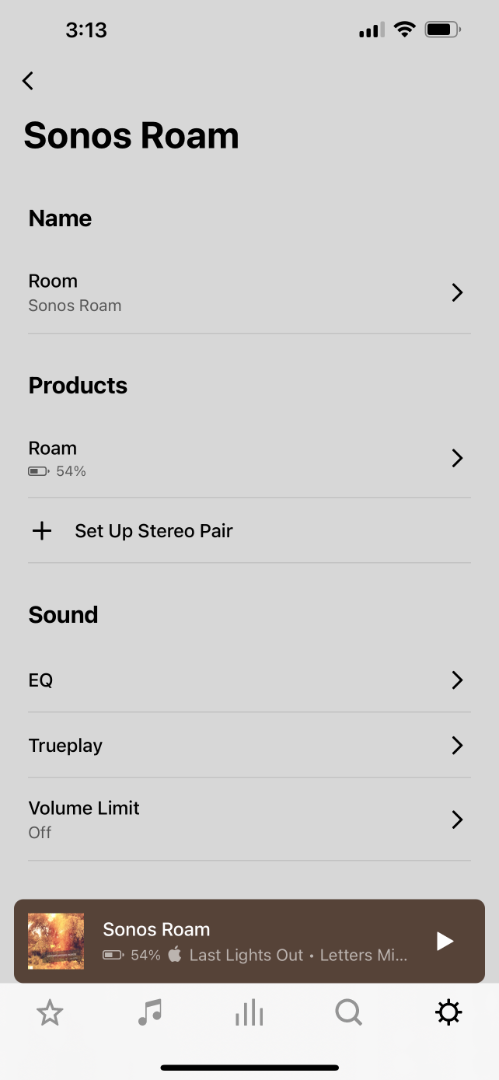
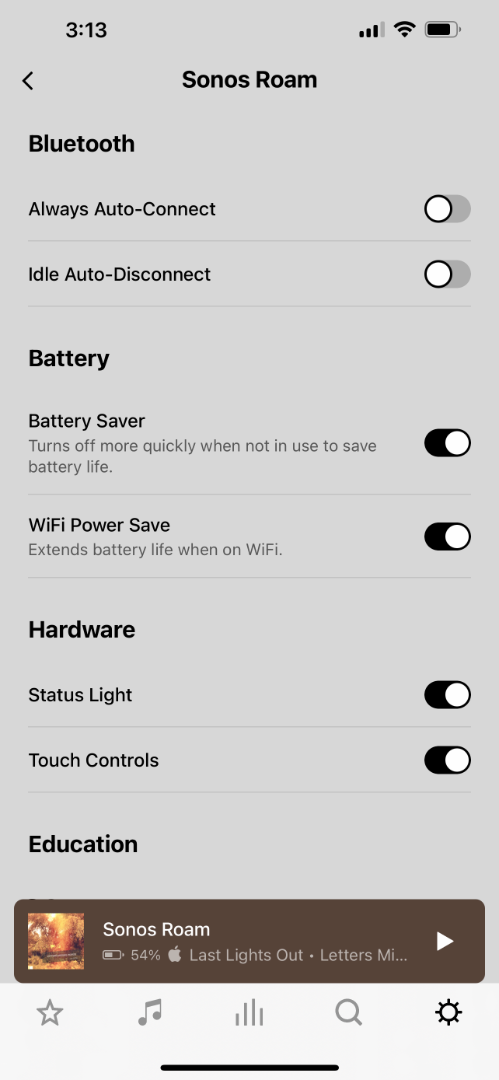
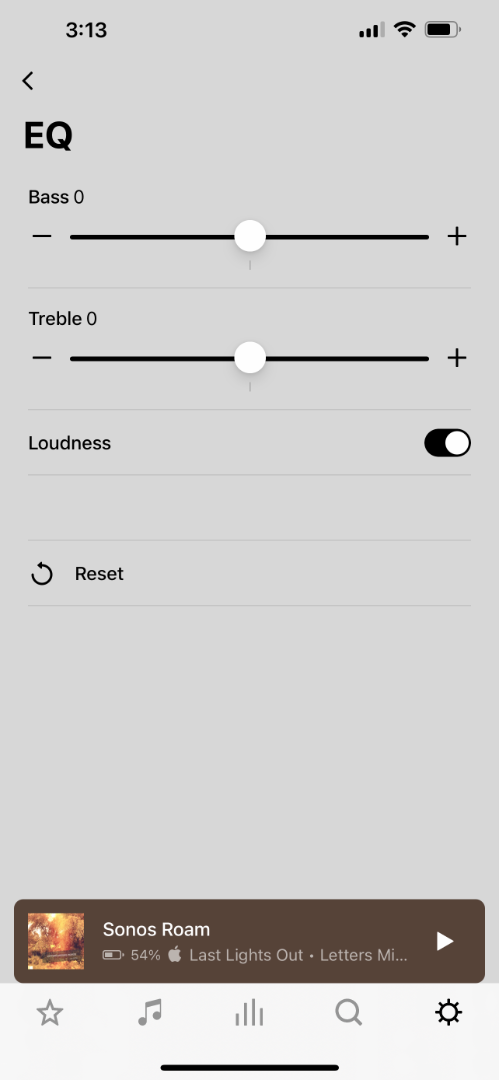
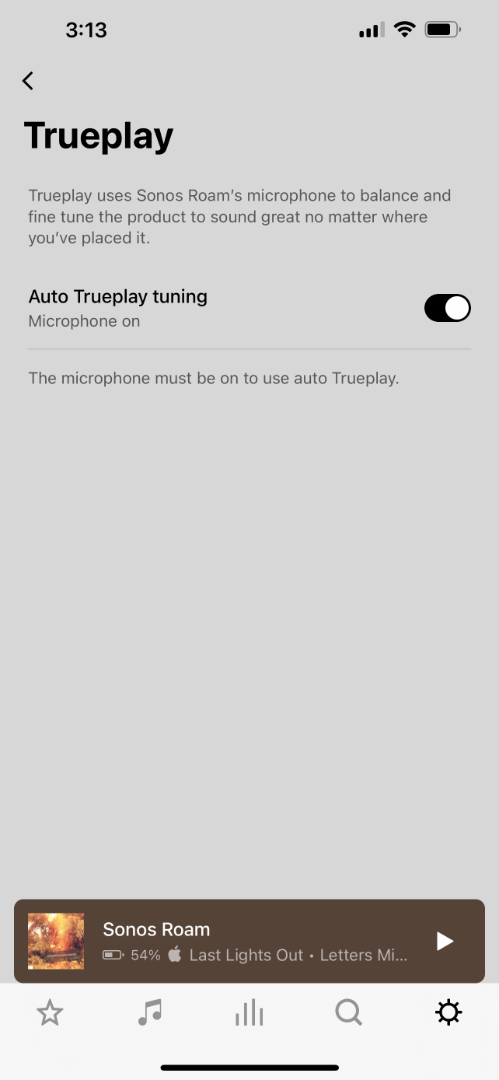
You can also set up two Roam units as a stereo pair, and you can even buy a two-pack if this is what you’re planning on. If you plan to stick with just one Roam speaker, you can still use it in a multiroom setup with your other Sonos speakers.
Unfortunately, a pair of Roam speakers won’t work as rear surrounds with a Sonos soundbar like the Ray or the Beam. This would have been handy, as it would have been the most affordable Sonos offering for rear surround speakers.
Sonos Roam (2-Pack)
Grab a pair of Sonos Roam speakers to listen to music in stereo.
Sound Quality

- Drivers: One midwoofer, one tweeter
- Amplifier: Dual H-class
Even knowing how generally impressed I’ve been by the Sonos speakers I’ve had the chance to try, I wasn’t expecting much from the Roam due to the small size. While it is obviously limited by the size somewhat, I was pleasantly surprised by how good the Roam sounded.
Most impressive was the bass. Most Bluetooth speakers this size I’ve tested fall apart in the low end, often distorting as you push the volume. Not only does the Roam not fall apart in the low end, but the amount of bass coming from the speaker is impressive, considering how small it is.
Sonos doesn’t employ any DSP trickery to try to make the Sonos sound like a stereo speaker, which probably works in its favor. While the speaker is mono, it sounds big, and as mentioned above, you can pair two together if you really want stereo.
Listening to Pavement’s “Fight This Generation” shows just how impressive the bass is. This isn’t an especially bottom-heavy song, but the bass was still louder than it would be on many speakers this small. Other details, like the strings and fuzz guitar, stick out more than they do on other speakers.
This wasn’t limited to a single song. On the Grateful Dead’s studio version of “Operator,” the vocals stand out more than they usually do on my home setup. Certain bits and pieces of percussion also seemed more immediately noticeable than I’m used to.
Toots and the Maytals’ “Pressure Drop” is a very dry recording, without much of either natural room ambiance or added reverb. The Roam made the tiny amount of natural room reverb much more noticeable.
TruePlay has been a major feature of many speakers from Sonos, and this applies to the Roam as well. Here, it even gets an upgrade of sorts. With other Sonos devices, you need to use an iPhone or iPad to measure the sound of your room, which Sonos then tunes the speakers for.
On the Roam, this is automatic, and it uses the speaker’s built-in microphones, so it works even if you use an Android device. Even better, TruePlay is always running while you use the speaker, so if you move it to a different room, it will automatically tune itself to that room.
I didn’t notice the sound of the speaker changing, but I think this Auto TruePlay is a big part of why the Roam sounds as good as it does for the size.
Battery and Charging

- Battery capacity: 18Wh
- Playback time: 10 hours at moderate volume
- Charging: USB-C, Qi-certified wireless
The Roam is equipped with a 18Wh battery that Sonos claims delivers up to 10 hours of battery life. In my testing, I was right around that figure, getting a little under 10 hours in one charge cycle and a little over in another. Sonos does mention this claimed battery life is listening “at moderate volumes,” so this will affect how much playback time you get.
The Roam charges using the included USB cable that plugs into its single USB-C port. In a feature we still rarely see in portable speakers, the Roam can also charge wirelessly. Sonos doesn’t include a charger, wired or wireless, so choosing one is up to you.
Sonos sells the Roam Portable Charger, which fits the Roam nicely, but this isn’t your only option. You can charge the speaker wirelessly with any Qi-certified wireless charger, which will charge at up to 15 watts.
That said, if you’re in a hurry, it’s probably best to stick with charging via USB-C, as this is the faster of the two options. Generally, you’ll be able to charge the speaker around half as quickly wirelessly as you can when plugged in.
The Best Wireless Chargers of 2022

Best Wireless Charger Overall
Anker PowerWave II Stand

Best Budget Wireless Charger
TOZO W1 Wireless Charger

Best Samsung Wireless Charger
Samsung Wireless Fast Charger Stand

Best Wireless Charging Pad
Anker PowerWave Sense Alloy Pad

Best Wireless Charging Station
iOttie iON Wireless Duo

Best Wireless Charging Stand
Anker PowerWave II Stand

Best Wireless Car Charger
iOttie Auto Sense

Best Wireless Charger for iPhone
Apple MagSafe Charger
Should You Buy the Sonos Roam?
The Sonos Roam does what it does well, but that doesn’t mean it’s perfect for everyone. If you’ve already got a Sonos system you love, and you want to expand it with a portable option, the Roam is perfect for you. That said, the Roam is also a nice, affordable option for someone looking to get into the Sonos ecosystem.
While it sounds great, the Sonos Roam isn’t a great option if you’re looking for a standard Bluetooth speaker. For less money, you can find some great-sounding Ultimate Ears Megaboom 3 or the JBL Charge 5, as these speakers don’t need to worry about Wi-Fi or working within the Sonos ecosystem.
It doesn’t do everything perfectly, and the Sonos Roam is a Sonos speaker first and a Bluetooth speaker second. If that sounds like exactly what you’re looking for, you’ll be thrilled with the Roam.
Rating: 8/10
Price: $178
Here’s What We Like
- Sound is very impressive for the size
- Fun connectivity options
- IP67 weather resistance
- Compact and easy to carry
- Auto TruePlay works well
- USB-C and wireless charging
And What We Don’t
- Battery life isn’t anything special
- No included charger
- Can’t use as rear surround speakers

