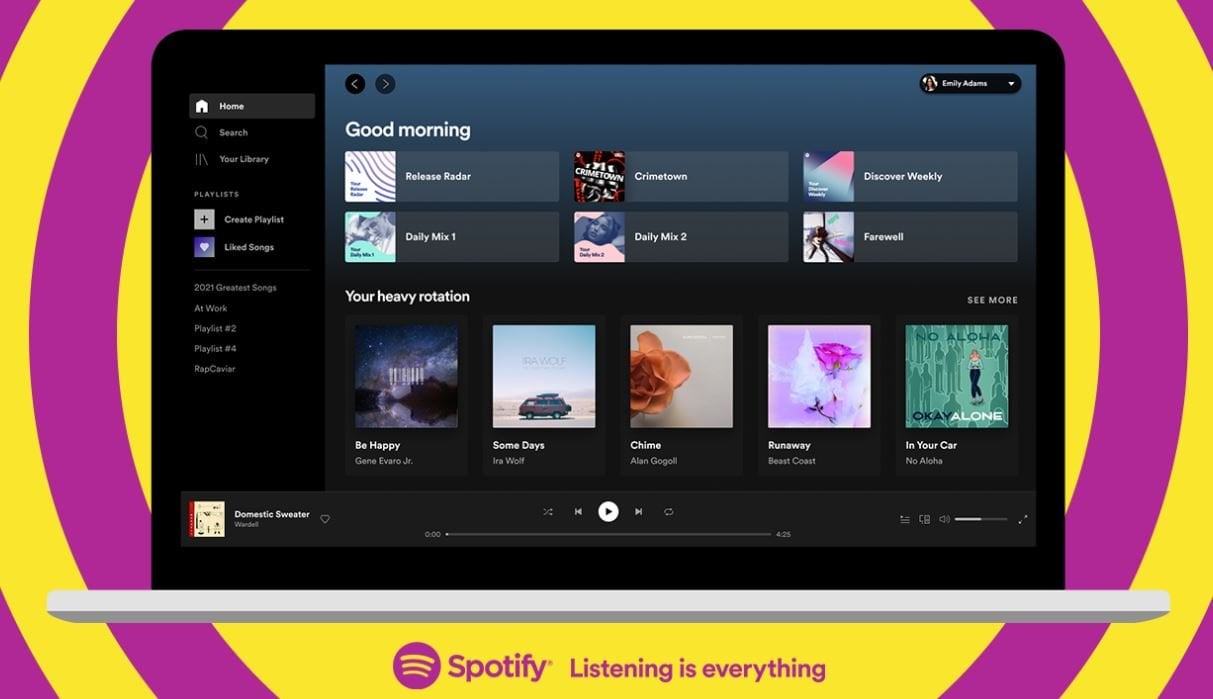Spotify today announced a new improved look and feel for its desktop and web app. By aligning the experience across desktop and web platforms, Spotify now offers a cohesive look and feel. “Search” can now be found on the left side of the navigation page. The updated listeners’ profile pages now includes top artists and tracks. Also, listeners can now start a radio session for any song or artist radio by simply clicking the “…” menu.
Other improvements:
- Ability to write descriptions, upload images, drag and drop tracks into existing playlists, and even use a new embedded search bar to find and add new songs and podcast episodes to new and existing playlists.
- Listeners will also be able to edit Queue and view Recently played via the desktop app, and apply new sorting options to “Your Library” via a new dropdown menu in the top-right corner, giving them more control for their next listening sessions.
- Premium subscribers can download their favorite music and podcasts to play them back, even while offline.
- Added new keyboard shortcuts to assist with many more tasks. PC users can press Control + ? and Mac users Command + ? within the desktop app to see a full list of all commands available.
You can download the updated Spotify app here from Microsoft Store.
Source: Spotify