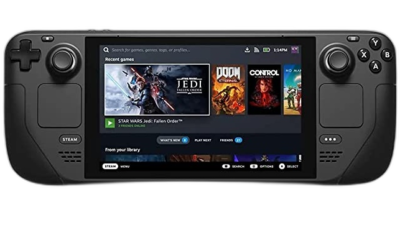-

Steam Deck
Valve’s first portable gaming PC, the Steam Deck, is one of the coolest handheld gaming consoles on the market, with a huge library of games available through SteamOS.
Pros
- SteamOS is more optimized for touch and controller use
- Deck Verified program certifies games that run well
- More affordable
Cons
- Going outside of the Steam library requires fiddling
- Base model has slower storage
- Potentially too big
-

ASUS ROG Ally
The Asus ROG Ally is a handheld gaming PC running Windows 11, and a major rival to Valve’s Steam Deck. It comes with AMD Ryzen Z1 processors and a sharp Full HD display with a 120Hz refresh rate.
Pros
- Windows 11 gives you access to a wider library of games and platforms
- Faster performance with AMD Ryzen Z1 series processors
- Sharper display with a higher refresh rate
Cons
- Windows 11 isn’t optimized for small screens
- No compatibility verification program
When Valve introduced the Steam Deck in the summer of 2021, the concept of a handheld gaming PC wasn’t entirely new, but it was the first time we saw it done by a big-name company and for a price that actually made sense. Launching in early 2022, Valve’s handheld has become massively popular, and now it finally has a big rival: the Asus ROG Ally.
On paper, things are looking pretty good for newcomer Asus, with the ROG Ally boasting much faster specs, a smoother display, and native Windows 11. But is that enough to win over the Steam Deck audience? Let’s take a look at what each of these platforms has to offer.
Steam Deck vs Asus ROG Ally: Pricing and availability
First off, it’s worth noting that the Steam Deck is only officially available through Valve’s own storefront. The company opened preorders in 2021 and devices started shipping in early 2022. Pricing starts at $399 for the base model with just 64GB of eMMC storage. Then, there’s a $529 model that includes a 256GB SSD for storage, and the top-tier model goes for $649 with a 512GB SSD. Both of the more expensive models come with a carrying case.
Meanwhile, the Asus ROG Ally is set to launch on June 13 and, as far as we know, is only launching on Best Buy in the U.S. It will launch with a high-end model first, featuring an AMD Ryzen Z1 Extreme chip and 512GB of SSD storage, which costs $700. A lower-end model with a standard Ryzen Z1 processor and 256GB of storage will launch later this year for $600.
-
Steam Deck ASUS ROG Ally Dimensions 11.7 x 4.6 x 1.9 inches (298 x 117 x 49mm) 11.02 x 4.37 x 0.83-1.28 inches (280 x 111 x 21.2-32.4mm) Brand Valve Asus Weight 1.48 pounds (669 grams) 1.34 pounds (608 grams) Chipset Custom AMD Zen 2-based processor (4 cores, 8 threads, up to 3.5GHz) Up to AMD Ryzen Z1 Extreme (8 cores, 16 threads) RAM 16GB LPDDR5 5600MHz 16GB LPDDR5 Storage Up to 512GB M.2 2230 SSD Up to 512GB SSD Wireless Connectivity Wi-Fi 5, Bluetooth 5.0 Wi-Fi 6E, Bluetooth 5.2 Display 7-inch IPS, 1280×800, touchscreen, optional scratch resistant glass coating 7-inch IPS, 1920×1080, 120Hz refresh rate, touch Output resolution Up to 8K@60Hz, 4K@120Hz Up to 4K 120Hz (DisplayPort 1.4) Graphics AMD RDNA 2-based graphics, 8 CUs AMD RDNA 3-based graphics, 4 or 12 CUs Ports 1x USB-C 3.2 Gen 2 (DP Alt Mode), 3.5mm headphone jack 1x USB-C, 1x ROG Xg Mobile interface, 3.5mm headphone jack
Steam Deck vs Asus ROG Ally: Asus promises a lot more performance
The first thing you’ll probably be thinking about when comparing two gaming devices is how they fare in terms of performance. On paper, it looks favorable for Asus here, as the company is promising some big performance upgrades over Valve’s handheld. Specifically, the company says you can expect twice the performance when the Asus ROG Ally is running at 30W, though admittedly, that’s a much higher wattage than the Steam Deck would run at, so battery life will take a big hit there.

Still, the numbers are very promising for the ROG Ally. It comes with either an AMD Ryzen Z1 or Ryzen Z1 Extreme chip, and the latter has a total of 8 cores and 16 threads based on the shiny new Zen 4 architecture. Comparing that to the Steam Deck’s 4 cores and 8 threads based on the older Zen 2 architecture, that’s a big leap forward. Even the regular Ryzen Z1 has 6 cores and 12 threads.
The story is a bit more mixed in terms of graphics, though. The Asus ROG Ally does have the newer RDNA 3 graphics architecture, compared to Steam Deck’s RDNA 2-based GPU. However, the AMD Ryzen Z1 has just four Compute Units (CU), while the Z1 Extreme has 12 CUs. Meanwhile, the Steam Deck has eight CUs, which would put it firmly between the Ryzen Z1 and Z1 Extreme. Again, since the Asus ROG Ally has a newer architecture, things may be a bit less black and white, but that can only be determined with real-life testing.
Initial testing from reviewers such as Linus Tech Tips on YouTube has shown that performance on the ROG Ally (with a Ryzen Z1 Extreme) can handily outclass the Steam Deck at 15W or higher. However, when running at 10W, the situation is reversed, and the Steam Deck pulls ahead. The standard Ryzen Z1 model has yet to be tested.
Another big thing to mention is that the Asus ROG Ally supports external GPUs using the custom ROG Xg Mobile interface. This lets you hook up an external GPU, up to an Nvidia GeForce RTX 4090, to deliver much faster performance for gaming. Of course, it doesn’t matter that much for playing in handheld mode, but if you want to connect to a large monitor, this gives you the ability to crank up graphics settings and enjoy a much higher-quality gaming experience.

Otherwise, both devices come with 16GB of LPDDR5 RAM and up to 512GB of SSD storage. The Steam Deck does start with just 64GB of eMMC storage, though, which is part of the reason it’s so much more affordable. Asus touts up to 8 hours of battery life, which is a similar claim to what Valve promises for the Steam Deck, but that will vary greatly depending on the games you play and the graphics settings you use. With the more powerful hardware and more demanding display, the Asus ROG Ally is bound to chew through its battery more quickly. However, it also charges much more quickly, so it’s easier to get back in the game.
Steam Deck vs Asus ROG Ally: Game library and software
Another major factor to consider when comparing two gaming devices is the library of games that you have access to. Typically, that’s not a huge concern when buying a PC, but it gets a bit more complicated when you’re talking about PC gaming handhelds.
First off, the Steam Deck gives you access to all the games on Steam, one of the largest digital libraries of PC games. However, out of the box, it’s locked to the Steam platform, and you need to do some fiddling to get Windows 11 on it, not to mention the added cost of a Windows license. That being said, SteamOS also gives you access to a lot of emulators, so if that’s what you’re looking for, you’ll still have a good time. And because it runs on a Linux-based OS, you can use it to get access to Epic Games Store and Xbox Game Pass (again, with some fiddling).
Since the Asus ROG Ally runs Windows 11 out of the box, you have access to not only Steam but any PC gaming platform that runs on Windows. That includes the Epic Games Store, Xbox, and many other platforms that have some exclusive games. Technically speaking, the Asus ROG Ally gives you access to a lot more games.
However, a major benefit of the Steam Deck and Steam as a platform is the Deck Verified program. This is great if you’re worried about compatibility since it means you can check whether a game hits a certain universal standard or is at the very least playable. It’s not easy to guarantee that every PC game can run on these small devices, but the Deck Verified program makes it easy to know that before you have to spend any mone. Asus has no such certification process, so getting games to run may be more of a gamble, and you’re more prone to run into problems.

Something else that’s worth mentioning is that the Steam Deck runs SteamOS, a custom Linux-based operating system that’s designed from the ground up for the Steam Deck. The UI is designed to work better with a small touchscreen, as well as with built-in controls. Windows 11 still hasn’t been optimized for such small devices, and while the touchscreen goes a long way, it’s not quite as optimized yet. Plus, Windows 11 is extremely hard to navigate with a controller.
Steam Deck vs Asus ROG Ally: Asus’ handheld has a much nicer screen
Another big point of comparison for a handheld console is the display, and here, Asus pulls ahead once again, at least when it comes to quality. Both devices have a 7-inch IPS display, though the Steam Deck uses a 16:10 aspect ratio instead of the 16:9 format of the ROG Ally. Taller aspect ratios like 16:10 are more common for premium laptops, but for gaming, 16:9 is still far more common, so you might prefer to go with that.

The bigger differences, however, are in the technical aspects. The Asus ROG Ally touts a 1920×1080 resolution display, and it even comes with a 120Hz refresh rate, making things appear much smoother on the screen. By comparison, the Steam Deck’s display has a lower 1200×800 resolution and a 60Hz refresh rate, so it’s less impressive. Additionally, the Asus ROG Ally can hit up to 500 nits of brightness instead of the 400 on the Steam Deck.
This all makes the Asus ROG Ally sound much better, but it brings us back to the matter of battery life. A sharper display with a higher refresh rate is very likely to use more power, and that means you’ll have to charge more often. Of course, you have the option to switch to a lower refresh rate, but if you want to make the most of this screen, battery life will be something to think about.

Source: Asus
Elsewhere, both displays have touch support, so they’re equal on that front.
Steam Deck vs Asus ROG Ally: The Steam Deck has touchpads and more buttons
The final thing to compare between these two devices is the overall design and controls. On the design front, it’s worth noting that the Asus ROG Ally is not as wide as the Steam Deck at its thickest point, but the devices are somewhat similar in size. There’s a roughly 80-gram difference in weight, which makes the ROG Ally a bit more portable.
Dave2D (YouTube)”” data-modal-id=”single-image-modal” data-modal-container-id=”single-image-modal-container” data-img-caption=”null”>

The biggest reason for the size difference has to do with the controls. Specifically, the Steam Deck has a couple of small touchpads on both sides of the screen, which can be used for precise aiming and finer controls in certain games in place of the analog sticks. These take up quite a bit of space, so they help make the Steam Deck wider.
Otherwise, the two devices have similar controls, which are mostly similar to the Xbox layout. There are two analog sticks, directional buttons (D-pad), the ABXY button array, and a pair of shoulder triggers along with two shoulder buttons. Around the back, the Steam Deck has an extra pair of buttons, for a total of four, compared to two on the Asus ROG Ally for customization. Both devices also have the Xbox-style View and Menu buttons, as well as two additional buttons for navigating the UI or accessing specific features.

It’s also worth mentioning that the Steam Deck has a gyroscope, which can be used for more intuitive motion controls in some games, particularly shooters, making precise aiming a bit easier. The Asus ROG Ally also has a gyroscope sensor, but it doesn’t seem to be usable just yet, as noted by The Verge. Presumably, it will be enabled at some point.
Steam Deck vs Asus ROG Ally: Which should you buy?
On paper, it’s definitely looking like Asus has the edge in terms of hardware. The processors are more powerful, as is the integrated GPU, at least on the AMD Ryzen Z1 Extreme model. Plus, it has a much nicer display with a smoother refresh rate and better visibility. It also technically supports more games, since it can access any digital gaming platform available on Windows without any fiddling. It’s not without its downsides, but if your main goal is performance and you have the money for it, the Asus ROG Ally comes out on top.

ASUS ROG Ally
Winner
The Asus ROG Ally is the better handheld gaming PC if you want the best performance and viewing experience. The more powerful processors and sharper display give it a major advantage, and it also has access to more games with Windows 11 installed out of the box,
However, you can’t deny that the Steam Deck still has a fantastic value proposition. It’s cheaper across the board, and that entry-level model makes handheld gaming available to a lot more people. It also has the benefit of the Deck Verified program, which gives you more peace of mind about which games can run on the device. And if you want a more user-friendly experience, SteamOS is designed precisely to be used with touch or built-in controls, so it’s much easier to navigate than Windows 11. It’s still a worthy option, especially if you have a tighter budget. Plus, it should usually last longer on a charge, so that’s another potential benefit.

Steam Deck
Great alternative
The Steam Deck is still a fantastic option for anyone wanting a handheld gaming PC. It’s cheaper overall, and it comes with the benefit of Deck Verified games, ensuring that you know whether games are compatible before buying them. It also has some additional control options.
If you’re still looking for a device that lets you play games on the go, you may want to check out our list of the best Steam Deck alternatives. Of course, there’s the Nintendo Switch, a personal favorite of mine, but there are a few more options for handheld gaming you may not have considered.