In the world of gaming headsets, there are so, so many to choose from. I see so many options in the Counter-Strike: Global Offensive scene. I know many people who use a HyperX headset and many more who use a regular pair of headphones and a dedicated microphone. I fall into the latter camp and always have (I previously used Sennheiser Momentum 4 Wireless wired to my PC, for example), but the SteelSeries Arctis Nova Pro Wireless actually managed to change that.
The SteelSeries Arctis Nova Pro Wireless is one of the best gaming headsets because it has so many great features just for gamers regardless of how you like to play. It has great battery life, extremely solid sound quality (not the best, but still quite good), zero latency, and full wireless capability. There are a ton of additional quality-of-life improvements and features that really propel this headset to be one of the best, and I’m in no way surprised that this is the device that frequently tops gaming headset lists.

SteelSeries Arctis Nova Pro
Best around
The SteelSeries Arcits Nova Pro is a premium gaming headset. It offers lag-free audio, a retractable microphone, effective ANC, multi-point connectivity, and up to 25 hours of battery life.
- Brand
- SteelSeries
- Battery Life
- 25 hours
- Bluetooth
- 5.0
- Noise Cancellation
- Active noise cancellation (ANC)
- Waterproof
- No
- Microphones
- Retractable microphone
- Colors
- Black
- Multipoint
- Yes
Pros
- Good sound quality
- No latency
- Great customization options
- Replaceable batteries
Cons
- Ears can get very warm
- Software issues with SteelSeries GG client
SteelSeries Arctis Nova Pro Wireless: Pricing and availability
The SteelSeries Arctis Nova Pro Wireless is available throughout Europe and the U.S., starting at €380, or $350. You can get it just about anywhere, including SteelSeries’ website, Amazon, Best Buy, and more.
Design
Very practical

The SteelSeries Arctis Nova Pro Wireless has a pretty standard design, but there are some unique additions. For starters, the headband and ear plates are fully replaceable. I actually received Cherry Red plates from SteelSeries to try this out. Out of the box, they’re just gray. On top of that, there’s a 3.5mm AUX port for wired audio, a mute button, and a microphone that can be extended or retracted.
Where things get especially unique, though, is under the right ear plate. Here, you’ll find a removable battery, and you actually get two of these in the box. The main station that you plug into your PC to transmit audio has a battery charging dock inside of it, so the idea is that you keep one battery in the headset and one in the dock to swap out whenever your headset dies. I’ve had to do this once in the middle of a game of VALORANT, and it was an amazingly quick process. The battery will last roughly 20 hours on a charge.

The headset itself stays decently secure on my head, and the microphone doesn’t tend to get in the way when I’m using it. I love that the microphone can completely retract seamlessly into the body, too, as a lot of people may prefer to use a dedicated microphone instead. There’s also a volume slider on the left ear cup.
The only negative thing I have to say about the design is that the earpads, which are quite thick, get quite warm, especially in the summer temperatures. I found myself taking the headphones off every once in a while just because of the warmth, which hasn’t been an issue with other headsets and headphones I’ve used in the past.

The base station that it connects to is very simplistic, with a black and white OLED display and a single rotating dial.
It has two USB-C ports that connect to the device you use the headphones with, and that connects via a USB-A connector. The rotating dial doubles up as a button, and to be honest, it feels somewhat cheaply made. You can change some basic options here, like noise cancelation, and you keep an eye on your battery levels, but you can do basically everything through the SteelSeries client as well, so it’s not completely necessary.
Performance and audio quality
Good for a gaming headset
The SteelSeries Arctis Nova Pro Wireless surprised me with its audio quality. I was expecting it to be a decent experience for the price, but I wasn’t expecting it to be competitive as just an actually good pair of headphones. It’s not the best headset in the world in terms of sound quality, and there are better in this price range, but this is a gaming headset that cares about sound as much as more expensive headsets.
Out of the box, the headset sounds fairly balanced with a slightly increased bass. This is probably a good thing in competitive shooters, as games require a lot of sound, and the bass is probably the first thing you’ll hear if an enemy is approaching. But you can configure it further with SteelSeries Sonar, which is a built-in equalizer in the SteelSeries client on Windows.
It’s especially impressive since you can process all audio on your PC and even equalize different applications separately. This comes in handy with games like Counter-Strike and VALORANT, which have custom audio profiles designed with pros in mind and sometimes by the pros themselves. However, I’ve typically found these equalization options gimmicky. I’ve been playing Counter-Strike for upwards of 10 years, and I usually turn them off. Even in VALORANT, a significantly newer game, I just prefer the regular game audio over the default equalizer.
There are a ton of additional quality-of-life improvements and features that really propel this headset to be one of the best,
The other worry you may have when it comes to a wireless headset is latency. In its 2.4GHz mode, there is no discernible latency, which is exactly what you want for the competitive games this headset is designed for. You can choose to have it operate in distance or speed mode, where speed ensures there is no latency, but it won’t travel as far. I can go about 15 or 20 meters away from the docking station with no issues in this mode.
The SteelSeries Arctis Nova Pro Wireless has two major downsides when it comes to audio, though. The first is active noise cancelation (ANC), which works but is fairly weak. It gets the job done if you really want ANC (like playing at a LAN), but you won’t get anywhere near the stellar performance of the best active noise-canceling headphones. The second is the SteelSeries client itself, where a crash at one point caused me to lose my audio for several rounds in the middle of a Counter-Strike game.
As for how the microphone sounds, it’s decent enough and gets the job done. It’s about what you’d expect from a built-in microphone from a gaming headset. I’ve included an audio clip below.
Software
Finicky but mostly out of the way
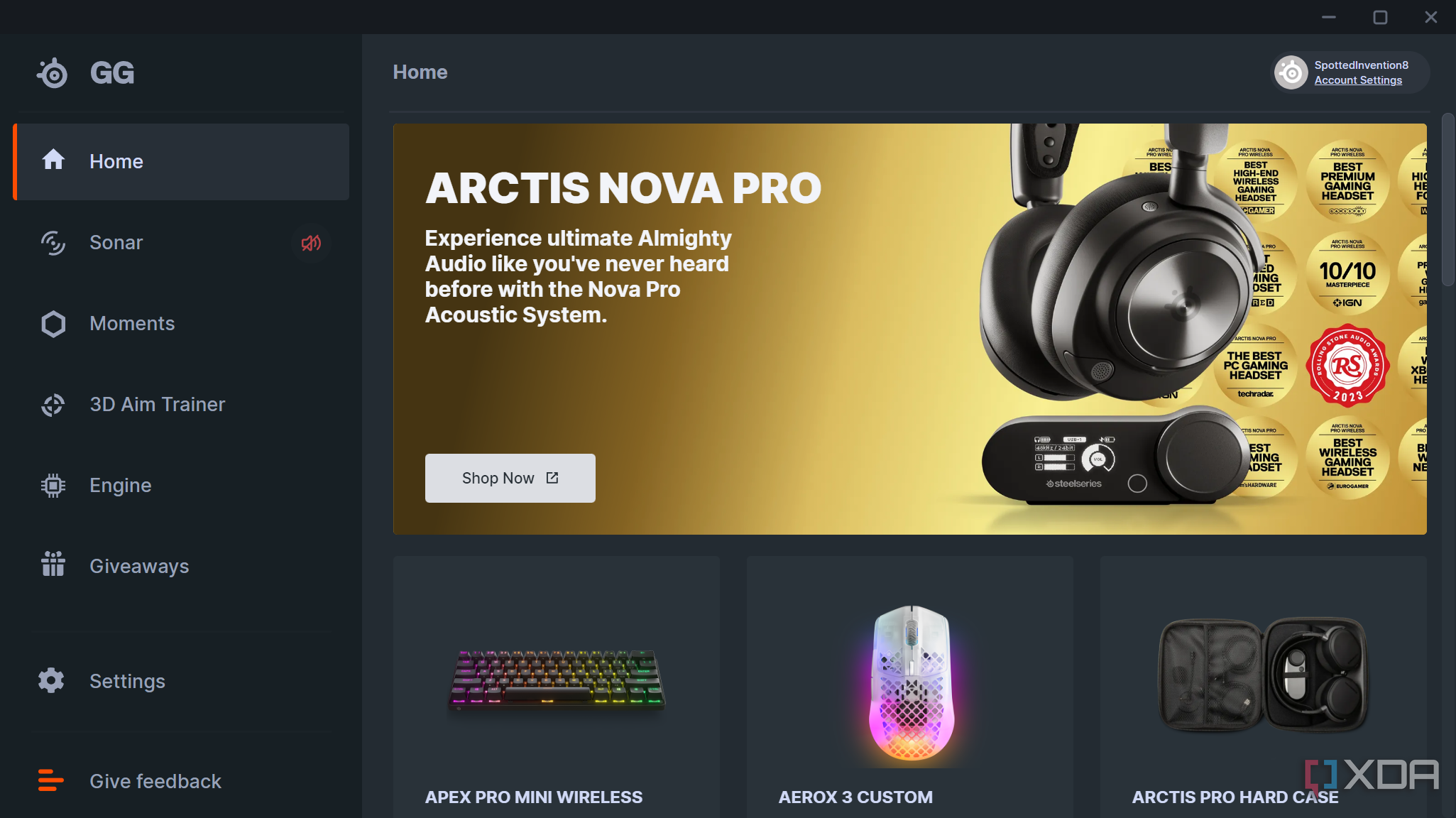
SteelSeries products make use of a program called SteelSeries Engine for controls. I have used multiple SteelSeries products over the years, and one of the first gaming mice that I ever used was the SteelSeries Kana v2. That mouse, even back then, required the SteelSeries Engine. However, since then, the program that you need to use has turned into SteelSeries GG, a rather bloated piece of software that does a lot more than just configure your hardware.
When you open the SteelSeries GG application, it immediately shows you ads for other products. I was greeted with a banner telling me to purchase the Arctis Nova Pro, which is the only SteelSeries product I have connected to my computer. From here, though, there are a number of other options, including Engine, Moments, and Sonar.
Moments is one of the more interesting options that, while bloatware, can be useful. It will clip moments in games for you that you can look back on after, and will integrate with certain games. For example, with Counter-Strike, it defaults to clipping the minute when you get a headshot. It’s a bit overzealous in that regard, but you can tweak the integration or just make it so that you manually clip things only. Below is a clip that I took using SteelSeries Moments in VALORANT, but note that the audio from my microphone is not using the Arctis Nova Pro Wireless.
On top of that, you get Sonar, an audio equalizer, and the Engine itself, which can be used for modifying the Nova Wireless.
As mentioned with Sonar, there are existing presets that you can use to apply to games, but these are somewhat gimmicky, and I didn’t use them for longer than a couple of hours. Sonar also crashed at one stage and broke my audio in the middle of a game of Counter-Strike, which is obviously a pretty bad time for it to crash. I typically just leave Sonar switched off.
The Engine portion, on the other hand, is pretty basic but gets the job done.
It shows you the current battery level of the headset and all the settings for both the headset and the base station. There are a lot of options to play with here, but I’ve just basically left on all the defaults. I didn’t have any issues with these settings, and everything just works.
Should you buy the SteelSeries Arctis Nova Pro Wireless?
You should buy the SteelSeries Arctis Nova Pro Wireless if:
- You value audio quality in your games
- You like a cable-free experience
- You want a good-quality headset with features that make sense
You shouldn’t buy the SteelSeries Arctis Nova Pro Wireless if:
- You want an excellent microphone (but then you shouldn’t get a gaming headset anyway)
- You want an easy-to-use equalizer in software
As somebody who takes competitive gaming seriously and has taken part in numerous esports tournaments, I’m impressed by the quality of the Arctis Nova Pro Wireless. I can’t play with bad audio, and this headset is fantastic, sounds great, and, most of all, packs a lot of useful features that make it easily the best of the best.
The biggest downside of the entire package is the SteelSeries GG client, and that’s specifically because of Sonar and how it integrates with audio. The crashes, in particular, are a killer, and a few threads online confirm it wasn’t an issue with just my unit. Since disabling it, though, I’ve been able to use the headset flawlessly. I haven’t run into any issues since then, and these headphones are a no-brainer must-buy if you don’t care about those kinds of features. I know I don’t.
This is simply a phenomenal headset, with a microphone you can easily forget about if you use your own.

SteelSeries Arctis Nova Pro
Best around
The SteelSeries Arcits Nova Pro is a premium gaming headset. It offers lag-free audio, a retractable microphone, effective ANC, multi-point connectivity, and up to 25 hours of battery life.
