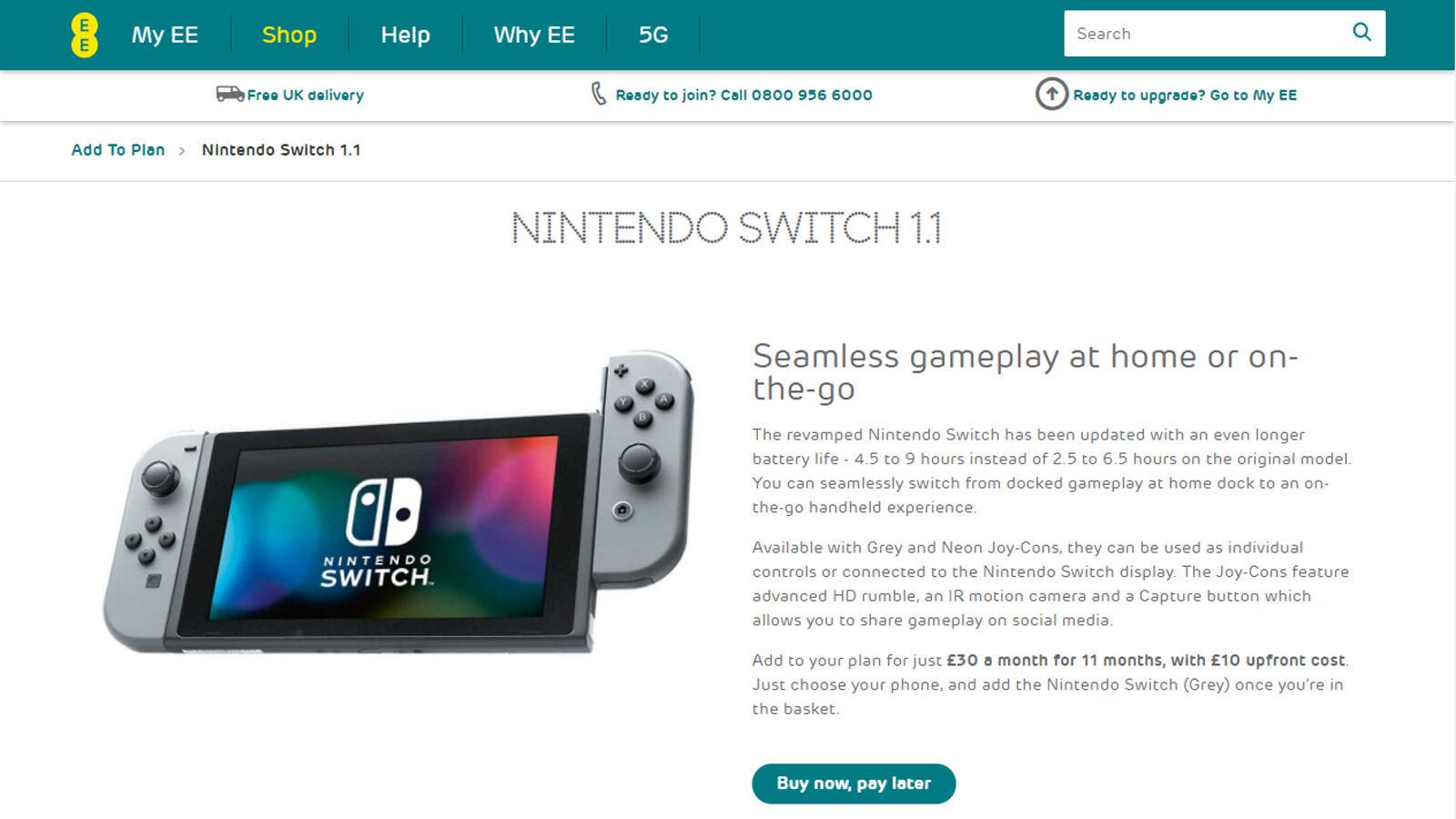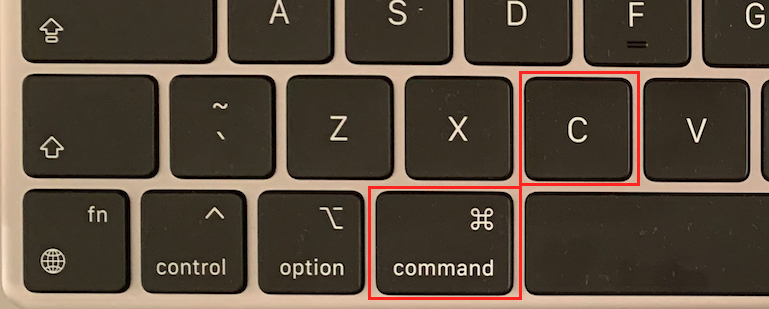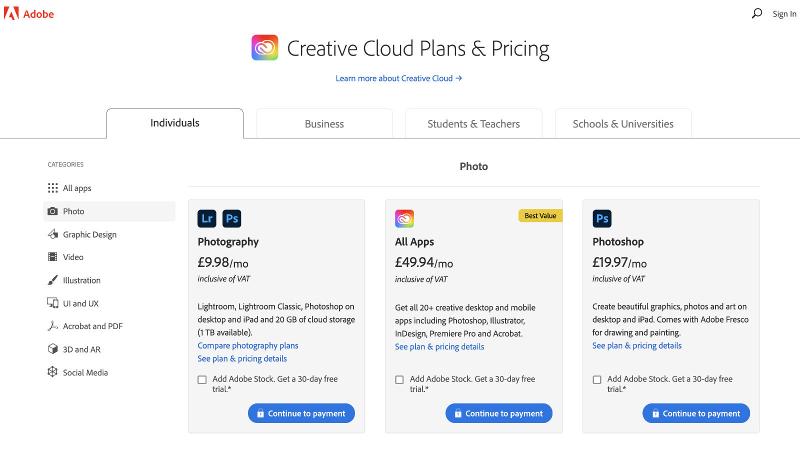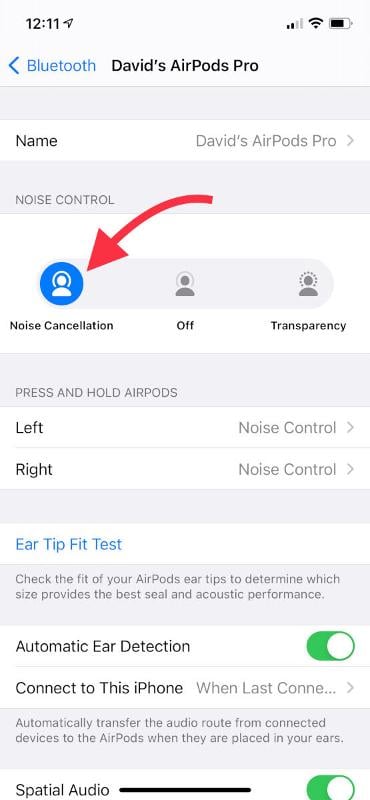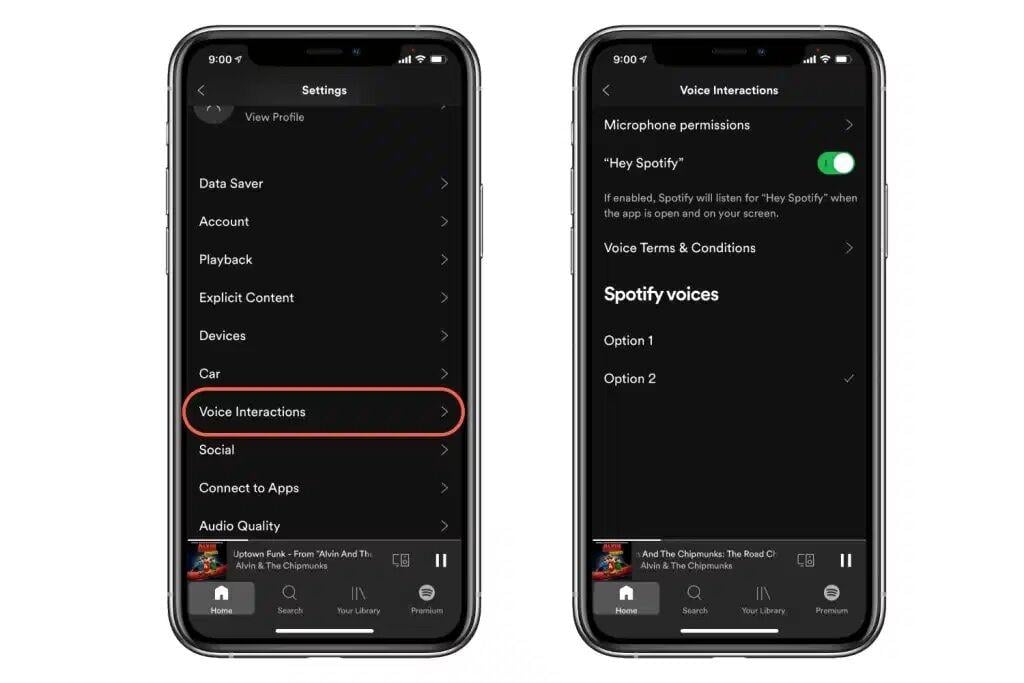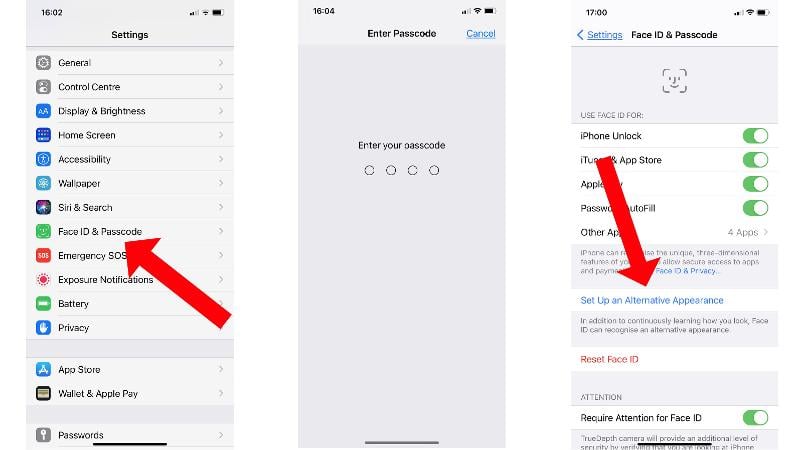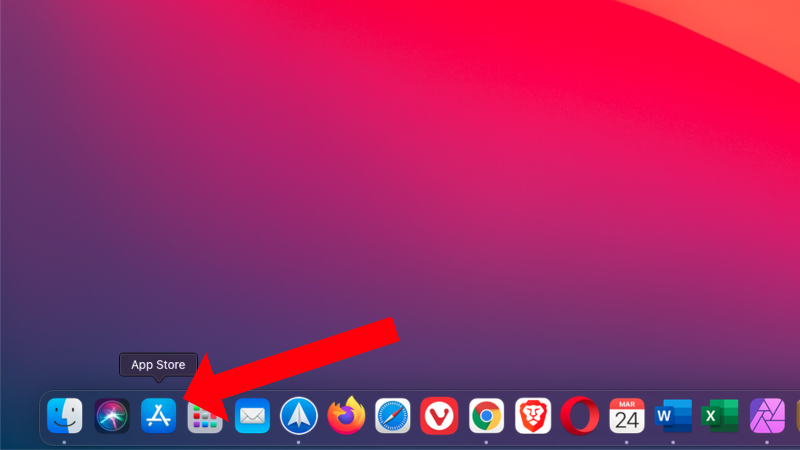If you’re looking for the new iPhone 12 but also want to get your hands on a new Nintendo Switch, there’s good news: you can get both in a bundle. In fact, if you know where to look, you can claim the free Nintendo Switch bundle …
If you need to move a block of text, an image or another object from one part of a document to another, or from one app to another, you need to use copy (or cut) and paste. On a Mac or MacBook, the keyboard shortcuts …
Apple’s free Mac apps: Photos and Preview can get the basics of touching up an image or photograph, but if you want to do anything more advanced you’ll need a dedicated image editing app. Adobe’s Photoshop is the industry standard, due to its wide range of …
One of the biggest advantages the AirPods Pro give you for the extra money is active noise cancellation, a handy feature that monitors ambient noise and plays you the opposite wavelength to create an artificial silence. The standard AirPods offer only passive noise isolation, which essentially …
Face ID is a fast and secure way to unlock your iPhone or iPad Pro, but you may not know that you can actually set up more than one face to use the feature. This second face could belong to a loved one, enabling your partner …
The Apple Watch has quickly grown into one of the most complete experiences you’ll find in the company’s range. Since its introduction in 2015, the electronic timepiece has gone on to be the dominant player in the emerging wearable technology sector. Over different generations Apple has …
While it’s true that Macs come with loads of great software that can help you get most things done out of the box, it won’t be long before you need to add your own favourite programs to the Dock at the bottom of your screen. Here’s …
If you are following a tutorial, or just performing a simple action, you may be required to use the Command key on your Mac. If you are wondering which key that is and where to find it – especially if you aren’t using a Mac keyboard …
AirPods are a great way to enjoy music and audiobooks, or even to take calls while keeping your hands free. But what can you do if you find that you’re only getting sound out of one of the pods? In many cases, this can be fixed …