
The SwitchBot Hub Mini is an IR blaster that relays remote commands to one or more devices that offer infrared control. Although IR tech isn’t in every new electronic, there are enough devices out there to make the SwitchBot Hub Mini a useful tool.
If you already own something like a SwitchBot Lock or SwitchBot Bot, the SwitchBot Hub Mini is the only way to control those devices outside of local Bluetooth range from anywhere with an internet connection. If you have a use for it, this little box can add connected intelligence to otherwise dumb devices.
Here’s What We Like
- Compact and lightweight
- Easy to set up
- Lots of IR blaster options with a large database
- Adds connected features to other SwitchBot devices
And What We Don’t
- Included USB-C power cable could be longer
- Custom-set devices don’t work with third party services
How-To Geek’s expert reviewers go hands-on with each product we review. We put every piece of hardware through hours of testing in the real world and run them through benchmarks in our lab. We never accept payment to endorse or review a product and never aggregate other people’s reviews.
Getting to Know the SwitchBot Hub Mini

- Product Size: 2.6 x 2.6 x 0.8in (65 x 65 x 20mm)
- Weight: 1.3oz (36g)
- Power Input: DC 5V, 1A
The SwitchBot Hub Mini is a direct replacement of the company’s older SwitchBot Hub Plus. At roughly half the size and weight, and using USB power versus an AC to DC adapter, SwitchBot kept all the same functionality in a significantly sleeker puck-like package.
The SwitchBot Hub Plus is in a nondescript all white case and weighs next to nothing at a svelte 1.3 ounces (36 grams). It can be placed flat on a tabletop on its rubber feet or hung on a wall with its center mounting hole, aka, keyhole slot. No mounting hardware, other than a 3M adhesive, which is placed over the keyhole slot area using the printed guidelines, is included.
There’s nothing else in the package other than a 5-foot (1.5-meter) long USB-C cable and an instruction manual. There’s no power brick included, but the SwitchBot Hub Mini works with any 5V 1A power source that has a USB-A input type. Of course, the included cable might be too short for some situations, so replacing it with something longer or with a USB-C to USB-C connector would open up additional possibilities.
Setting up and Using the App

- Infrared Range: Up to 32.8 yards (30 meters) line of sight, vertical 360-degrees, horizontal-180 degrees
- Wi-Fi: 802.11 b/g/n (2.4GHz only)
- Bluetooth: 4.2 or higher, up to 87.5-yards (80-meters)
- OS Compatiblity: Android 4.3+, iOS 10.0+, watchOS 1.0+
- Third Party Services: Amazon Alexa, Google Assistant, IFTT, Siri
As is typical with SwitchBot products, setup involves powering on the device and installing the SwitchBot app (available for iPhone and Android), which requires creating a SwitchBot account. When placed flat horizontally, the SwitchBot Hub Mini’s infrared range is about 98 feet (30 meters) in a 180-degree spread, meaning the signal travels from the top and bottom of the unit, as well as the front, but not the sides.
When hung vertically, the SwitchBot Hub Mini’s infrared range is the same, but the signal travels in a complete 360-degree pattern, which includes the left and right sides. Since IR signals always require line of site between the two communicating devices, neither placement orientation allows the signal to travel from behind (underneath) the unit.
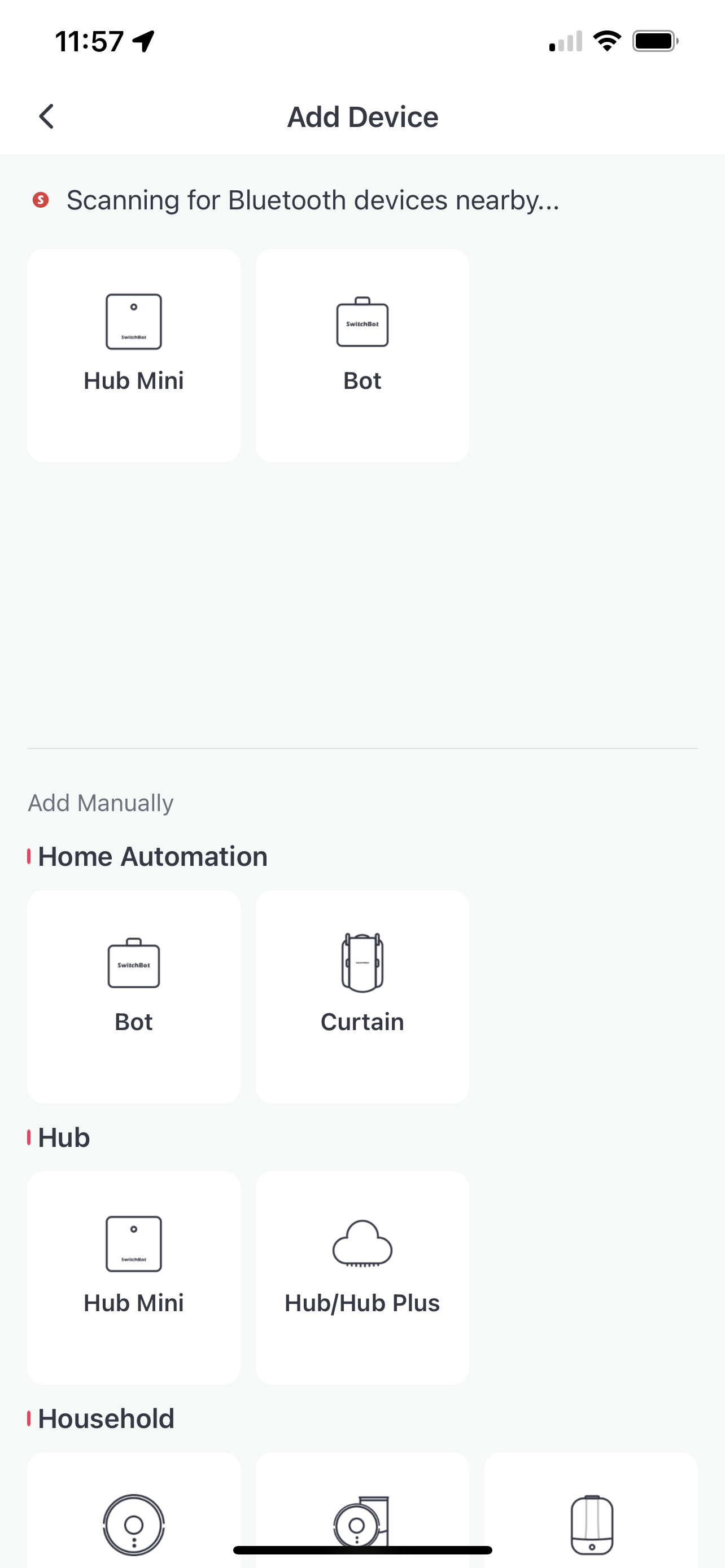
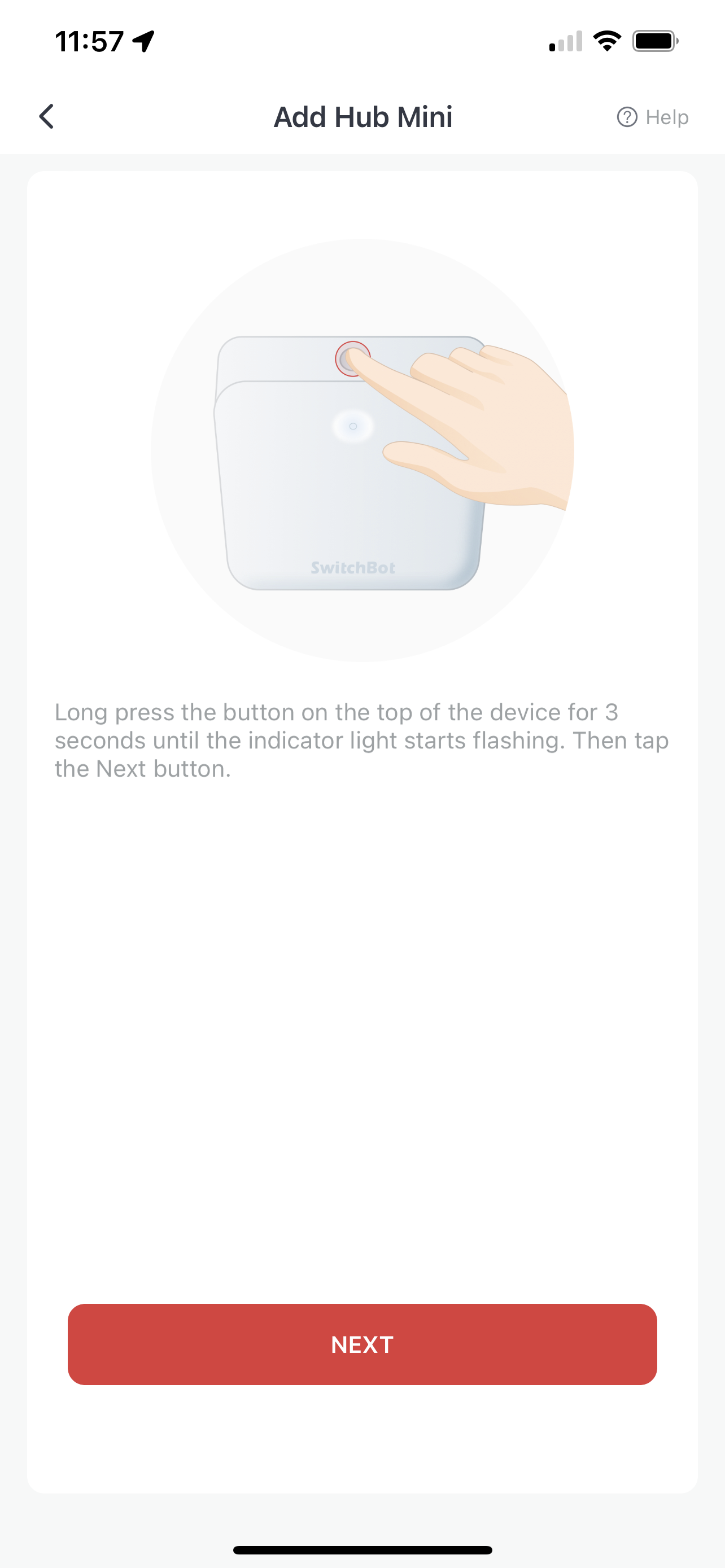
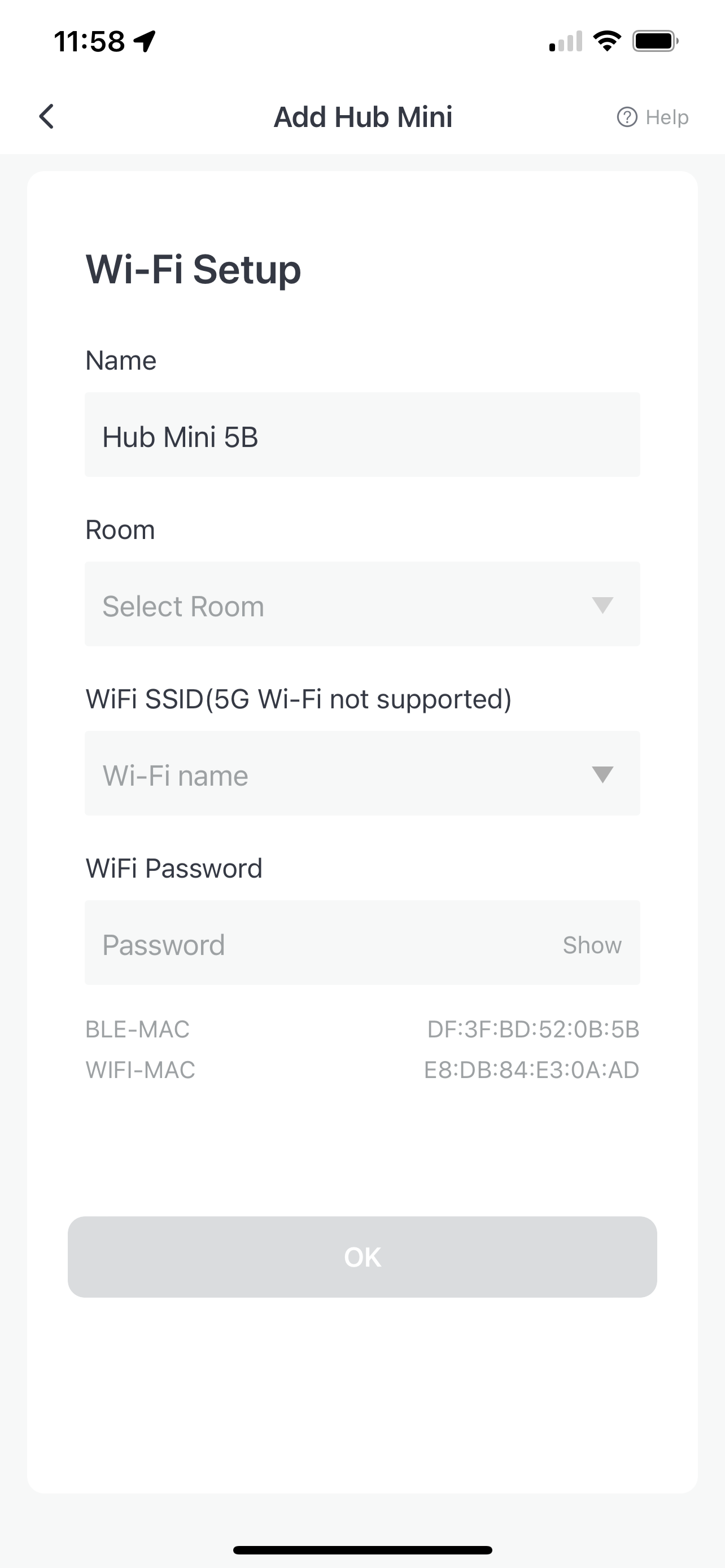
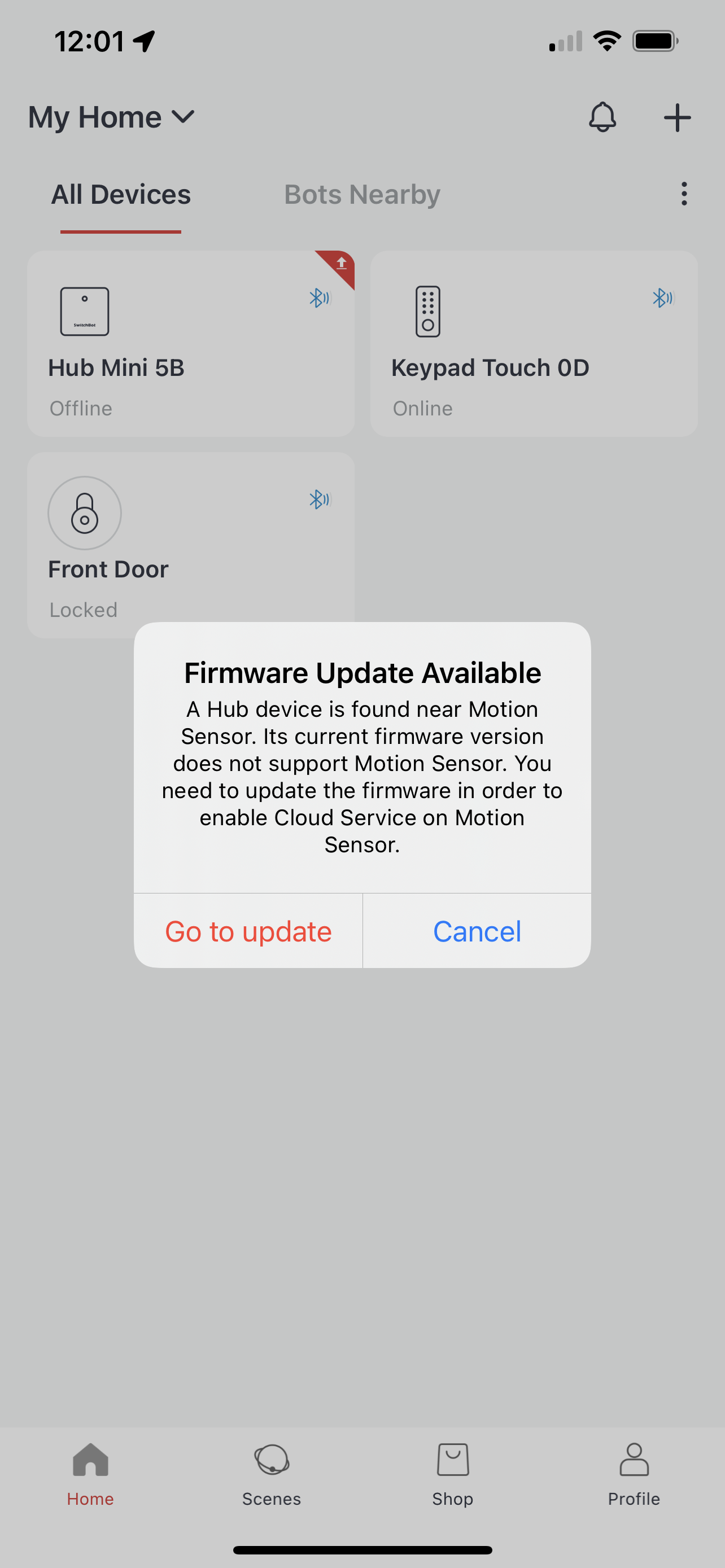
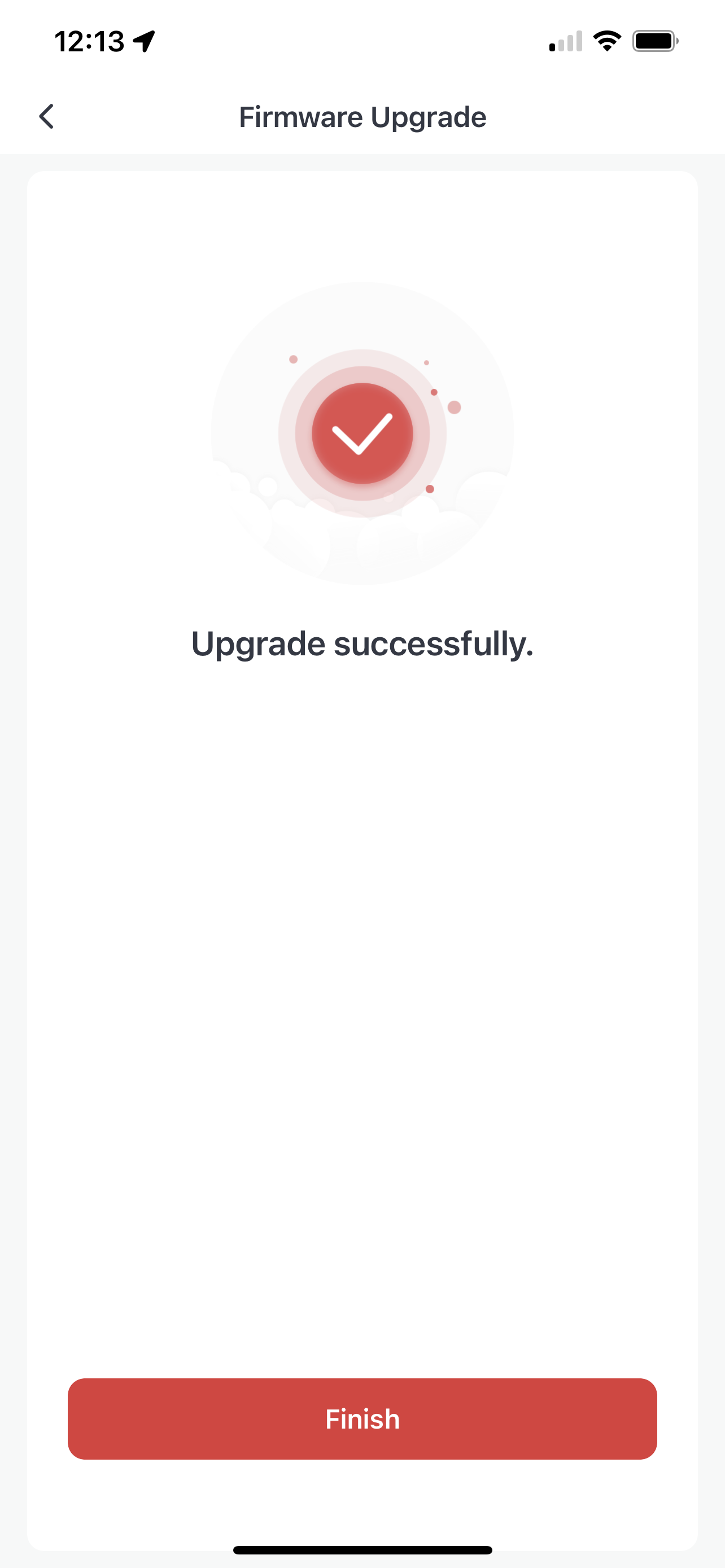
Once powered on, the SwitchBot Hub Mini flashes a slow white light on the front of the unit. Following the instructions in the app, I pressed the Add/Reset button until the LED indicator light on the unit flashed quickly.
From there, it was a few seconds before I was prompted to give the device a name, select its room, and enter my Wi-Fi information.
In terms of Wi-Fi, it only works on 2.4GHz networks, but it had no issues connecting with my mixed-mode Eero 6+ mesh network, which is not always true of other devices with such a requirement. After updating the firmware, I was ready to go.
The first step in the app is to add a remote control function. There are more than a dozen device types in the app, from Air Conditioner to Light to Air Purifier and more, including “Others.” For my test, I tried the Hub Mini with our family room TV (LG Super UHD LED TV SJ8570), which can be controlled over IR. I selected the TV category and followed the prompts to match it to the remote. The impressive database of televisions was able to match my TV model on the first try and gave me a full-function remote control right on my phone, as well as a device widget in the app. The database of other included device types is equally impressive.
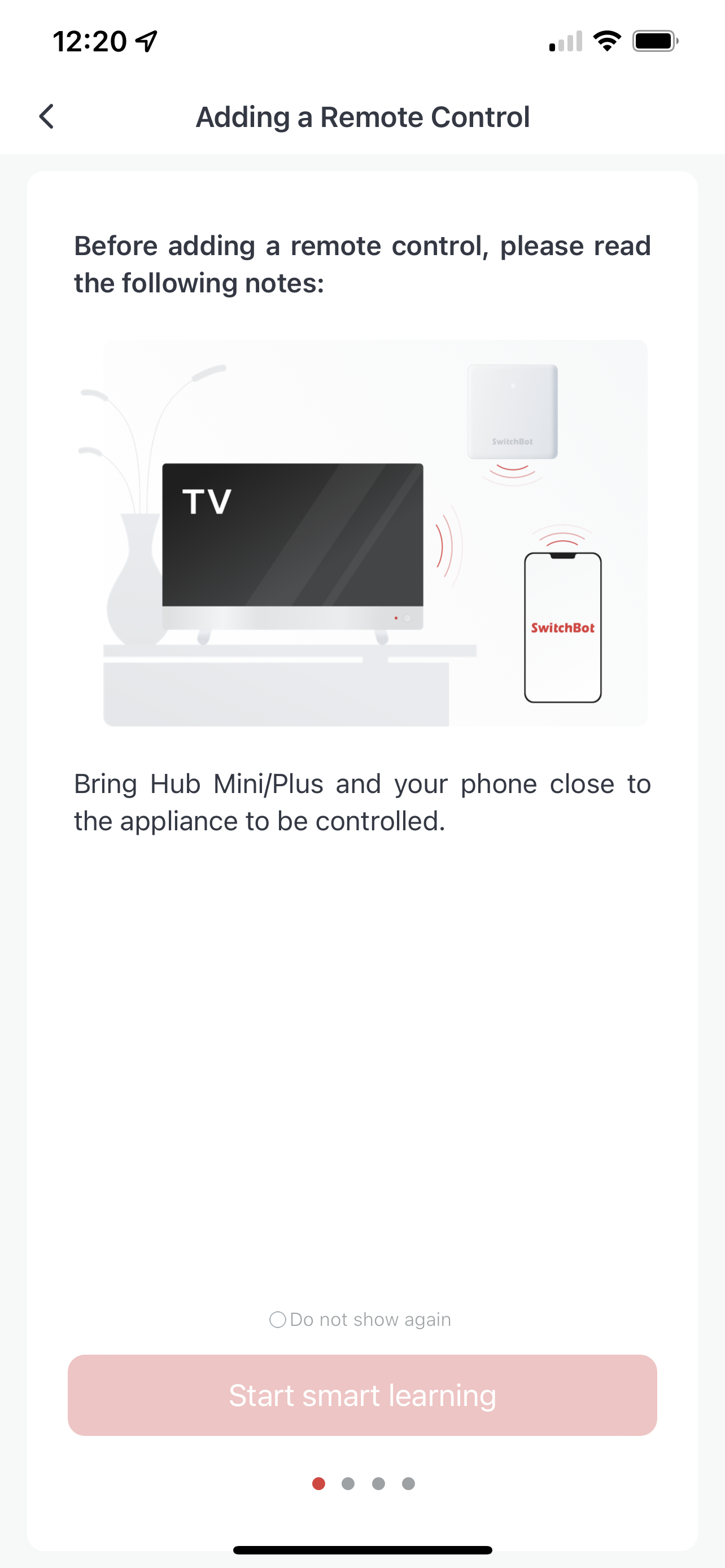
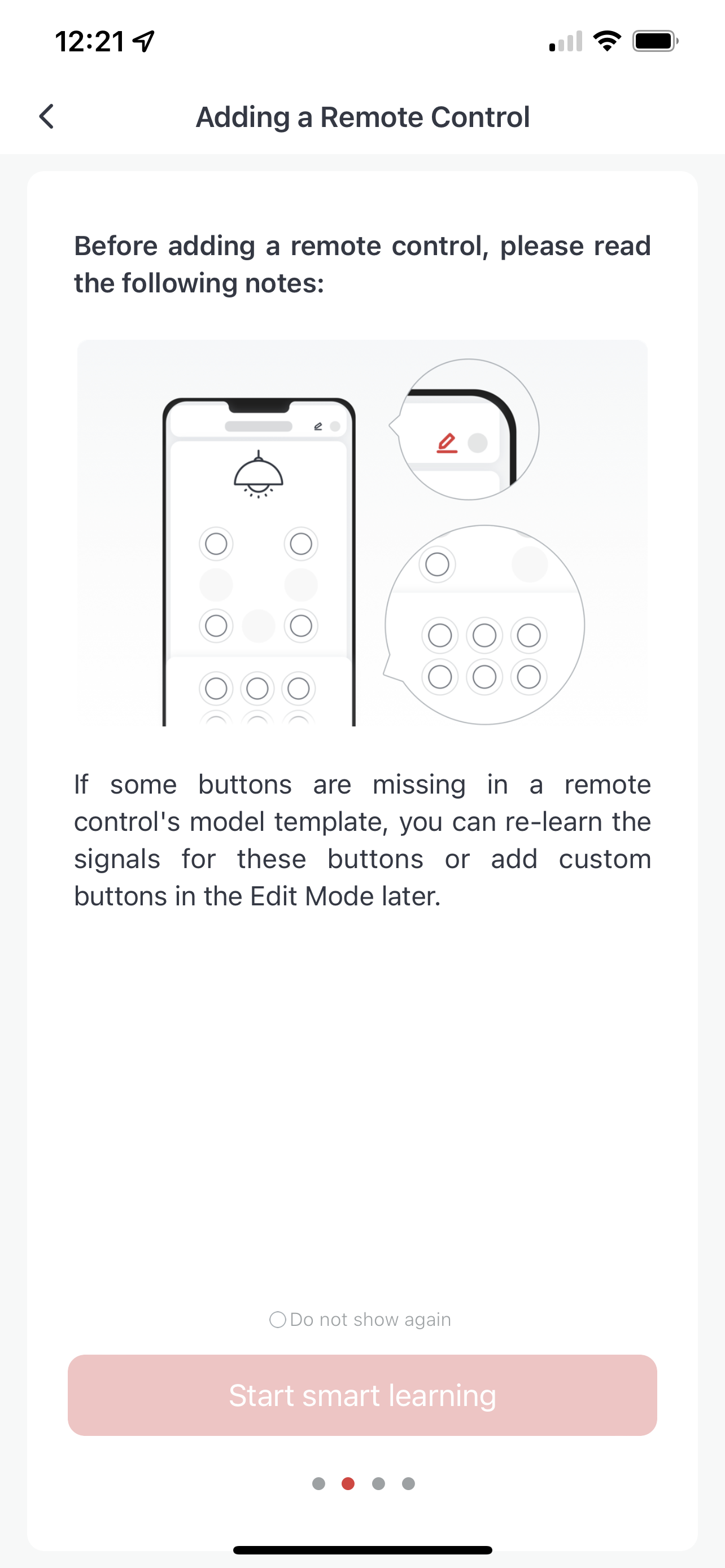

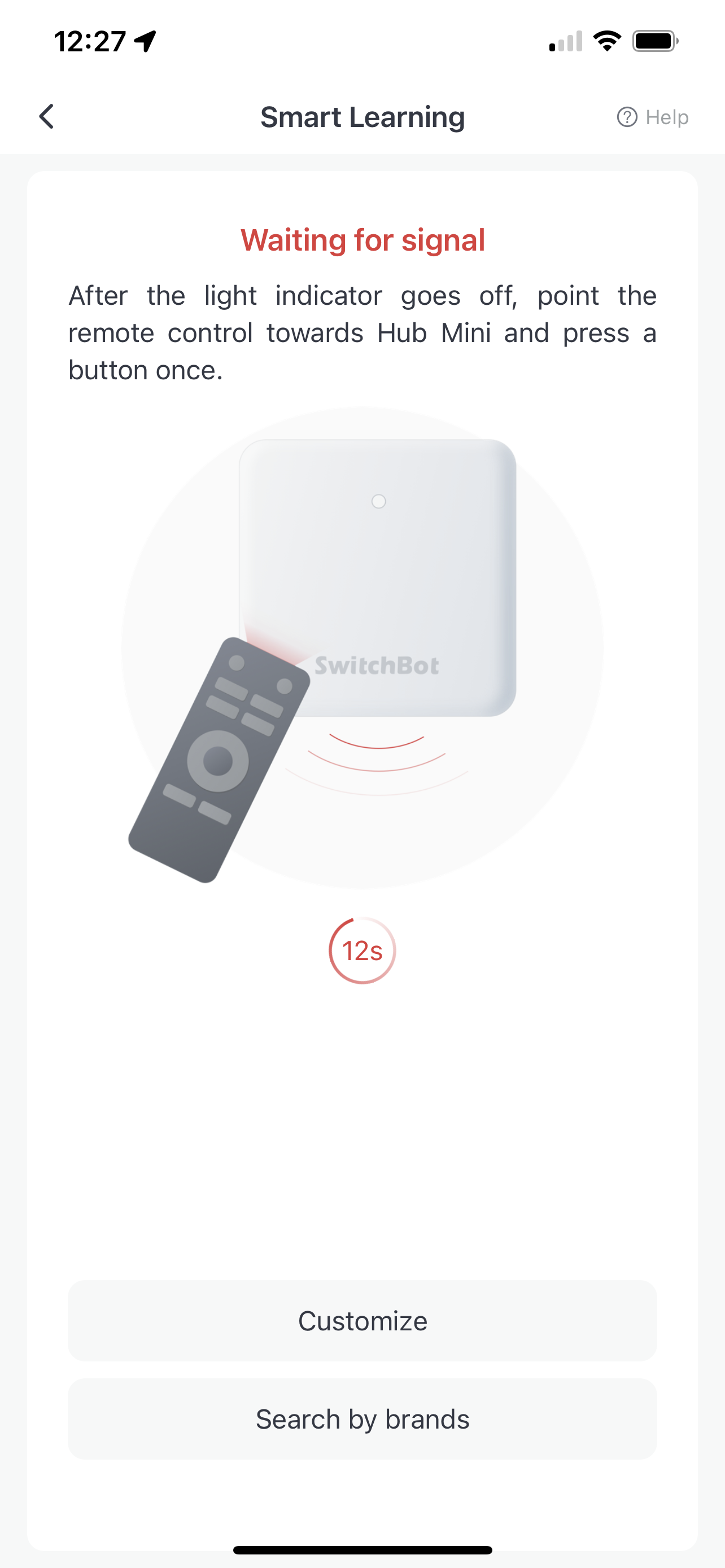
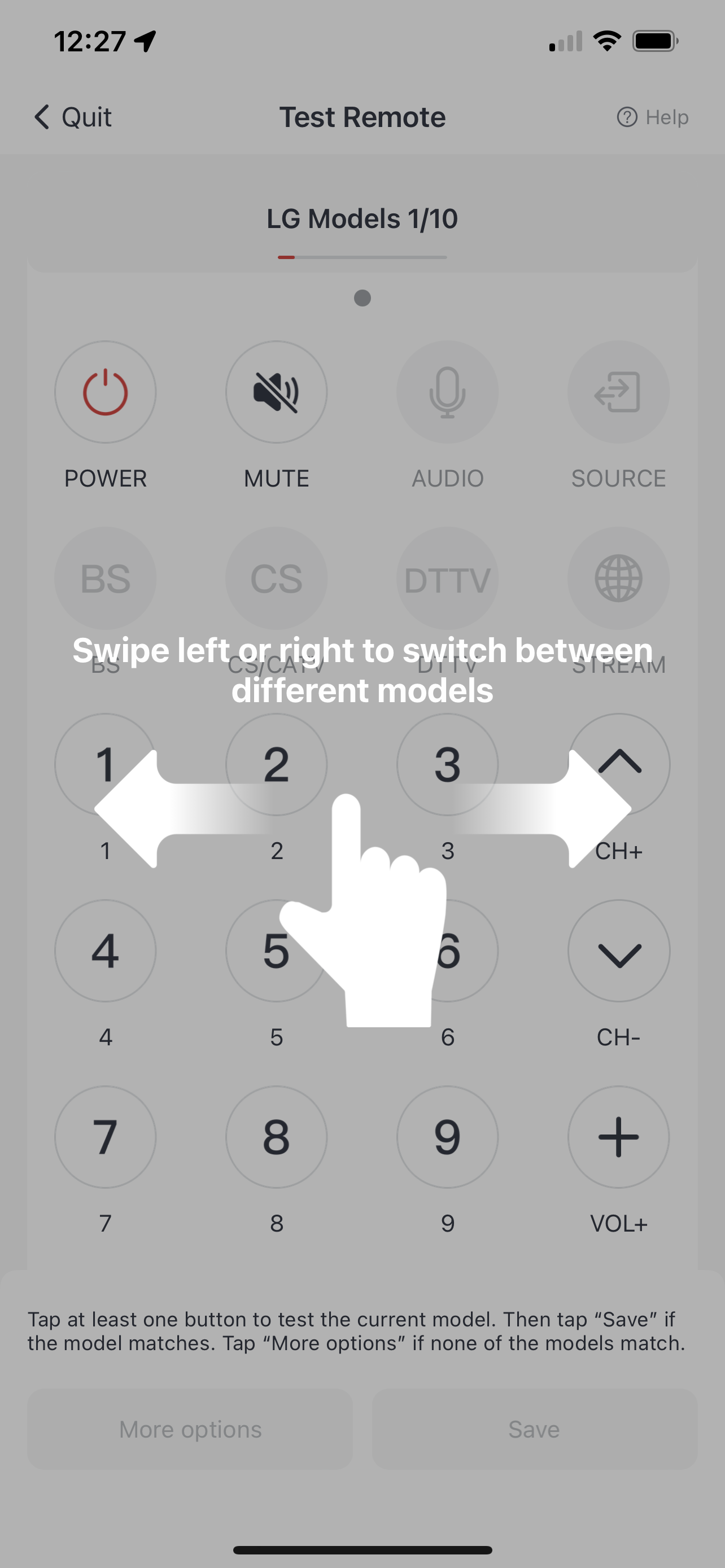
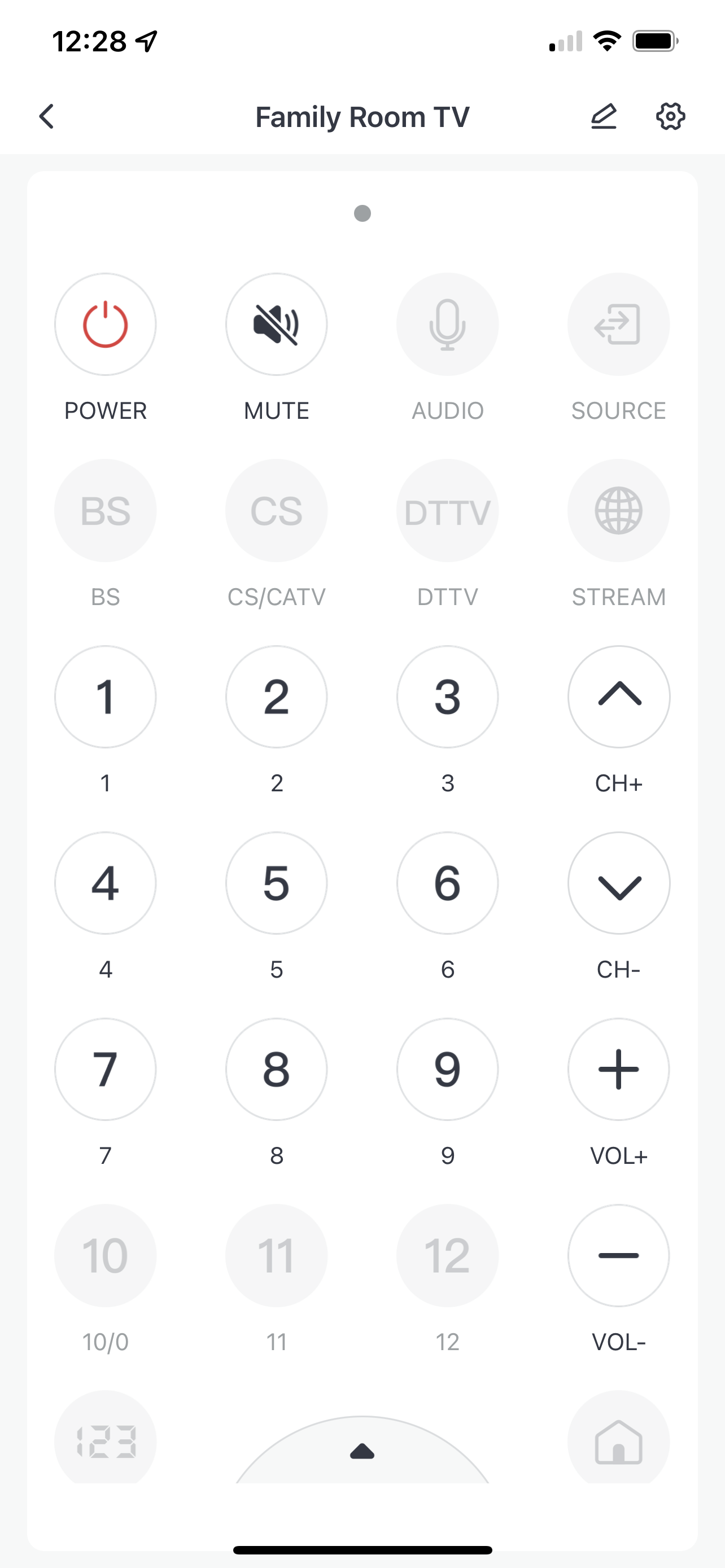
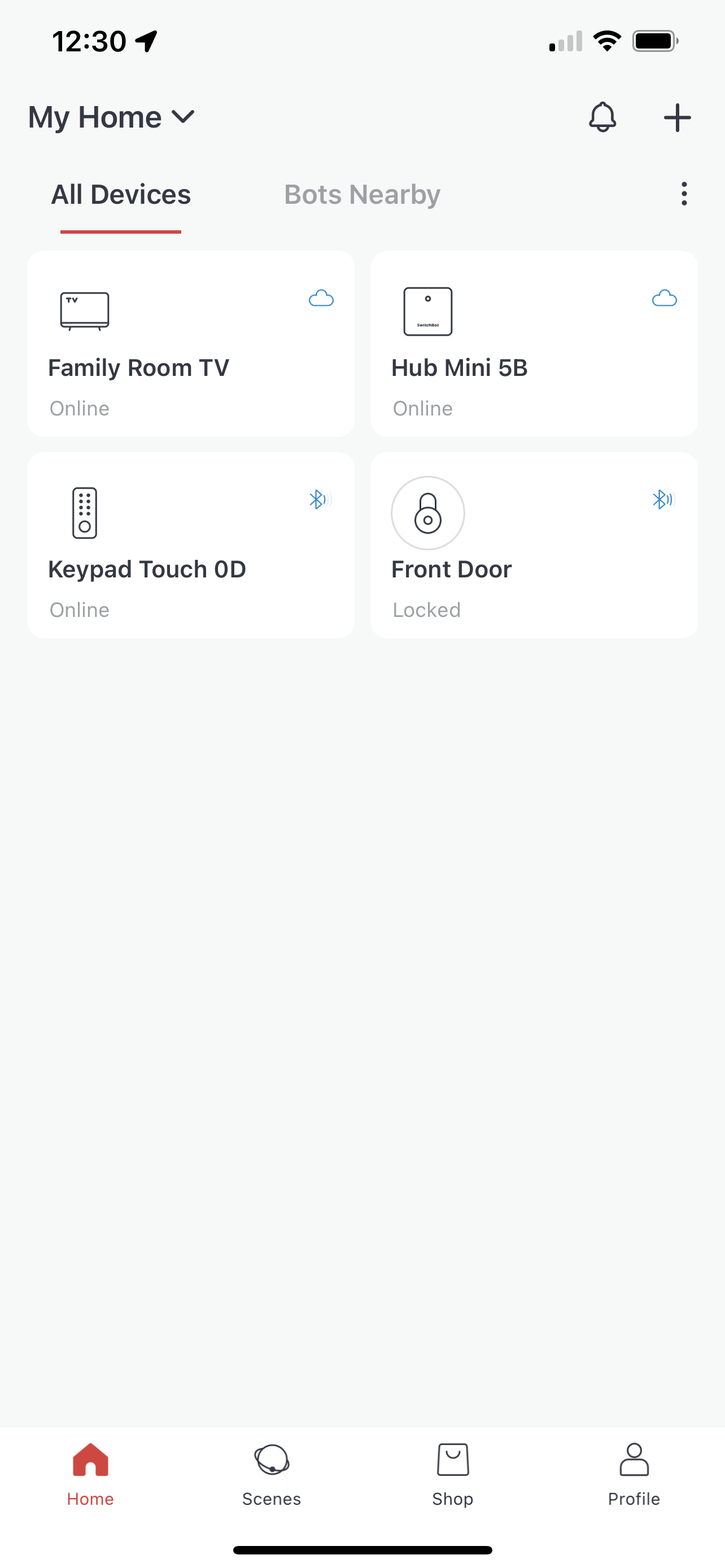
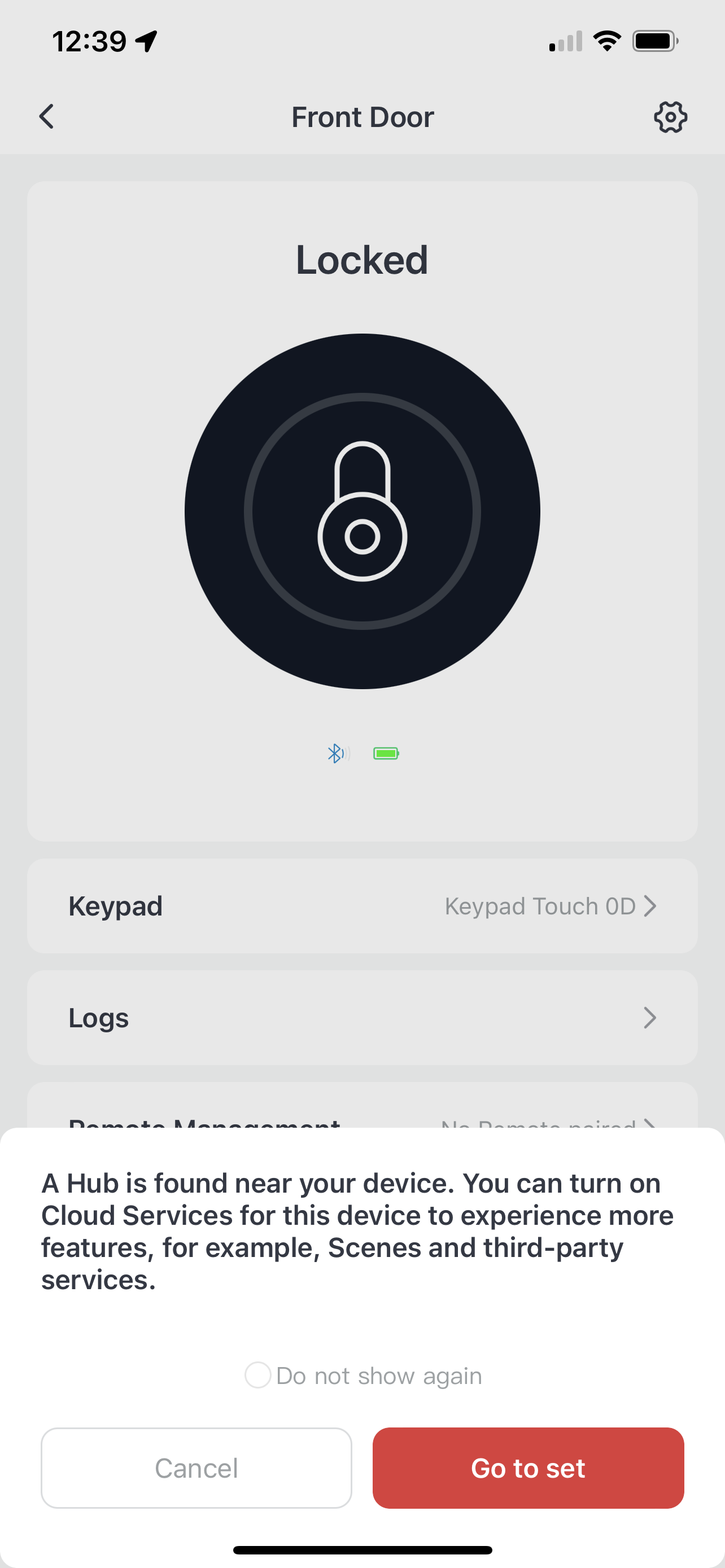
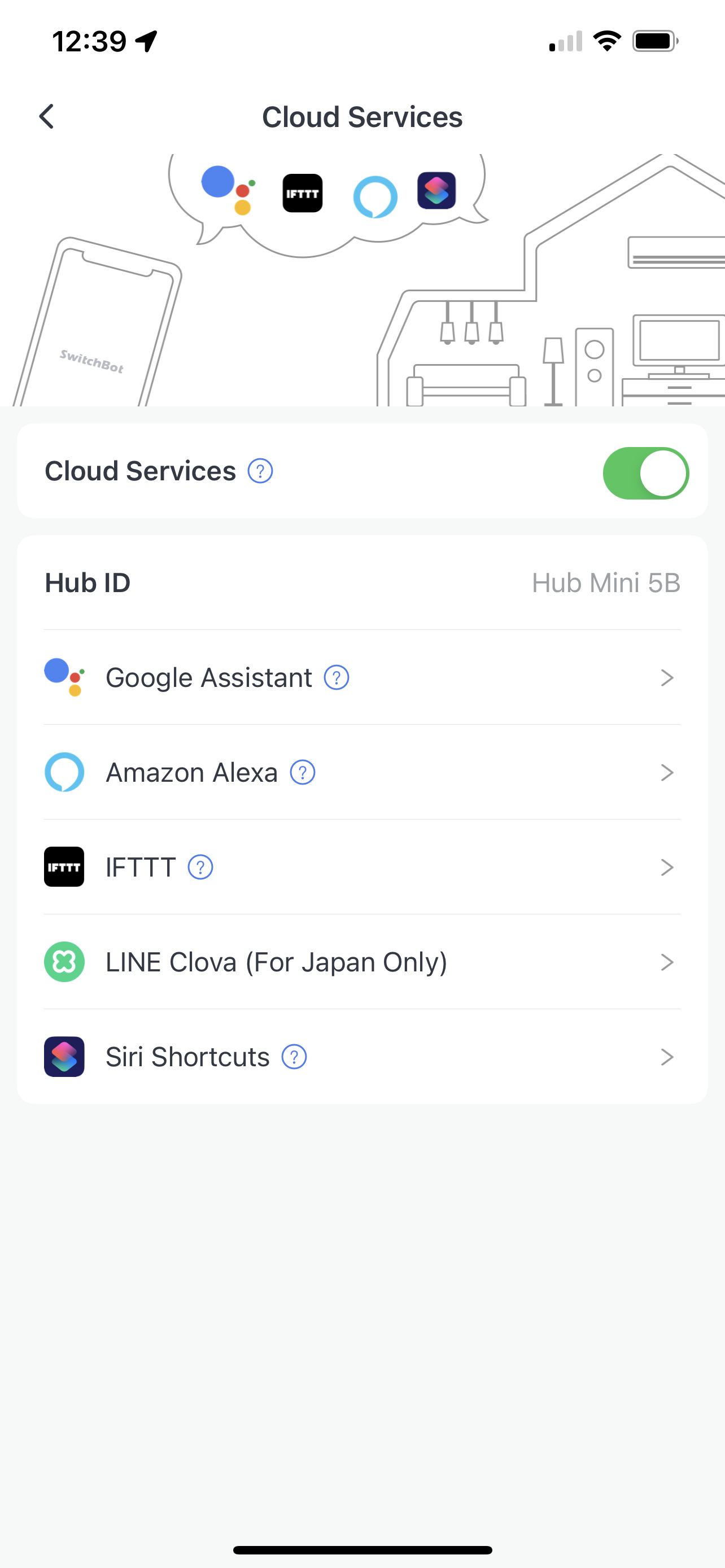

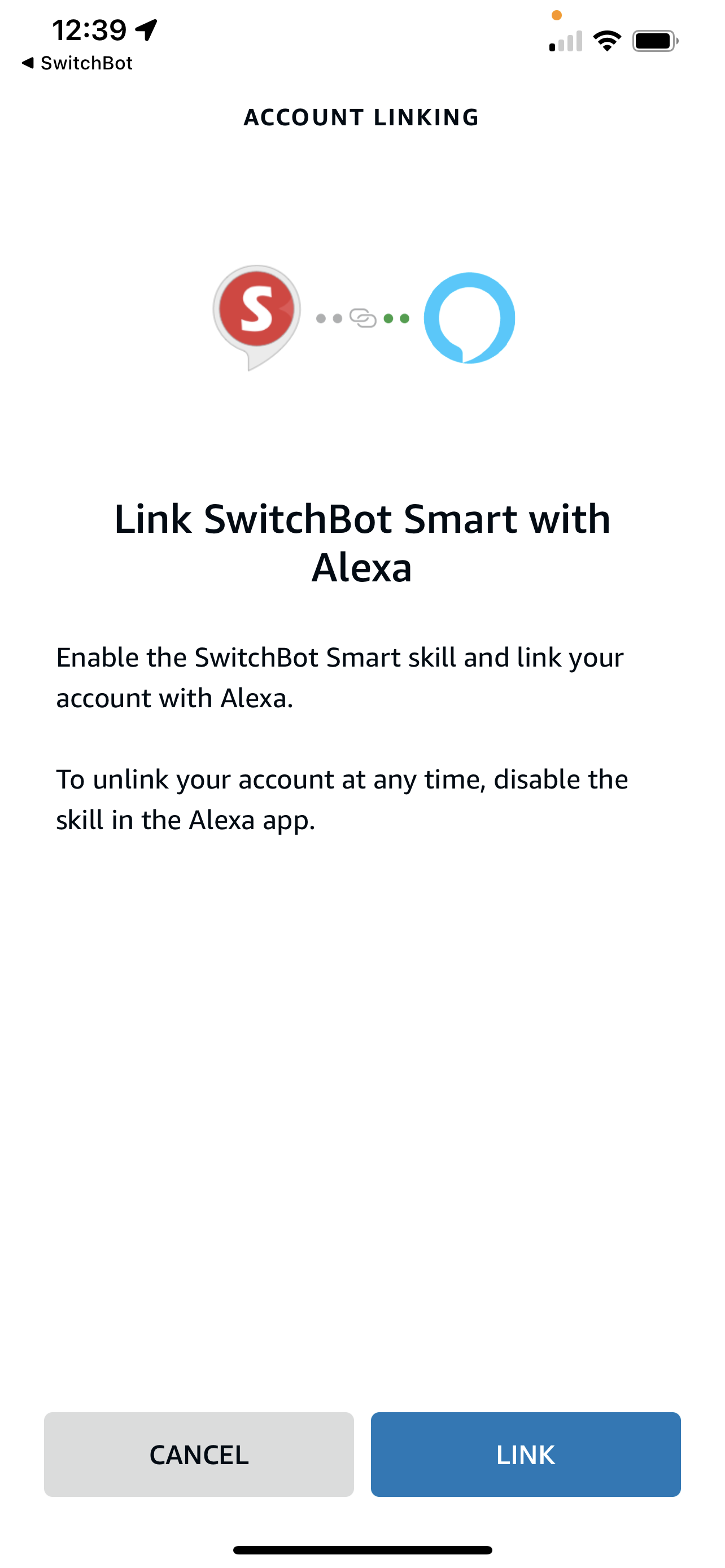
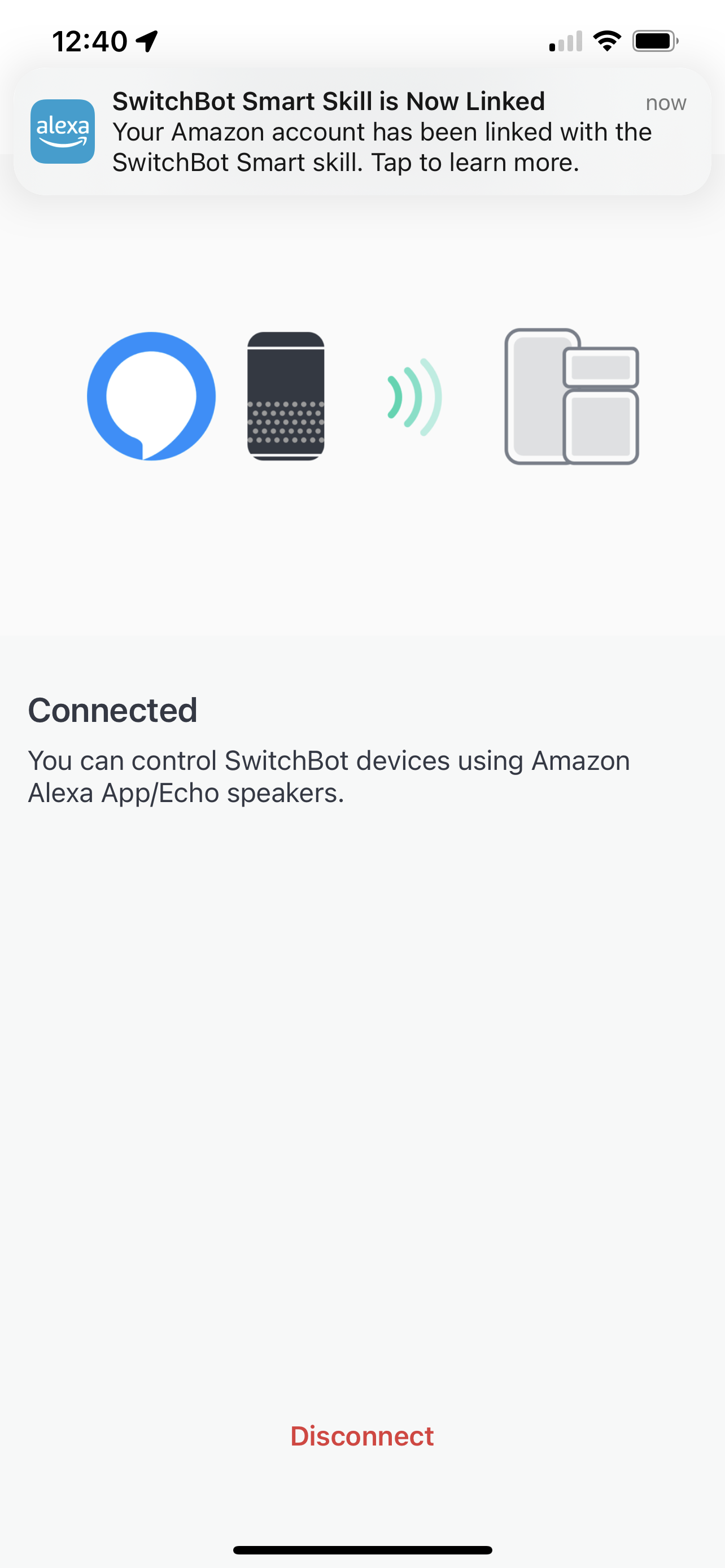
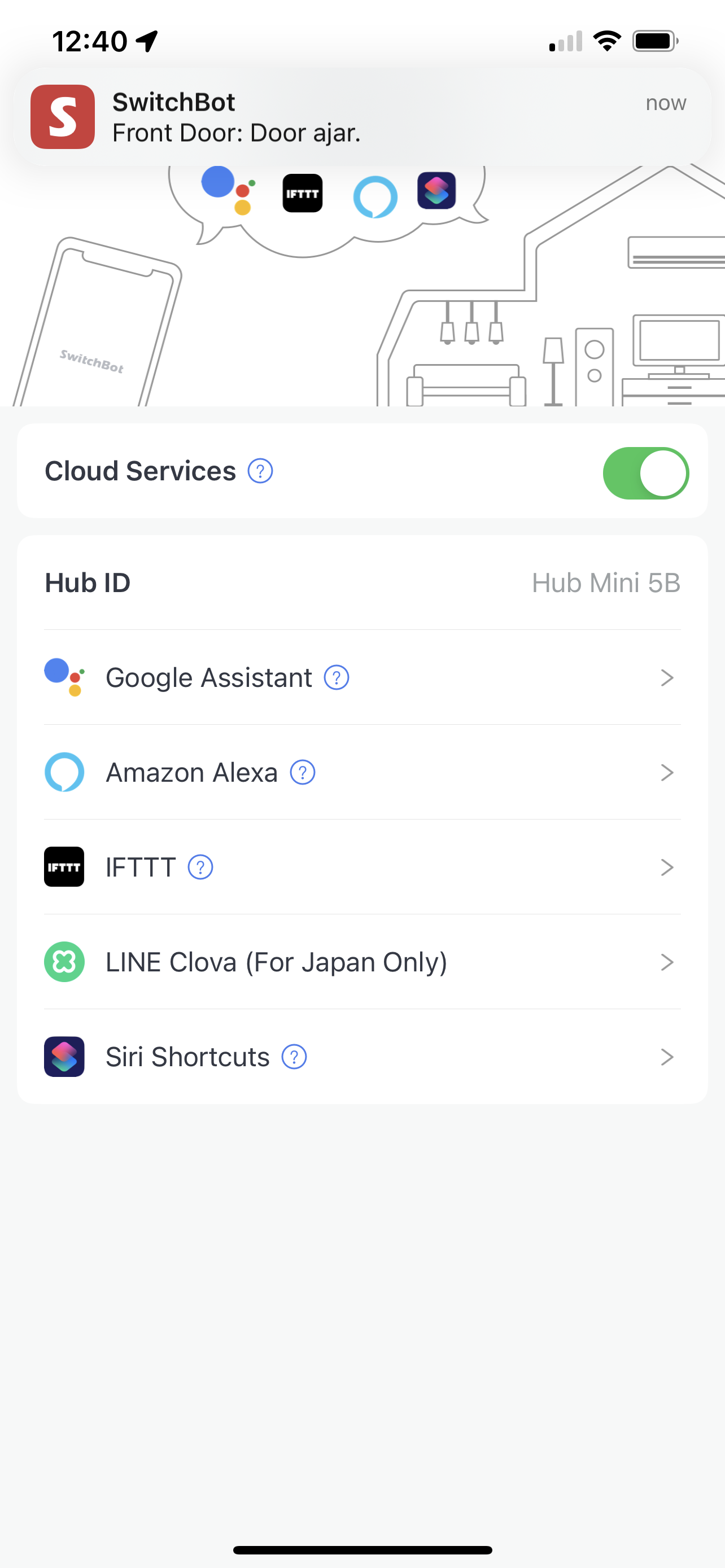
It’s important to note that despite its substantial database of product types and brand name products, using the “Others” category is still an option. However, remote controls created under the Others category and custom buttons do not work with third-party services like Amazon Alexa or Google Assistant.
Perhaps the most powerful feature of the app is the ability to set schedules and scenes. For instance, you can turn on the radio at a certain time in the morning or set your air conditioner to a certain temperature so it’s ready when you get home. For me, the best feature was finally being able to control my SwitchBot Lock from anywhere I have an internet connection. I was also able to add Alexa voice control to lock and unlock my door from just about any room in my house, which is especially nice when I don’t have my phone by my side.
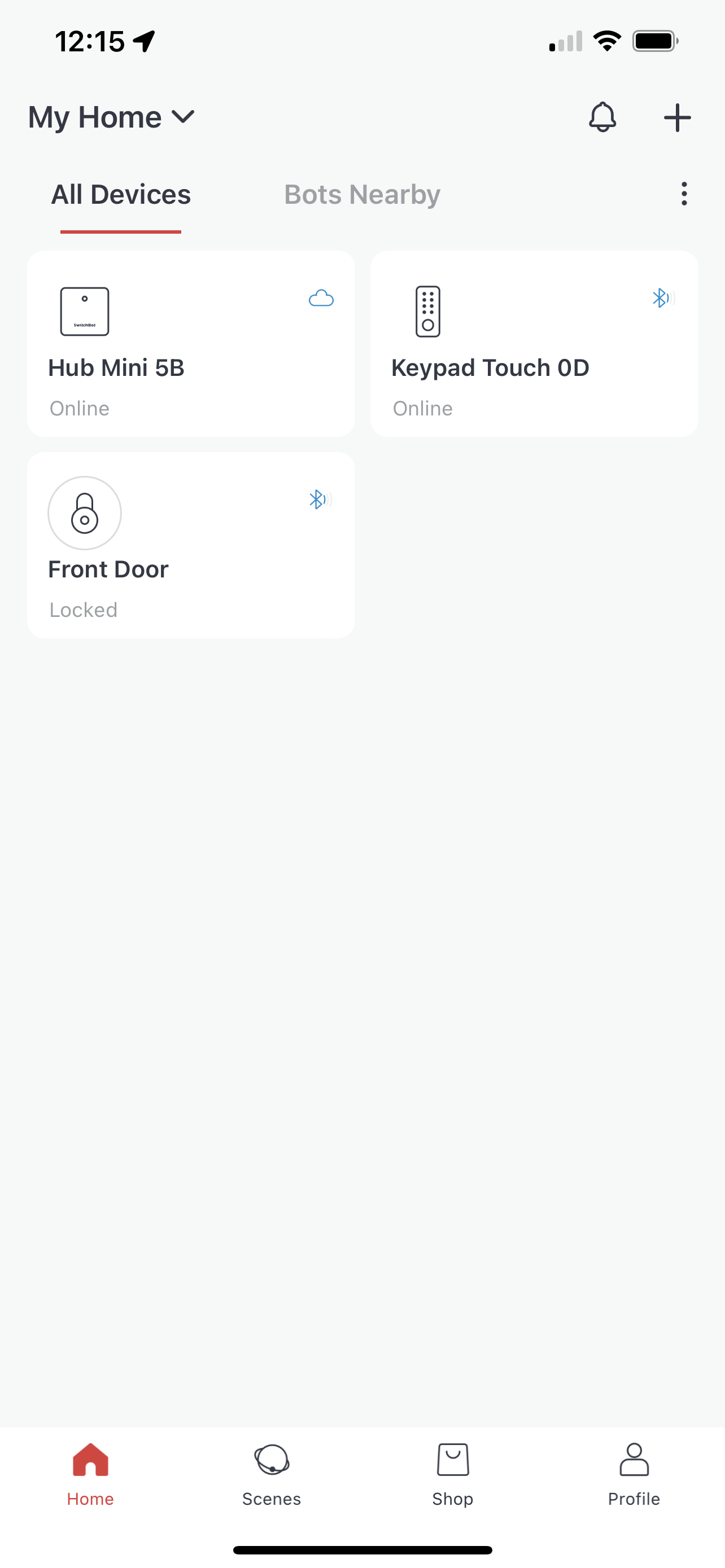

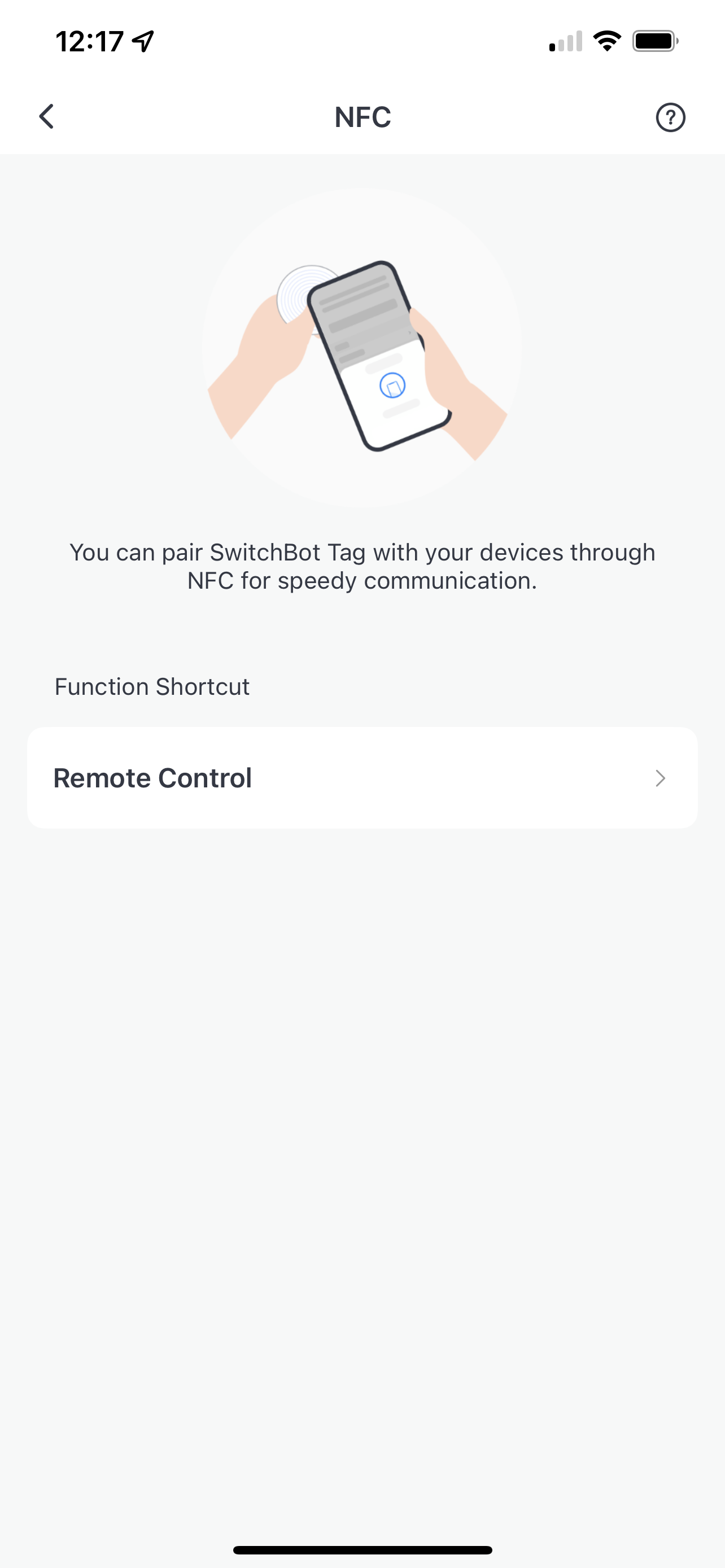
Finally, in the SwitchBot app, you can turn the SwitchBot Hub Mini’s indicator light on or off and decide whether it should stay on in Standby Mode. You can also pair an NFC tag to create a function shortcut where you simply tap your phone or tablet on the tag to quickly execute the desired preset function.
In short, if there’s something you need to tweak, automate, or have done, with a little imagination, you can probably work out how to do it between the features of the hub and app.
SwitchBot Smart Lock
☆☆☆☆☆ Link Icon Read How-To Geek’s Full Review
Retrofit your standard door lock and make it smart without replacing any of your home’s hardware.
Should You Buy the SwitchBot Hub Mini?
If you’re looking for a good IR blaster, the SwitchBot Hub Mini makes a surprisingly solid choice. If you just want to automate an IR-based appliance or two, the SwitchBot Hub Mini is priced low enough that it can make sense to incorporate into your smart home setup. Of course, if you own other SwitchBot devices, like the SwitchBot Lock or SwitchBot Bot, this is a must-own. Moving from Bluetooth-range control to anywhere with an internet connection makes the company’s own smart automation devices even more useful.
Some of the downsides include the relatively short USB-C cable and no power supply, but both of those are minor inconveniences at worst. You also may need to buy additional Switch Hub Mini units depending on where your IR-based devices are located. Again, though, with its relatively low price and easy setup, if you do need additional hubs, there aren’t any significant obstacles to making it happen. Overall, it’s a great choice to add to your connected smart home ecosystem.
Rating:
8/10
?
- 1 – Does not work
- 2 – Barely functional
- 3 – Severely lacking in most areas
- 4 – Functions, but has numerous issues
- 5 – Fine yet leaves a lot to be desired
- 6 – Good enough to buy on sale
- 7 – Great and worth purchasing
- 8 – Fantastic, approaching best-in-class
- 9 – Best-in-class
- 10 – Borderline perfection
Price:
Starting At $39
Here’s What We Like
- Compact and lightweight
- Easy to set up
- Lots of IR blaster options with a large database
- Adds connected features to other SwitchBot devices
And What We Don’t
- Included USB-C power cable could be longer
- Custom-set devices don’t work with third party services

