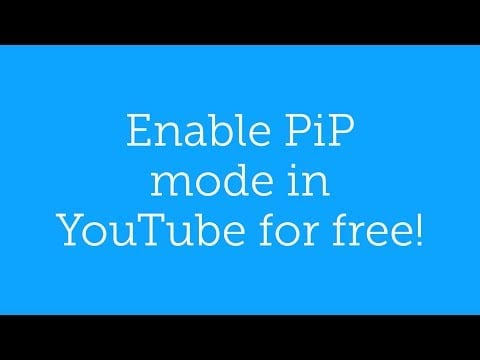Picture in Picture (PiP) mode for YouTube is now available for free in the US. YouTube PiP allows you to keep a floating YouTube window on your screen even when you have minimized the YouTube app. So, you can listen to music or watch a video while performing other tasks on your phone, such as chatting on Facebook or WhatsApp. You can move the floating window to any part of the screen using a simple drag and drop.
YouTube PiP mode was earlier only available to YouTube Red subscribers. It is the same story in the rest of the world, however, now YouTube users in the United States can use PiP without subscribing to YouTube Red.
The Picture in Picture (PiP) mode is introduced in Android Oreo (8.0). So, that is the bare minimum Android version that you need to be running to use YouTube PiP.
How to enable in the US: If you are in the United States, then you need to do nothing. Just make sure that you are running the latest version of YouTube app that is available in the Play Store. Now, watch a few videos and then press the home button. YouTube video shall continue in a small window on the screen instead of stopping.
If you do not manage to make it work, then ensure that PiP is enabled for YouTube app on your phone. Simply open Settings > Apps & Notifications > YouTube > Advanced. Here, make sure that Picture in Picture is set to Allowed.
How to enable in other countries: It appears that YouTube is making use of IP address to enable the feature for users in the United States of America. So, you can use a VPN app, such as Turbo VPN.
You need to set up the VPN app and connect to a server in the US. Then force stop and start the YouTube app. Now, once you are done watching a couple of videos, press the home button. The PiP mode should start.
The PiP mode will disable when you disconnect from the VPN connection. So, in order to keep using it, ensure that you remain connected via the VPN connection.