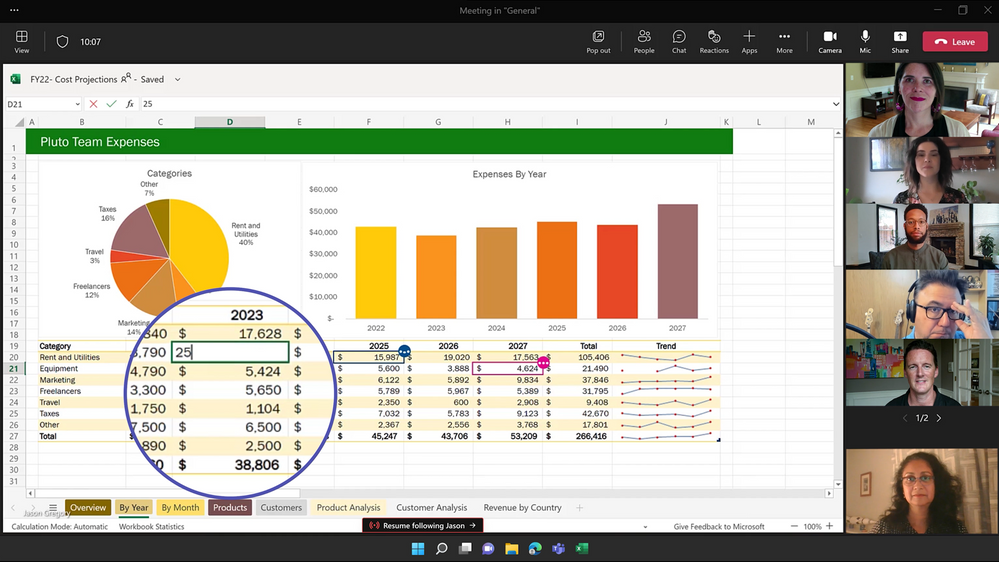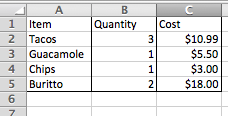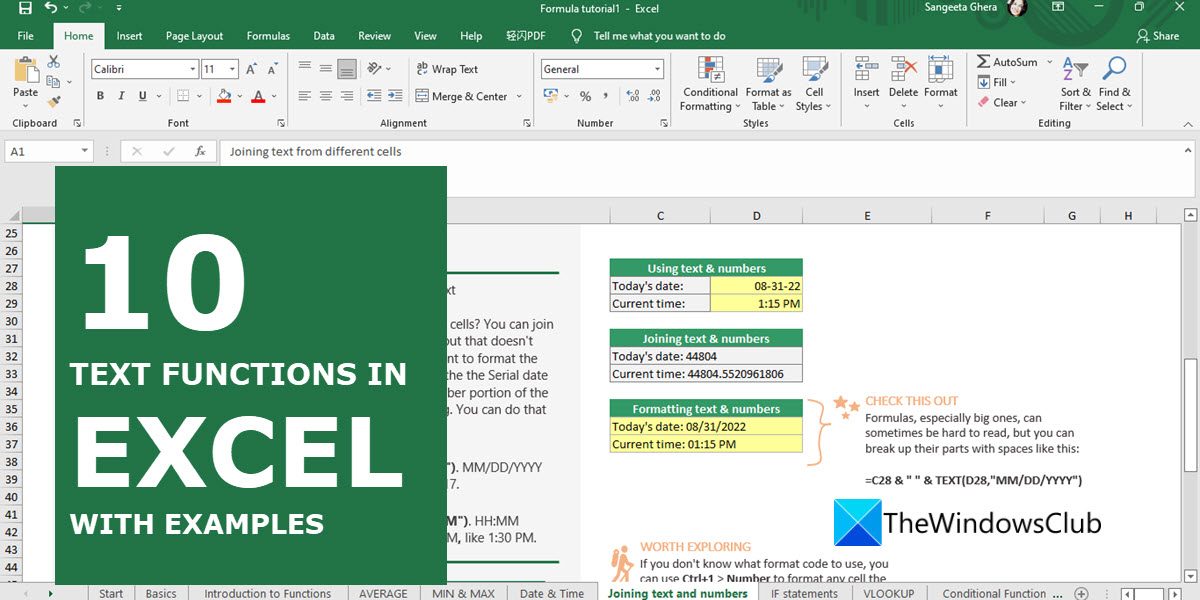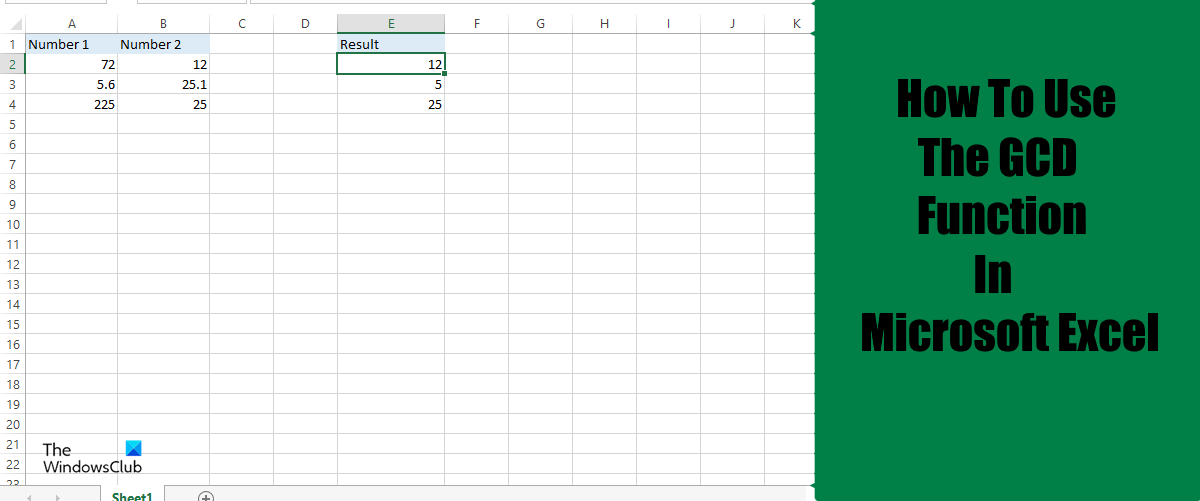First, designate cells to hold “True” or “False” results based on the state of each checkbox. You can then count up the checkboxes by using Excel’s COUNTIF function to count the number of “TRUE” results. If you use Excel to create a checklist, you may want …
Back in July, Microsoft unveiled a new Excel Live feature to make real-time collaboration easier within Microsoft Teams. The company has finally started rolling out Excel Live in public preview, allowing users to edit Excel workbooks simultaneously with other meeting participants. Excel Live is built on …
Many marketers use Microsoft Excel every day, whether it’s to create a chart, analyze data, or run a report to present at the next team meeting. Creating reports like these in Excel is time-consuming enough. How can we spend a little less time navigating, formatting, selecting, …
Excel is all about working with numbers. However, if your data consists of too much text, you don’t have to worry at all. Excel provides several functions that make it easier to manipulate text strings. These functions let you easily find a string, count the characters …
The Excel GCD function is a Math and Trigonometry function, and its purpose is to return the greatest common divisor of two or more integers. The greatest common divisor is the largest integer that divides both number 1 and number 2 without a remainder. The formula …
Unit conversions are commonplace. Whether you need feet to meters, Fahrenheit to Celsius, or teaspoons to tablespoons, you can take advantage of the CONVERT function in Microsoft Excel for a dozen types of conversion. The nice thing about this function in Excel is that it uses …
Want to see what date it will be after you’ve a certain number of months have passed? Using Microsoft Excel’s EDATE function, you can add (or subtract) months to a specific date in your spreadsheets. Here’s how to use it. How the EDATE Function Works In …
Duplicate data is costly, it skews reports and leads to wasted marketing resources. Here’s how to remove duplicates in Excel spreadsheets: How to Remove Duplicates in Excel 1. Select the cells you wish to remove duplicates from. Click on a cell and hold down the left …
Here is a complete guide that will help you to convert KML files to Excel worksheets or CSV format on your Windows 11/10 PC. KML (Keyhole Markup Language) is a GPS data file format used to save different types of geographical data such as location data, …