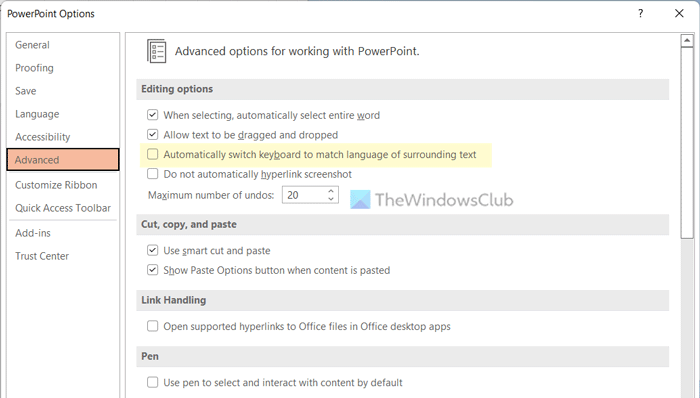Corsair is undoubtedly a household name when it comes to PC parts and accessories. With the K100 AIR Wireless, the company expands its territory into the world of lightweight, low-profile mechanical keyboards. Complete with Cherry MX ULP Tactile switches, this board is one you won’t …
You can get a lot of service out of a strong wireless keyboard, whether you’re planning to keep it in your backpack or laptop bag to carry with you or you just want something aesthetically clean and free of cables on your desktop. Many wireless keyboards …
On iPhone or iPad, head to Settings > Sounds & Haptics > Keyboard Feedback and disable “Sound.” On Android, disable sounds in your keyboard options. On Windows 10, go to Settings > Devices > Typing. Disable “Play key sounds as I type.” On Windows 11, head …
This might be the strangest mechanical keyboard I’ve ever seen. Corsair’s K100 AIR is just half an inch thick (0.4 inches, specifically) and uses new Cherry MX Ultra Low-Profile switches. It looks like a giant gamer version of the Apple Magic Keyboard. To our knowledge, the …
You’ve probably seen or used a few Windows 11 keyboard shortcuts like Ctrl+C, but have you ever thought about what each letter in the alphabet does? For reference, we’ll run through the entire list of 26 letters with both the Windows key and the Control key. …
You can type in various languages in Word, PowerPoint, and Publisher. These apps do not switch the keyboard if you try to edit a foreign language word. If you want to automatically switch the keyboard to match text language in Word, PowerPoint, and Publisher, this guide …
If you’ve got a pet or small child, you know that an unguarded keyboard can spell disaster — or more likely, spell “dhjkhskauhkwuahjsdkja,mnsd”. We’ve got a tool for locking and unlocking your keyboard with a quick keyboard shortcut. Keyboard Locker is a small program that handles …
Although Windows 11 includes an option to switch between Dark and Light modes, you need to go through a lot of steps to toggle that. If you often need the Dark mode on your computer, you can use a free tool called Easy Dark Mode. You …
Logitech continually targets professionals with its “Master” series of keyboards and mice. And now, Logitech is expanding its reach with the first MX Mechanical keyboards, plus a brand new MX Master mouse that offers small improvements over its predecessor. All three of Logitech’s new products come …
If you’re like many people in the world, you spend at least part of every day typing on a keyboard. Chances are, you use whatever cheap keyboard you got on sale, and it’s the classic single strip QWERTY layout affair. But I’m here to say: it’s …