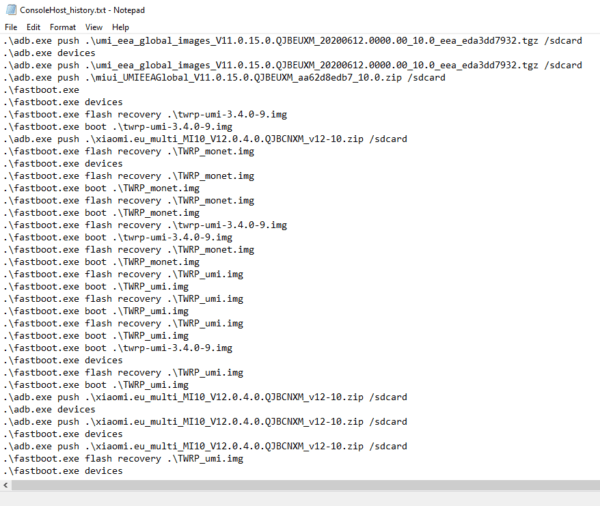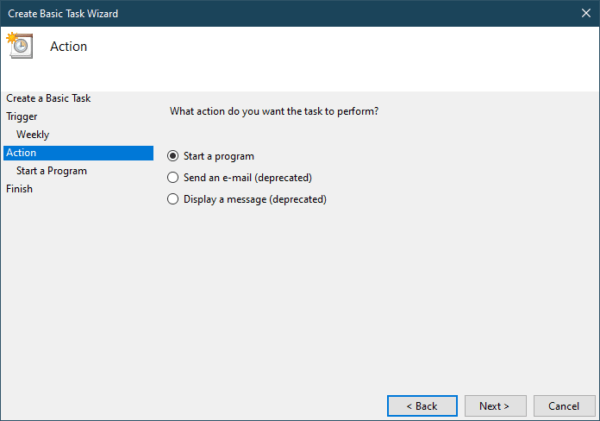Lately, I’ve been using PowerShell as the default shell for my daily tasks. I noticed PowerShell out of the box keeps track of all your previous history up to the maximum of 32767 lines. Meaning if you ever need to look back on what you’ve typed …
Windows logs a lot of information to the Event Log which means that the event log contains a wealth of useful for troubleshooting. Assisting Windows users and system administrators alike, the event log offers the ability to understand when something goes wrong and why. Of …
Microsoft PowerShell 7.1.0 was released a few days ago with a number of improvements and fixes to PowerShell 7. Here’s how to install it in Ubuntu 16.04, Ubuntu 18.04, Ubuntu 20.04, and Linux Mint 19.x, 20. PowerShell 7.1.0 release highlights: Fix $? to not be $false …
With the advent of PowerShell Core and PowerShell 7, not all modules have been updated to be compatible with core engine updates or cross-platform accessibility. Instead of needing to switch between multiple versions of PowerShell depending on the tasks at hand, PowerShell 7 has added …
Managing file and folder permissions is a complex and time-consuming process. This is especially so when utilizing the standard graphical user-interface (GUI). PowerShell makes this process easier and faster. For example, say you need to update folder permissions across hundreds of user folders, using the GUI …
With more and more scripts written in PowerShell, a lot more tasks are scheduled to be run in PowerShell, instead of batch files. So it’s important to properly schedule a task that runs the PowerShell powered scripts smoothly and successfully. To start, open Task Scheduler by …
If you still rely on PowerShell 2.0, you should think about updating your code to work with PowerShell 5.0. Starting in the Windows 10 Fall Creators Update, Microsoft will no longer support PowerShell 2.0. In this Ask the Admin, I’ll discuss why PowerShell 2.0 poses …
Microsoft developed Windows PowerShell for task automation and configuration management. It is based on.NET framework; while it includes a command-line shell and a scripting language. It does not help users to automate, but it also rapidly solves the complex administration tasks. Despite that, many users …
Microsoft Windows ships with a set of so-called optional features that users may enable or disable using the “turn Windows features on or off” control panel applet. This works well for the most part, but requires that you open the Control Panel on the operating system …
There are a number of reasons why you would want to backup drivers installed on your Windows 10 PC. Maybe you want to reinstall Windows 10 and don’t want to download all drivers again, maybe the driver for one of your device is no longer …