Tasker is the most popular automation app for Android and for good reason. The app allows you to create Profiles that automatically trigger based on certain conditions to execute Tasks and it offers a wide variety of plugins that can help you automate pretty much anything you can imagine. On top of that, the developer behind the app releases regular updates with support for even more new features. For instance, a recent beta release of the app introduced a new feature called “Contact Via App” that allows you to automate WhatsApp calls. Now, the app is getting another significant update in the beta channel which brings even more to the table.
XDA Tasker Tips & Tricks Forum
As per a recent post on Reddit, Tasker v5.9.3.beta.5 is now rolling out to users and it includes quite a few interesting new features. Here are some of the most noteworthy changes in the latest Tasker beta release:
Find All Custom Settings
Tasker v5.2 added custom setting support which allows you to modify values in your phone stored in the Settings.Global, Settings.Secure, and Settings.System tables if you grant Tasker the WRITE_SECURE_SETTINGS (via ADB/root) and WRITE_SETTINGS (via system permissions page) permissions. While this is tremendously useful in automating the various settings on your device, it required users to find out what settings are available on their device by themselves, because every device/OEM software has different settings.
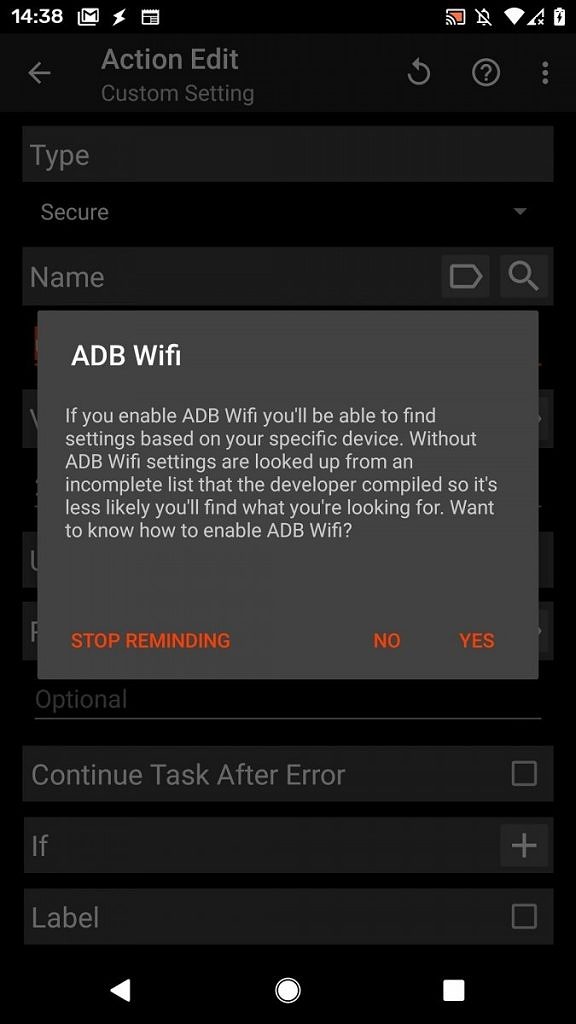
Up until now, the easiest way for users to find out what settings were available was to run the following 3 commands via ADB on their PC or in a rooted shell on their phone:
- settings list secure
- settings list global
- settings list system
Earlier this year, however, Tasker 5.9.2 beta added a new “ADB WiFi” option that lets you launch Tasker with ADB shell-like privileges. Thus allowing users to run ADB shell commands without first connecting their phones to their PC. To capitalize on this Tasker 5.9.3.beta.5 will internally run the aforementioned 3 commands to list all the available settings values.
Send WhatsApp Text Messages
As mentioned earlier, Tasker 5.9.3.beta.4 added a “Contact Via App” option to automate calls in WhatsApp and other messaging services. With the latest beta release, Tasker now also lets you automatically send a text message in WhatsApp. To get started, select the “Contact Via App” Action in a Task and then follow the instructions in the video below to set up automated texts for any contact on your device.
New ADB WiFi Helper Actions
Along with the aforementioned feature to find all custom settings, the ADB WiFi feature in Tasker now also offers support for more Actions. These include:
- Clearing an app’s data
- Freezing/unfreezing apps
- Taking a screenshot without user interaction
- Toggling SIM card on or off
- Uninstalling an app
Check out the video demo below to see how you can set up these Actions:
While these Actions were already possible in the previous version of Tasker, the app required you to know the right ADB commands (pm, screencap, svc, etc.) to perform them. With the latest update, Tasker now handles that for you. However, it’s worth noting that you’ll need to run a script on your PC to set up the feature and you will need to re-run this script on every boot of your phone.
Full Changelog
- Added option to send text when opening a Whatsapp Profile with the “Contact Via App” action
- The “Contact Via App” action will now show the normal Android System contact picker to select a contact if no app is selected
- Added option to back out of messaging window in the “Contact Via App” action when some text is sent
- Made both “Contact” and “App” fields in the “Contact Via App” action optional. If left blank will be asked when the task is ran.
- When you use the helper in the “Custom Setting” action and you have “ADB Wifi” enabled, you’ll get the real values from your device instead of the pre-baked-in ones from the developer so you’re more likely to find settings for your specific device
- Added “Clear App Data”, “Freeze/Unfreeze App”, “Take Screenshot”, “Toggle SIM Card” and “Uninstall App” to the ADB Wifi Helper
- Changed main Tasker notification when no profiles are active to show the total number of existing profiles
- When a variable’s value is an empty String it’ll now be considered a not set variable by Tasker in any condition in the app
- When importing a Task or Profile from Taskernet, Tasker will ask in which project you want to put the imported item
- Fixed using “eval(variable)” in Javascript actions where “variable” contains some Javascript code
- Made first visible index in “List Dialog” 0 by default so that the arrow of the selected item doesn’t show up by default
- Made clicking the text of an item in the “List Dialog” action in Multiple selection mode also check the checkbox
- Make dialog that shows up when exiting Tasker not dismissable
- When an online help file can’t be reached only offer to email support about it if user has a working internet connection
- Don’t allow new task names with the ‘%’ character in their names
- Fixed moving files in some situations
- Fixed “File Closed” event
- Added support for HTML in “List Dialog” action
- Made %evtprm(1) (file path) in “File Modified” event be url decoded so it can be used right away
- Fixed crash on startup in some situations
- Fixed using the “write” function in the “Keyboard” action in some special cases
- Added support for 5G in “Mobile Network Type” action
- Fixed minor bugs
Along with these new features, the latest Tasker beta update includes several other changes that you can see in the changelog section above. If you’re interested in trying out these features for yourself, you can enroll in the Tasker beta by following this link and then download the latest release from the Play Store link below. Alternatively, you can also download Tasker 5.9.3.beta.5 directly from the Dropbox link below.
The post Tasker 5.9.3.beta.5 helps you customize all the settings on your phone and automatically freeze apps appeared first on xda-developers.


