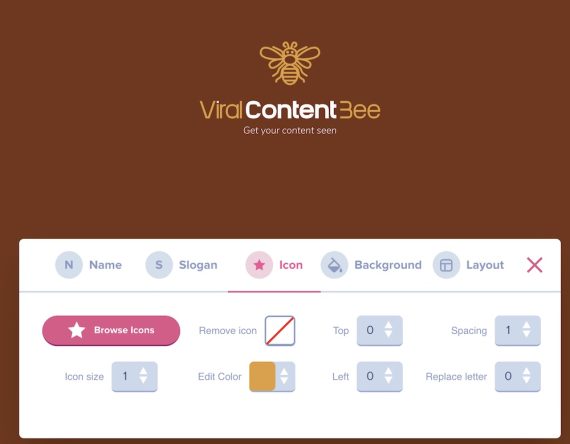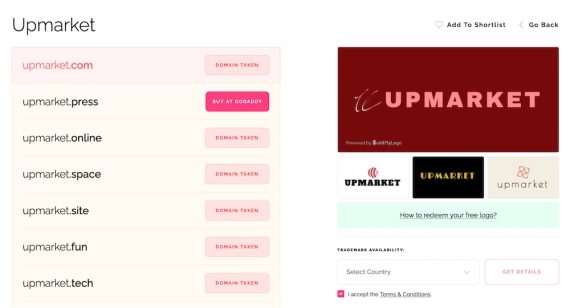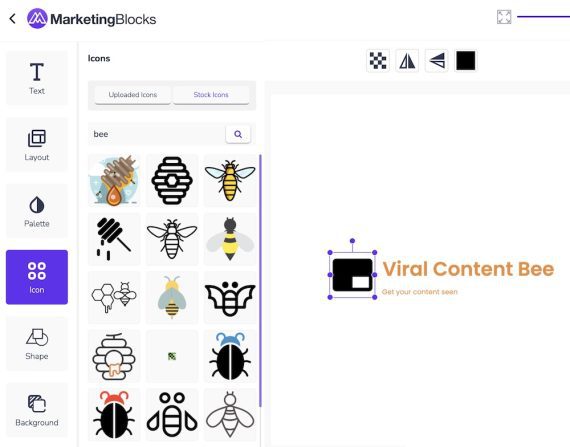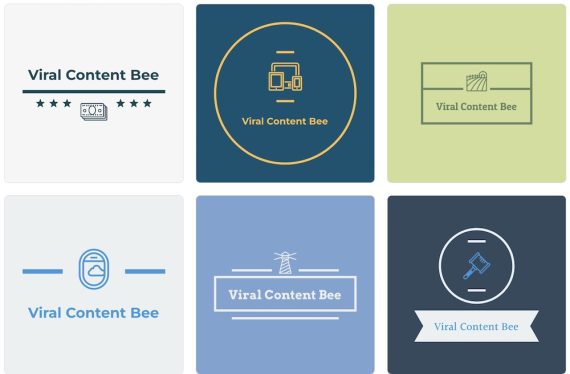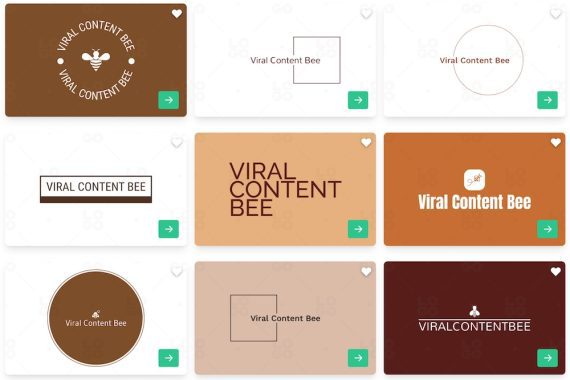Creating a logo used to be a nightmare. I remember brainstorming a concept and then emailing back and forth with a designer to obtain a satisfying result. Artificial intelligence is making the process easier.
This post recaps my test of seven AI logo generators.
7 AI Logo Generators
Brandmark offers a free AI-driven logo generator. To use:
- Type your brand name,
- Add your slogan (optional),
- Provide at least one keyword,
- Select a color scheme.
The results include multiple fonts and color combinations, all editable for colors, icons, slogans, layout, and background. I wasn’t impressed by Brandmark’s initial logo, but the editor helped tweak it to my preferences.
Brandmark
—
Namify is a brand name generator with free AI-generated logos. To create a name and logo in Namify, simply type your keyword. The tool will generate name ideas, each with three potential logos.
Namify is handy when launching a site as it checks available trademarks and social media names.
Namify
—
MarketingBlocks is a paid platform with graphic design tools. To test its AI logo creator, activate a 5-day free trial (with a credit card). Then select the “Designer,” type your brand name, and let the platform generate logos based on that name and your preferred color.
Similar to Brandmark, MarketingBlocks offers editing features (including a collection of potential icons) to alter the AI-generated versions.
Users can save their logo for other MarketingBlocks tools, such as adding it as a watermark to videos or graphics, resuing its color scheme on other visuals, and even designing business cards.
MarketingBlocks
—
Shopify offers a free AI logo creator. To use:
- Select a category,
- Choose a style — e.g., calm, creative, elegant, innovative, vintage, modern,
- Type your logo name.
The results are available in minutes. You can edit any logos for colors, icons, and layout.
Here I chose the “Innovative” category.
Shopify
—
Logoai allows users to generate and edit logos for free. But saving the results requires a paid plan starting at $29 per month and $59 for Pro (to generate high-resolution logos).
To use:
- Type your brand name and optional slogan,
- Choose the category,
- Select an optional color scheme,
- Pick a style — e.g., modern, elegant, futuristic, playful, handwritten.
Here are my logos with the “modern” category.
Logoai
—
Designs.ai is a free and instant logo generator. Type your brand name, choose your industry, select one of three categories, and choose your color scheme. The tool will generate five logos.
Here are my creations in the “Autumn” color scheme.
Designs.ai
—
Logo.com is the only generator on the list allowing a keyword from the start. The results were more appealing at first glance.
Users can customize each logo and download it and the icon as a .png and .svg. The editor will also show your logo on various promotional settings and materials.
Logo.com
Helpful?
I couldn’t pick a favorite AI logo generator from the seven on this list. All helped brainstorm a concept, but none provided useful results without editing. Concepts alone, however, can be expensive. Thus the tools are worthwhile.