 Eric Zeman / Android Authority
Eric Zeman / Android Authority
Smartphone cameras have evolved far beyond their early basic point and snap photo modes. Panoramas, portraits, time-lapses, AI modes, pro controls, and more all feature on today’s devices. Even a budget phone now doubles up as a flexible camera platform.
In fact, there’s an argument that modern smartphones can be more versatile and do a better job of harnessing computational photography and other advanced shooting options than traditional cameras. Don’t believe us? Here are a few features smartphones have introduced that you won’t find on most standalone cameras.
Dual exposure controls
![]()
![]()
![]()
Every smartphone allows you to adjust the exposure value in the viewfinder before you hit the shutter button, tweaking the light levels so you have a brighter or darker overall picture. But what if you want to rebalance the shadow detail for a better overall result? You generally have to do this in a photo editor, but Google delivered a great solution in 2019.
Long-term review: Google Pixel 6 Pro revisited — The good and bad six months later
The Pixel 4 series debuted dual exposure controls, allowing you to adjust how light or dark the highlights and shadows are in your scene before you hit the shutter key. Dual exposure continues to feature in the latest Pixel 6 series but it’s still a Google-exclusive. Still, it’s a great example of how computational photography smarts can help you capture the perfect shot and spend less time editing afterward.
Night mode
It’s become a fixture on almost every smartphone in the last few years, but for better or worse, you still won’t find a night mode on many point-and-shoot cameras. Simply put, today’s night mode takes several exposures, then combines and aligns them to produce a much brighter, higher-quality snap than a standard shot from the camera app.
Explainer: What is night mode and how does it work?
Modern night modes are a more convenient solution than stacking and editing images manually, which requires a steady hand and in-depth knowledge of Photoshop. Night mode is also faster and less finicky than using your phone’s manual mode to shoot a long exposure. Unlike a long exposure in manual mode, you don’t need a tripod for night mode and it’s useful for a quick action shot too.
You can find a decent night mode on many phones out there. Manufacturers that support a night mode include Google, Huawei, Motorola, OnePlus, Oppo, Samsung, Vivo, and Xiaomi. Some of these brands have even taken a step up and delivered an astrophotography mode too, allowing you to take shots of the stars with one click and a tripod.
Object/shadow/reflection erasing
Object erasing functionality has been around for almost a decade now, with Samsung offering it as a dedicated mode on 2013’s Galaxy S4. It’s since made a comeback on recent Samsung phones, while the likes of Huawei, Xiaomi, and Google offer the feature now too.
The premise is pretty simple: capturing multiple frames makes it possible to choose to erase errant objects/subjects from the scene (e.g. someone in the background). This feature means you don’t need to dive into a photo editor afterward to remove that photobomber. However, results can vary from great to pretty bad, depending on the techniques used. Advances in machine learning are producing much more impressive results (see Google’s Magic Eraser), and it’s another option you won’t find on traditional cameras.
In fact, Huawei and Samsung have upped the ante by offering reflection removal capabilities. So those taking a picture through a window can remove the window’s reflections and have a clear view of the outside. Samsung has even introduced shadow removal functionality in the last year, making for a truly impressive suite.
Oversampling/pixel binning
Almost all of today’s smartphones are equipped with high-resolution cameras (40MP+), but the downside is that the size of the photosites or pixels on these sensors is quite small. And you want large pixels for better light capture and therefore better image quality.
Nokia was among the first to introduce a solution with its 41MP Nokia 808 PureView and Lumia 1020. The Finnish brand used a technique called oversampling to combine data from neighboring pixels in order to deliver higher quality (but lower resolution) images and lossless zoom tech. Oversampling has since made way for a similar feature on modern phones, dubbed pixel-binning.
Pixel-binning combines data from adjacent pixels to deliver a lower resolution but cleaner, brighter image (it’s generally not used for lossless zoom). And all Android smartphones with high-resolution cameras use pixel-binning today. Ultimately, this technique means you don’t need to choose between an ultra-high resolution camera with poor low-light image quality or a lower resolution camera with good low-light performance.
Photographic styles (Apple)
 Hadlee Simons / Android AuthorityScreenshot
Hadlee Simons / Android AuthorityScreenshot
This isn’t an Android feature, but we definitely think Apple’s photographic styles is one of the more interesting and useful camera ideas we’ve seen. Simply put, this allows you to tweak the color profile of photos taken with the iPhone camera app.
More photography coverage: The best photo editing apps on Android today
There are four default profiles available for you (cool, warm, rich contrast, vibrant) aside from the standard color profile. Don’t care for these profiles? Then you can also customize the warmth and tone settings to create and save your own color profile.
We’d definitely like to see Android OEMs take Apple’s profile-based approach and build on it. After all, it’s a simple way to give users more flexibility regarding color profiles without diving into editing software or using filters.
Sky replacement
 The original photo.
The original photo.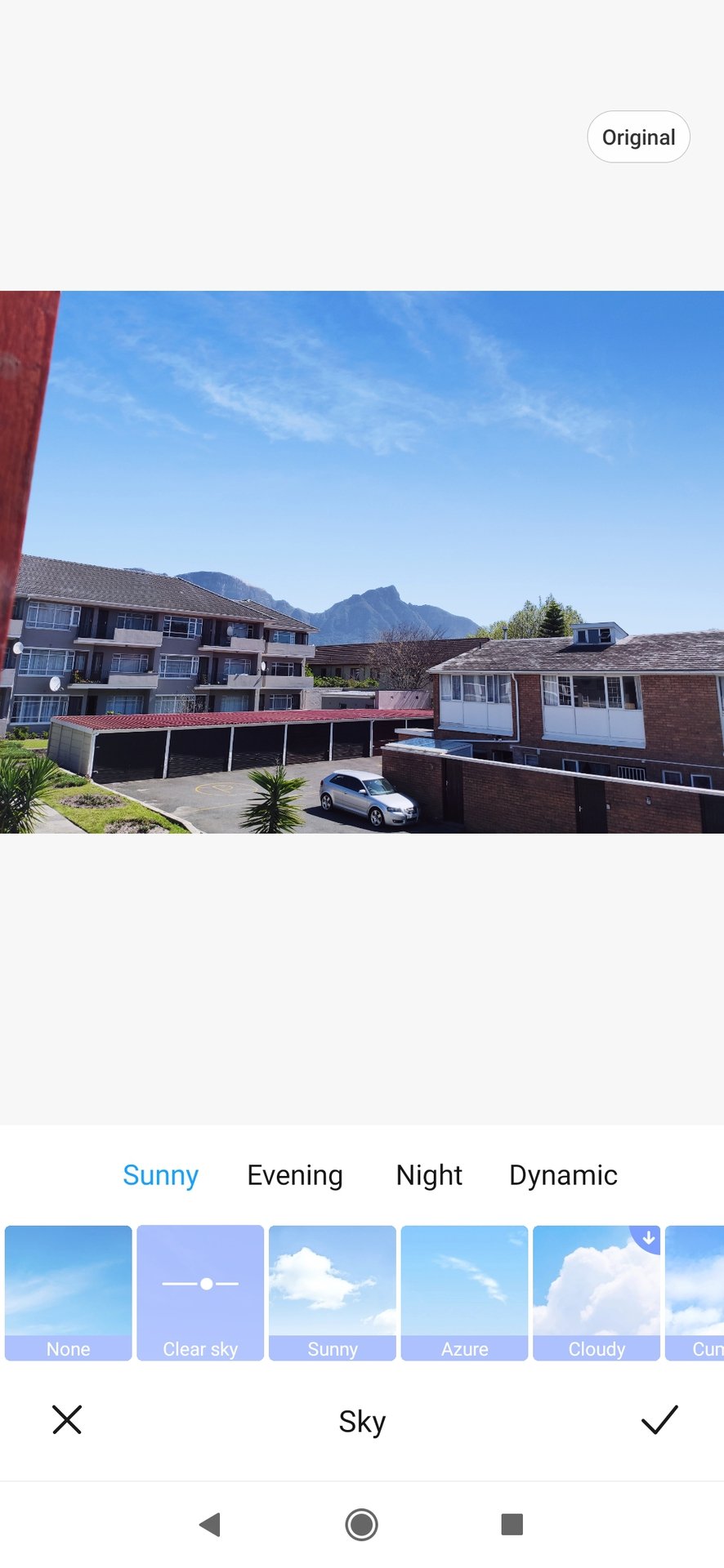 A ‘clear sky’ option.
A ‘clear sky’ option. The sunset option.
The sunset option.
Have you ever taken a photo of a landscape on an overcast day but wished it had been a clear day instead? That’s the premise behind Xiaomi’s AI Skyscaping feature in the MIUI gallery app, letting you quickly replace the sky in a given photo with the sky of your choosing.
Xiaomi coverage: Everything you need to know about Xiaomi phones
Available options in the skyscaping mode include a clear sky, starry sky, sunset, and more. We can see how this could be a polarizing feature, as it goes way beyond minor edits or erasing small objects and turns it into a scene that didn’t exist in the first place. It could be pretty useful for some consumers, though, giving you a perfect sky for your holiday photos if the actual weather was overcast. Either way, you won’t find this feature on a conventional camera (for better or worse).
Super steady video stabilization
Smartphone brands have also delivered important innovations when it comes to video recording. We’re not talking about super slow-motion or 8K recording here, but rather Super Steady video stabilization.
Samsung was among the first wave of brands to offer this mode, essentially cropping in from the ultrawide camera for recording video. In other words, it’s similar to EIS on 1x cameras, but the ultrawide perspective means there’s even more leeway for reducing judder.
More reading: What is image stabilization? OIS, EIS, and HIS explained
Samsung and others would combine this solution with hardware-based optical image stabilization for even better Super Steady video recording. Vivo’s solution might be best, though, combining an ultrawide camera with its micro gimbal stabilization hardware to deliver unprecedented super steady video results. Check out the stabilization sample above we recorded last year.
Either way, super steady video modes reduce the need for a gimbal setup, allowing you to capture relatively judder-free video without using any extra equipment.
Super res or hybrid zoom



Hybrid zoom technology isn’t new, but it’s still an essential camera feature today. This software feature combines multiple frames of a scene (either from the same camera or two different cameras) to deliver better zoom. A dedicated zoom lens is still generally preferred, but this technique allows for higher quality zoom than conventional, crop-based zoom.
Explained: How optical, digital, and hybrid zoom work
Companies that support hybrid zoom tech today include Huawei, Samsung, Oppo, and more. Google arguably delivers the best results with its Super Res Zoom feature though, using the natural jitter of your hand to capture frames that all differ slightly from one another and then combining them for a better zoomed-in image.
Modern smartphones also combine hybrid zoom with dedicated telephoto or periscope lenses, allowing phones to zoom in even further. For example, the Galaxy S22 Ultra has a 10x periscope camera, but the use of hybrid zoom tech allows it to capture adequate results all the way to 30x zoom.
While a huge lens and traditional camera will still net you superior results, hybrid zoom means that your phone will still deliver usable shots if it doesn’t have a dedicated telephoto camera. And the tech also bridges the zoom gap between the primary and telephoto cameras on premium smartphones.
Action pan (Google)
![]() Rita El Khoury / Android AuthorityPixel 6 Pro action pan
Rita El Khoury / Android AuthorityPixel 6 Pro action pan
It takes a lot of practice to capture a panning shot on a standalone camera or a typical smartphone, as you try to snap a fast-moving object with motion blur in the background. This typically requires the user to pan their device and employ a fast shutter speed. However, Google’s Pixel 6 series makes it an easier affair thanks to the Action Pan option.
More Pixel coverage: Google Pixel 6 review — Worth every penny
You can simply hit the shutter button on the Pixel 6 series to capture an Action Pan shot. You can physically pan your phone as well, but it’s not a must as it does most of the legwork to get that sweet blur anyway. This is yet more proof of how modern smartphones are making life easier compared to traditional cameras.
Of course, point and shoot cameras and DSLRs have their perks too, and are still unrivaled when it comes to sheer image quality. But clever use of hardware and software smarts has certainly helped smartphones close the gap, and, in some areas, nudge themselves ahead.
